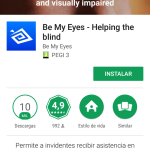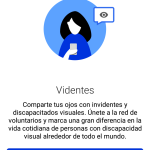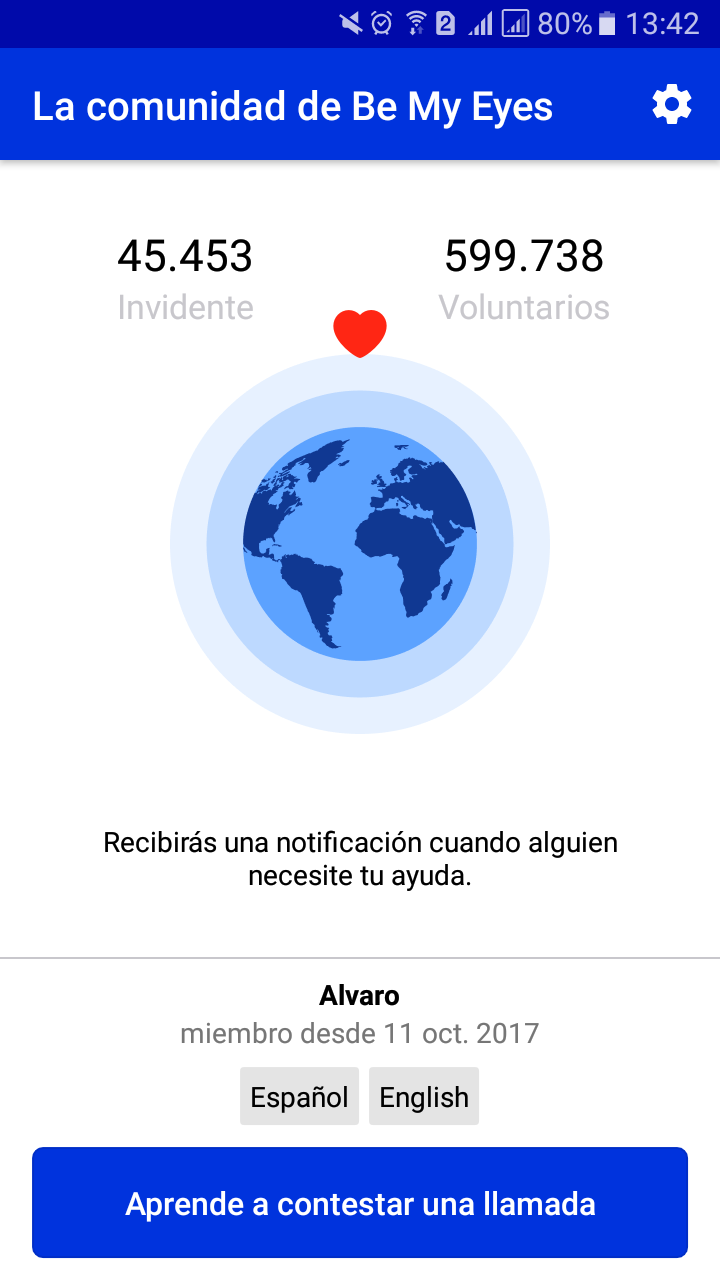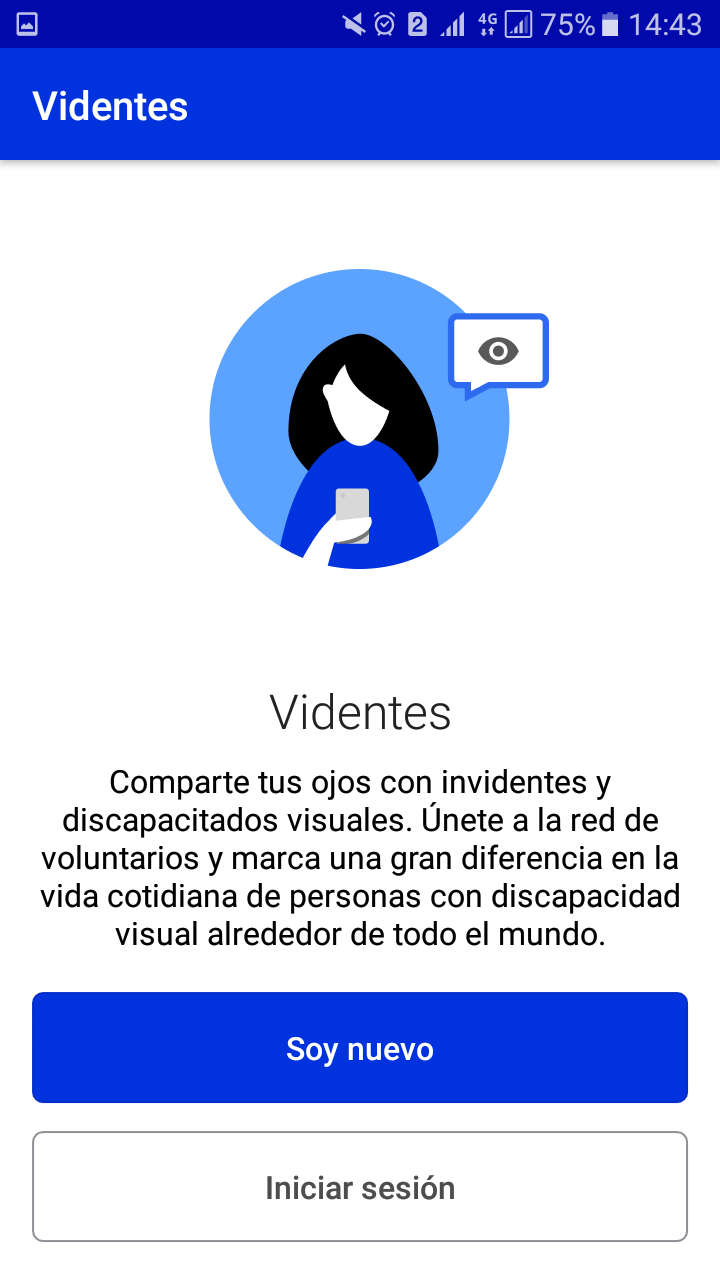We have tested version 1.0.7 of the Bemyeyes application with very satisfactory results.

In the first place, the most valuable aspect of this solution is the creation of a wide network of volunteers who can cooperatively attend to the requests of users with reduced or no vision when identifying certain objects and situations in their daily life.
This identification is made possible through the establishment of a video call in which the user can show through the camera on the back of his terminal the objects or situations that he wishes to clarify. The volunteer, whose camera is not activated or viewed at any time, establishes communication by voice to indicate to the person with vision difficulties the objects that they see on the screen or give directions for the person to move the terminal and thus be able to identify themselves the better the scene.
One of the most remarkable features of the application is its simplicity. The simplicity is evident from the first moment in which a menu of 2 options asks how we want to use the application: as a volunteer, or as a blind person.
The application after its execution for the first time shows a tutorial that allows you to configure the basic options for correct use.
The basic options are fundamentally the selection of the mode of use between volunteer or person with reduced or null vision, the languages that the person masters for good oral communication when using the application, and some basic user profile data.
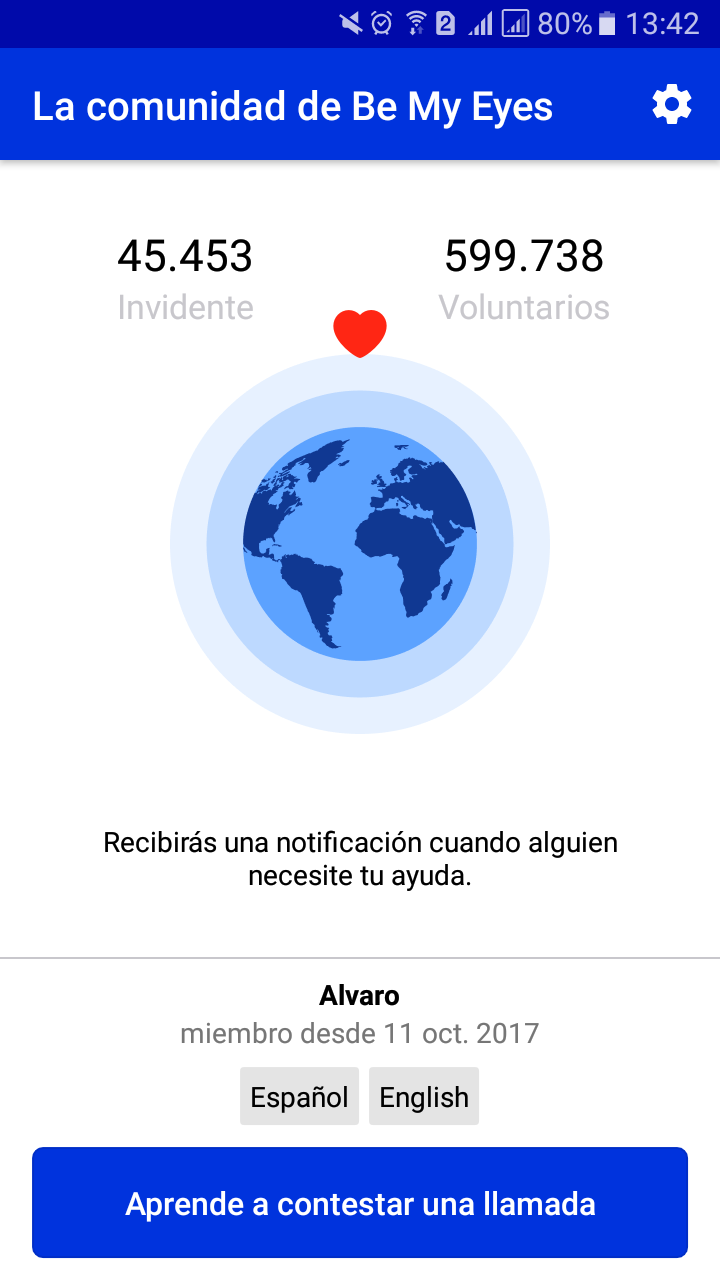
Voluntary mode
The main attraction of this solution lies in the high number of registered volunteers, which currently stands at around 600.000 volunteers throughout the world.
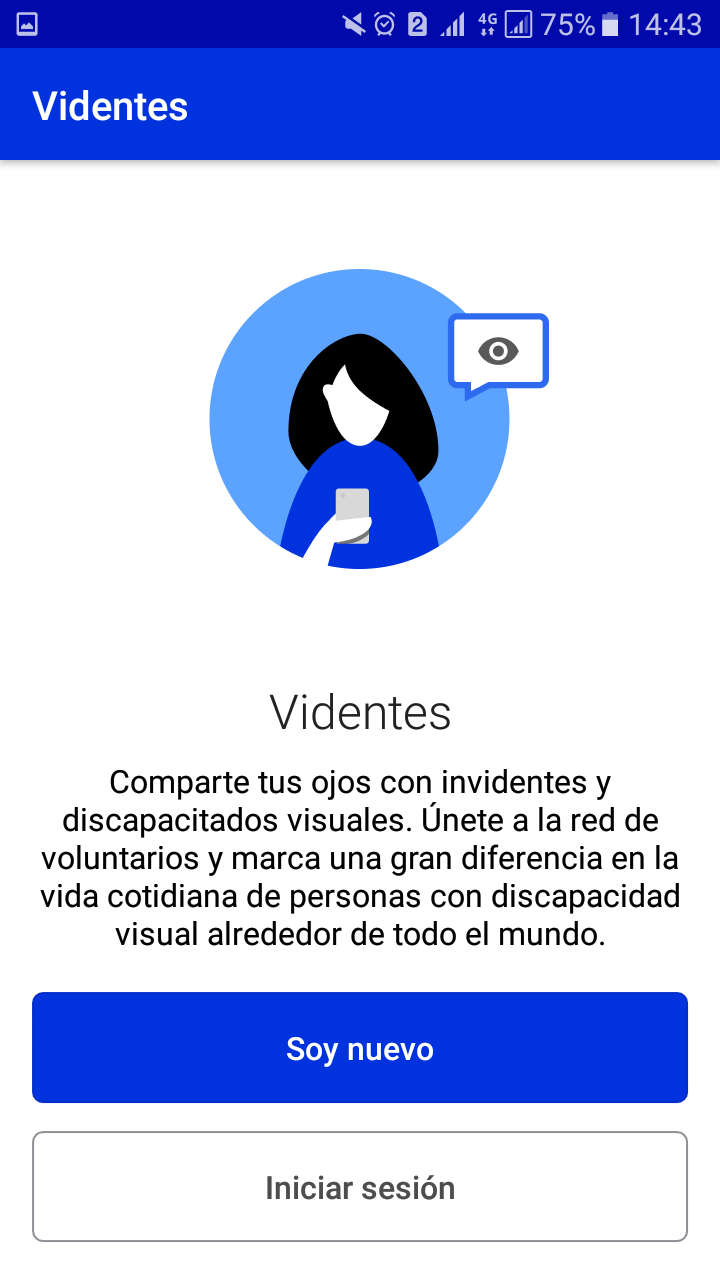
This large number of volunteers means that after installing the application it can take hours, even some day until a new volunteer receives their first call.
An important piece of information that must be configured once the person has registered as a volunteer are the languages that are mastered to be able to respond to a request fluently.
At a technical level, the application does not present difficulties as long as there is a good internet connection that allows the establishment of the video call.
The quality of the call once established, in all the tests carried out with both Wi-Fi and 3G and 4G connections, is adequate to identify the different objects and situations.
The video quality is also affected by the camera that each user's terminal incorporates, but it is more than acceptable for the identification of objects with any terminal of medium-low range.
Person mode with reduced or no vision
In this mode, the user with reduced or no vision can press the call button to initiate a video call with a volunteer chosen by the application.
It is important to note that the volunteer is chosen at random from those registered who speak the same language. In the event that the volunteer chosen by the application does not agree to answer the call, this call is forwarded to another volunteer within a few seconds.
The application is correctly labeled for use with a screen reader on Android and IOS, which together with the simplicity of its menus makes it a very usable application for people with reduced or no vision.
In the case of users with reduced vision, although we detected a small failure in the passage of screens when the user used a large font size, we reported this to the developer and they immediately committed to the problem by releasing an updated version that solved it.
The use with the new version for people with low vision who use large font sizes and with high contrast is also very simple and intuitive.
In both cases, the application, having a number of volunteers 12 times greater than that of people with reduced or no vision, allows calls made by a user to be answered in the vast majority of cases.
Configuration options
FAQs
The main problem that we appreciate in this section is that it redirects you to a section on a website where the answer to these frequently asked questions is only available in English.
Comments
This option allows you to communicate with the developer to report bugs or communicate other information, it is important to highlight that this communication must be done in English.
Profile
This section contains a field of very basic personal data consisting of name, surname, username and password, if desired.
Languages
This option is one of the most important for the proper functioning of the call answering process since it allows the configuration of a main language and other languages that the user or the volunteer master to establish voice communication.
Community and social media options
This section includes the data referring to social networks and websites where users can connect and rate the application.
Highlights
- Ease of use by reducing everything to a single functionality: make a call or answer a call.
- The immense network of volunteers and users generated.
- The altruistic spirit with which the application has been developed and with which it is used and promoted.
Improvement points
- Continue working on the dissemination so that a greater number of users benefit from the use of the application.