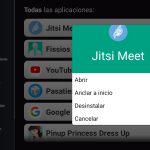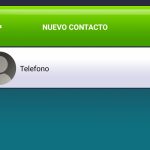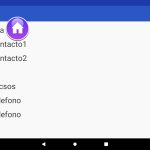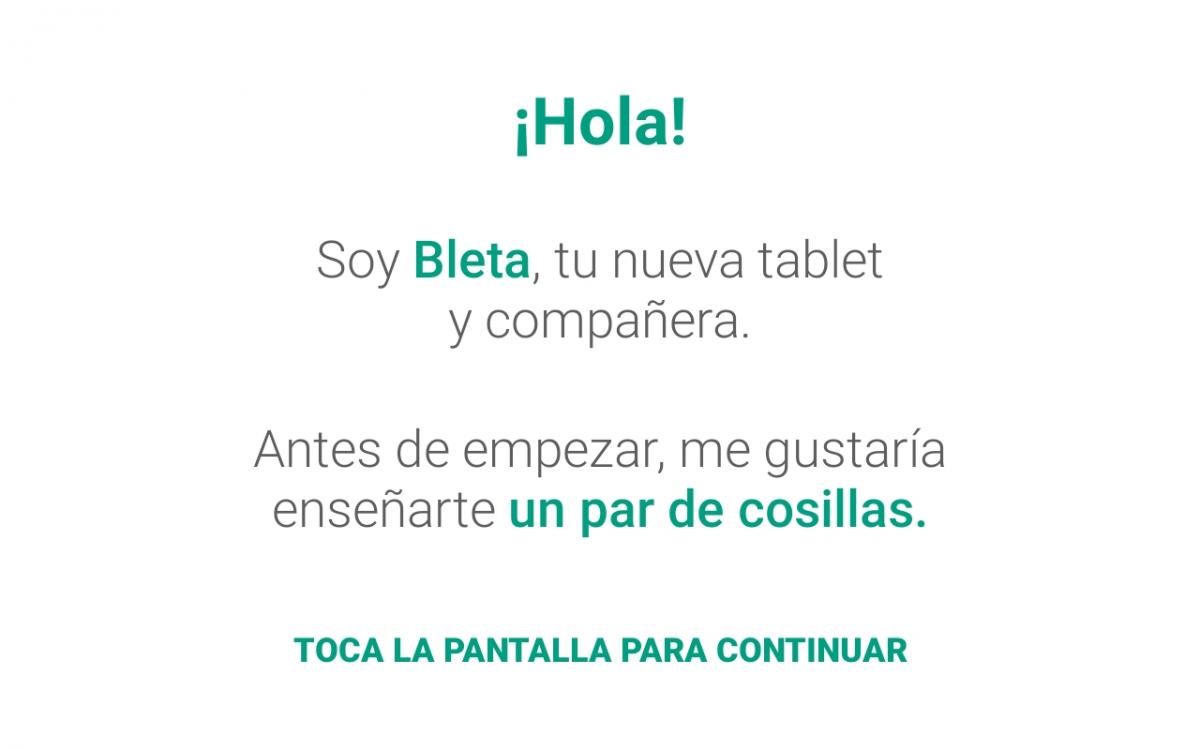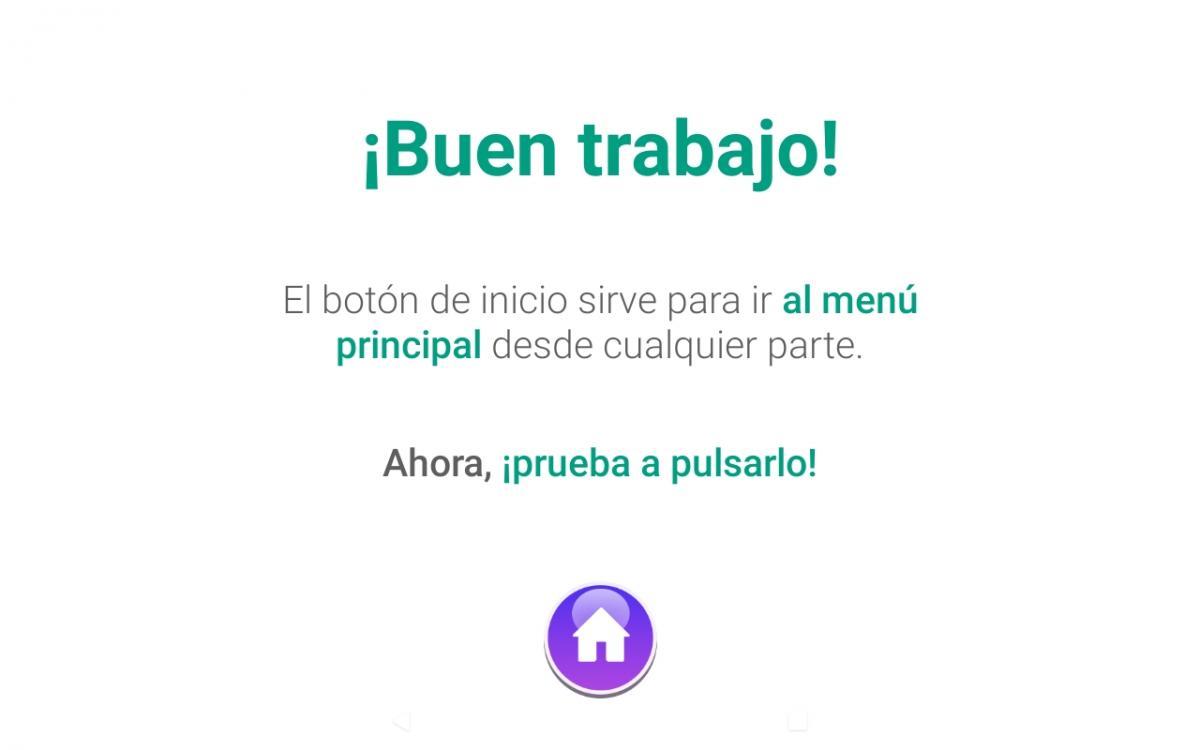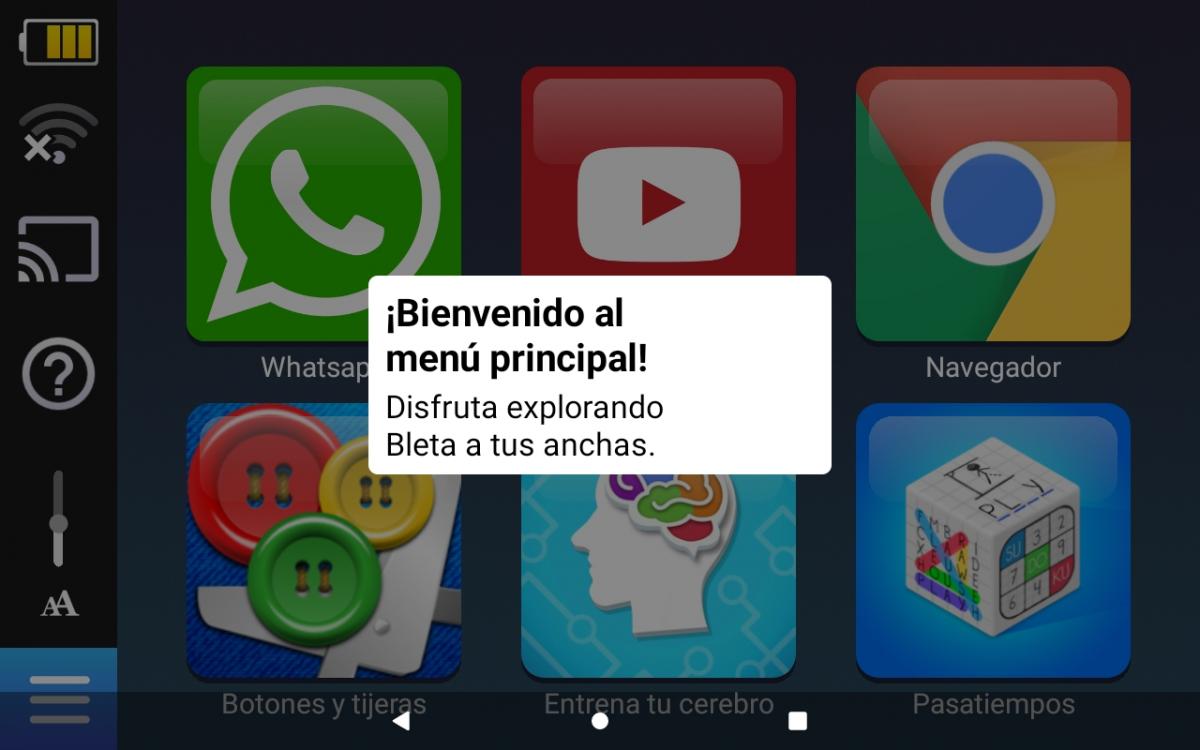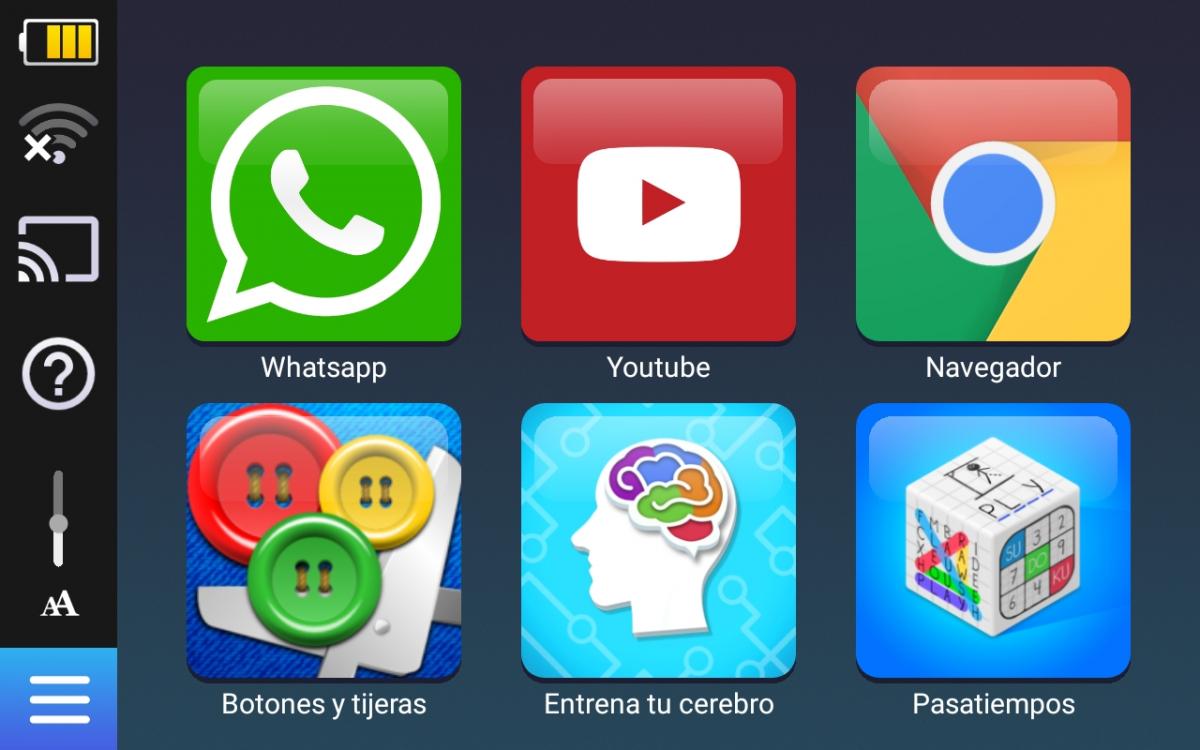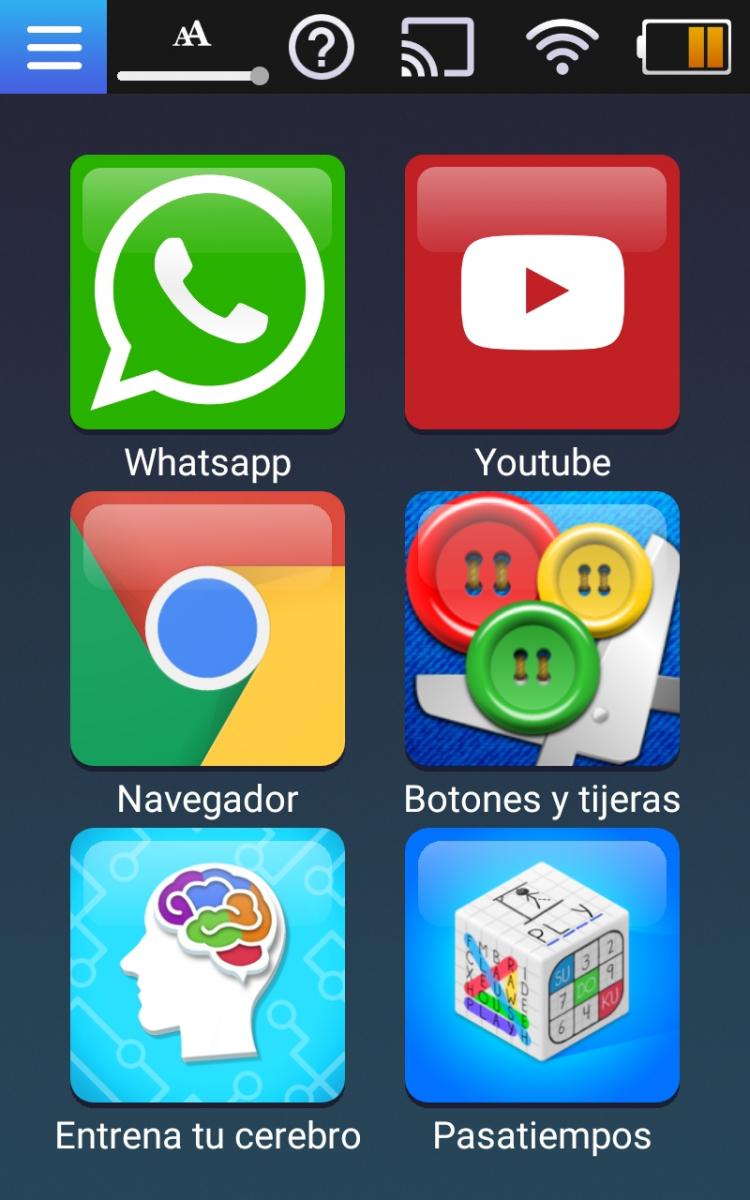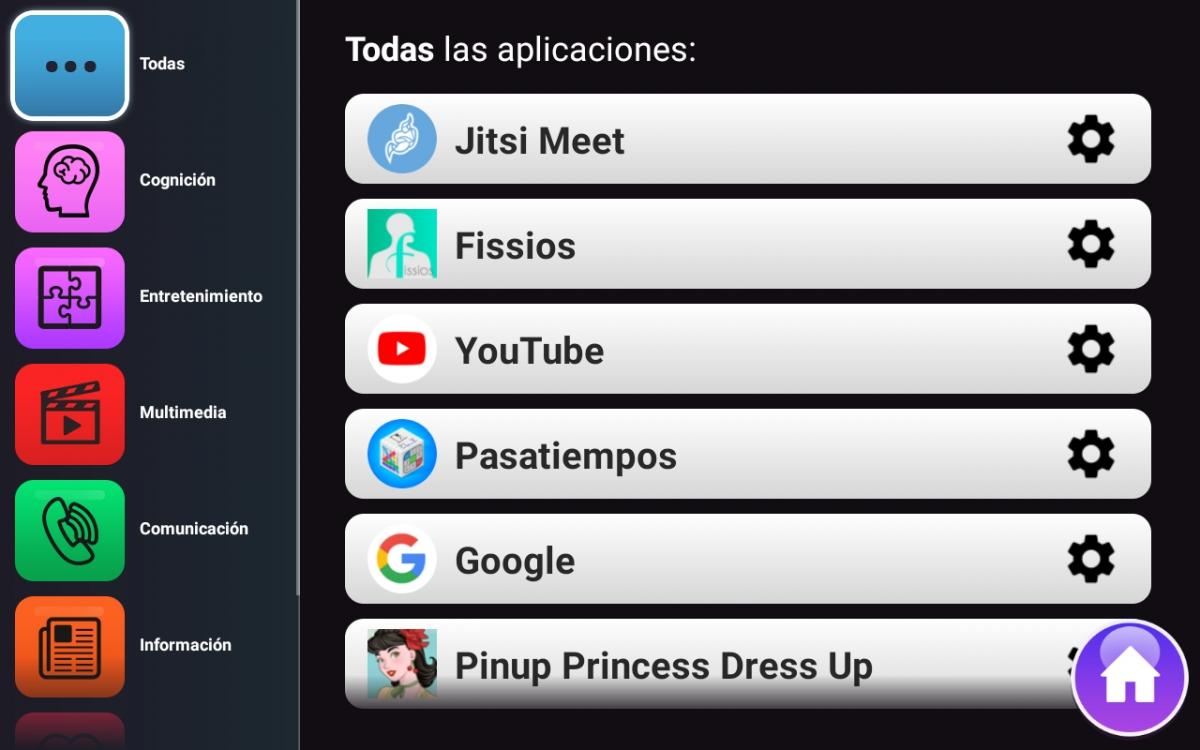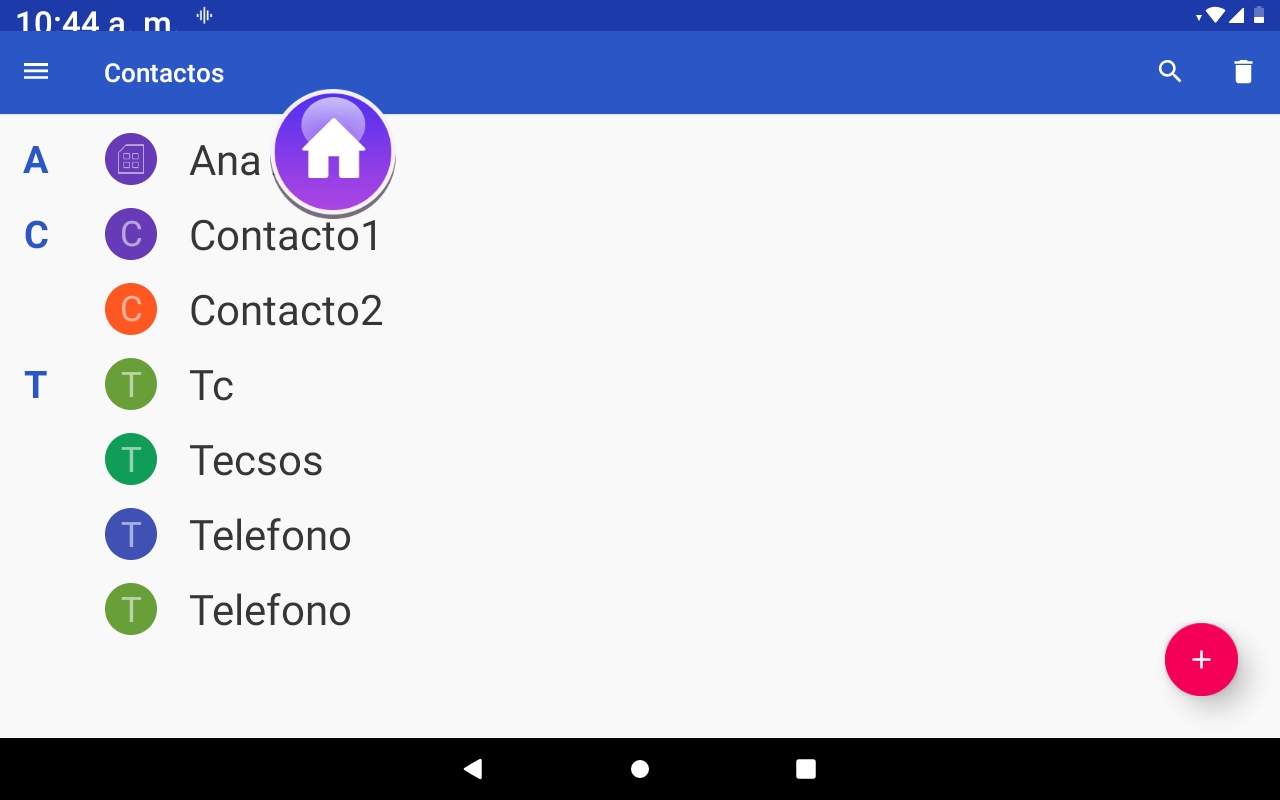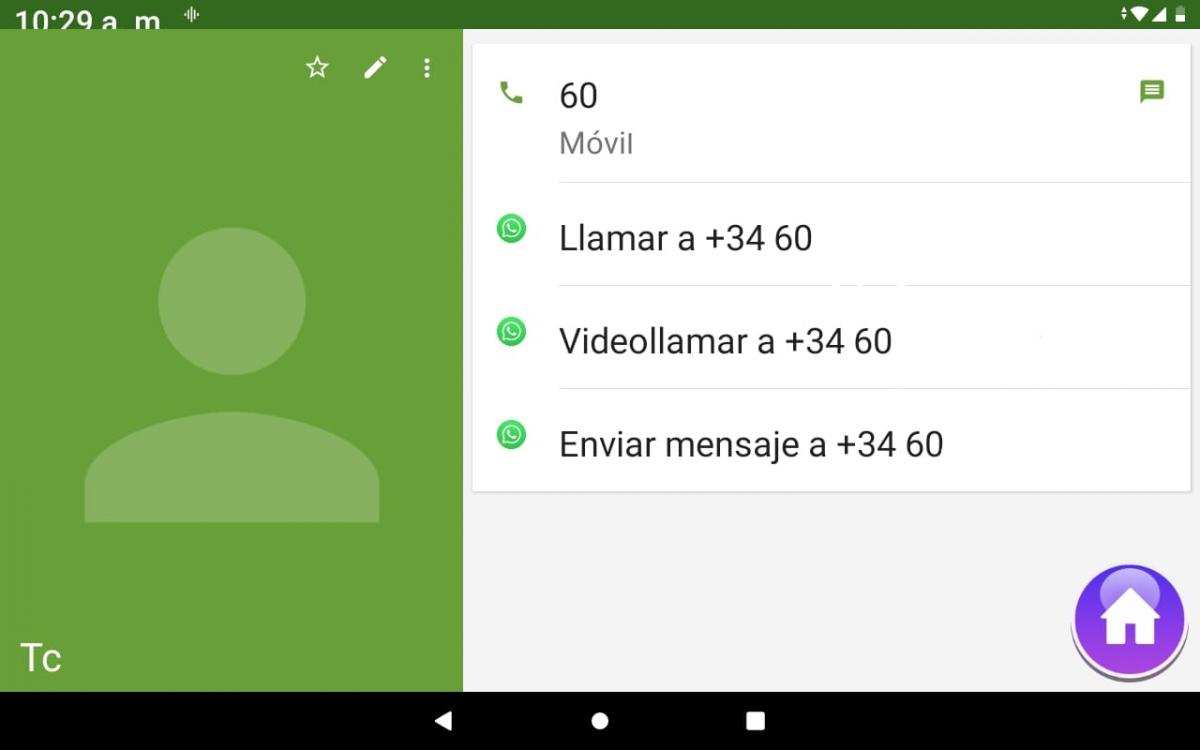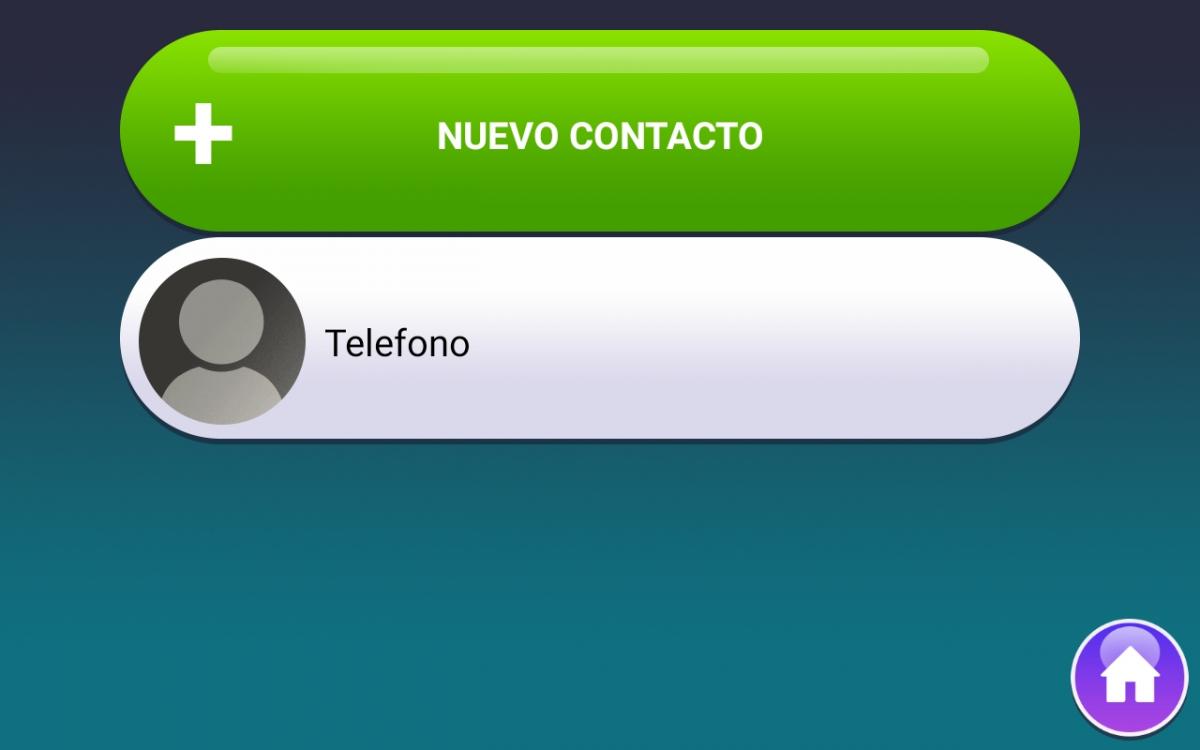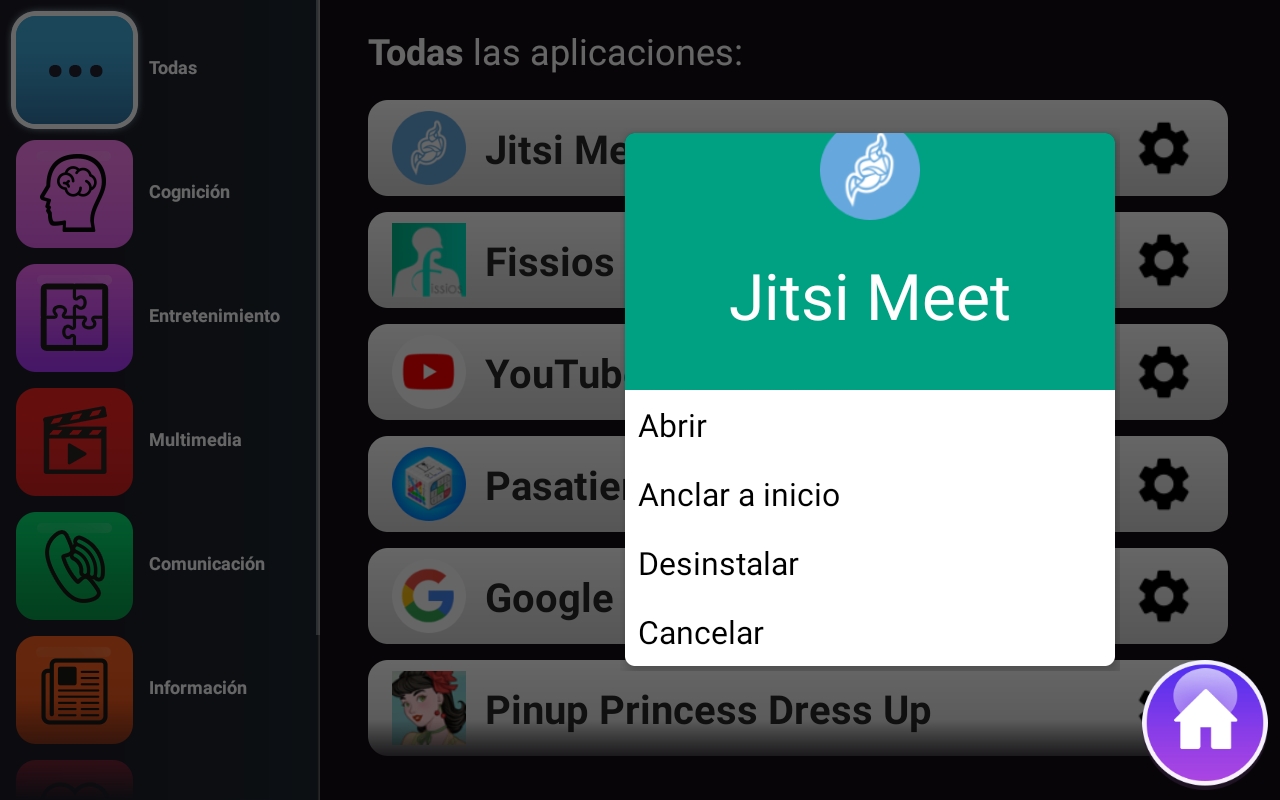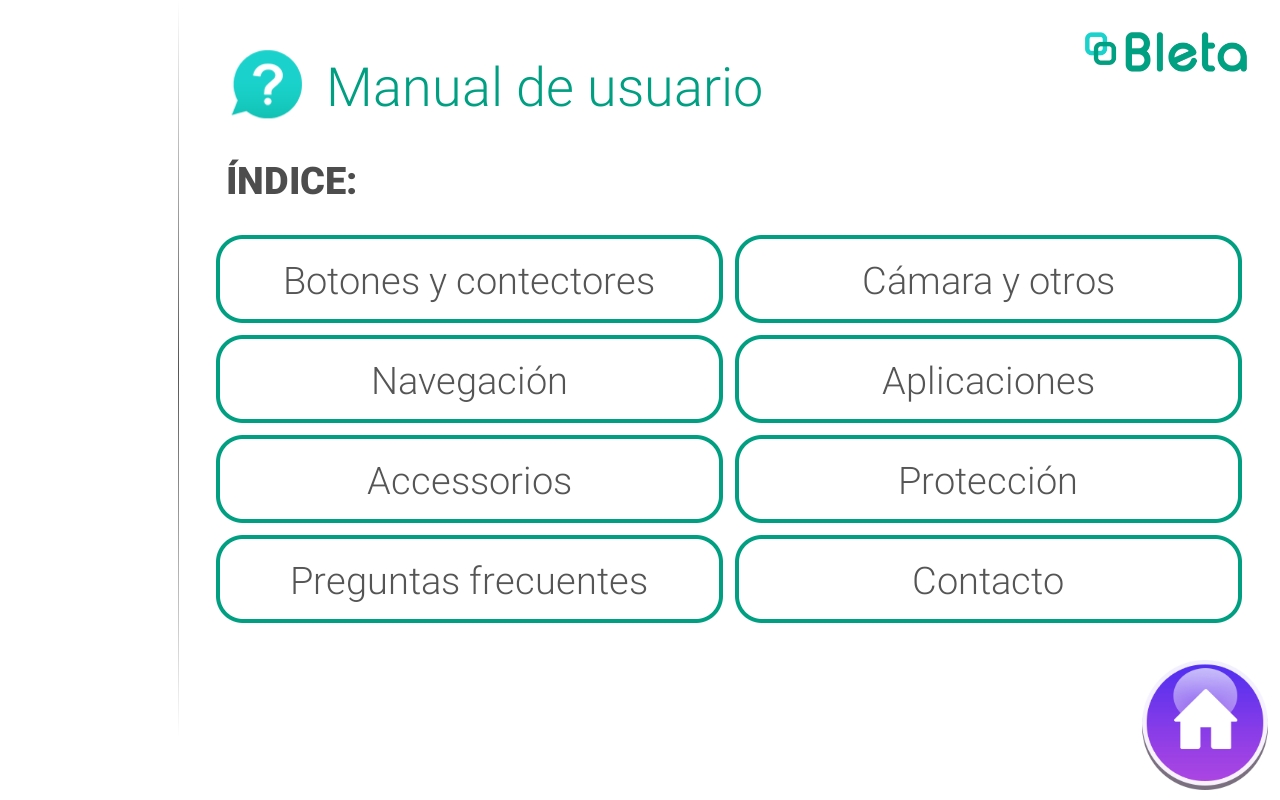December 2021
Next, we will proceed to a more detailed analysis of the functionalities and characteristics of Bleta.
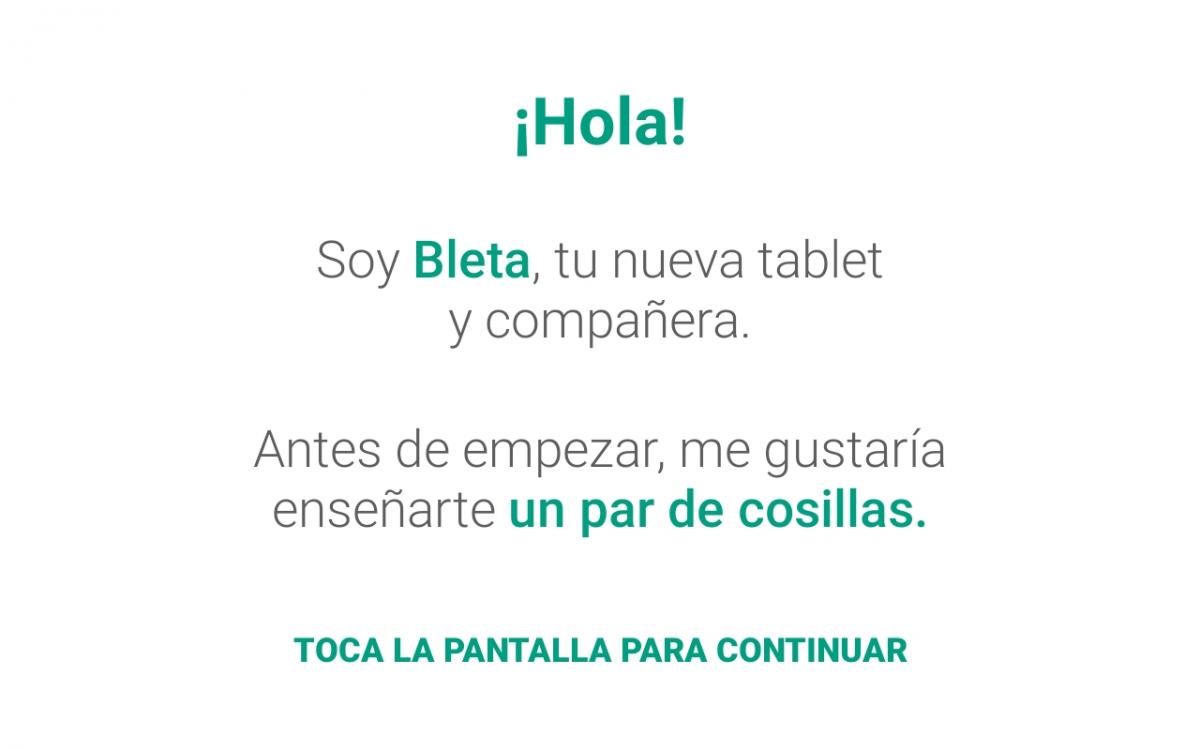
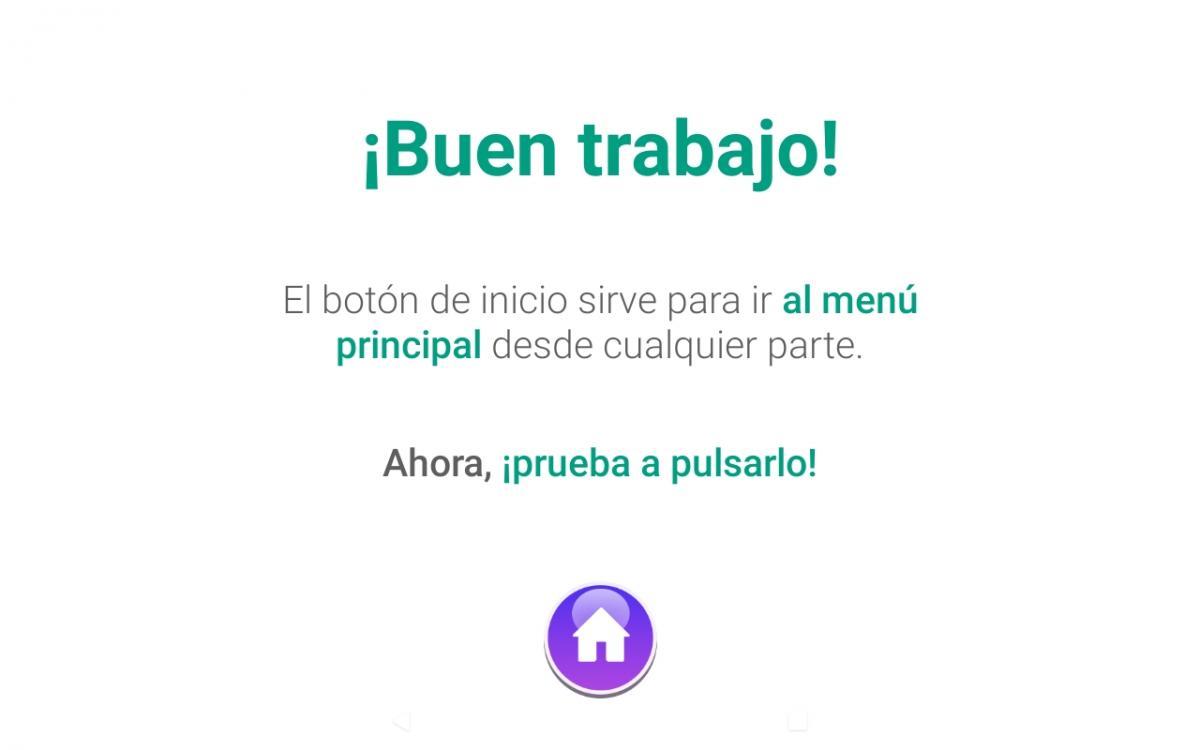
And after following the instructions we will go to the main page. In it, small messages will appear explaining the functions provided by the buttons located on the left side or at the top, depending on the orientation of the tablet, and after its completion we will be able to use the tablet freely.
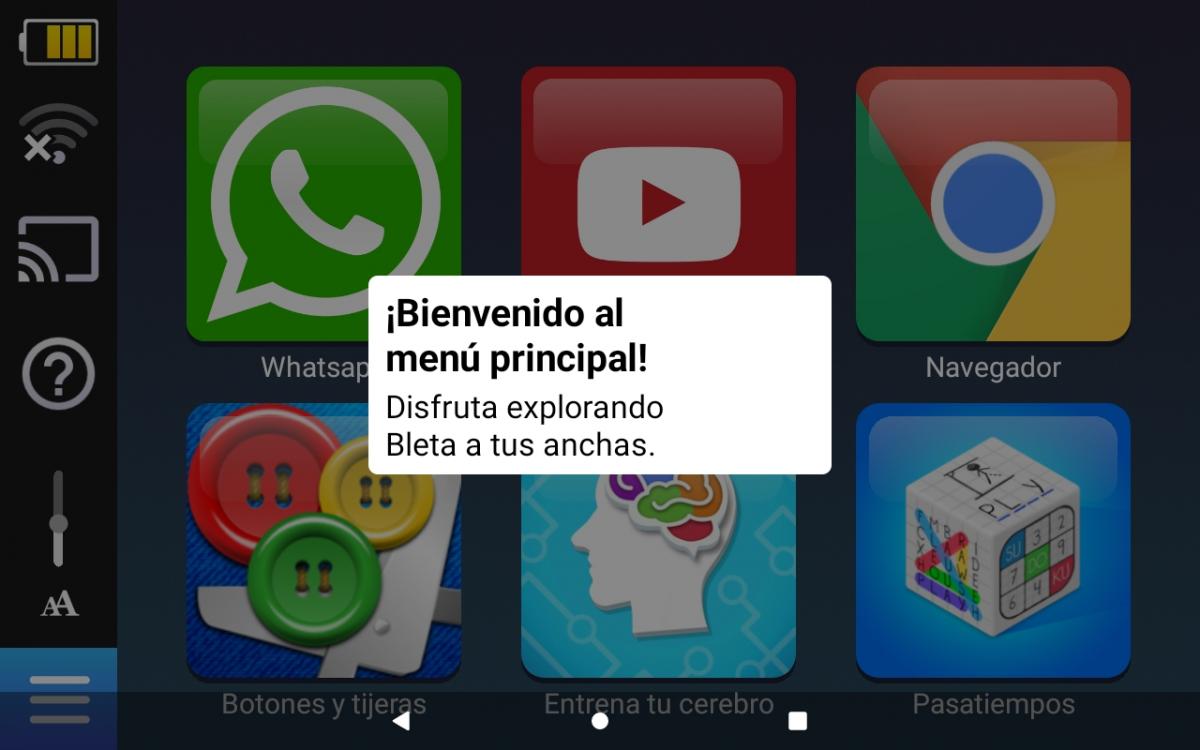
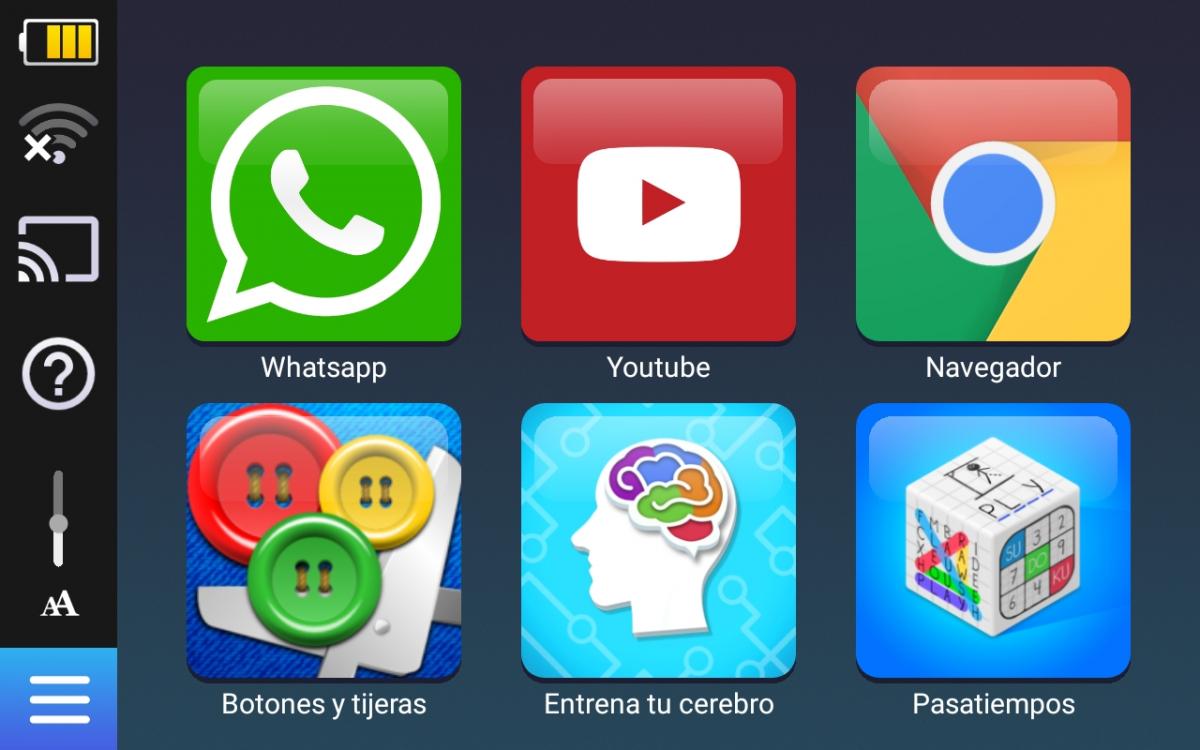
It should be noted that the screen can be rotated automatically (horizontal or vertical orientation). The images shown above keep the screen in landscape orientation. The appearance of the interface when the screen is in portrait orientation is as follows:
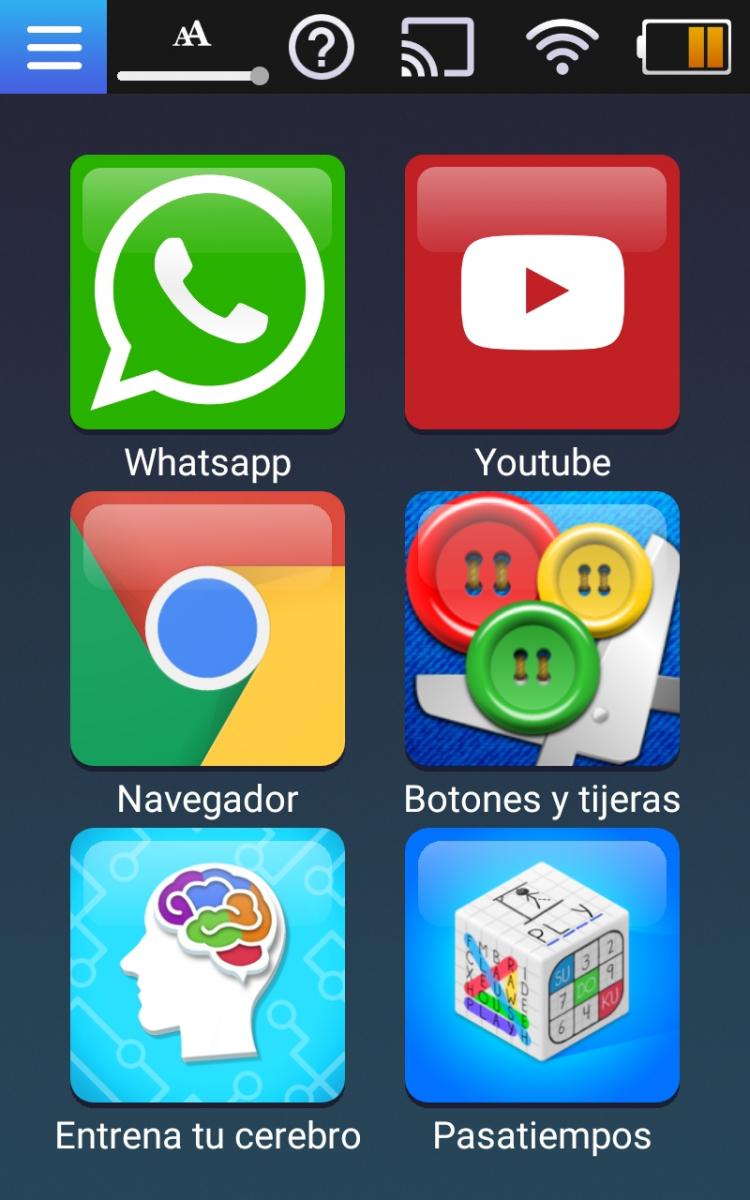
We observe that the font size and icons in the main menu is quite large, in this way it is easier to identify the application or functionality to which you want to access. The applications that we see in the main menu can be changed for others that we use more frequently.

In the top (or side) bar, we find 6 icons that represent the following functionalities:
 Battery icon: Thanks to this icon we can check the battery level.
Battery icon: Thanks to this icon we can check the battery level.  Wifi icon: Through this icon we can know if we have an internet connection. In case of not being connected, it is represented in this way
Wifi icon: Through this icon we can know if we have an internet connection. In case of not being connected, it is represented in this way  .
.  Send content icon: allows you to connect the screen with devices that have the functionality to send content, such as Chromecast (Google).
Send content icon: allows you to connect the screen with devices that have the functionality to send content, such as Chromecast (Google).  Font size icon: when interacting with this icon the font size will change, if we slide to the left the font size will be reduced and if we slide the button to the right, the font size will increase.
Font size icon: when interacting with this icon the font size will change, if we slide to the left the font size will be reduced and if we slide the button to the right, the font size will increase.  Applications menu icon: this icon allows us to go to the applications menu.
Applications menu icon: this icon allows us to go to the applications menu.
Upon entering the applications menu we will see the following:
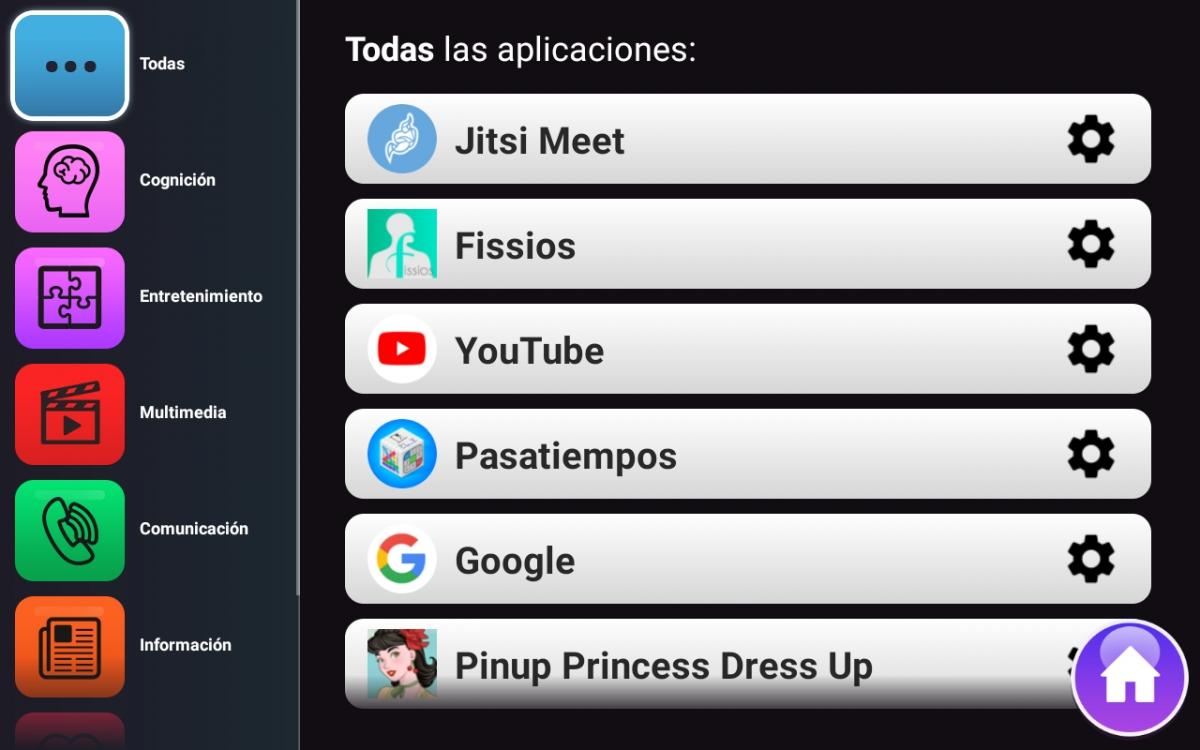
As well as on the main page, the size of the icons and letters is remarkable, as well as the high-contrast text, which make the available applications visible and distinguishable.
It is striking that the installed applications are grouped into different categories, thus facilitating access to a specific application.
Among the categories we find: cognition, entertainment, multimedia, communication, information, health and others. All these with applications designed to try to meet the needs of people.
El launcher of the tablet recognizes the category of the application and adds it to this category, for example, when installing applications like Spotify or Amazon Prime video, these are added to the category “Multimedia”. However, there are some applications such as Glovo or Voice Access which are assigned to the category "Others".
It is interesting that the launcher be able to recognize the category to which each application belongs, as it provides convenience when installing new apps and searching for them.
In any case, it is possible to consult all the applications in the "All" option.
Due to an interface update after the completion of this review, a new category called "Favorites" has been added where all the applications that the user marks as favorites are added (new icon represented by a star next to the icon  , which appears when viewing applications). In addition, the date and time have been added to the main screen.
, which appears when viewing applications). In addition, the date and time have been added to the main screen.
Bleta has a large number of full version applications without ads, this can be observed in the cases of the entertainment and cognition categories.
Likewise, the “Contacts” application is noteworthy, which allows us to add people with whom we want to communicate via WhatsApp or SMS.
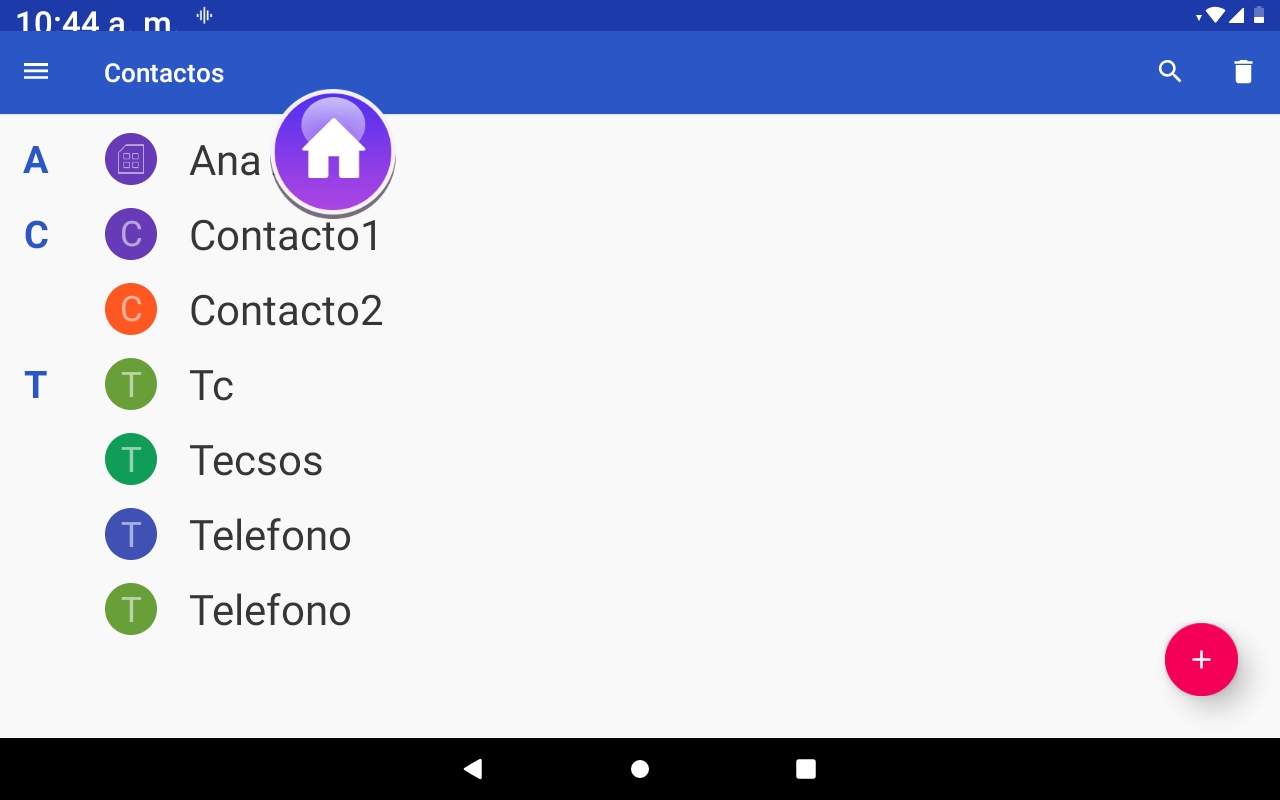
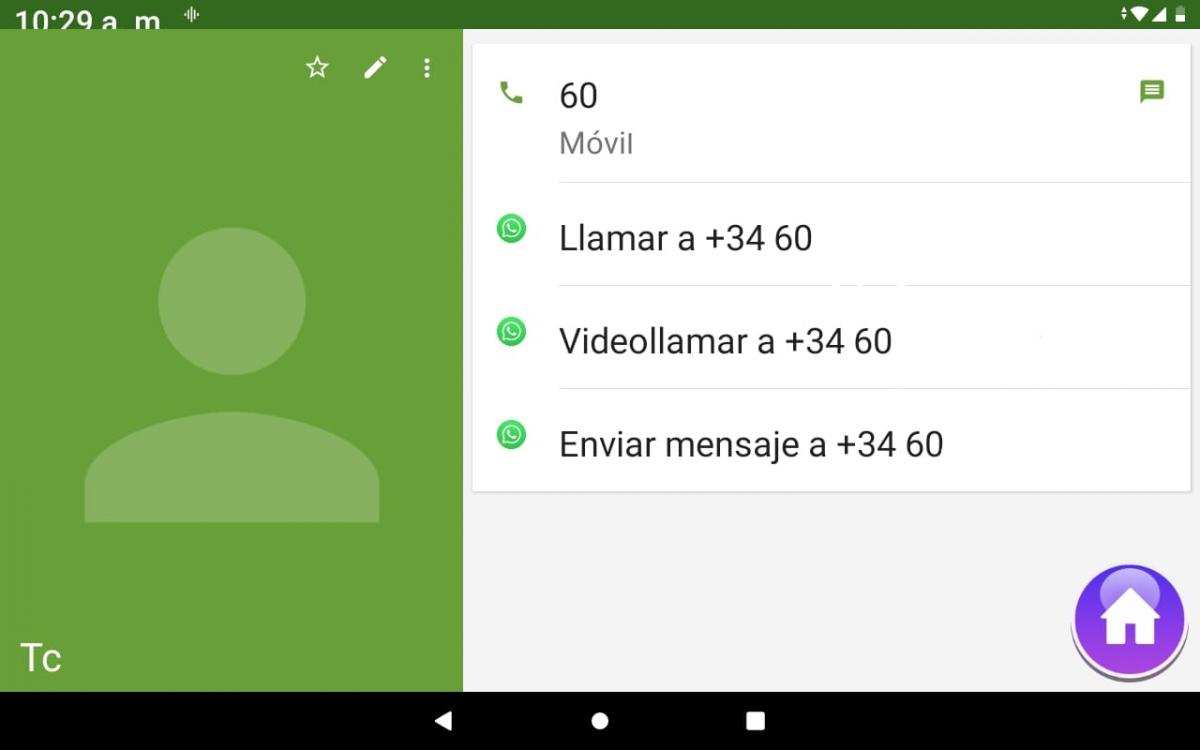
We also have the "WhatsApp Contacts" app, where we can communicate via WhatsApp through a call, video call or message, with the new contacts that we add, quickly and easily
This app stands out for having a more visible interface than the first one (Contacts), which is more comfortable when identifying the names of the contacts and communicating with them, but we have verified that it is not possible to add a photo to identify the Contact.
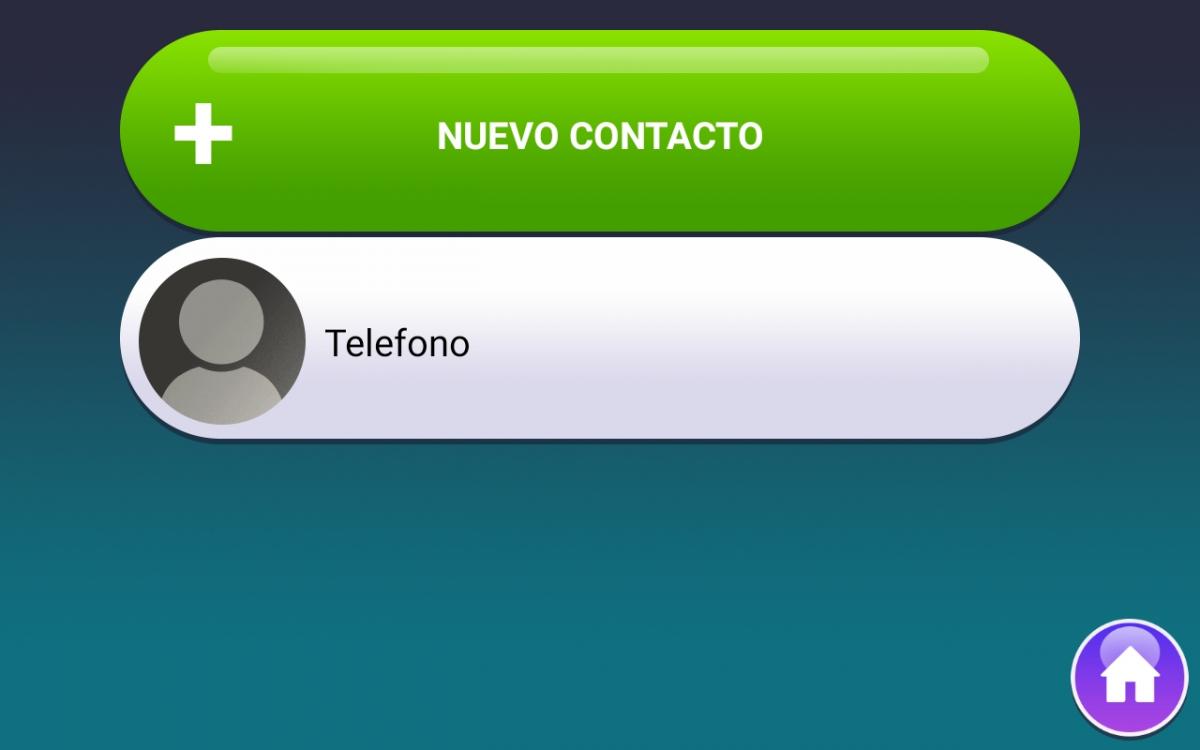

Among other functionalities, we can see:
- On the screen we can notice the presence of an icon with a house inside . If we keep pressed on this icon, we can move it to any part of the screen where it is more convenient for us to view it and if we click on it it will take us to the main page.
- This button will appear whenever we are not on the main screen, regardless of whether we enter the tablet settings or within an application.
- Pressing the setup button
 which is next to the applications, we will see 4 options: open, anchor it to start, uninstall or cancel.
which is next to the applications, we will see 4 options: open, anchor it to start, uninstall or cancel.
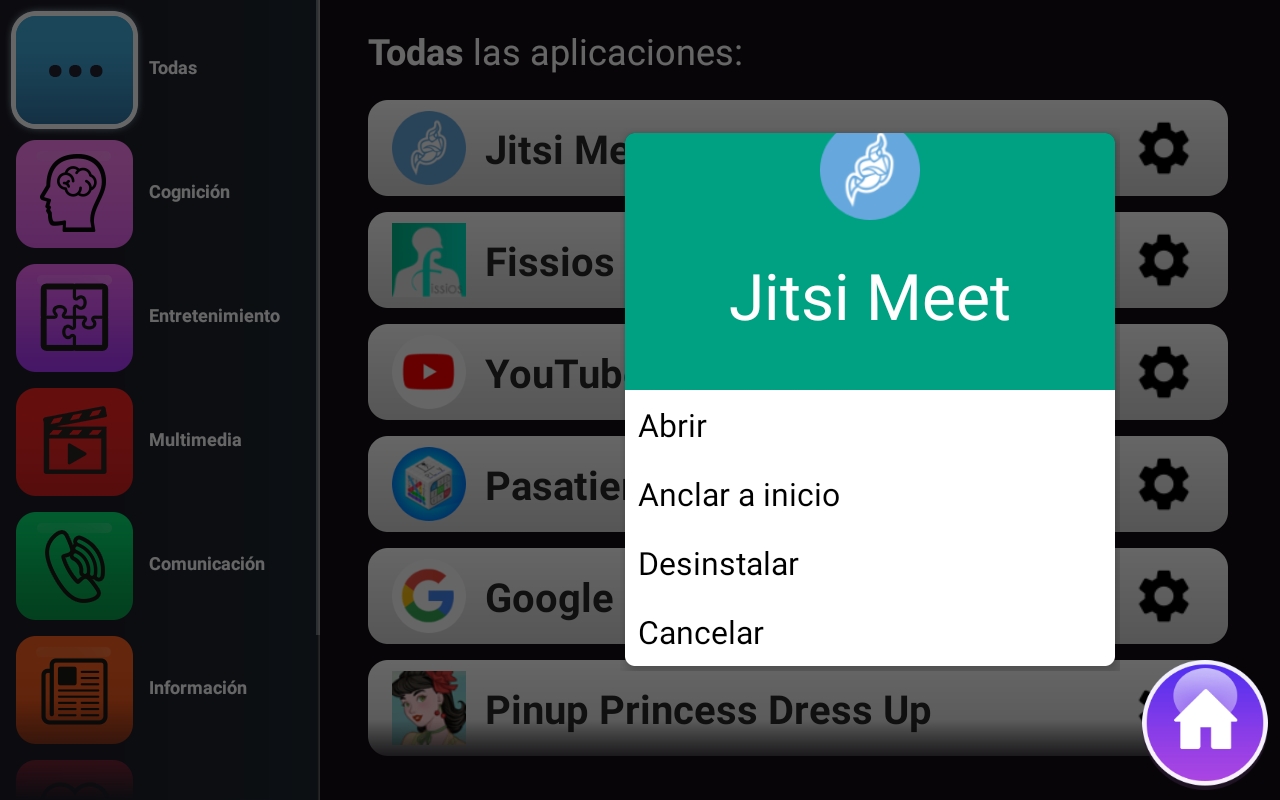
- Questions icon: this icon allows us to consult the digital user manual.
If we access the User Manual we will be able to observe some functionalities of which we will be able to consult how to act on them. We also have a section, Contact, where we explain how to contact the developers, and a section of frequently asked questions in which common doubts that may appear among users are found.
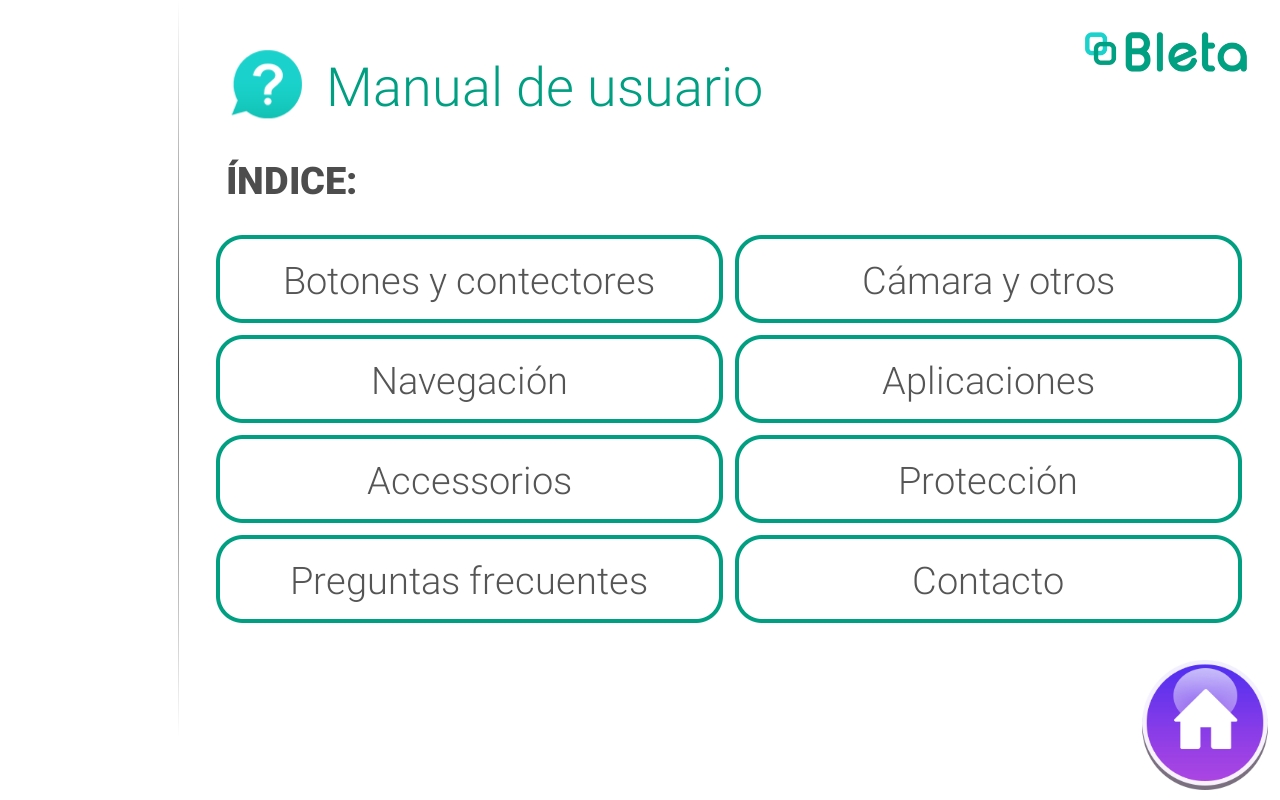
The inclusion of a user manual on the tablet is noteworthy, because although it is true that the entire product includes a physical manual, having a digital manual facilitates the resolution of any questions that may appear instantly.
In addition, it is much more visible, since as we see the letters have a much larger size compared to the physical one.
Likewise, it empowers and gives the user a certain autonomy, since it allows them to know the functioning of the environment and the functionalities individually.
Design and manufacturing
Robustness
The good quality of the materials with which the tablet is made means that this product has the possibility of lasting with use over time.
For more information, you can consult the manual or the quick start guide “Lenovo Tab M10 (HD)” that is included in the kit.
Packaging
The package is a well-labeled and protected cardboard box, which contains a thank you letter, a user manual, a tablet with its respective power adapter and microUSB cable, a 360º rotary protective sleeve and a touch pen.
Physical characteristics
The tablet has a 10.1-inch HD screen, Dolby Atmos audio, 2GB of RAM, 32GB of storage that can be expanded with a microSD card, 2-megapixel front camera and 5-megapixel rear camera, microphone, speaker and headphone jack. In addition, we have the option to insert a 4G mobile data card.
Dimensions and weight
Tablet Dimensions: 16.8 cm wide by 24.2 cm long and 0.81 cm thick.
Tablet weight: 480g.
forms of connectivity
Wi-Fi, GPS, Bluetooth.
Technical support
Technical support is free, the technical support team will solve all our doubts and technical problems that arise through contact@bleta.io or by calling + 34 644 679 211.
External evaluations
Bleta won the first prize of the sixth edition of Emprenedoria Social promoted by Barcelona Activa in September 2021, for being an innovative project that designed a tablet adapted for the elderly in order to bring new technologies to this group and face the digital gap. We can read more about this award in the following links:
Technical performance
Reliability
During the testing time, “Bleta Launcher” worked correctly and the tablet (Lenovo Tab M10 HD) did not present any problems either. Both the touch screen, cameras, microphone, among others, worked correctly when the user interacted with them.
Performance
In the course of the tests we have verified that there are no drawbacks in terms of performance, that is, at no time have we found ourselves in situations of prolonged waits or slowness when going through the tablet through the different pages, windows or applications.
Consumer goods
We must not forget that the battery life will be affected by the time we use our Bleta, the applications with which we interact, as well as other external factors such as temperature, among others.
With the different tests carried out with Bleta, we have verified that the battery life is long. According to him manufacturer the battery can last up to 504 hours, but this may vary depending on usage. For example, the manufacturer claims that the battery can last up to 8 hours of 720p quality video playback.
Security
The data that we provide to Bleta Solutions SL, which is responsible for the processing of the user's personal data, are treated in accordance with the provisions of the Regulation (EU) 2016 / 679 and Organic Law 3 / 2018.
For more information we must read the Privacy Policy which is available on the Bleta web portal.
Accessibility
Bleta was specially designed for the elderly, but thanks to the great visibility of the environment we can say that it has characteristics that also facilitate its use by people with visual difficulties.
Among the characteristics of Bleta, in terms of accessibility, we highlight:
- It has a simple design with a simple interface that makes it easy to understand the environment of the tablet.
- It is possible to configure the main screen, so that we can locate the most used applications in it.
- The letters and icons are quite visible, which makes it easy to recognize the functionalities. It is possible to increase or decrease the size of the letters on the main page in a simple way thanks to the icon .
Likewise, delving into the tablet settings, we will find the accessibility options offered by devices with Android operating system:
Accessibility testing with screen readers
When testing the TalkBack screen reader on our Bleta, we observed certain problems:
- It is not possible to access the home screen with the home button represented with a house.
- Some buttons are unlabeled which makes it difficult to use TalkBack.
Voice control accessibility tests
We have carried out tests in Bleta with the application VoiceAccess, which consists of an app that allows us to use our Android device through voice commands.
Some problems detected in the correct operation of both products were the same presented in tests with screen readers, such as the lack of labels on certain buttons.
Accessibility tests regarding sizes within the interface.
Although it is true that the interface has great visibility, if we try to adjust the sizes of the icons and the letters from the tablet settings, we will see that it is not possible, since Bleta comes with these by default.
The only thing adjustable are the words that appear on the main screen, through the corresponding bar.
Conclusions
Without a doubt, it has been proven that Bleta is a product adapted to the elderly since it has a simple and intuitive interface that can be customized to the needs of each user. In addition, the tablet has a good size screen which makes it easy to see the elements displayed on it, HD screen resolution, good sound quality and enough internal storage space.
Although this product is oriented and adapted to the elderly, it can be used by anyone who wants a simpler interface.
Highlights
- Software adapted to the elderly, with an intuitive interface, which contains large letters and icons, which facilitates the use of the tablet.
- It is remarkable the possibility of changing the applications that we want to appear on the main screen, facilitating access to them.
- Also striking is the existence of a button to return to the initial page from any window or page.
- Bleta arrives fully configured and ready to use.
- The configuration is customized to the user's needs and can be determined during the purchase period.
- The tactile pen that it has allows a more comfortable interaction.
- It has a large number of full version applications.
- The division of the application menu into sections is interesting, since it facilitates the search for apps that have a similar purpose.
- It is striking that the launcher Identify the installed applications and assign them to the appropriate section.
- The inclusion of a user manual allows consulting some aspects of the existing functionalities, frequent doubts and ways to contact the developers, which makes the user experience of using Bleta more comfortable and helps them understand the tablet environment.
It is important to mention that a physical manual and a digital one are included.
Improvement points
- Despite the order of the applications in sections in the menu, it would be interesting to include a search engine to find them by name.
- In the application "WhatsApp Contacts" it is not possible to add a photo to the registered contacts.
- You cannot modify the number of application icons on the main screen, they must always be 6.
- Likewise, it is not possible to modify the size of the letters or the icons in the applications menu, and neither of the icons on the main screen.

- In tests with Voice Access and Talkback, we noticed the existence of some unlabeled buttons, which makes it difficult to recognize the functionality in case of visual difficulties.
- The time shown in the upper left corner is shown cut off in some of the interface screens .
- It would be useful to have an alarm button or SOS button in the main menu to immediately contact a trusted contact or emergency services.