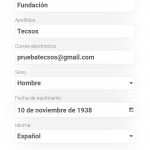Cognifit is a brain gymnastics and cognitive stimulation application that allows you to evaluate and train memory and mental agility. Stimulate the cognitive abilities of the user with mental challenges, thinking games, puzzles, brain teasers, educational games. This app has several tests that can identify the risk of suffering from cognitive alterations.
Cognifit
Cognifit

Overall rating:
4/5
Technology:
Categories assigned to this product within the main category Technology.
Related reviews:

Funker E500i EASY SMART

Swissvoice S510-M

Panasonic KX-TU 155 EXRN

Coomets
Celia
Previous
Next
Image gallery: skip gallery
Below is the video of the review.
Forms of acquisition:
The application has a reduced version that is free to use and is available at the following links in the Google Play and App Store stores:
To access all the content provided by the app, it is necessary to pay a subscription of € 19,99 / month or another of € 89,99 / year.
Support
To contact the developers there are several possibilities:
- From within the application within the "Account" section
- Sending an email to the email provided below: support@cognifit.com
Technical assessment:
May 2020
Cognifit is intended to carry out an evaluation prior to that of a specialist and help to take care of the cognitive health of healthy users and stimulate or rehabilitate brain function in people who suffer from cognitive impairment, such as dementia, Alzheimer's, memory problems , insomnia, etc.… In addition, this app automatically adapts to the cognitive needs of each user, whether they are children, adults or the elderly.
Features
The application has 5 main features or functions: Train, Evaluate, Progress, Play and Count. All of them are accessible from a small horizontal menu at the bottom of the screen.
– Train. This section makes available to the user up to a total of 20 training sessions related to a specific topic, such as training for concentration, for mental arithmetic, for depression, etc. Each session of these trainings consists of two games and an evaluation task. To access all these trainings it is necessary to pay one of the subscriptions mentioned above.
– Evaluate. This section provides up to 10 assessment methods related to different forms of cognitive impairment, such as dyscalculia, dyslexia, Parkinson's, etc. These assessment methods aim to obtain a detailed measurement of the user's cognitive abilities and calculate a risk index for the most common mental disorders. To access all assessments it is necessary to pay for one of the subscriptions mentioned above, with the exception of the general cognitive assessment which can be accessed for free.
- Progress. This section shows the user's progress through a graph that contains the scores that have been obtained in the training sessions, this graph only shows the data after performing any of the evaluations in the "Evaluate" section. In addition, this section provides free personalized brain training that can be done once a day and consists of three of the four games that the app makes available to the user for free.
- Play. Within this section you can find a total of 28 games, which are the ones used by the application itself to carry out training and evaluations. Of these 28 games, only four are available for free: Word Search, Sweet Memory, Hit the Mole and Mahjong.
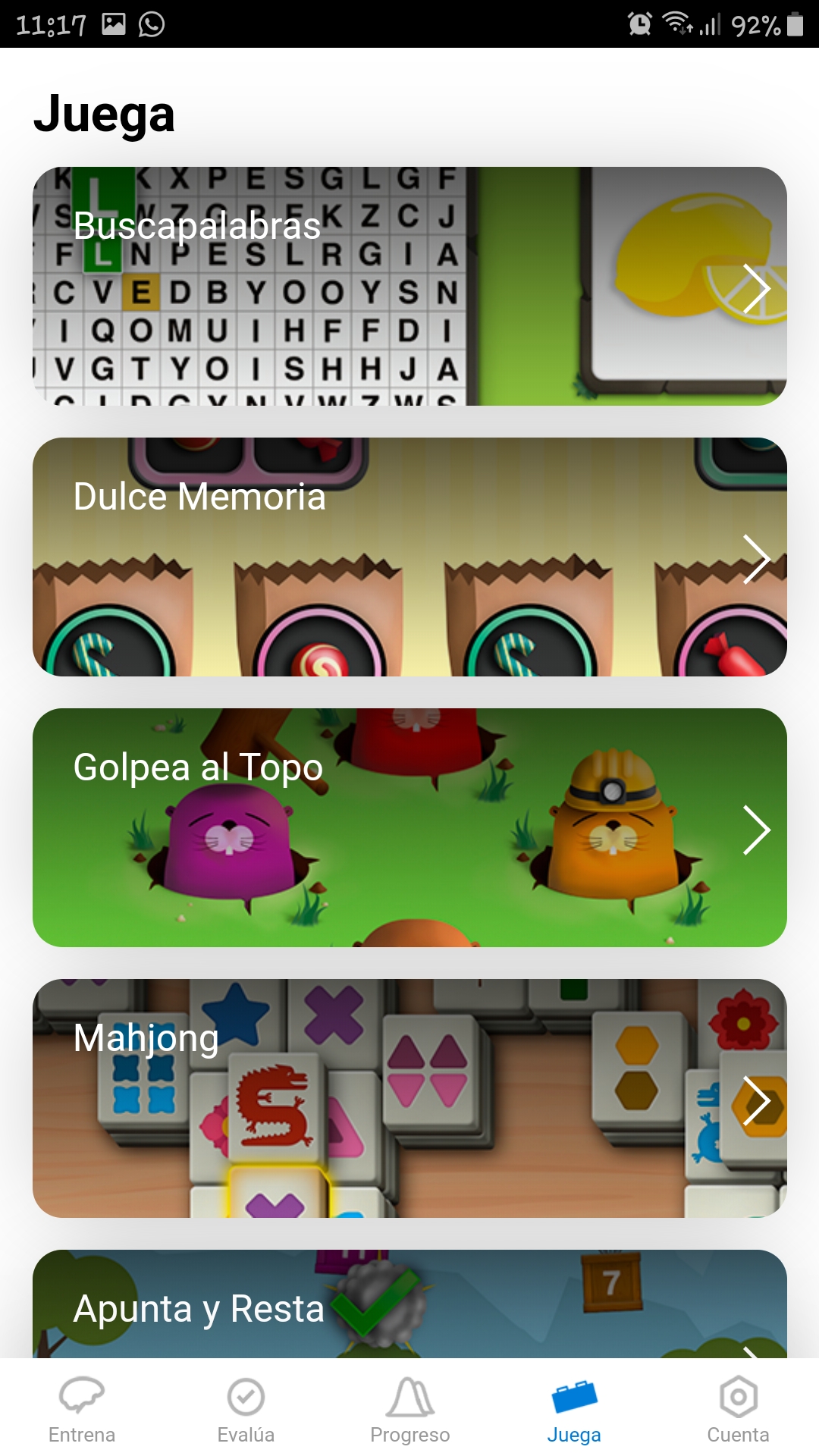
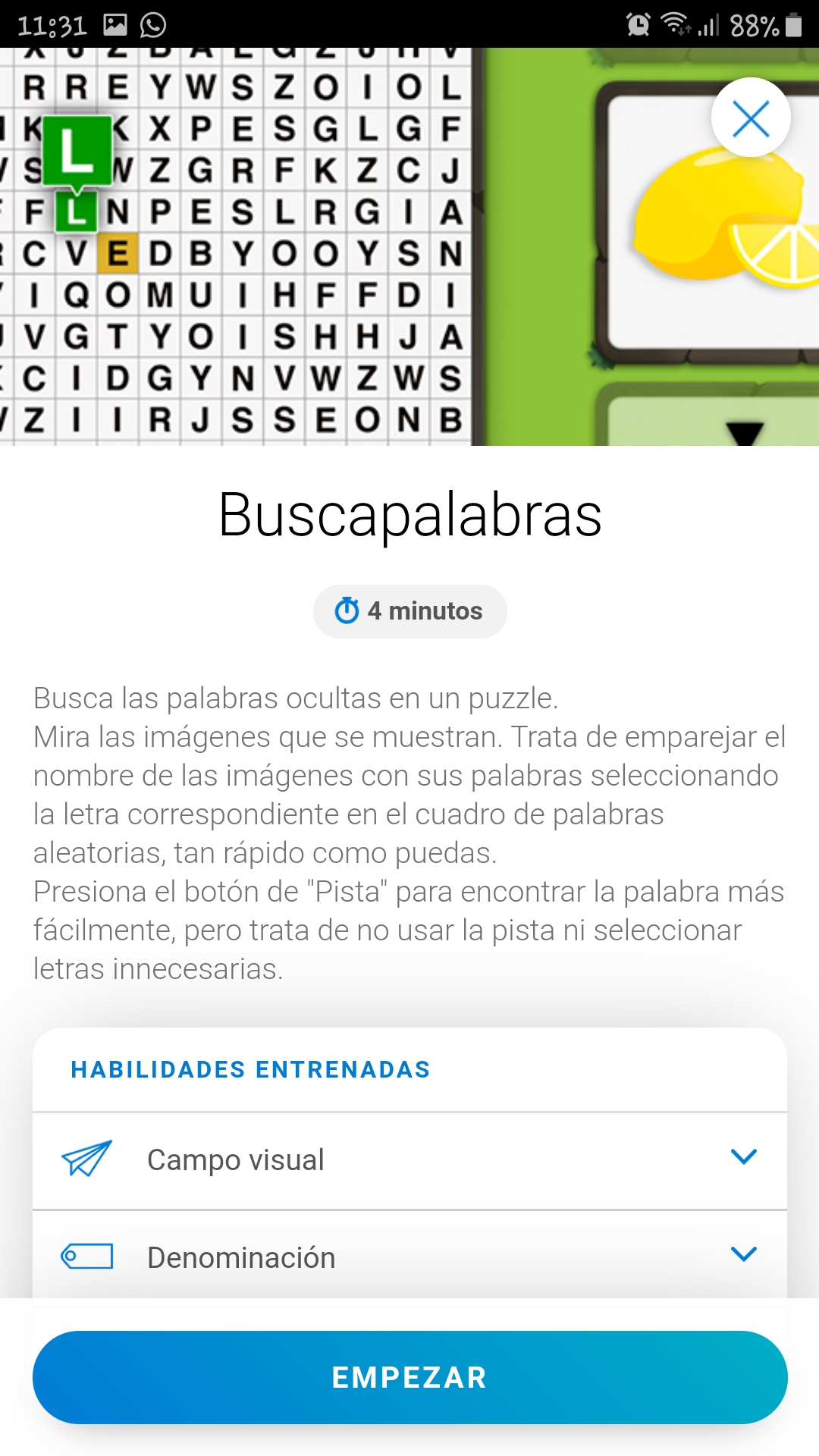

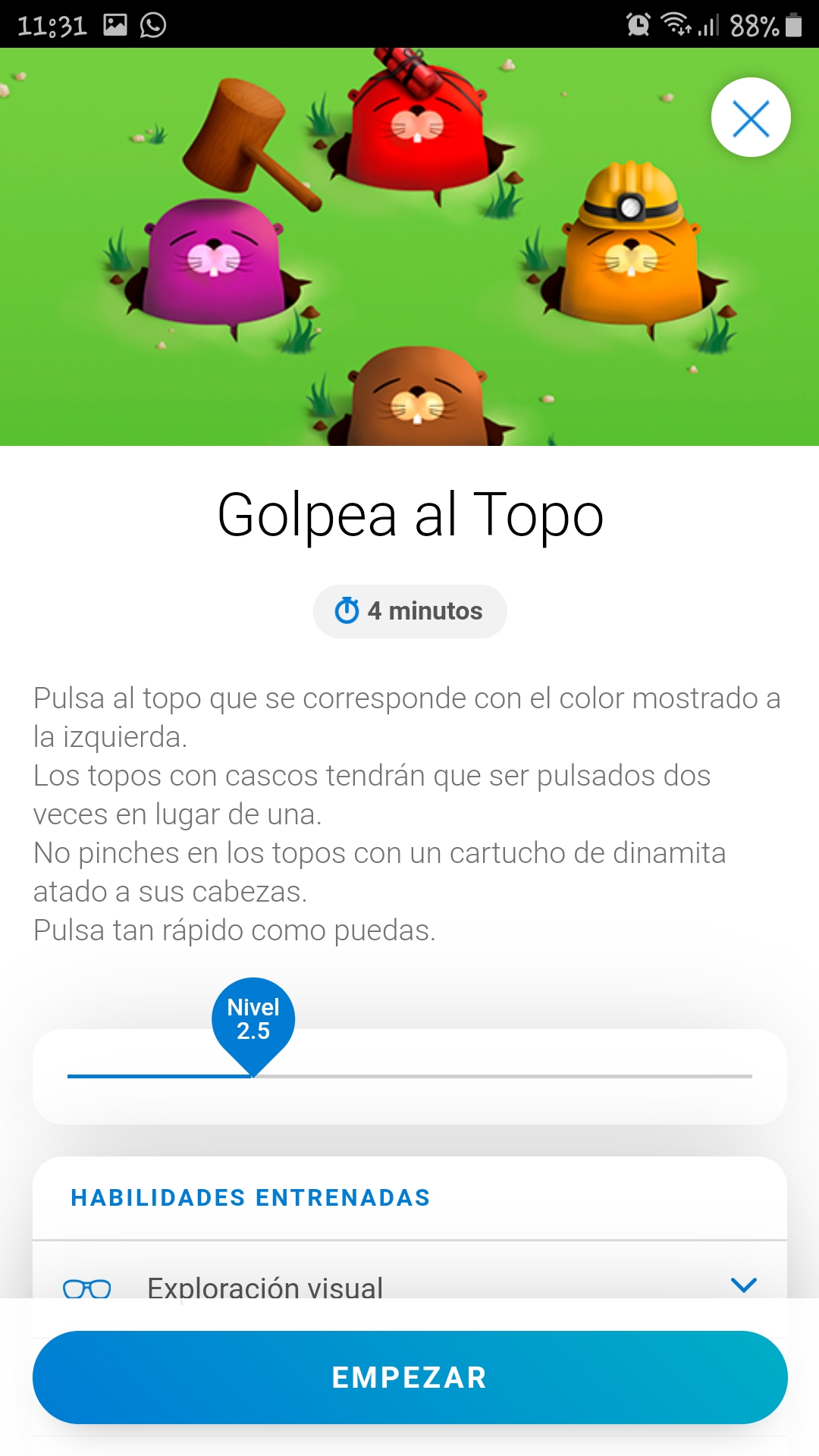
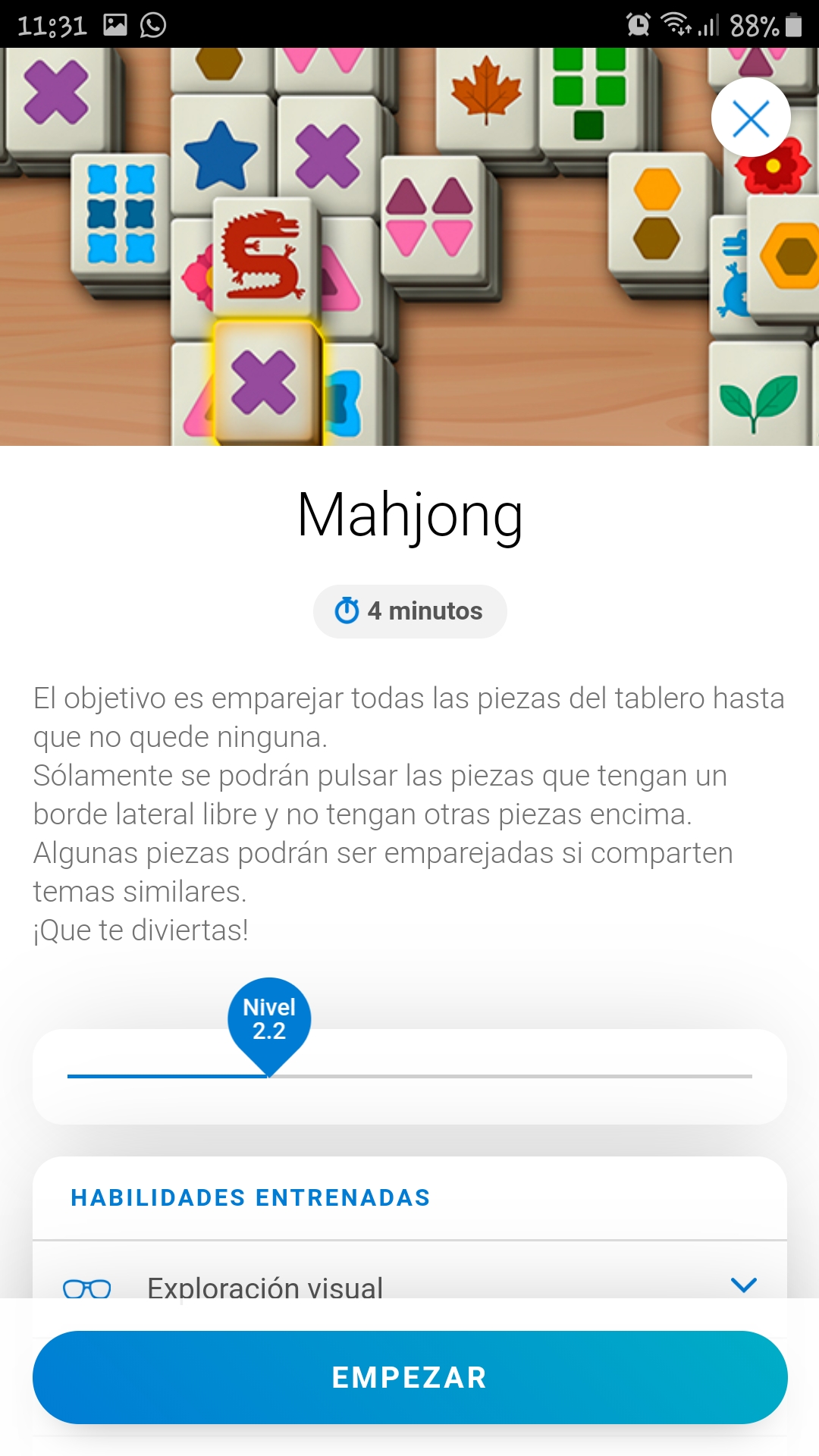
- Account. This section allows the user to view and edit their profile, change their password, contact the developers to report a bug, and consult the terms of use and privacy policies.
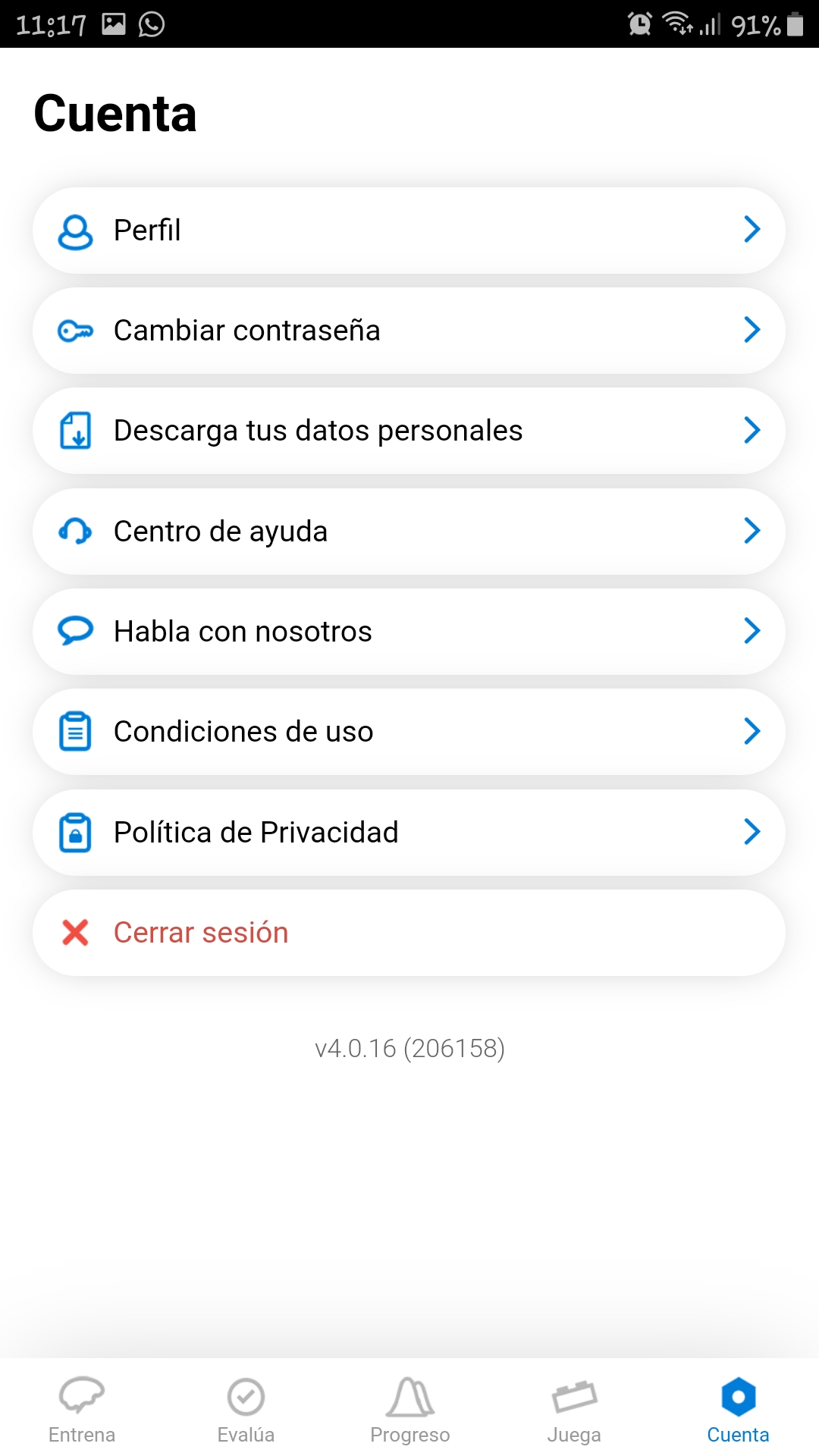
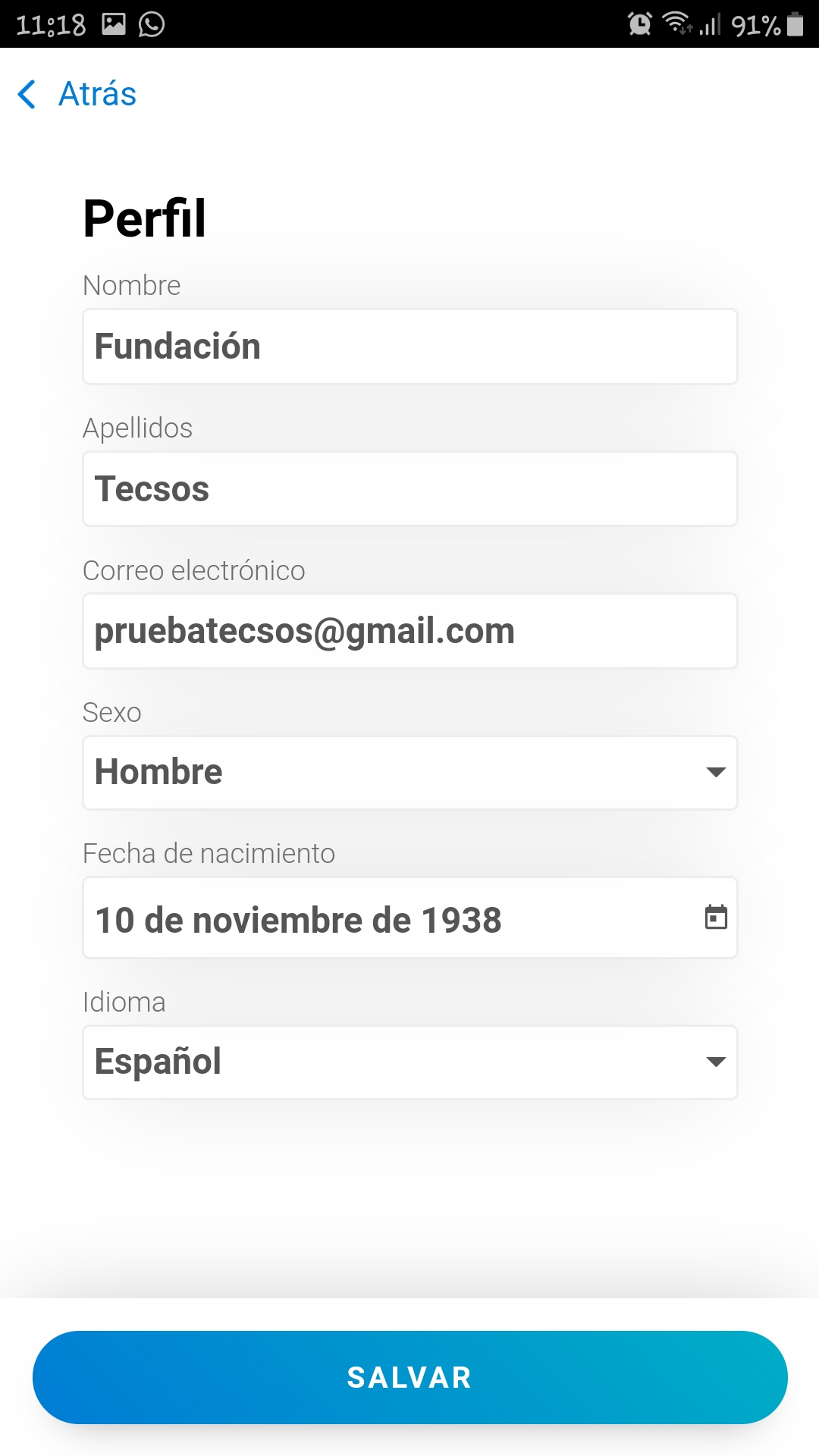
Tests performed
In order to analyze and evaluate the application, a series of tests have been carried out to verify its operation. The tests have been carried out on a Samsung Galaxy J7 (Android 9 Pie) device with version 4.0.16 and an iPhone 6S (IOS 13.4.1) with version 4.0.16
Functionality tests
In order to use the application on both devices, it has been necessary to install it through the respective application stores of each operating system.
Once the application is installed, when it starts, it is indicated that it is necessary to register with an email in order to start using it; You can use any email or log in with a Google or Facebook account. After selecting the account to be used, the application will ask you to enter a date of birth and then you will be asked to enter the gender. While these data are being entered, a message is displayed with the following content "By registering, you accept the following Terms of Use and Privacy Policies" highlighting the conditions and policies so that the user can consult them. From this moment, after entering the data, the user will have access to all the free content of the application.
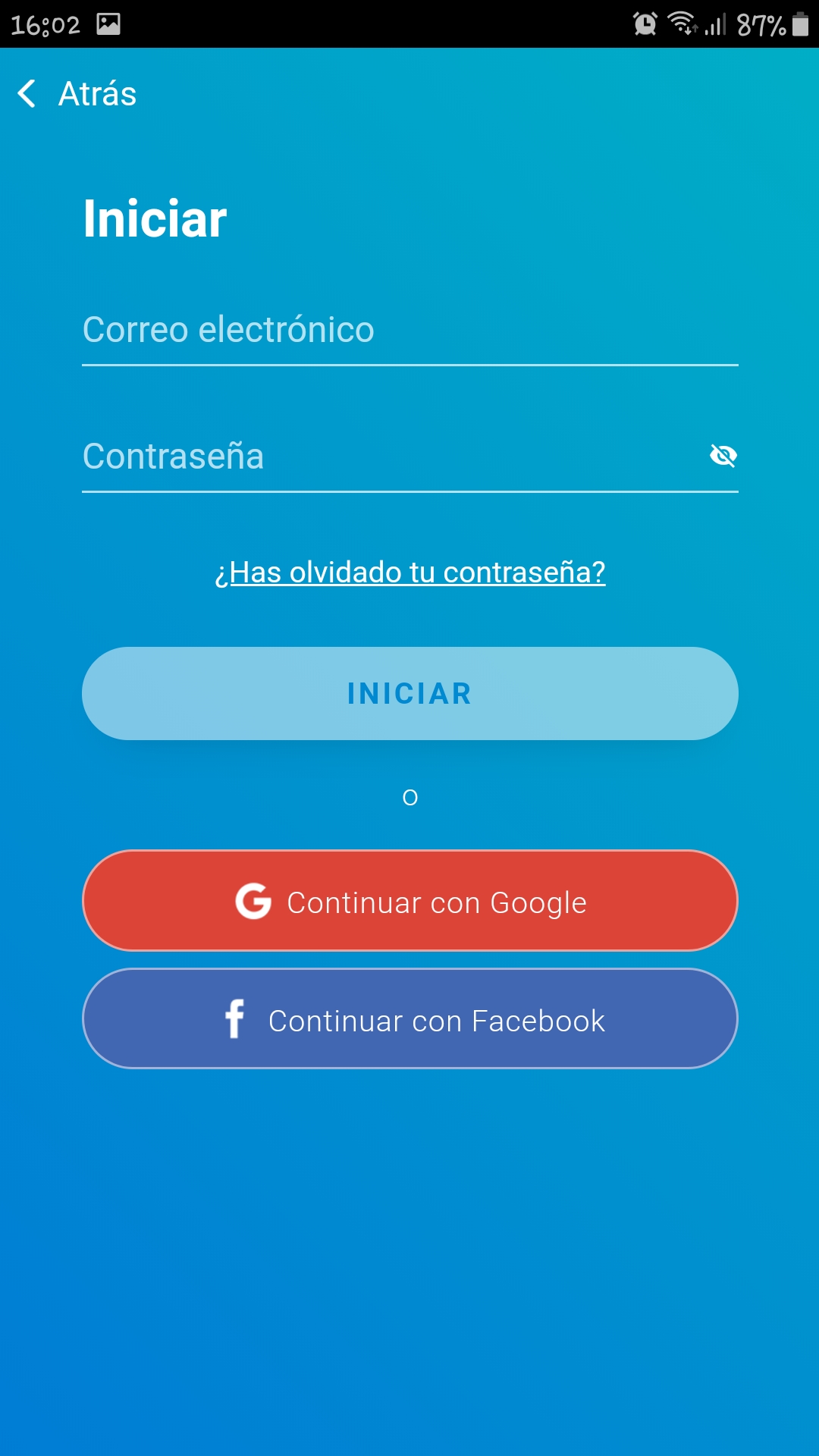
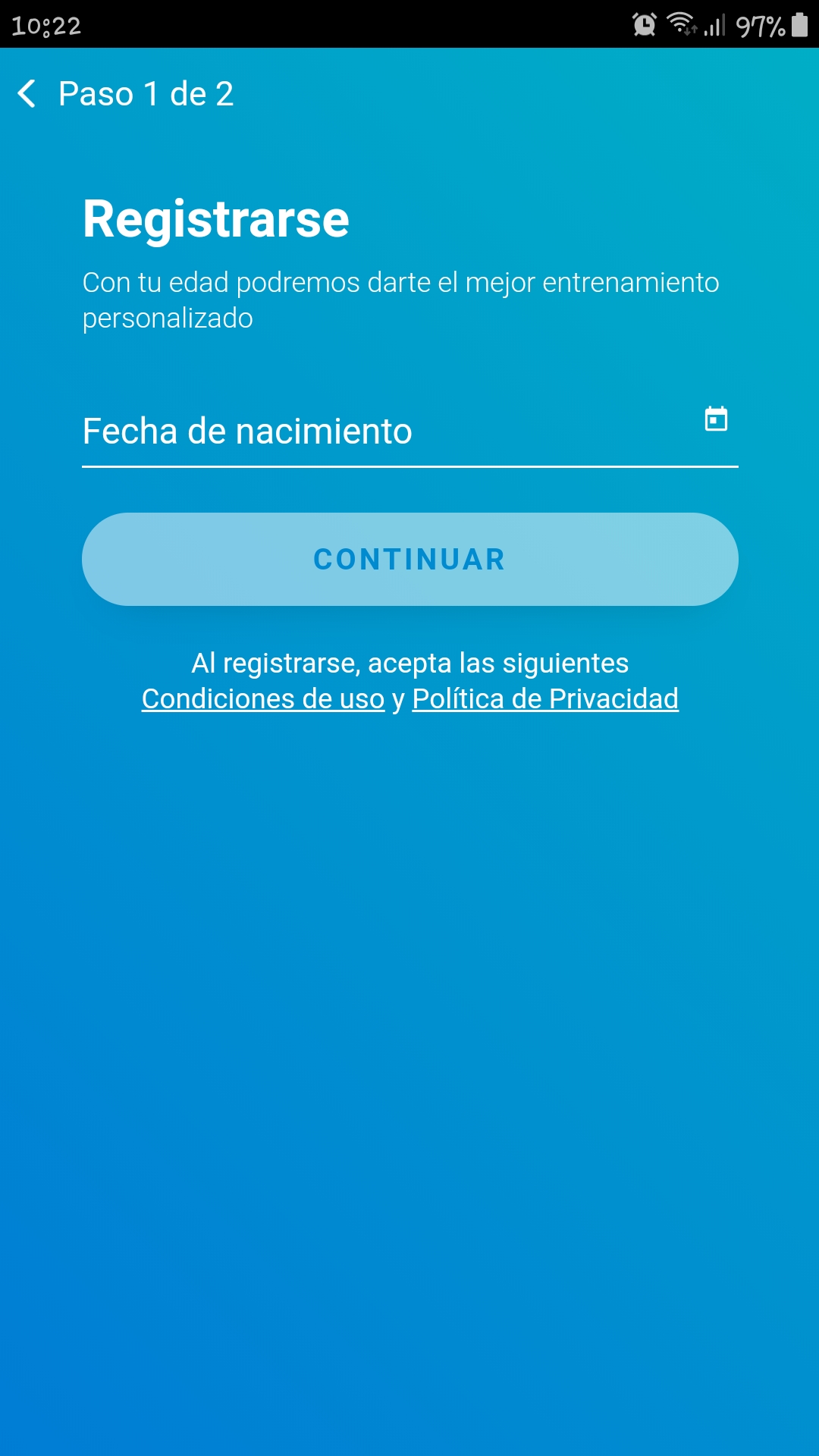
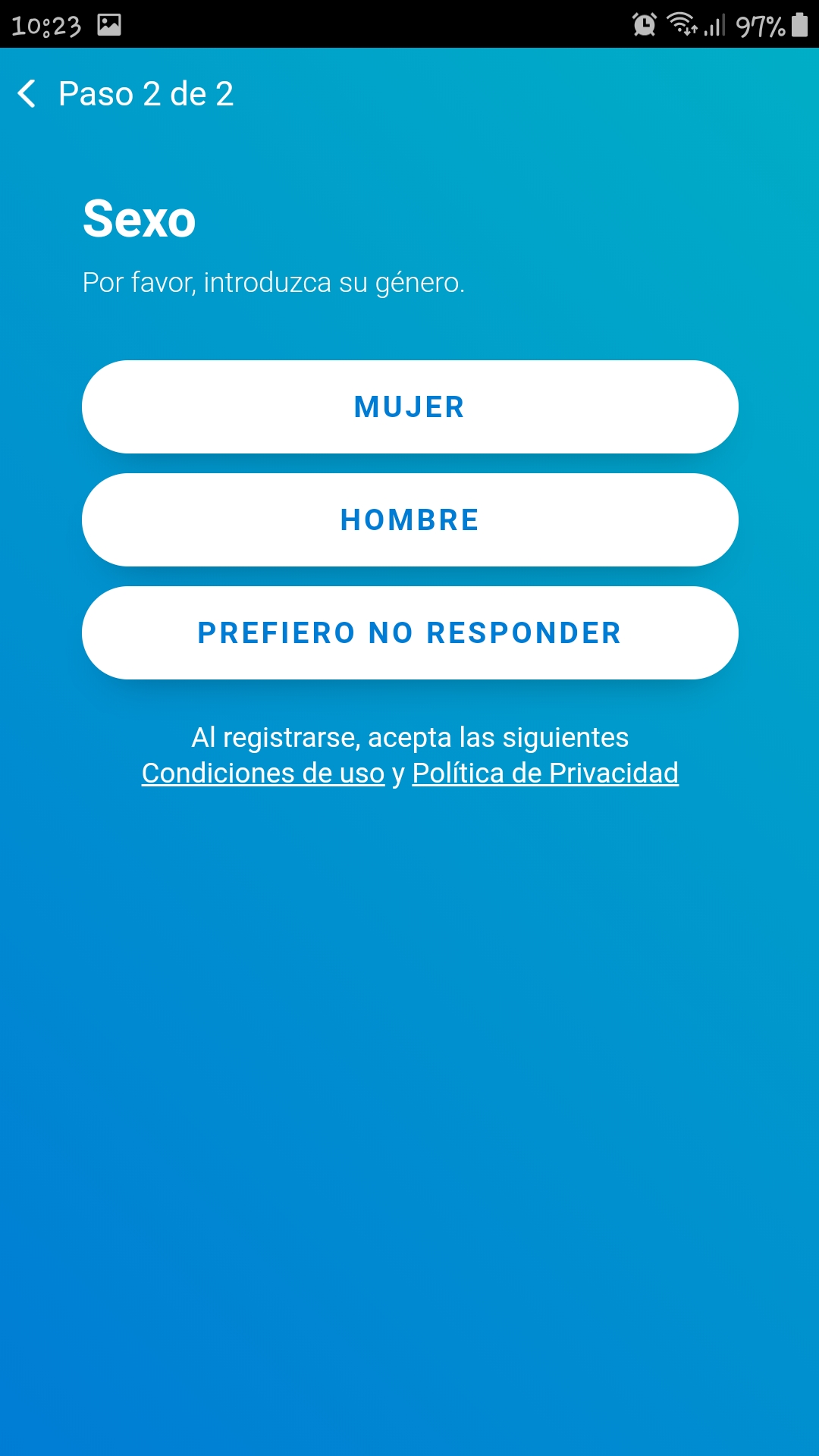
Seniors who are going to use the application without paying the subscription will only be able to use the "Play" section where they will have access to the first four games. Next, an image of how to enter this section will be shown:
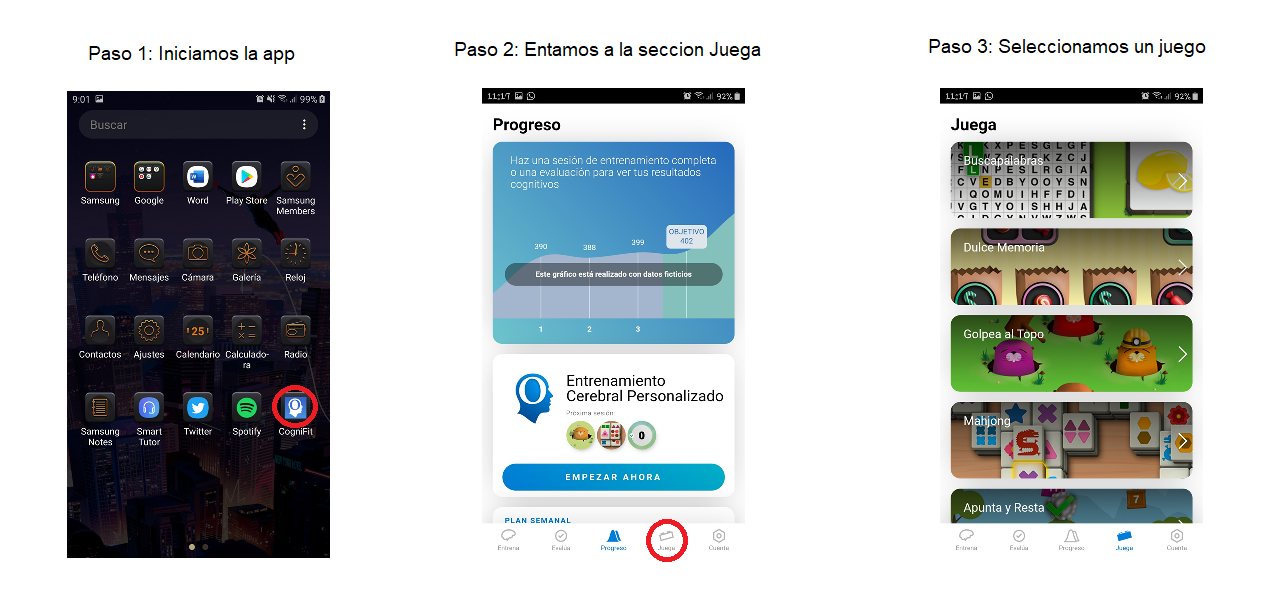
Usability testing
This section will measure the ease with which the user can use the application to achieve a specific goal, in this case it is that an elderly person can exercise their brain quickly.
The application is very easy to use, it has a simple and friendly interface, it consists of a menu at the bottom with five buttons that are very simple to recognize, either by their icon or their description, so that older people who want to use the application will have no difficulty understanding how the app works.
All this makes it very easy for the user to start using the application, since it works in a very similar way to an application that has a list of games. The ease of remembering how it works is also very high, taking into account that, broadly speaking, we are talking about an application whose main content is a list of games.
Regarding its effectiveness, it must be said that the app is extremely effective since, it is possible to reach the desired objective as soon as the application is started, also taking into account that, as previously said, it does not require a great effort to learn to use it it can be said that the product has a high efficiency in terms of achieving the objective.
With regard to portability, Cognifit works on any type of Smartphone, whether Android or iOS, and it also works from its website.
Taking into account the analysis of each of the previous criteria, it can be said that the product has a considerably good usability in terms of achieving the objective, taking into account the use that the elderly will give it.
Accessibility tests
In this section, different criteria will be applied to assess whether the application can be used regardless of the capabilities of the user.
Cognitive accessibility - Regarding the images and icons, all of them have a description that facilitates their understanding and, in addition, they have a reasonable size so that they can be correctly identified.
Accessibility for people with reduced vision - The app does not have a settings section where you can change the theme, that is, change from the white background with black letters to a black background with white letters. The size of the letter cannot be changed so depending on the size of the screen of the device being used it is possible that certain words, especially those that accompany the menu icons, may be difficult to read, although it is possible to increase the size of the font in the general configuration of the device, causing it to increase in the app. To complete this accessibility section, it has been decided to carry out some tests with the screen reader systems that Android and IOS devices have. These tests have focused on checking the correct labeling of the icons and buttons available to Cognifit. In all the devices in which the screen reader has been used, all the buttons and labels are identified in such a way that the screen readers pronounce the words with an English accent, that is, the labels and buttons are assigned the English language, although the application is translated into Spanish.
Accessibility for people with hearing difficulties - People with hearing difficulties can use the application without any problem as it does not emit any kind of alert sound.
Reliability tests
In this section we will study if the application works correctly and does not have critical faults that affect the functions of the app.
In the days that the application has been tested, it has not presented any notable or critical failure in its operation.
Privacy & Security
Regarding privacy and security, it is possible to access its terms and policies from the links provided by the Google Play and App Store download stores, although it is also possible to access them from within the application through the "Account" section.
Conclusion
In general terms, the application works properly, there has been no failure that has impaired its operation. This application can go a long way towards keeping older people cognitively active.
One of the positive points of the application is that, within a great market survey that has been carried out, it is one of the most complete that can be found, since it treats up to 20 forms of cognitive impairment, helping the user identify if you are at risk of suffering it or try to minimize its impact if you already have it. Another point to note is that an internet connection is not necessary to use it, so it is not necessary to be connected to a Wi-Fi network or mobile data.
One of the points to improve the application is that it falls a bit short in terms of its free functions, limiting itself only to providing four games out of 28 possible and a general cognitive evaluation test that can only be done once, to be able to do it. unlimited subscription is necessary.
Highlights
- It can be used without an internet connection.
- It is one of the most complete applications on the market.
- The images and icons have a description that helps their understanding.
- The explanatory icons are correctly sized to facilitate viewing and understanding.
Improvement points
- It would be interesting if the font size could be changed from within the app,
- It would be interesting if an option was added to change the contrast of the letter with the background of the screen.
- The possibility of fixing the language problem with screen readers could be studied
Technical evaluation scores.
Design and manufacturing:
4/5
This section refers to the physical aspects and details of the manufacturing of the technological product
Technical benefits:
5/5
Description of the quality of the technical specifications of the technological solution
User experience:
4/5
This criterion is linked to the user's assessment when relating to the technical product or application.
Accessibility:
4/5
It is the degree to which people can use or access a product, technological solution or service, regardless of their technical, cognitive or physical abilities
Social valuation:
Social valuation scores.
Impact and utility:
This item has not been rated/5
Describes to what extent the functionalities of the product are useful and impact on improving the life of the user
Design and Ergonomics:
This item has not been rated/5
Assessment of how the design of the technological solution adapts to the person to achieve greater comfort and efficiency when using it
Usability and accessibility:
This item has not been rated/5
Possibility of the device to be used, understood and taken advantage of under equal conditions for anyone
Ease of acquisition:
This item has not been rated/5
It refers to the possibilities of accessing and acquiring a technological solution by the user.
Are you interested in us doing a more in-depth analysis of this product?
You can send us your request by entering an email and clicking Request analysis.