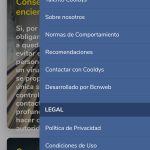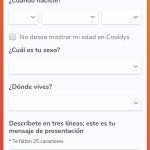Cooldys is defined as a social network for people over 50, providing a meeting point to make new friends with similar tastes. This app offers tools to create and organize activities or join some already created by other users of the application.
Cooldys
Cooldys

Overall rating:
4/5

Technology:
Categories assigned to this product within the main category Technology.
Related reviews:

Funker E500i EASY SMART

Swissvoice S510-M

Panasonic KX-TU 155 EXRN

Coomets
Celia
Previous
Next
Image gallery: skip gallery
Below is the video of the review.
Forms of acquisition:
The application is free to use and is available at the following links in the Google Play and App Store stores:
Support
To contact the developers there are several possibilities:
- From within the application in the "Information" section of the menu.
- Sending an email to the address info@cooldys.com
Technical assessment:
June 2020
Cooldys is destined to be a social network for people over 50, where you can meet new people and organize activities or join those organized by other users of the app.
Features
The application has 6 main features: Profiles, Activities, Messages, My Profile, Blog and Menu. The first 5 are in a horizontal menu at the bottom of the screen. The "Menu" feature is located at the top right of the screen in the form of three horizontal lines one above the other.
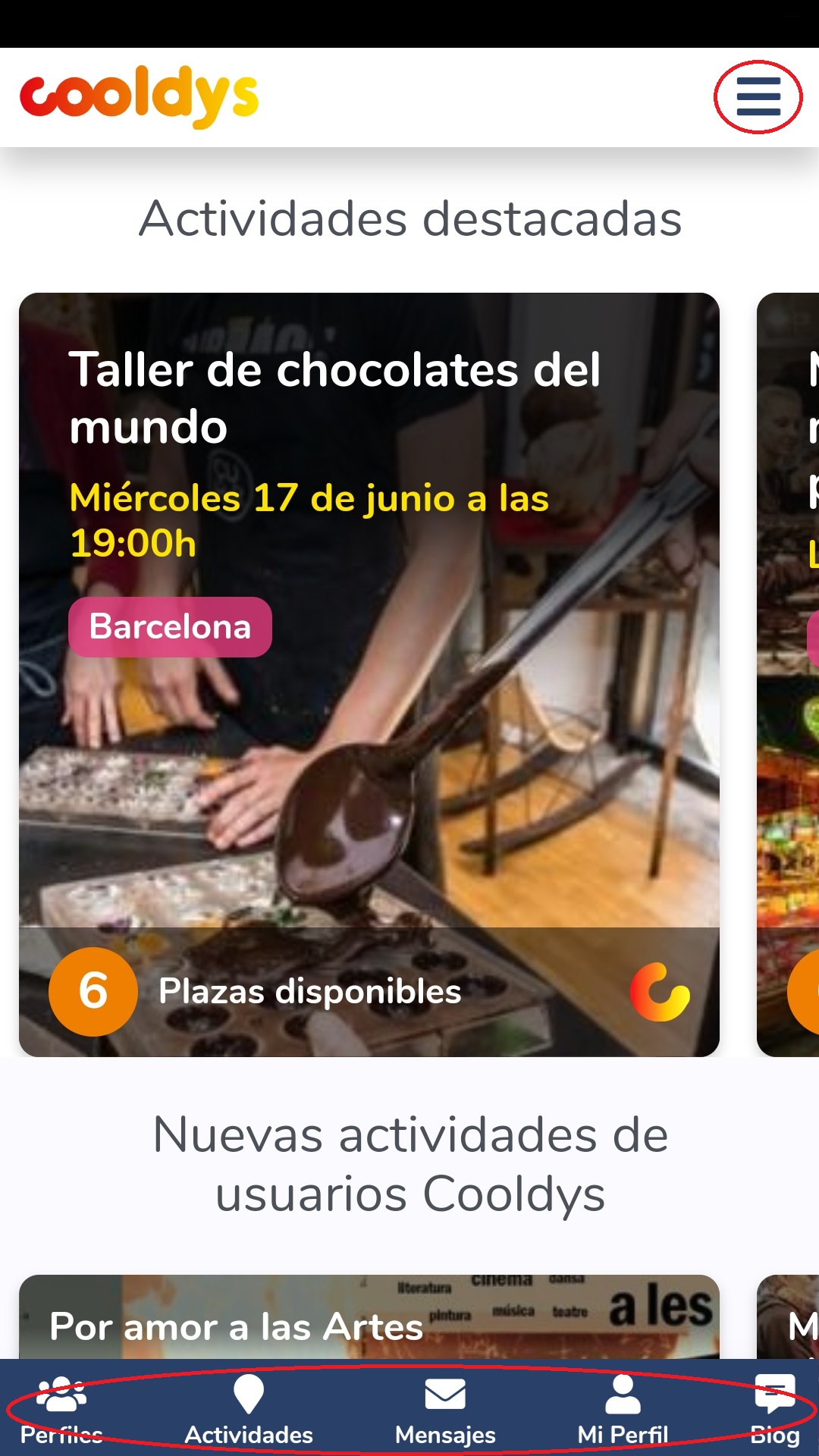
– Profiles. This section will show some of the users who are registered in the application to be able to start a conversation if desired. It is also possible to establish some filters (Age, Sex, Place of residence) to search for the profile of the person with whom you want to talk.

- Activities. This section shows a list with all the activities that are active. As in the case of the profiles, here you can also filter the search for activities using the Date range filters (A range of 3 months is assigned by default) and the province in which that activity is carried out. This section also allows the user to create activities and provides a short video tutorial showing how to do it.
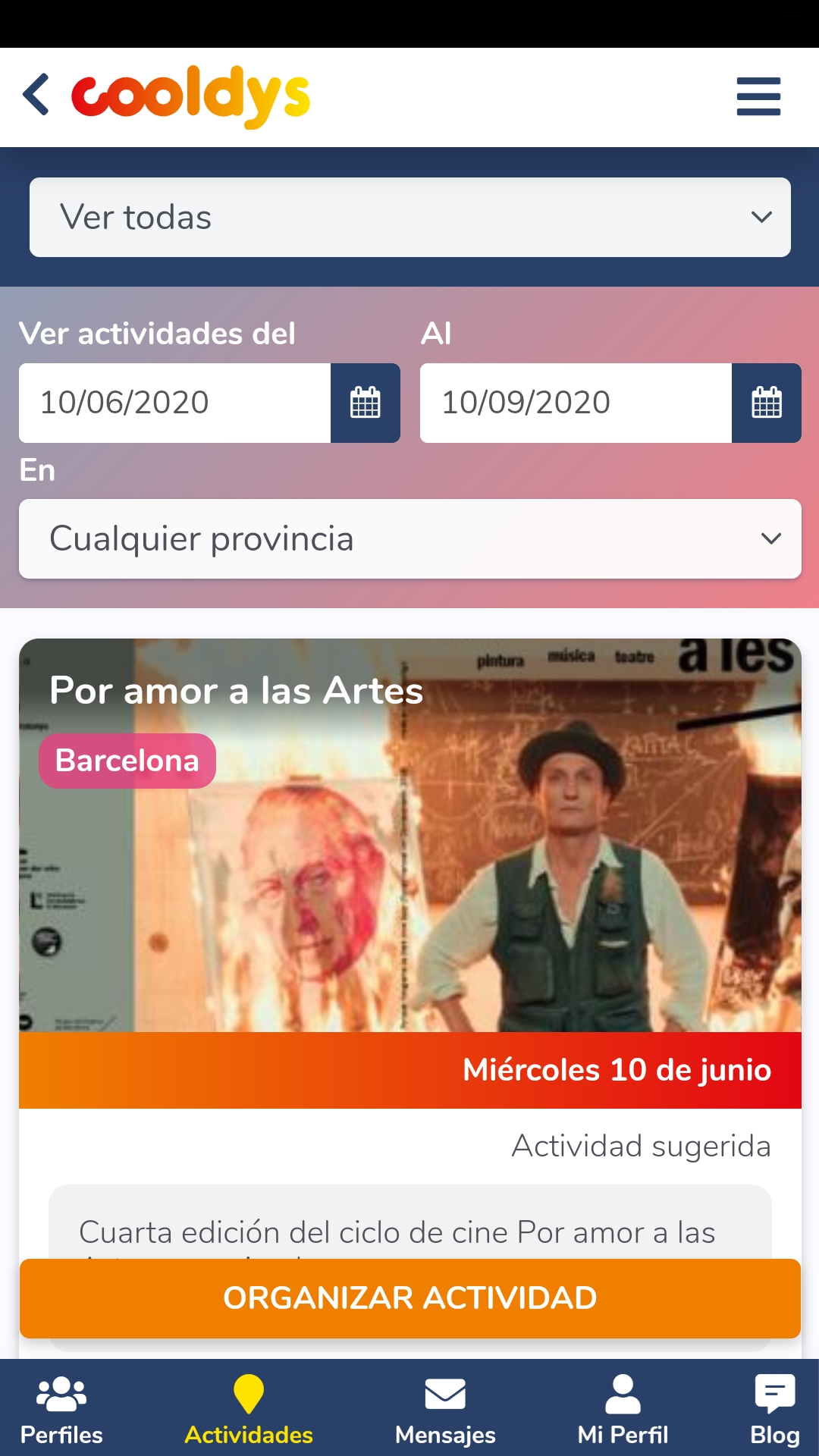
- Messages. This section will show a list with the conversations that are being held with the different users of the application, as if it were any instant messaging app.
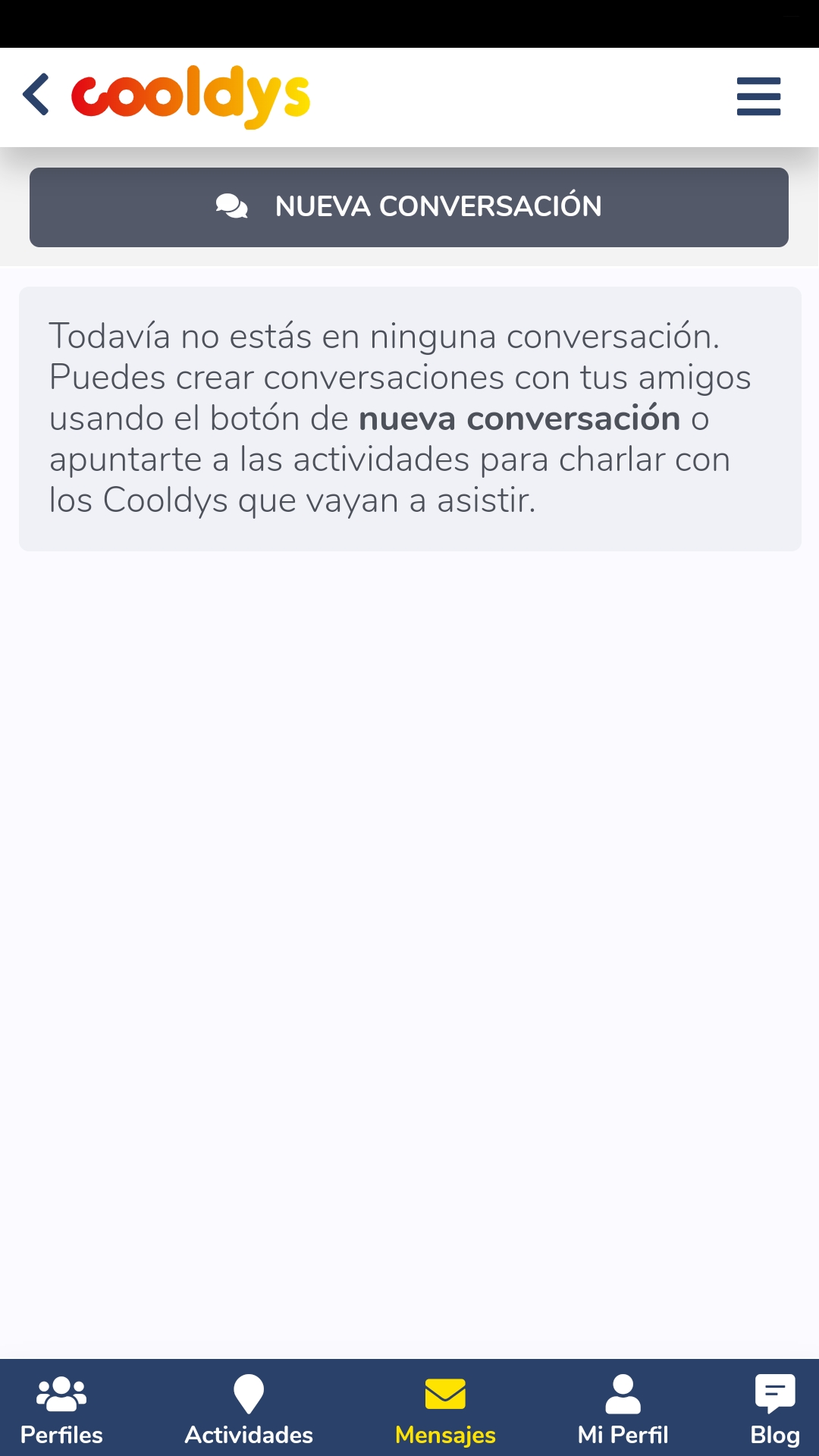
- My profile. In this section you can edit the profile that has been created to be able to register in the app, being able to modify the profile photo, add photos to a gallery and modify personal data such as name, date of birth and place of residence. In addition, this section also offers the possibility of configuring the notifications that the user wishes to receive, both in the mail and in the phone notifications.

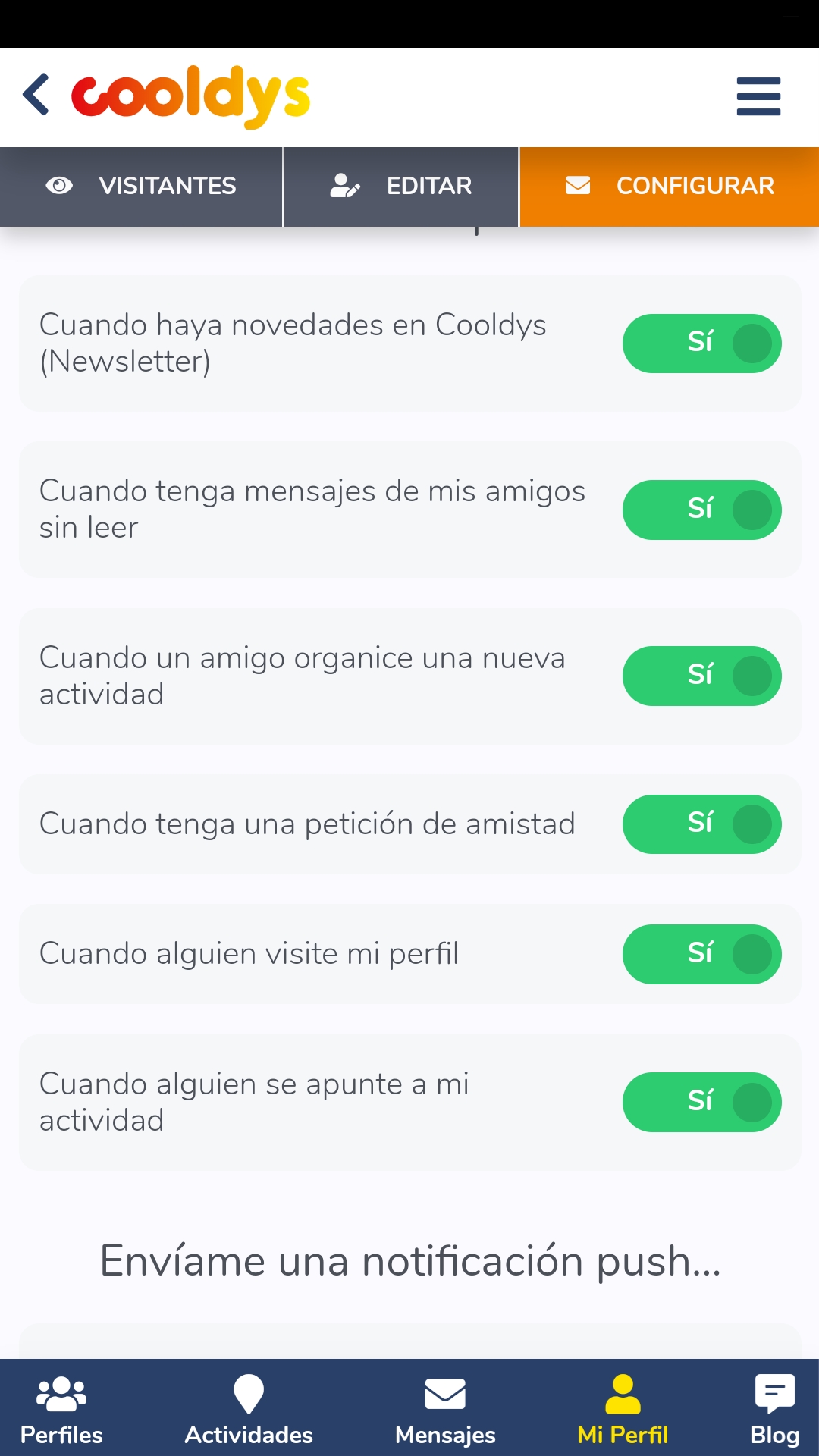
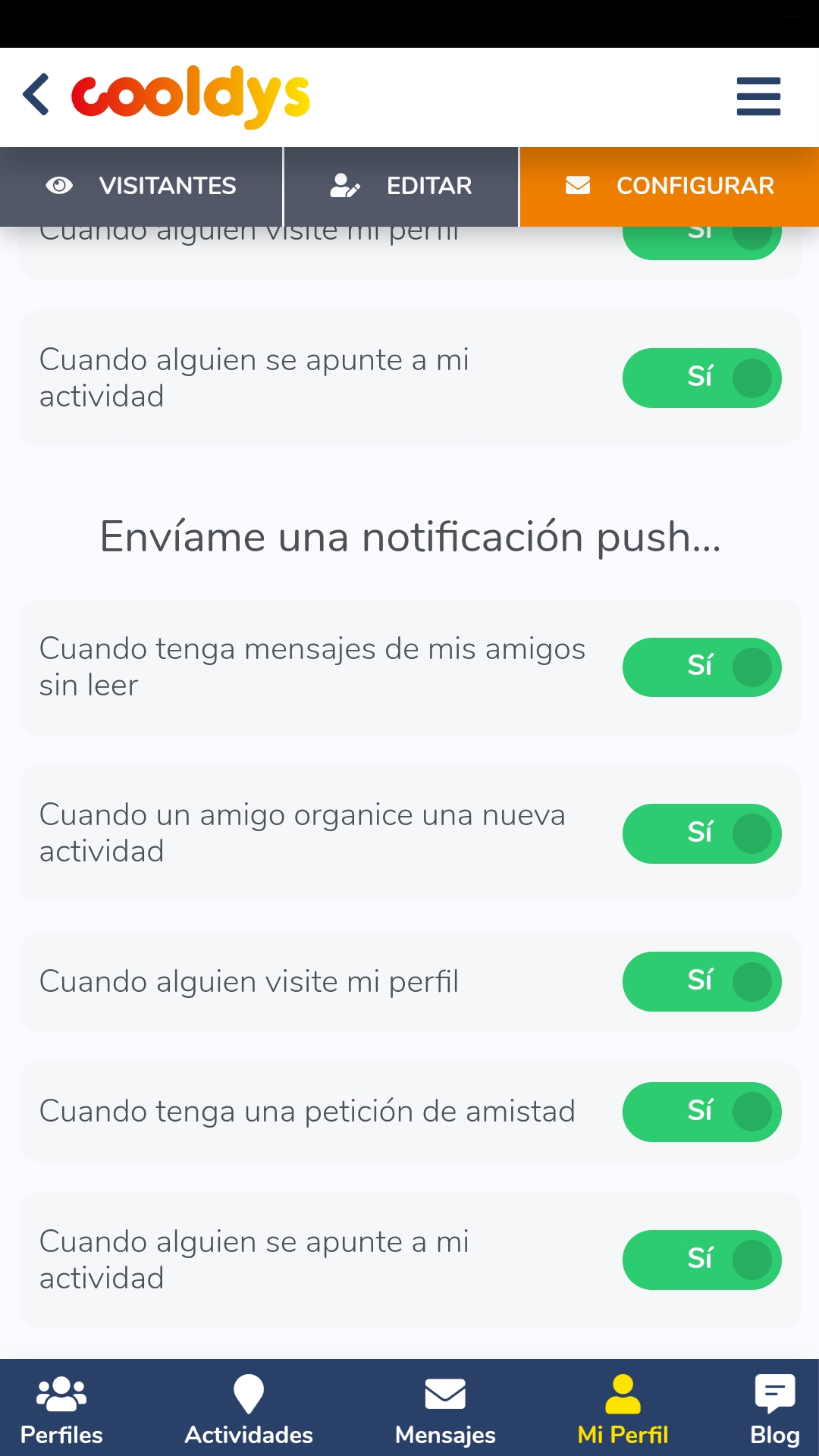
- Blog. This section offers a series of articles that may be of interest to users of the application, the articles range from tips for the days of confinement caused by the pandemic to interviews.
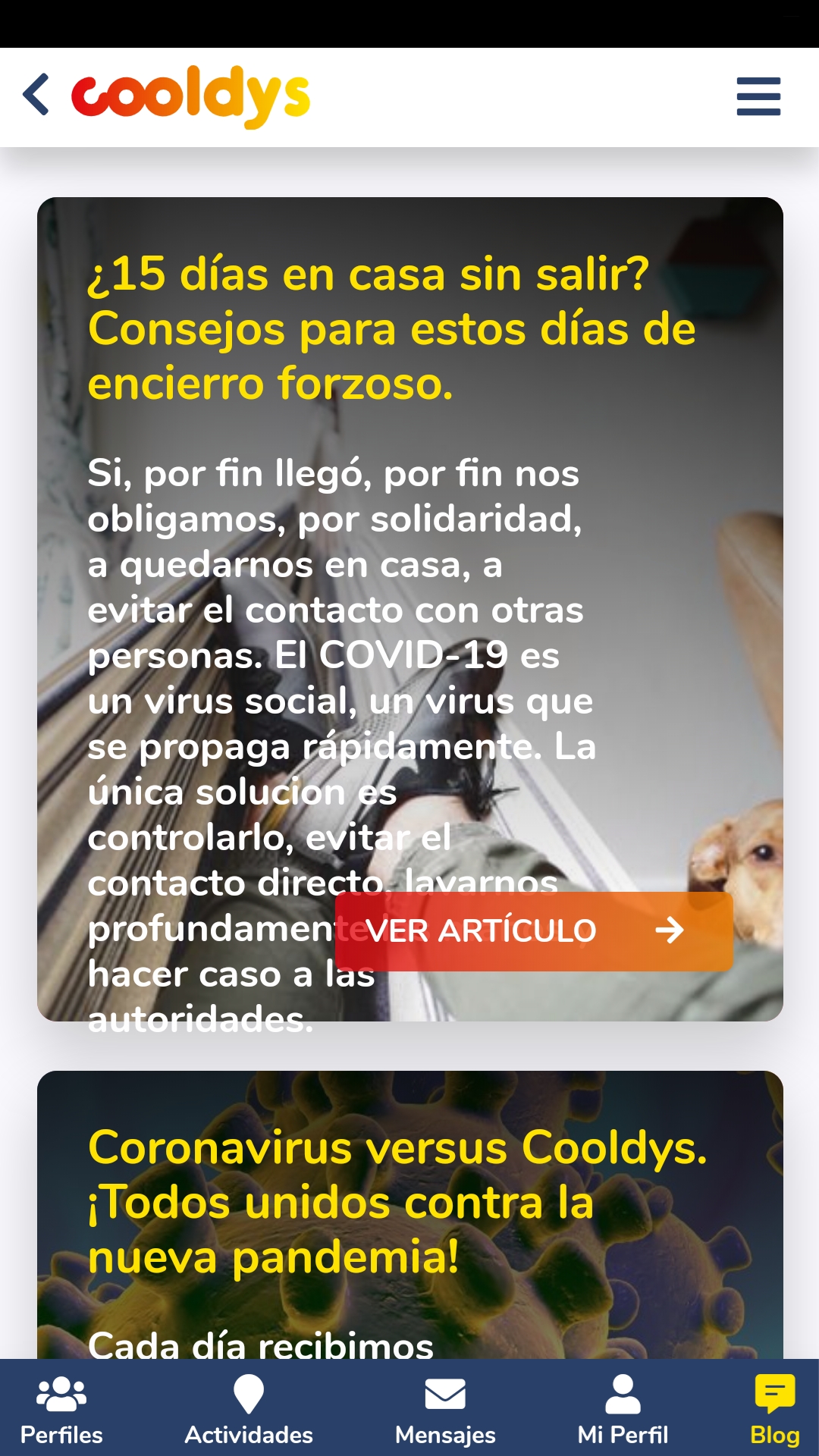
- Menu. This section is a drop-down menu located at the top right of the screen. This menu has three sections:
- Main menu. It contains the sections already mentioned.
- Information. It contains information about the Cooldys team, the rules of conduct and contact with the developers.
- It contains the conditions and privacy policies of the application.
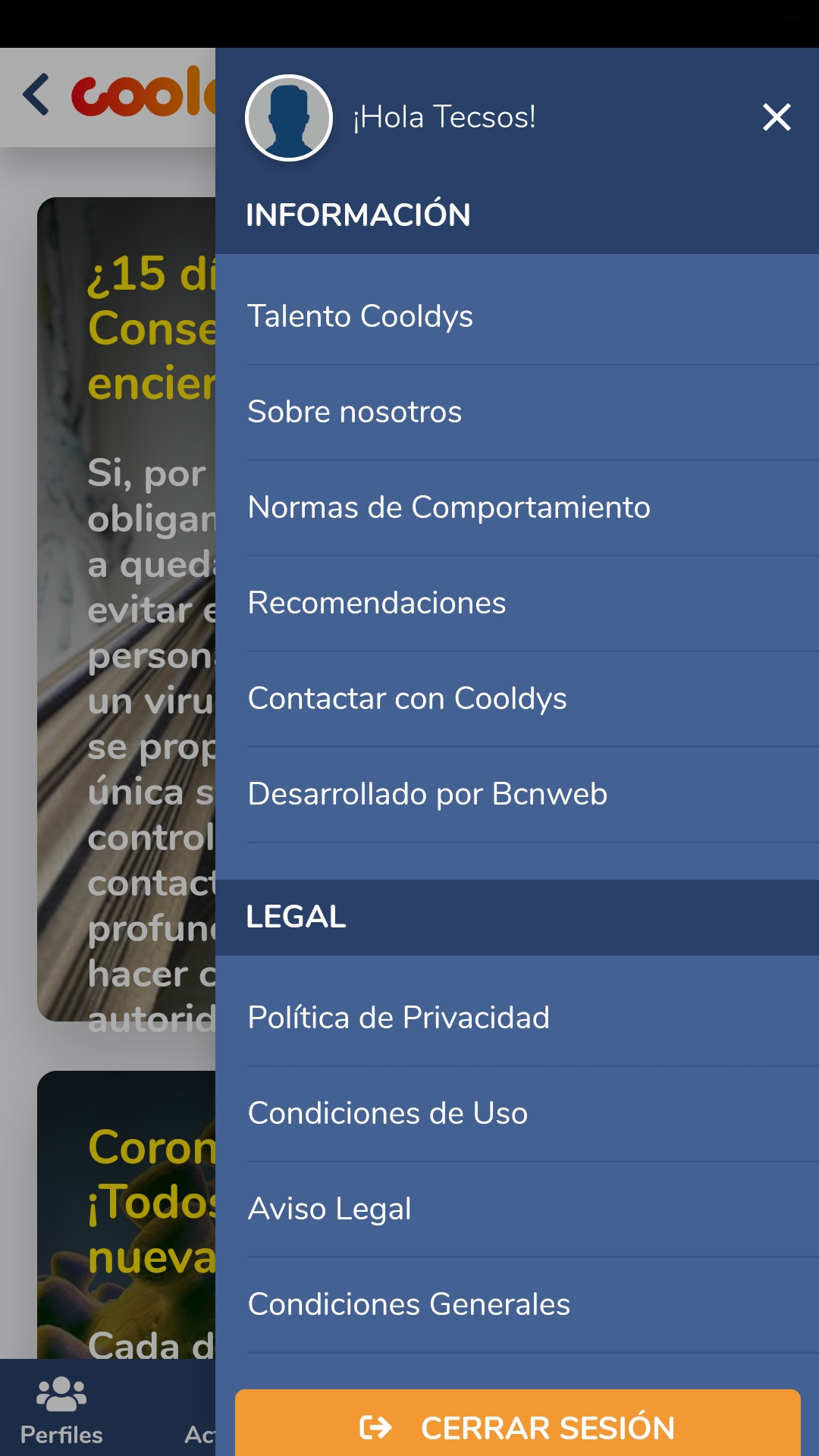
Tests performed
In order to analyze and evaluate the application, a series of tests have been carried out to verify its operation. The tests have been carried out on a Samsung Galaxy J7 (Android 9 Pie) device with version 1.3.0 and an iPhone 6S (IOS 13.4.1) with version 1.3.0
Functionality tests
In order to use the application on both devices, it has been necessary to install it through the respective application stores of each operating system.
Once the application is installed, the moment it is started for the first time, it indicates that it is necessary to register with an email to start using it or to log in if you already have an account; you can use any email or log in with a Facebook account.
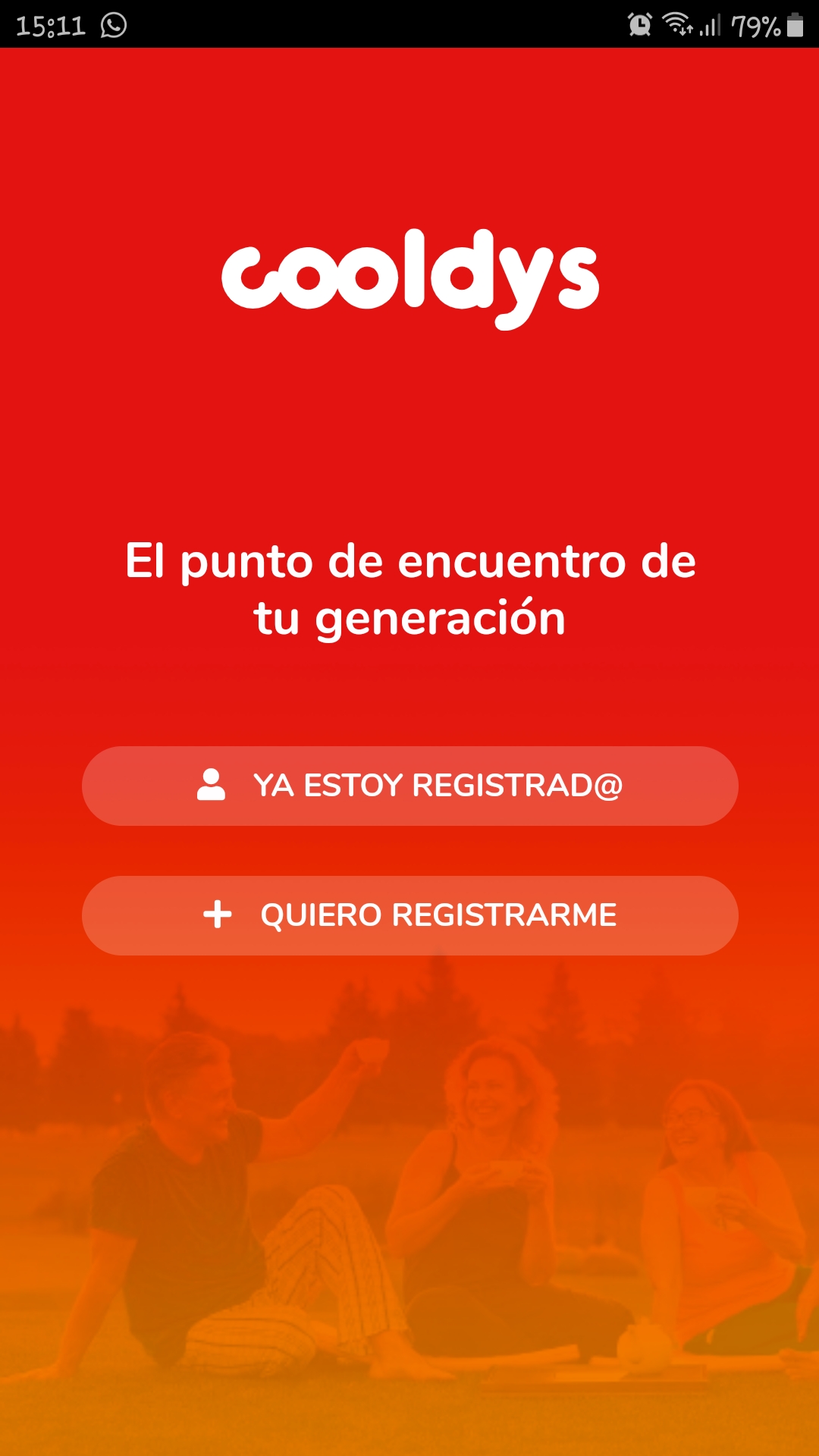

After selecting the account to be used and accepting the Privacy Policies, the app will ask for some personal information, such as name and surname, date of birth, gender, province of residence and a small description with a minimum of 25 characters (it is mandatory to fill in all fields to continue). Once you have finished entering all these data, you can start using the application with all its features.

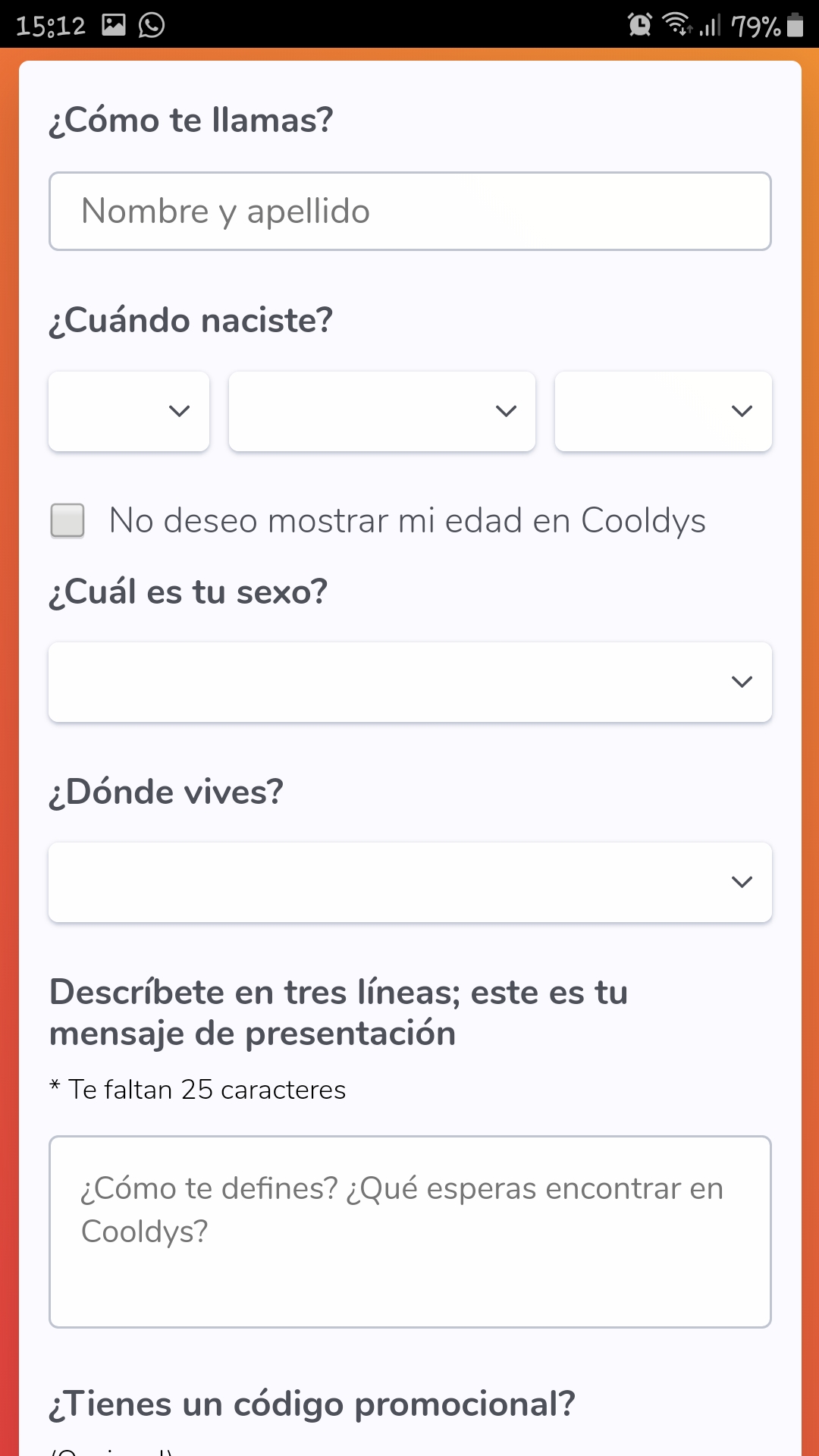
Usability testing
This section will measure the ease with which the user can use the application to achieve a specific goal, in this case it is that an older person can meet people and make new friends.
The application is moderately easy to use, it has a simple and friendly interface, it consists of two menus, one at the bottom with five buttons that are very simple to recognize, either by its icon or its description, so that people older than who want to use the application will have no difficulty understanding how the app works. The other is in the upper right, when you press it, a list of buttons that have no icon, only description, is displayed.
If the user is not used to the use of social networks, it is possible that at first it is difficult to understand since they are not familiar, however, it is very easy to learn to use it so they will quickly get used to its use. This ease of learning to use it is also transferred to the ease of remembering how to use it if the application is uninstalled at some point, since the simplicity of the interface makes it very easy to remember what it does and offers each functionality.
Regarding its effectiveness, it must be said that the app is quite effective since it is possible to reach the desired objective as soon as the application starts, since the activities that are active are shown in case you want to sign up to attend one of them. In addition, taking into account that, as previously said, it does not require a great effort to learn how to use it, it can be said that the product has a high efficiency in terms of achieving socialization with more people.
With regard to portability, Cooldys works on any type of Smartphone, whether Android or iOS, and it also works from its website.
Taking into account the analysis of each of the previous criteria, it can be said that the product has an extremely good usability in terms of achieving the objective, taking into account the use that the elderly will give it.
Accessibility tests
In this section, different criteria have been applied to assess whether the application can be used regardless of the capabilities of the user.
Cognitive accessibility - As for the images and icons, all of them have a description that facilitates their understanding, with the exception of the drop-down menu in the upper right part and, in addition, they have a reasonable size so that they can be correctly identified. It should be noted that the description is the same size as the button icon.
Accessibility for people with reduced vision - The app does not have a settings section where the theme can be changed. The size of the letter cannot be changed so depending on the size of the screen of the device being used, it is possible that the words may be difficult to read, although it is possible to increase the size of the font in the settings. general of the device, causing that in turn to increase in the app. To complete this accessibility section, it has been decided to carry out some tests with the screen reader systems that Android and IOS devices have. These tests have focused on checking the correct labeling of the icons and buttons available to Cooldys. In all the devices in which the screen reader has been used, the buttons have been well labeled, both with TalkBack on Android and with Voice Over on IOS.
Accessibility for people with hearing difficulties - People with hearing difficulties can use the application without any problem as the application only provides a video, which is the tutorial to organize activities that is captioned. Although they may have difficulties accessing all the content that is provided in the blog section, since there are some articles that are in audio form and their transcription is not available.
Reliability tests
In this section we are going to study if the application works correctly and does not have critical faults that affect the functions of the app.
In the days that the application has been tested, it has not presented any notable or critical failure in its operation.
Privacy & Security
Regarding privacy and security, the application, when starting it for the first time, under the selection of the email or account to be used, the conditions and privacy policy are highlighted so that you can click on them and consult them. It is also possible to access them through the "Legal" section of the drop-down menu and entering their official website.
Conclusion
In general terms, the application works correctly, no critical failure has been detected that has impaired its operation. Regarding the use that this app is going to give it, it can be said that it contributes in a splendid way to mitigate the state of loneliness suffered by many elderly people by providing them with the necessary means to meet new people.
The main positive point of the application is the ease it provides to get in touch with other people, with two simple clicks or taps you can start a conversation with someone new. Another positive point is the ease of finding activities where you can meet people who share hobbies or likes, however, this point has been greatly affected in a negative way due to the effects of COVID-19 for what it is. There may not be many activities available to attend for a few months.
One of its points to improve is the slowness with which the application responds when you want to change sections, however, it is a problem that they are trying to optimize so that in future updates of the app this problem could be solved.
Finally, it should be noted that in order to use this application, an internet connection is necessary, either through a connection via WiFi or via mobile data.
Highlights
- It helps in an excellent way to mitigate the effect of loneliness among older people.
- Help older people meet new people with the same tastes.
- It is a social network designed exclusively for people over 50 years old.
Improvement points
- It would be interesting to be able to change the contrast of the background from the application itself.
- It would be interesting if the font size could be changed from the settings section.
- The possibility of security could be studied by improving the performance of the app in terms of loading speed.
Technical evaluation scores.
Design and manufacturing:
4/5
This section refers to the physical aspects and details of the manufacturing of the technological product
Technical benefits:
4/5
Description of the quality of the technical specifications of the technological solution
User experience:
4/5
This criterion is linked to the user's assessment when relating to the technical product or application.
Accessibility:
4/5
It is the degree to which people can use or access a product, technological solution or service, regardless of their technical, cognitive or physical abilities
Social valuation:
Social valuation scores.
Impact and utility:
This item has not been rated/5
Describes to what extent the functionalities of the product are useful and impact on improving the life of the user
Design and Ergonomics:
This item has not been rated/5
Assessment of how the design of the technological solution adapts to the person to achieve greater comfort and efficiency when using it
Usability and accessibility:
This item has not been rated/5
Possibility of the device to be used, understood and taken advantage of under equal conditions for anyone
Ease of acquisition:
This item has not been rated/5
It refers to the possibilities of accessing and acquiring a technological solution by the user.
Are you interested in us doing a more in-depth analysis of this product?
You can send us your request by entering an email and clicking Request analysis.