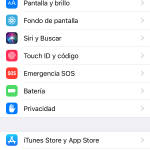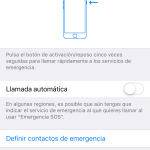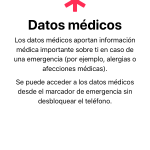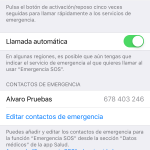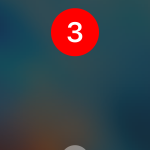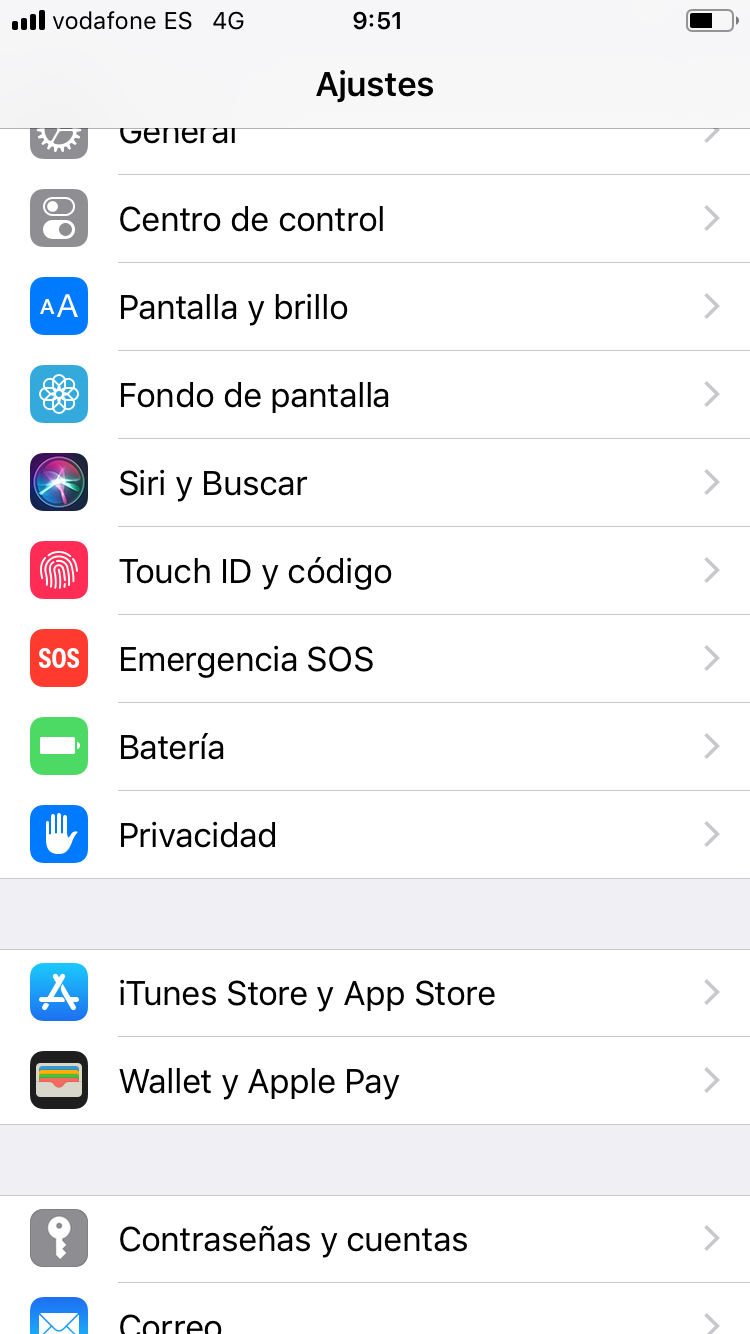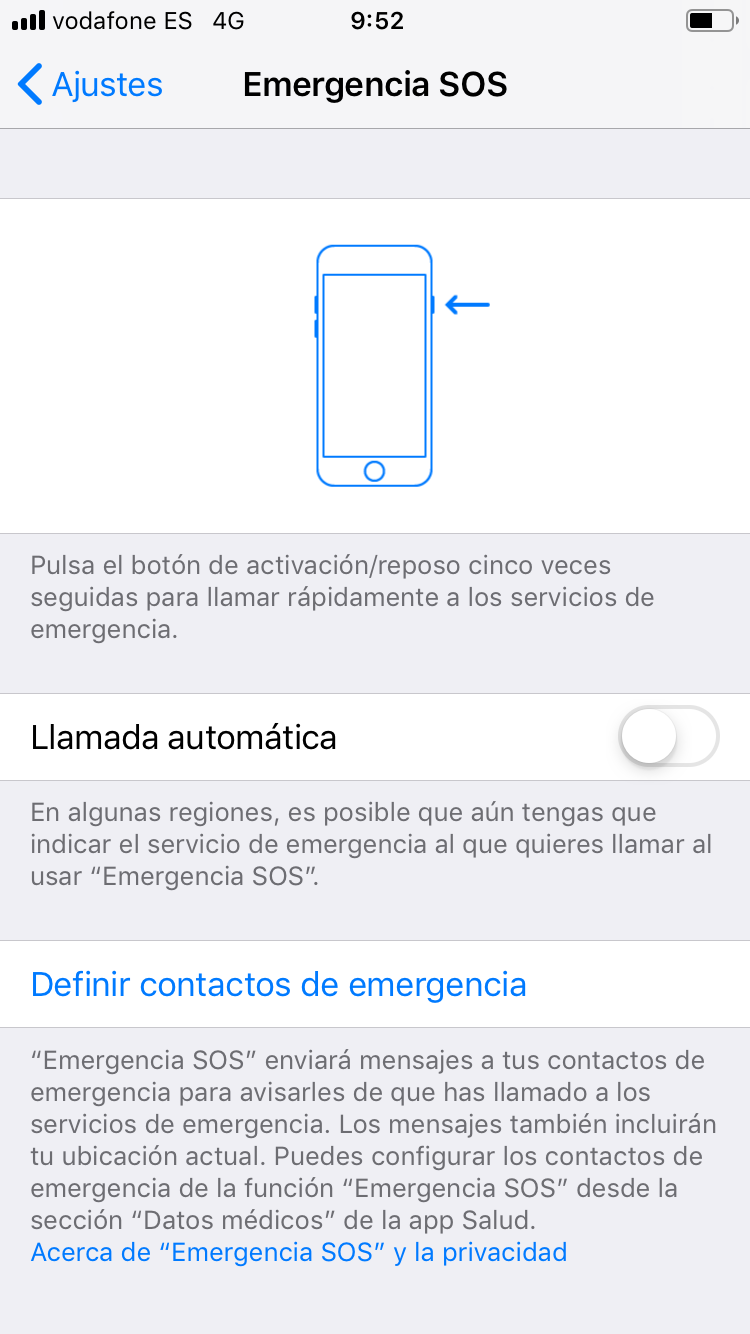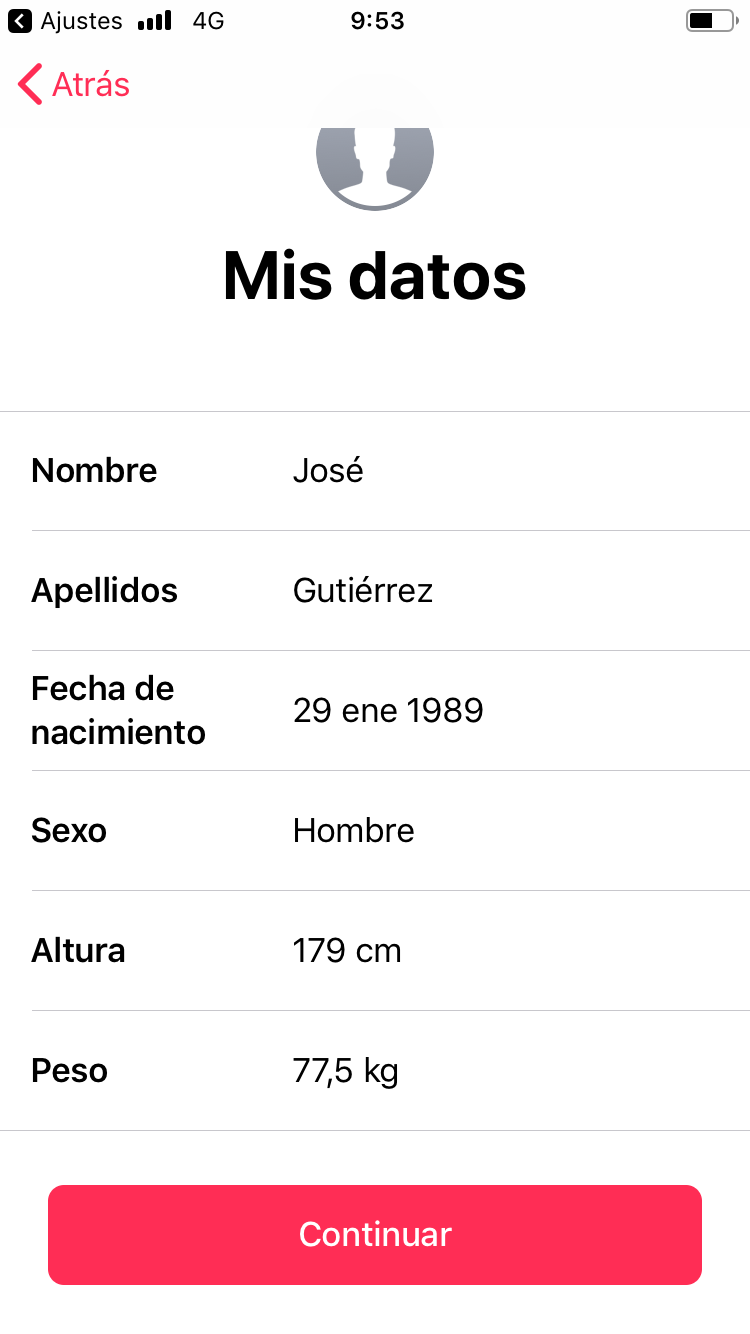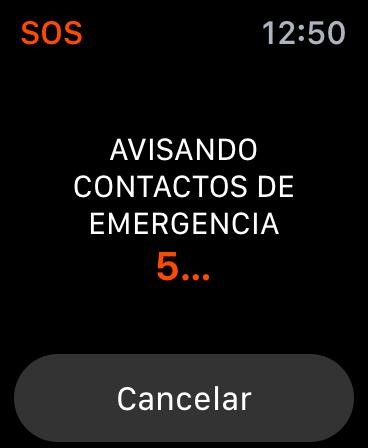A few months ago we tested the emergency SMS functionality of the Samsung terminals and this time we come with an analysis of the emergency alert functionality in the IPhone terminals.
In order to configure it, it is necessary to access the settings menu, where we find a tab with the name "SOS Emergency".
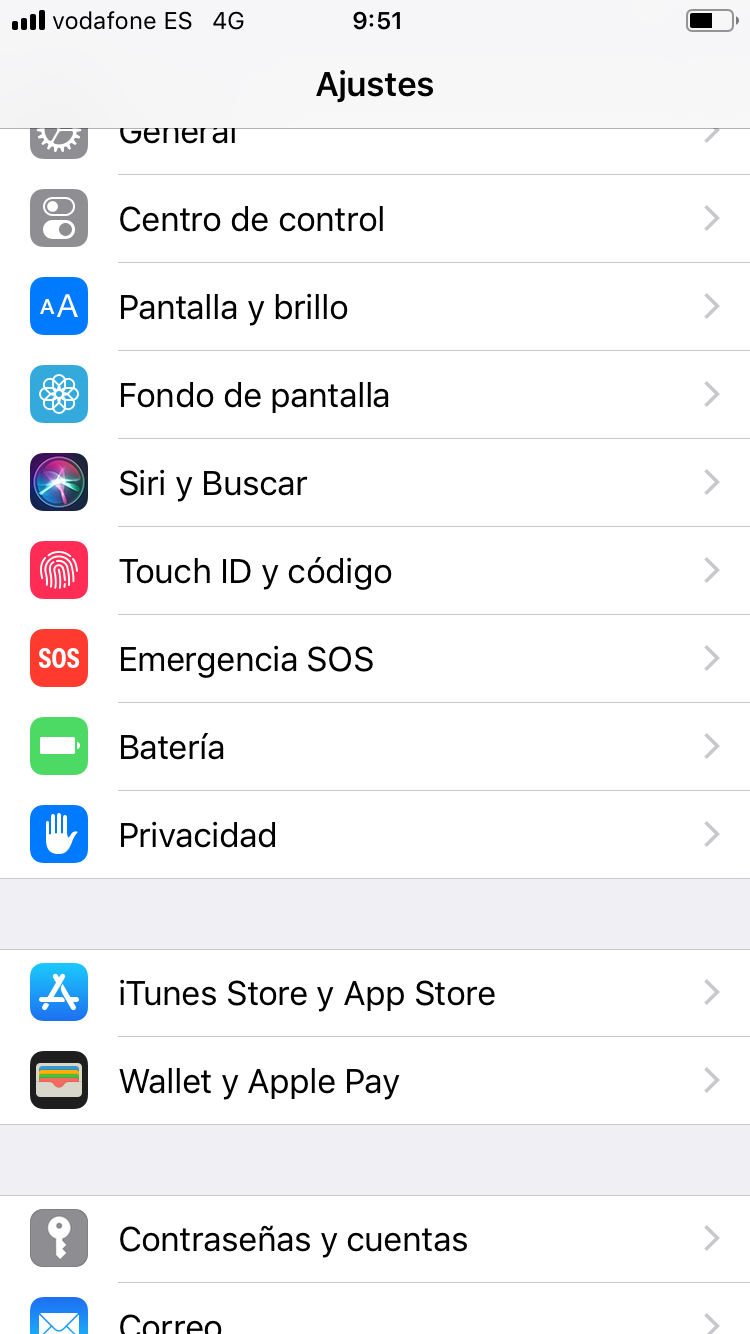
Although it is advisable to activate an emergency contact, the functionality can be activated to make a call only to the emergency services, in the case of Spain the telephone number 112.
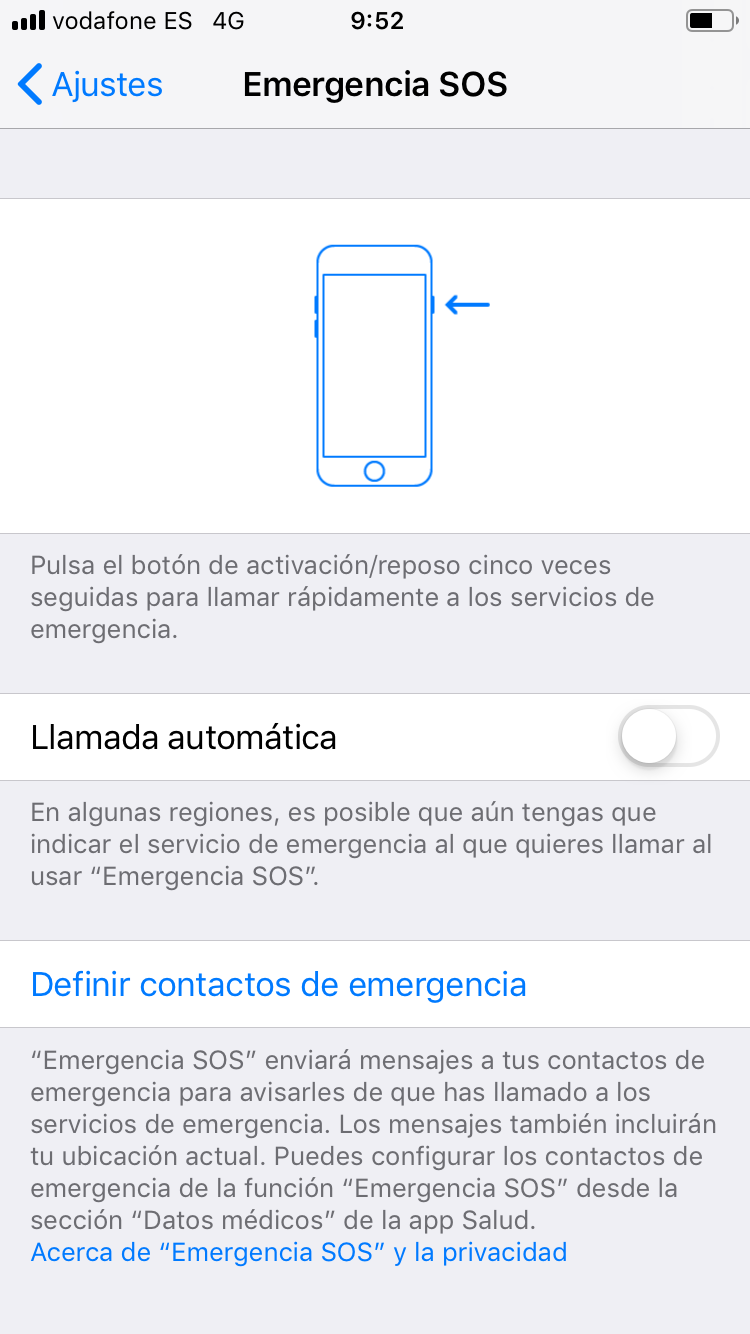
In case of activating an emergency contact, it is necessary to previously access an introduction menu for our medical data, these data will be displayed in the foreground on the screen in case of an emergency press.
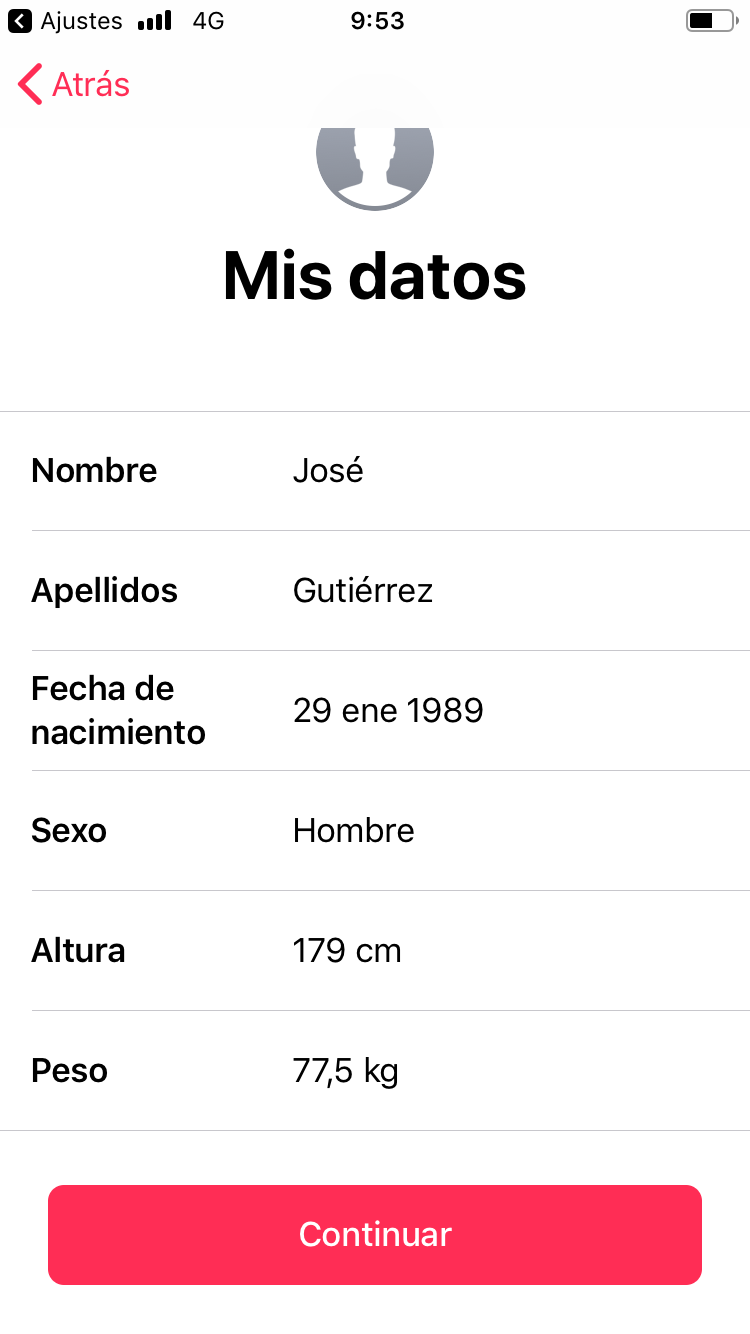
In order to trigger a call to the emergency services, in this case 112, we activate the automatic emergency call functionality within said menu.
It is important to differentiate that to activate the call to the emergency services on IPhone 6 and 7 terminals, it is necessary to press the on / off button for 5 times intermittently. On the other hand, in the case of more modern terminals such as IPhone 8 and X, the alert is triggered by pressing the power button together with the volume button simultaneously.
Emergency warning sequence after combination of alert keystrokes:
- Automatic callback to 112 after a countdown (can be canceled)
- Notification to the selected emergency contact by SMS and sending the location after a 10-second countdown (can be canceled).

IMPORTANT: In order to receive or send the attached locations, it is necessary to have mobile data activated on both phones.
Theoretically, if your shared location changes, your contacts will receive an update and a notification will arrive approximately 10 minutes later.
- Finally, after sending the alert SMS, the screen shows the user's medical data of interest to be treated in case of emergency
Apple watch
The functionality has been tested on an Apple Watch device working in a very similar way to the IPhone terminal.

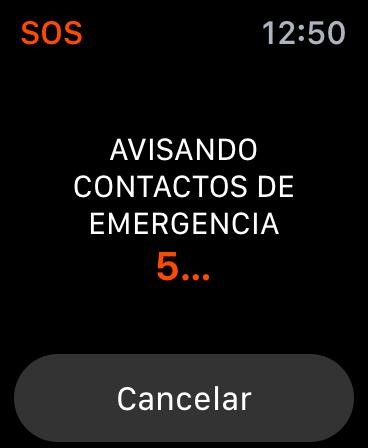
NOTE: To use the functionality, the iPhone must be paired with that device. If the iPhone is not paired, the Apple Watch must be connected to a known Wi-Fi network and you must set up Wi-Fi Calling. On mobile data models of the Apple Watch, you can also use a mobile data connection.
The steps to make an emergency call are as follows:
- Press and hold the side button on the watch until the SOS Emergency slider appears.
- With the button still pressed. Wait for the countdown to start and an alarm to sound. You can also drag the SOS Emergency slider.
- When the countdown is over, the watch will automatically call emergency services.
Conclusions
We find the emergency functionality extremely useful in critical situations. As it is included in the terminal's operating system, it is not necessary to carry out any additional installation and therefore it is perfectly optimized for it.
Although it has some advantages such as the section for medical data shown in case of emergency, we miss the audio recording or taking photos that can contribute a lot in this type of situation compared to the alert in Samsung terminals.
In turn, the fact of using data messages to send the locations makes it necessary to have the data active in both the sending and receiving terminals. This means that in some cases not even a minimum alert can be reached at the receiving terminal. In this case, it might be advisable to send a first message only with some coordinates in SMS format.
Highlights
- It can be of decisive help in emergencies
- It is integrated into the operating system of the phone so it does not need additional installations
- The functionality is very easy to configure
Improvement points
- It presents some problems sending the location information as it needs to have both terminals emitting and receiving the alerts.