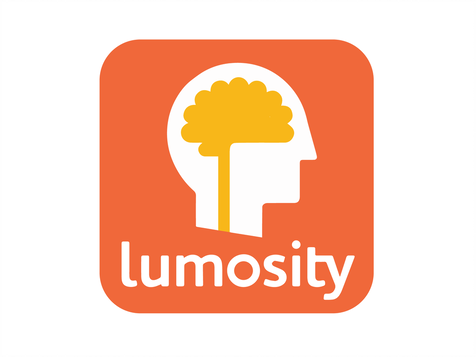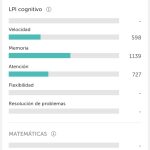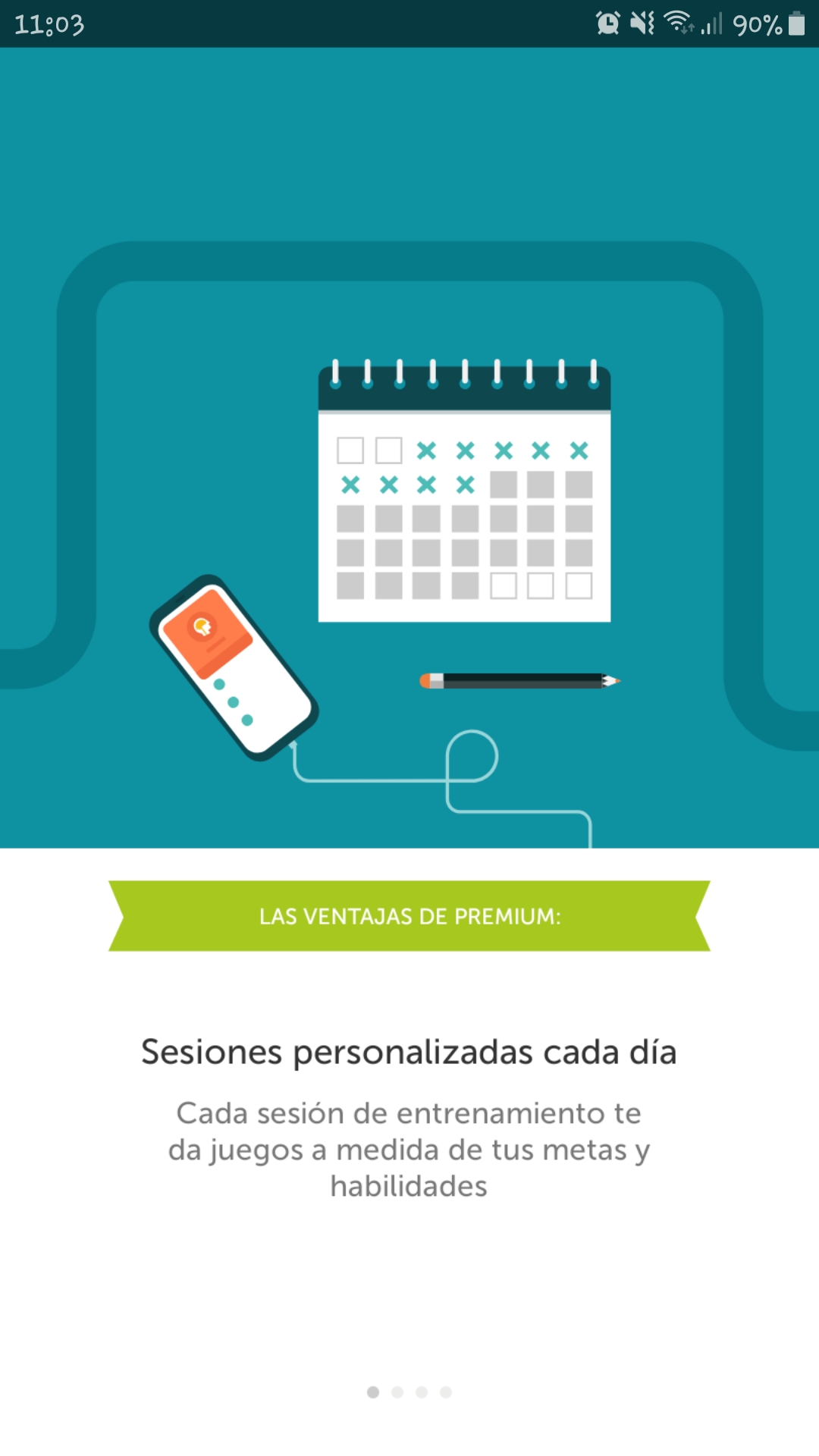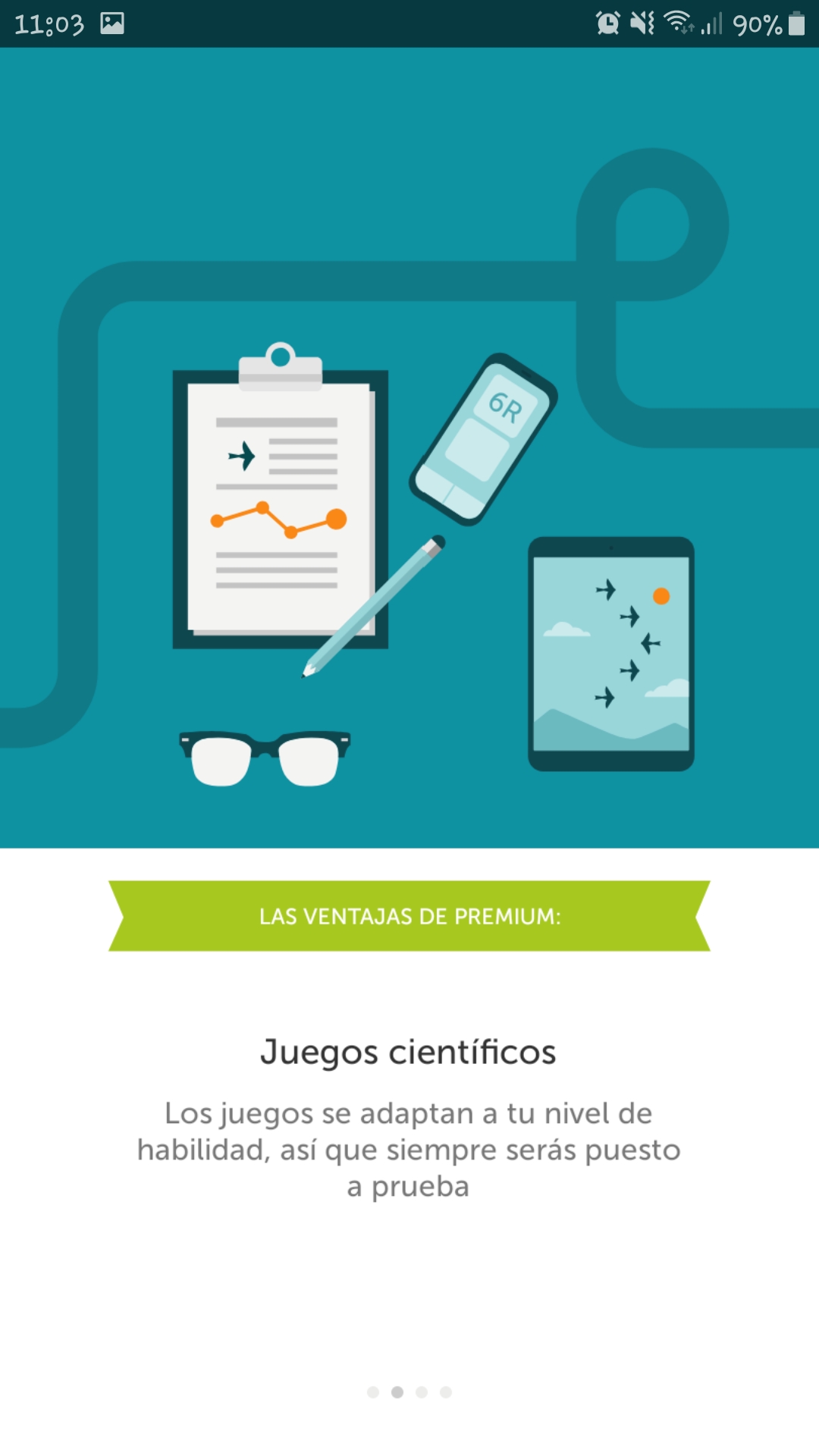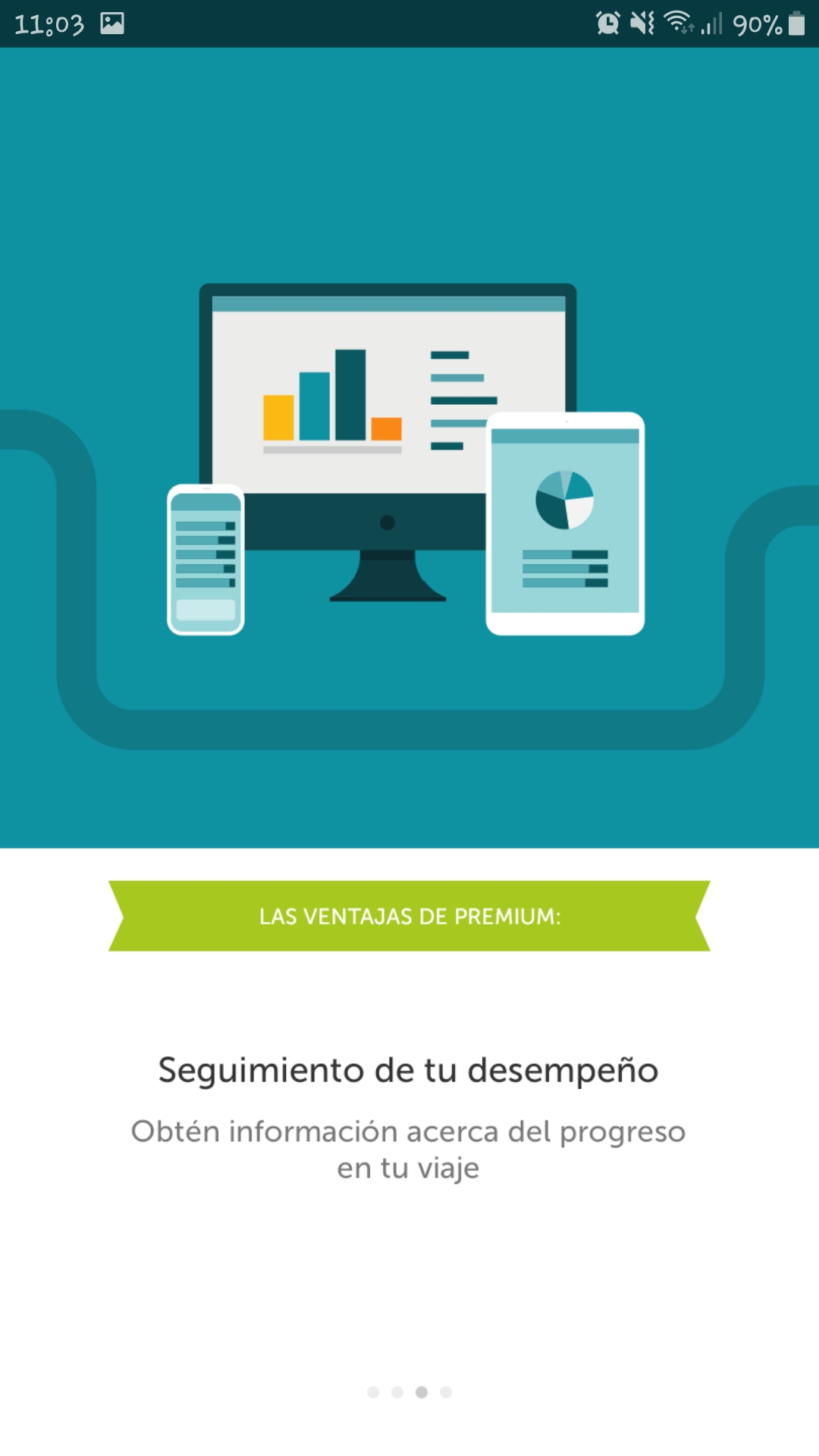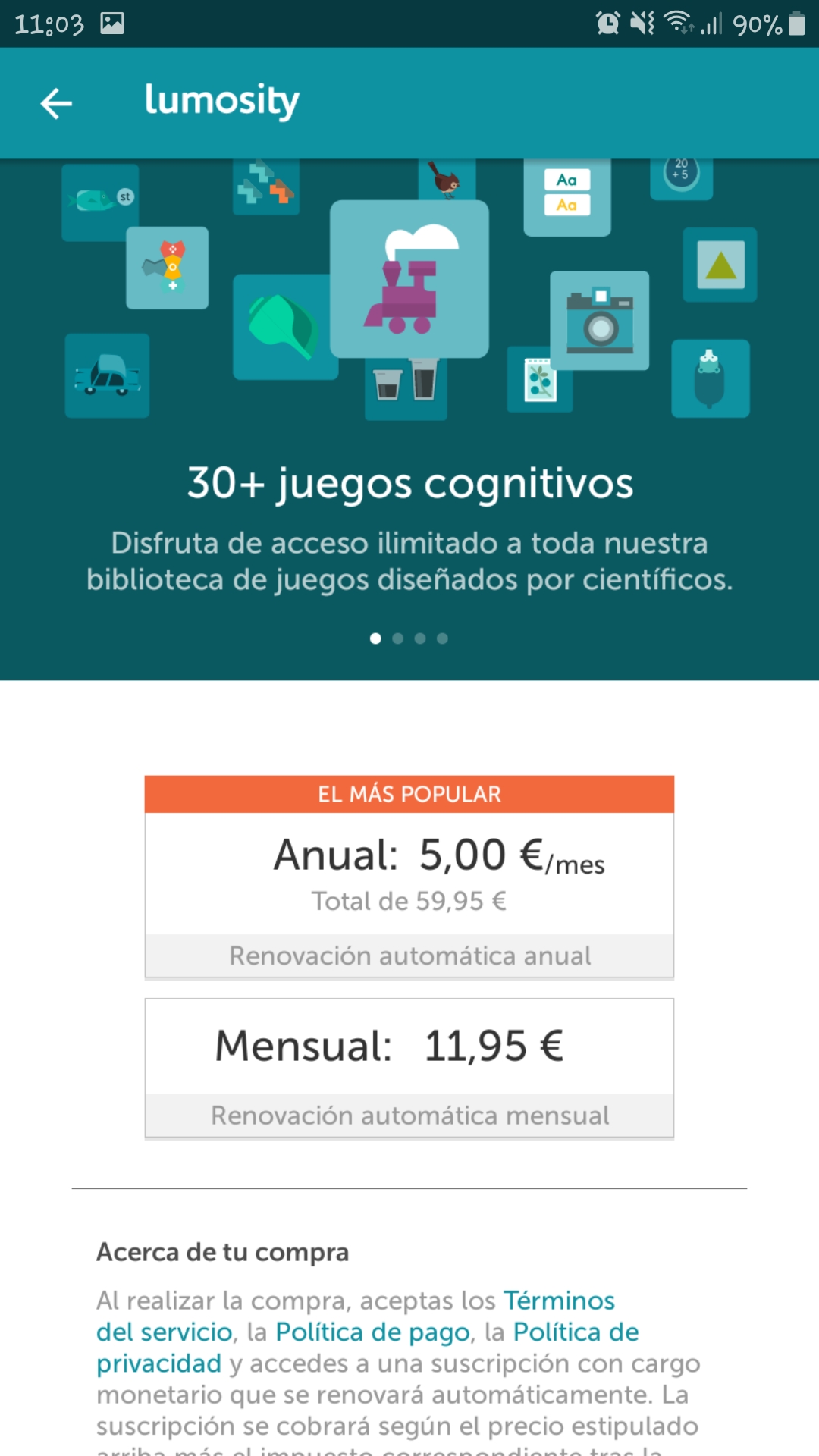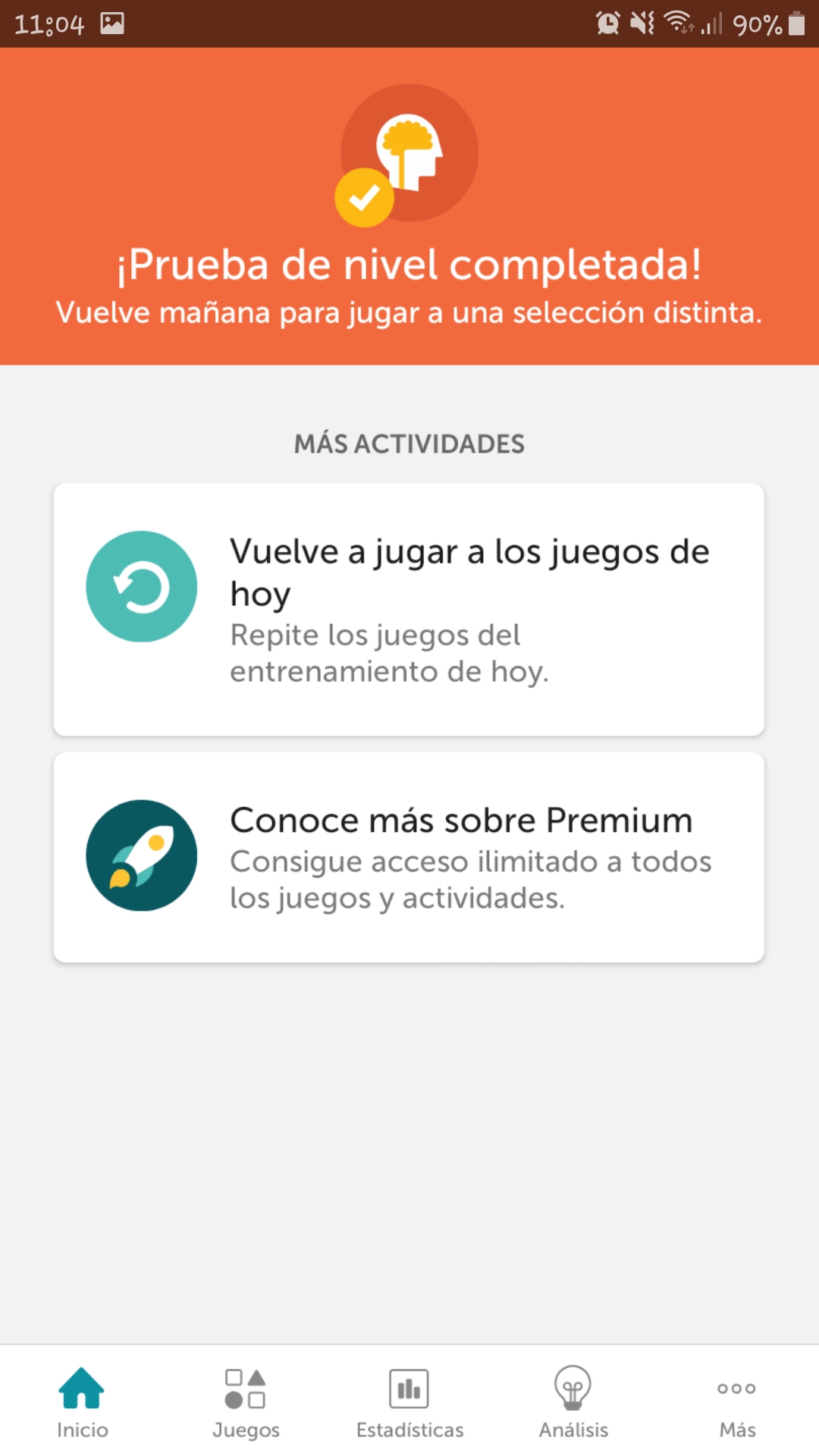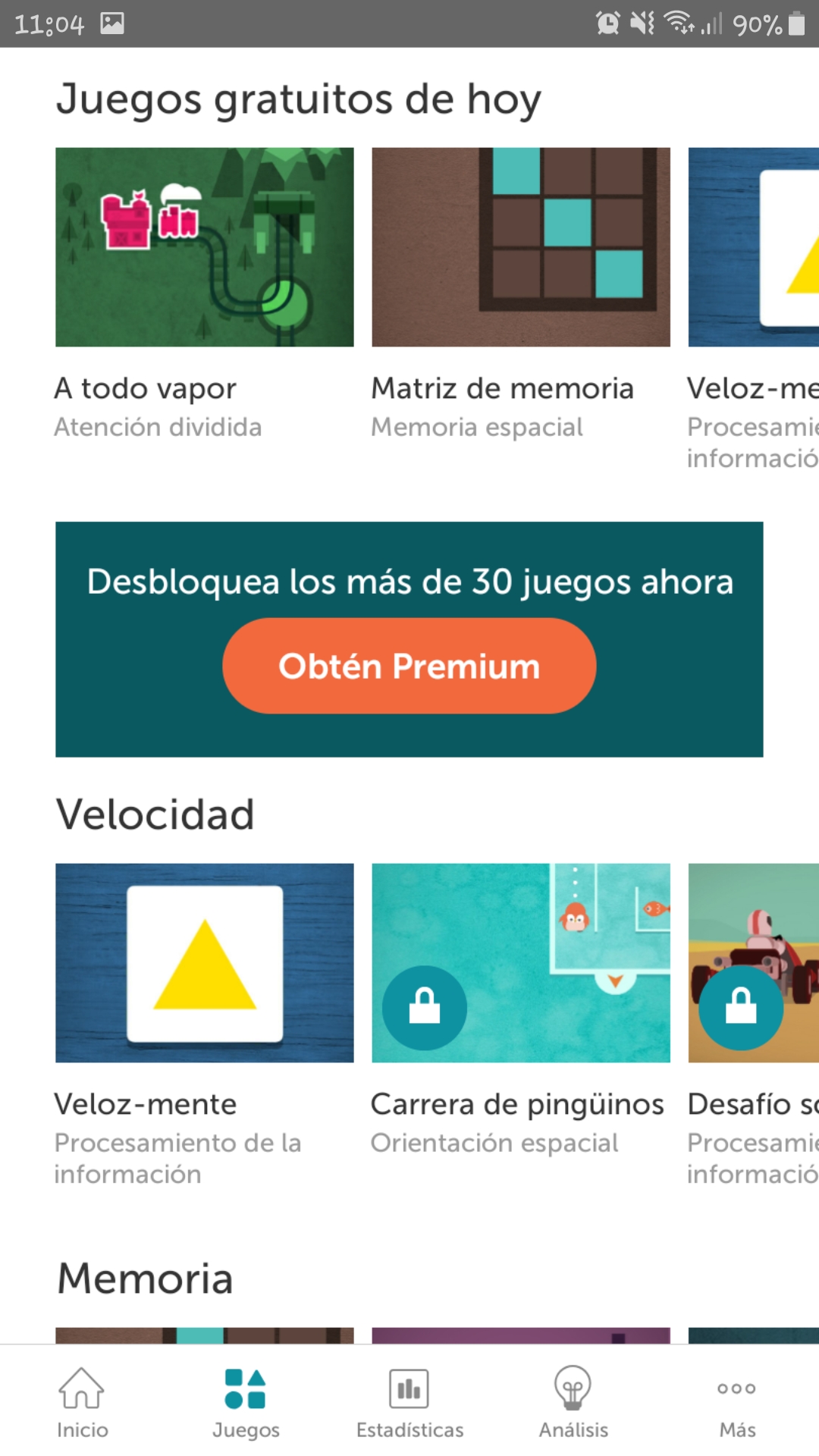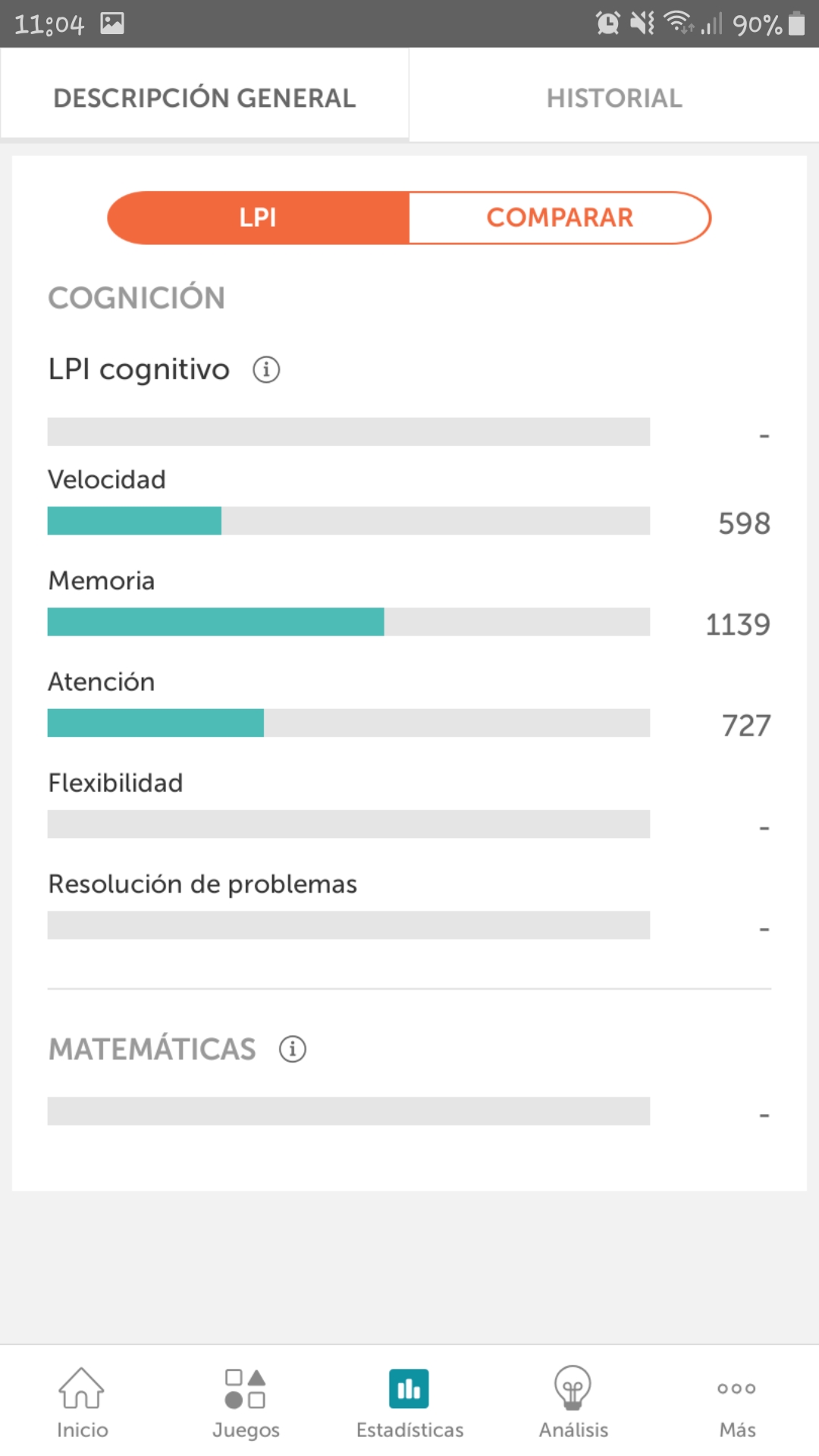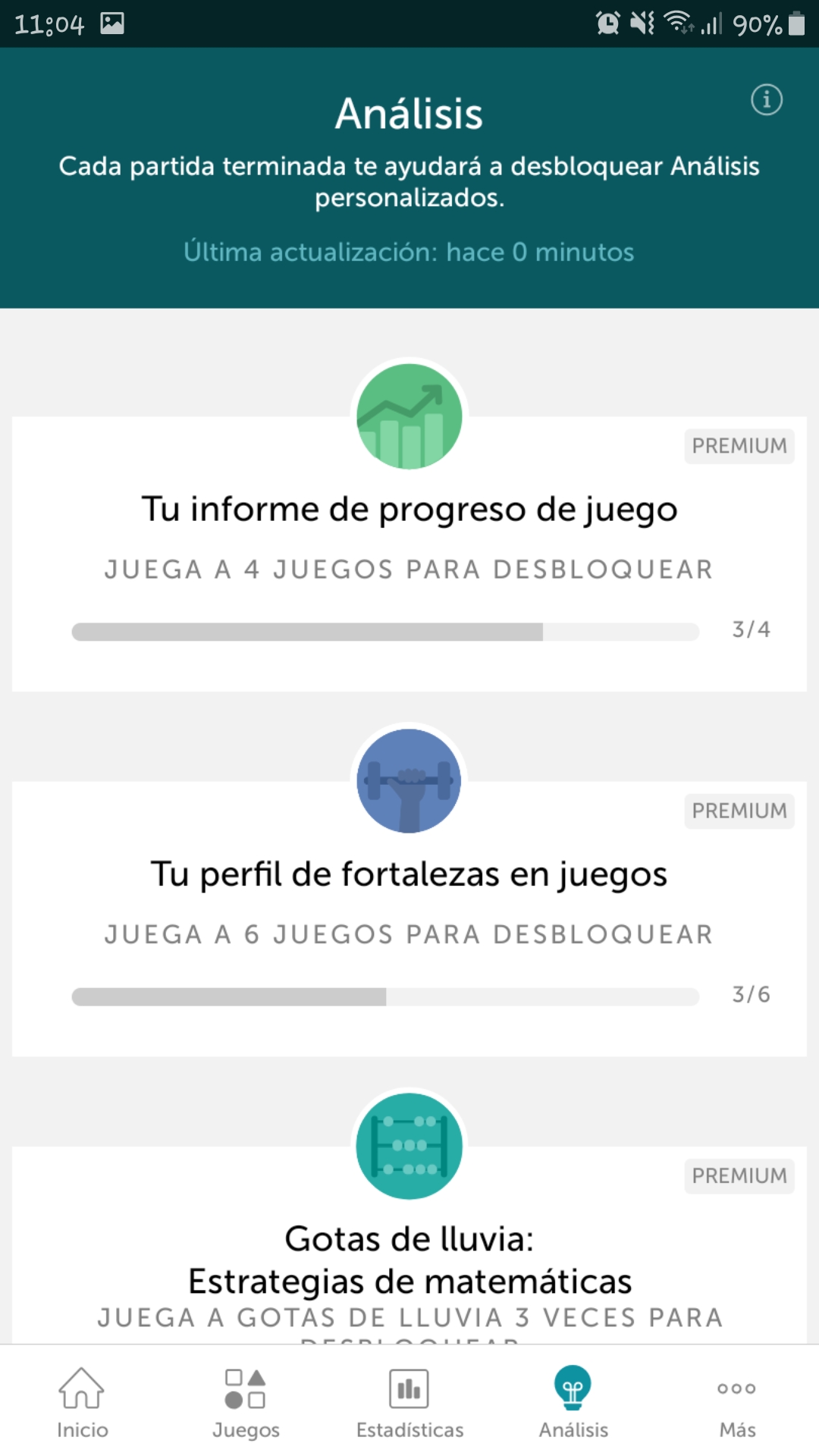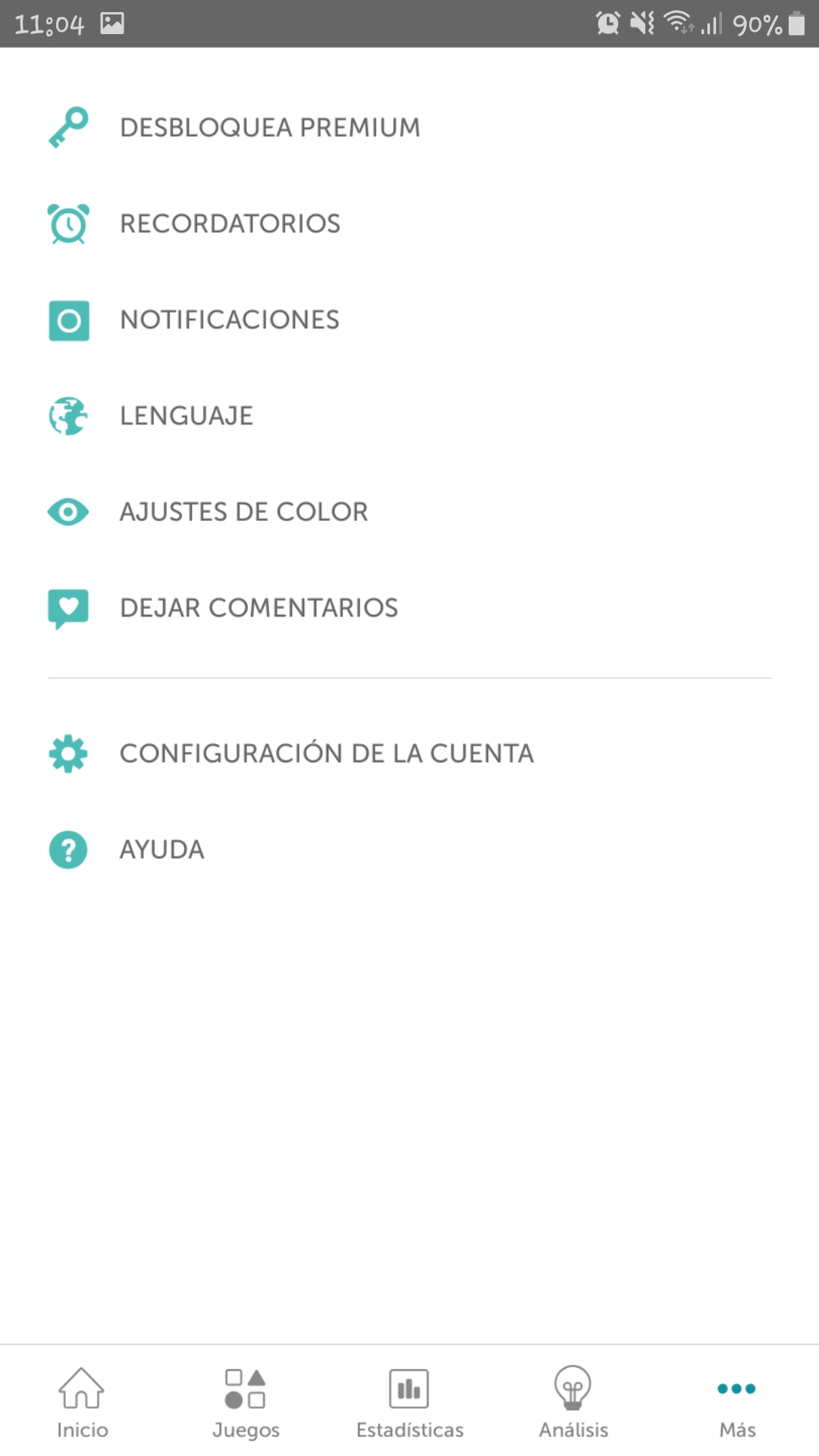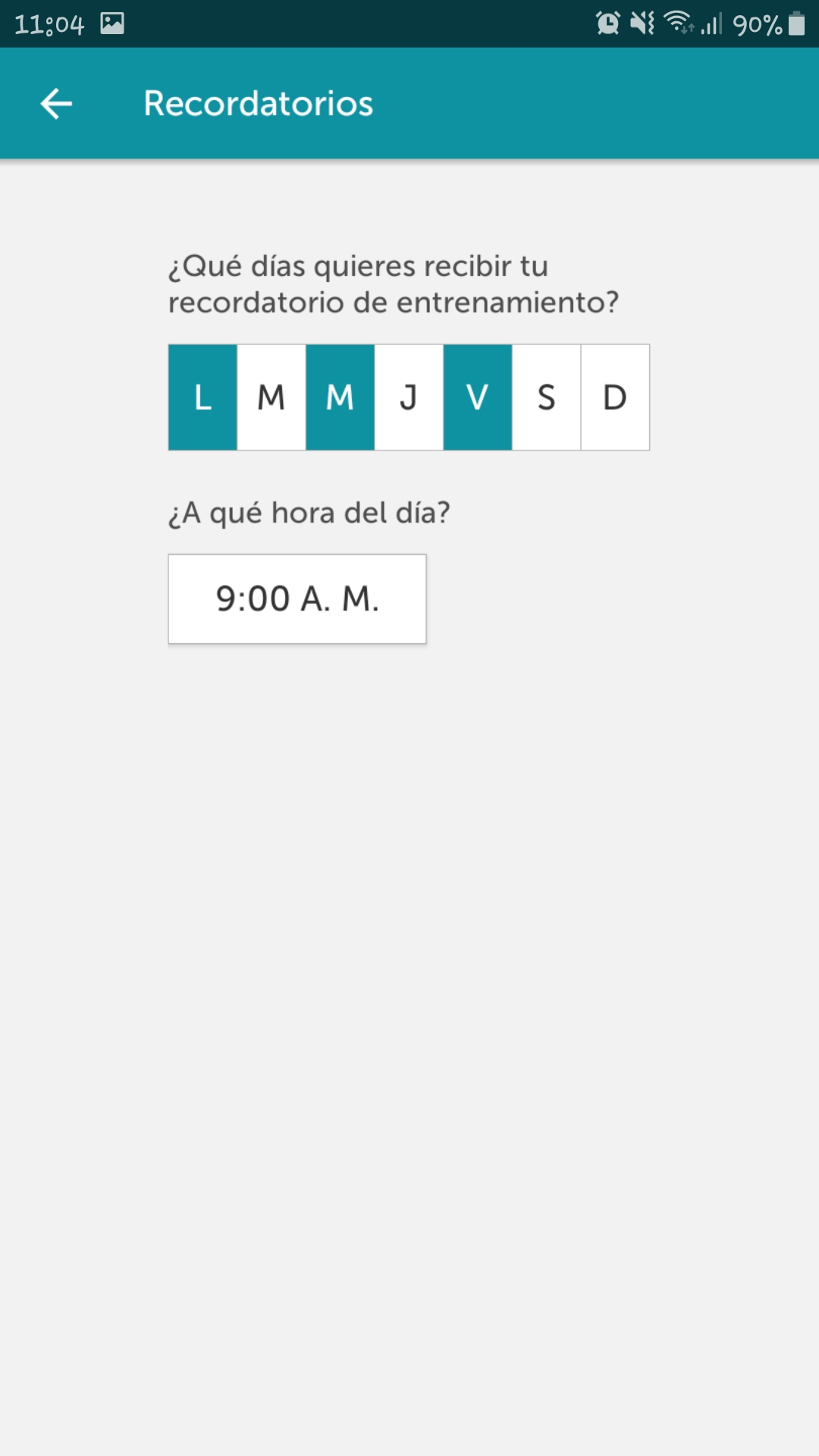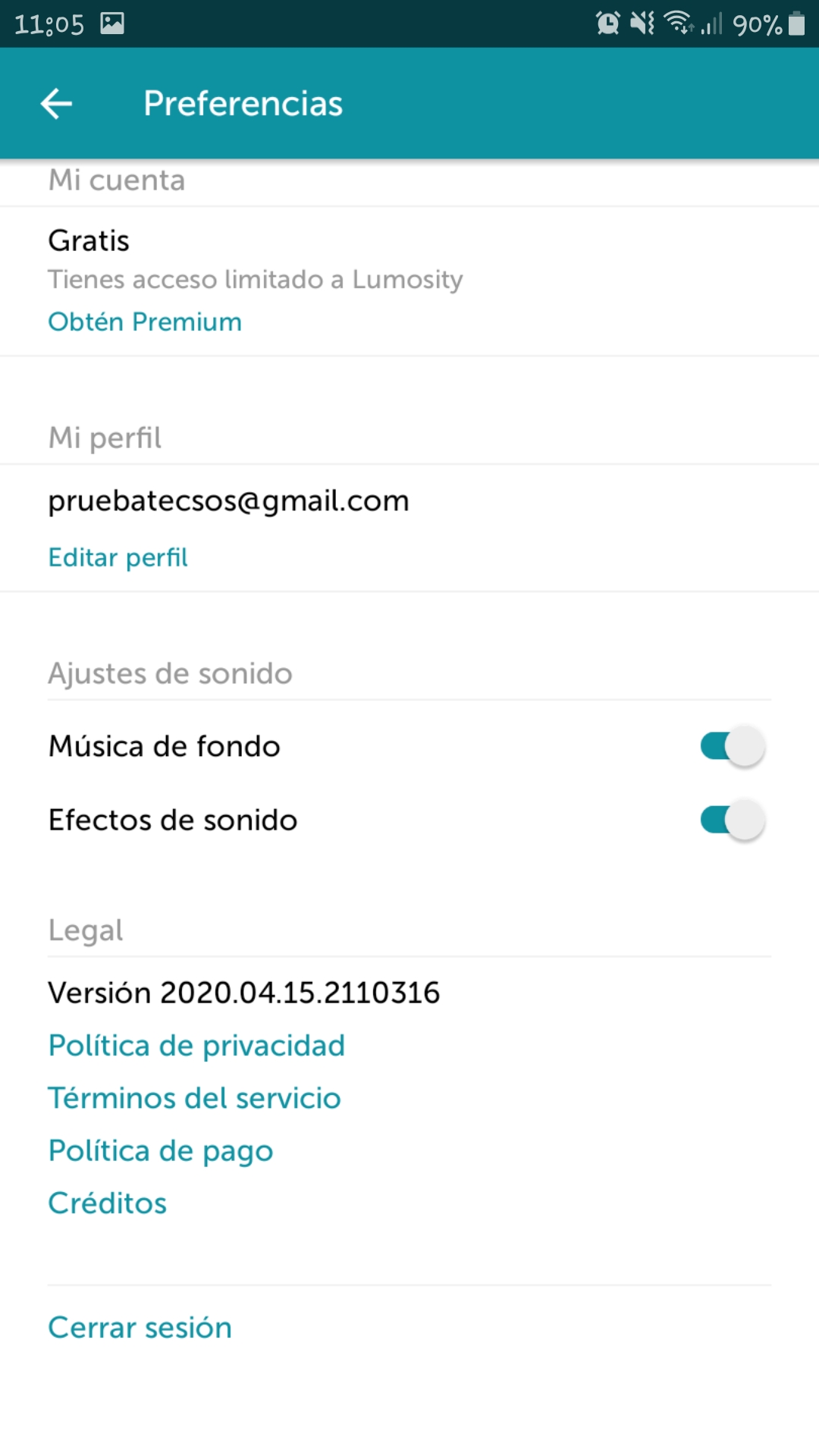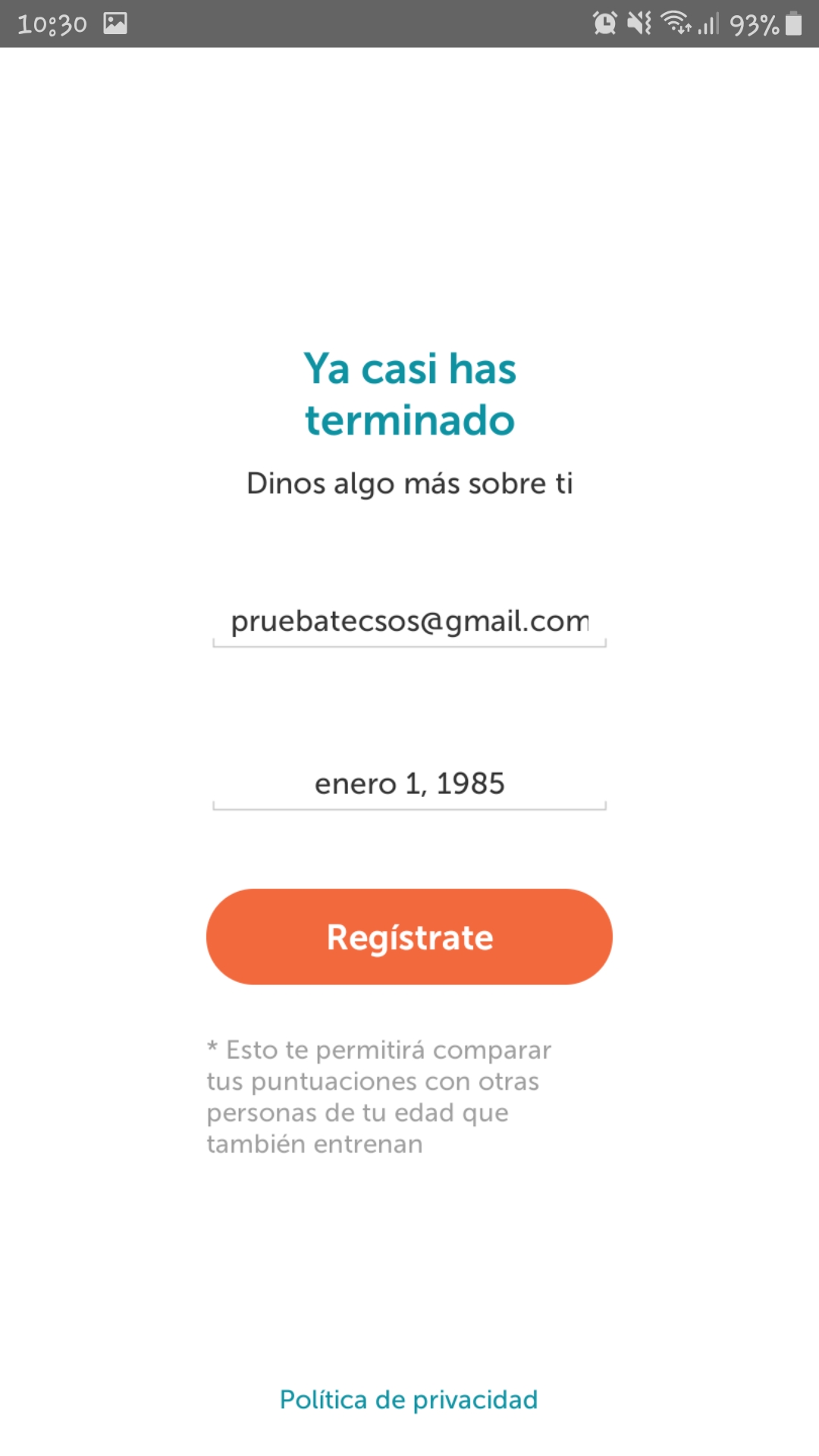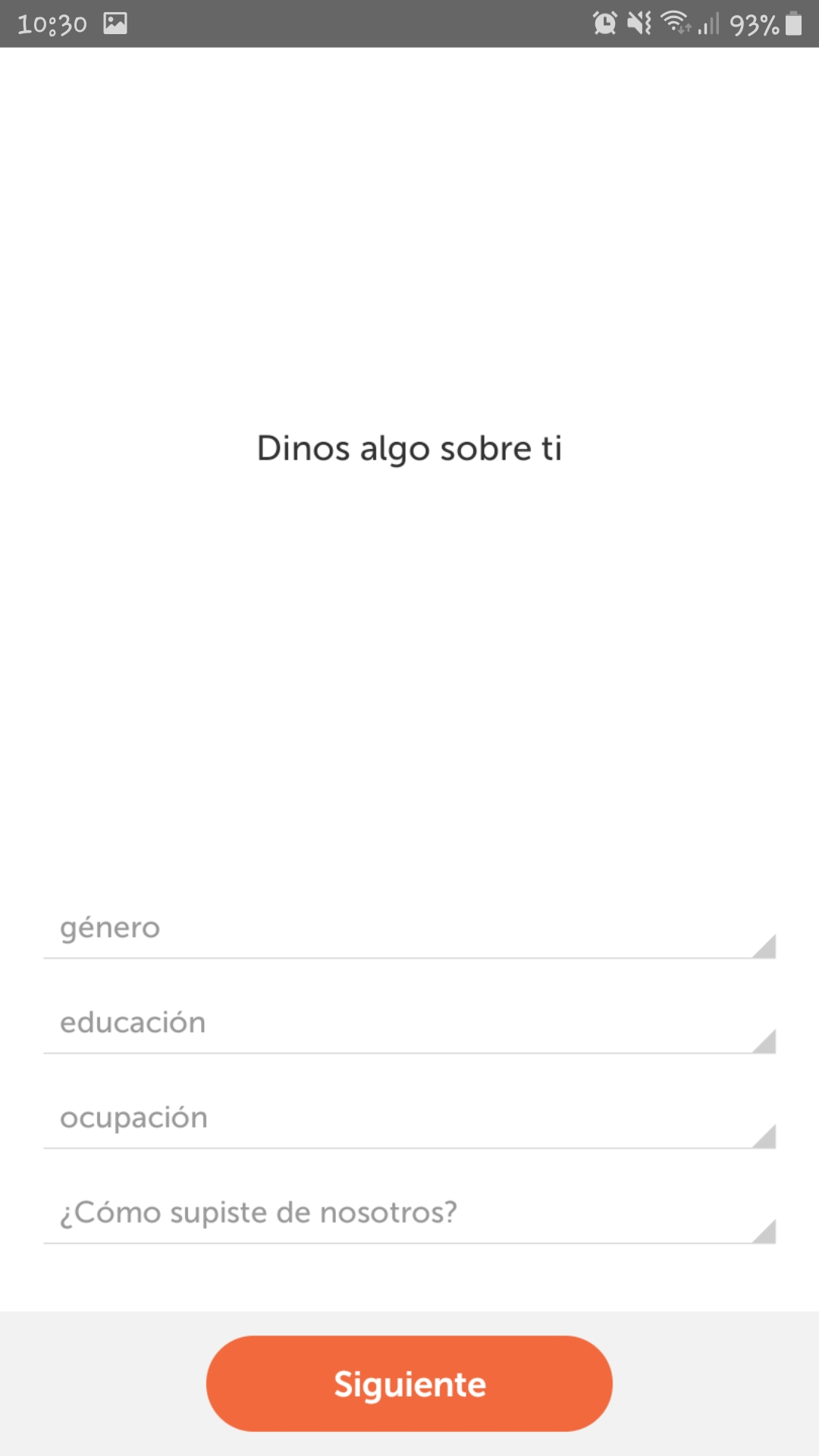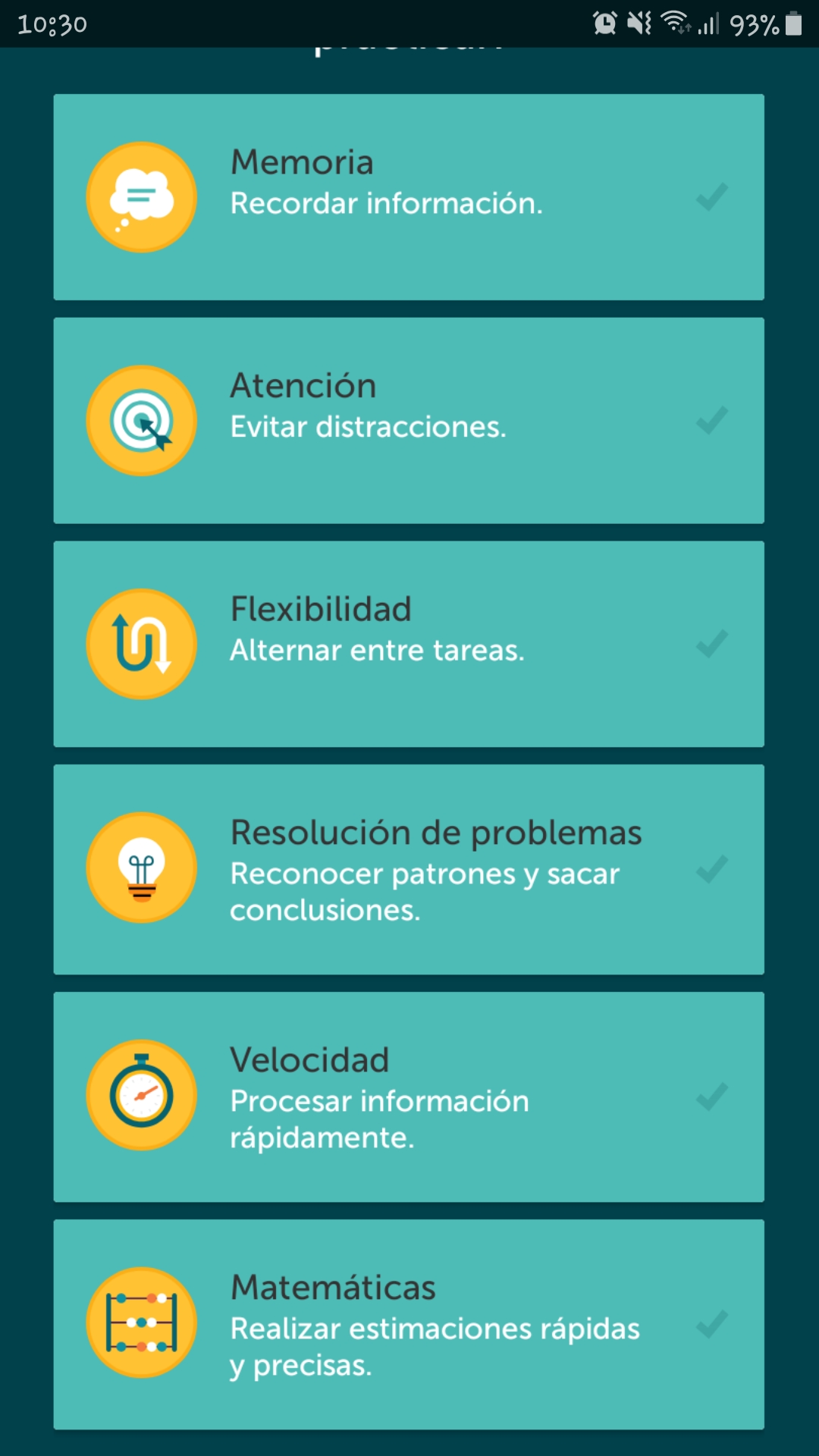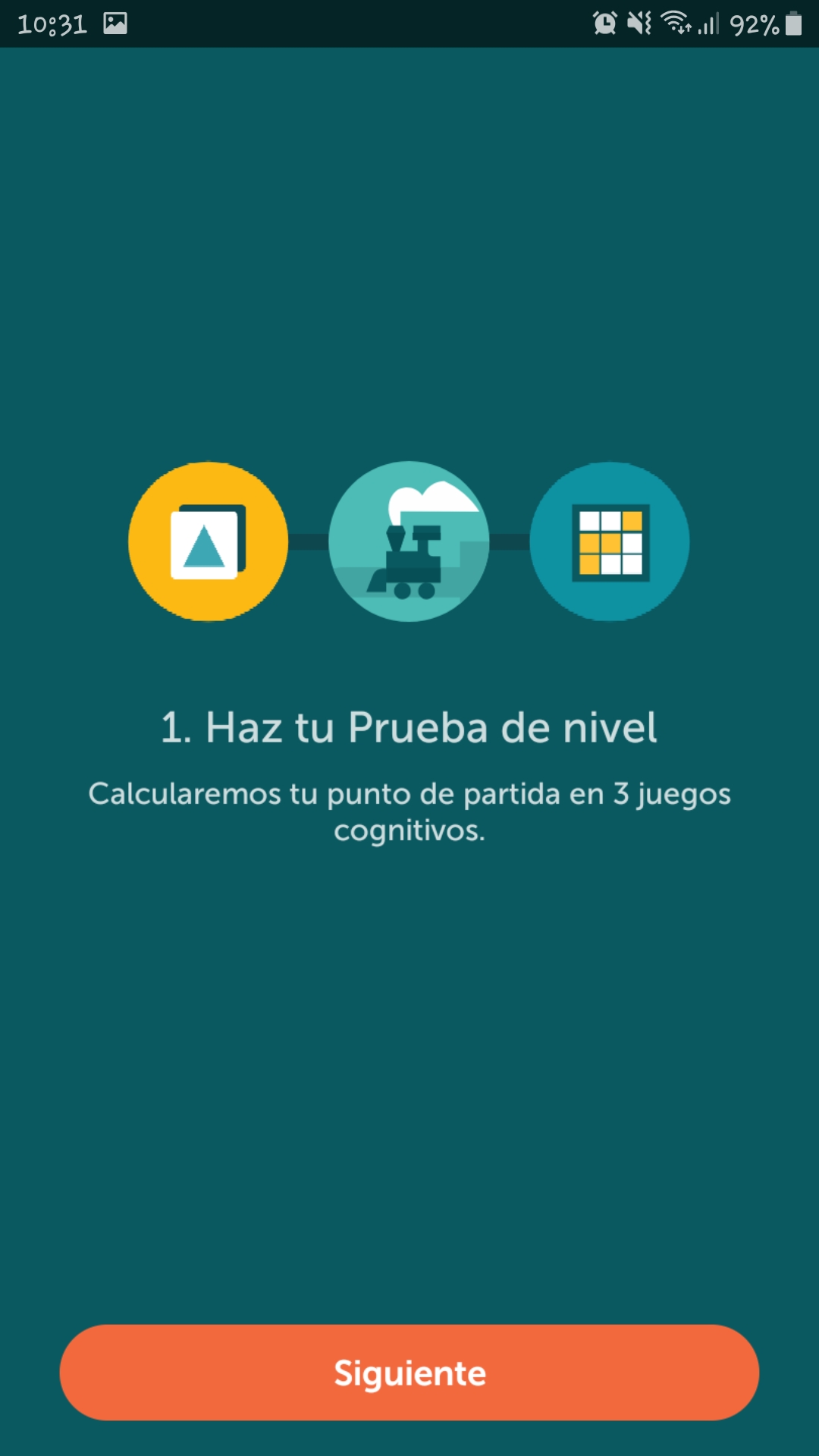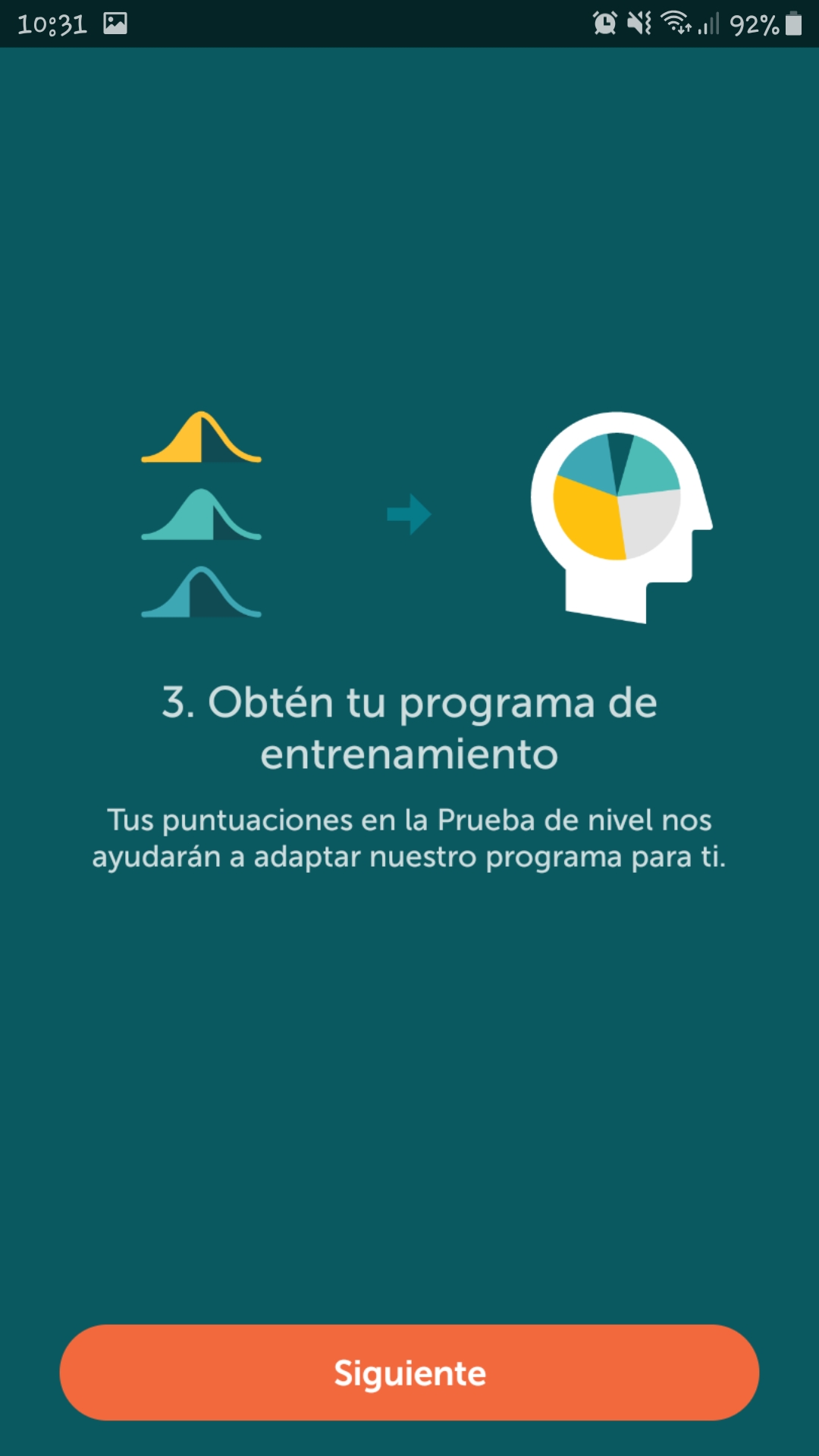May 2020
Lumosity is intended to evaluate and take care of the cognitive health of users who use the application, proposing a training of their basic cognitive functions through more than 25 brain games.
Features
The application has 5 main features or functions: Home, Games, Statistics, Analysis and More. All of them are accessible from a small horizontal menu at the bottom of the screen.
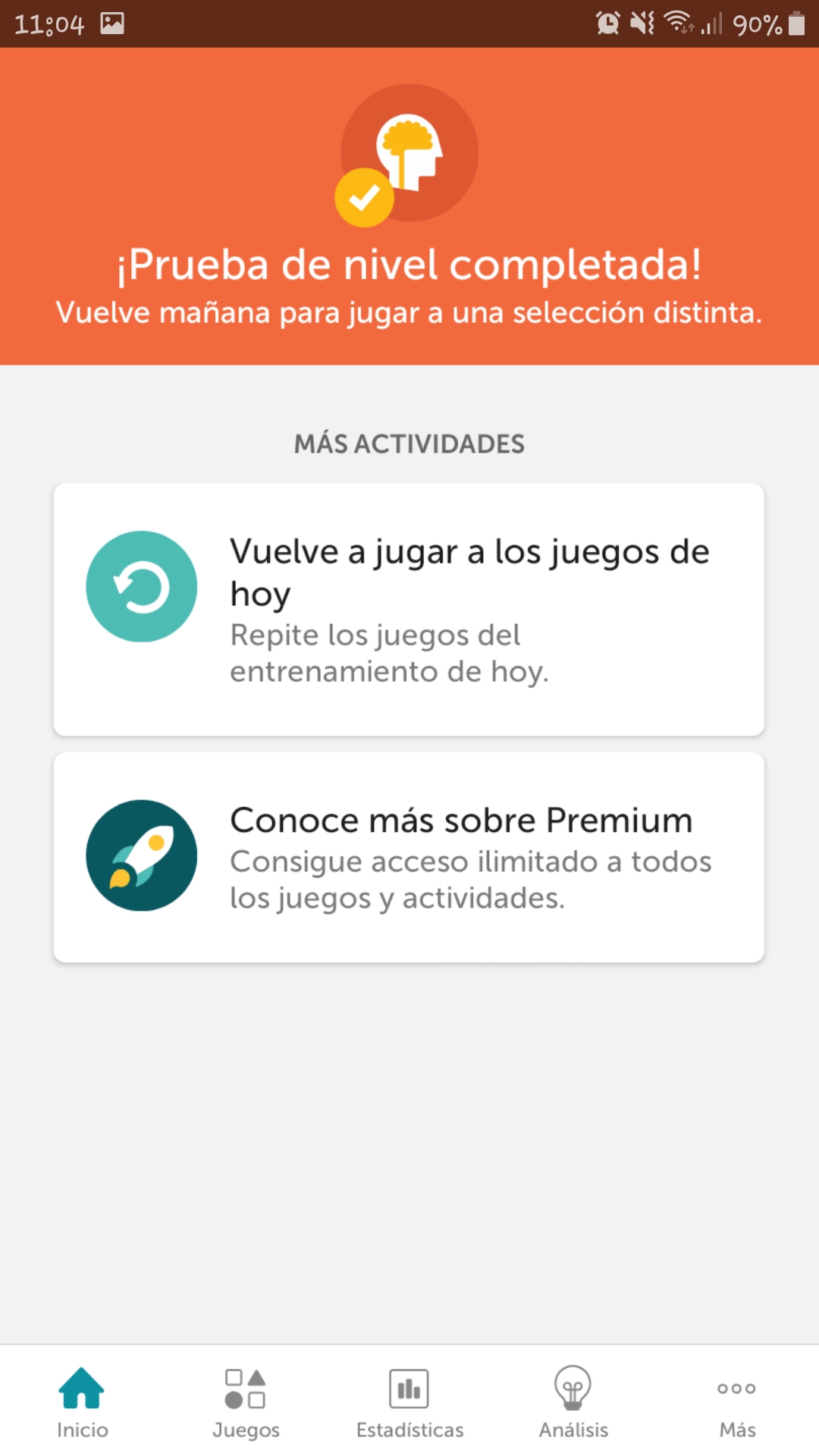
- Start. This section is made up of two large buttons: "Train with today's games", if they have already been played, the "Play today's games again" button will appear; The second button will only appear if the premium version has not been purchased, which is "Learn more about premium" which will provide information about the features and prices of the paid version. Regarding the games of the day, the app makes a selection of 3 games (5 if you have the premium version) that will help users to evaluate and improve their skills.
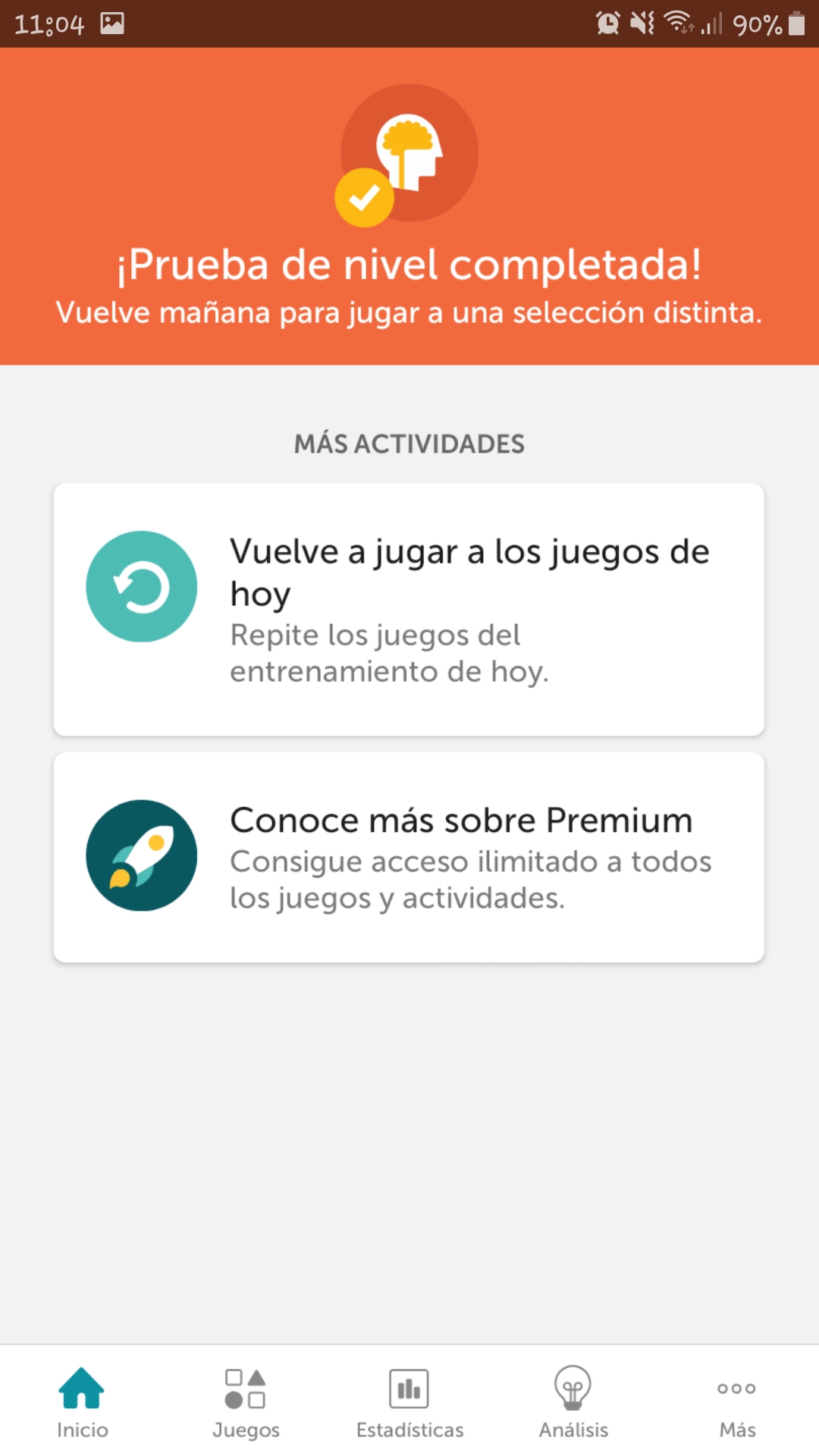
- Games. This section provides a total of 34 games divided into 6 different sections called work areas: Memory, Attention, Speed, Flexibility, Problem Solving and Mathematics. For each of these areas, the application has a total of 34 games or exercises that it distributes between each of them. For the free version, one more area is shown, which is that of "Today's free games" that allows access to three of the 34 available games.
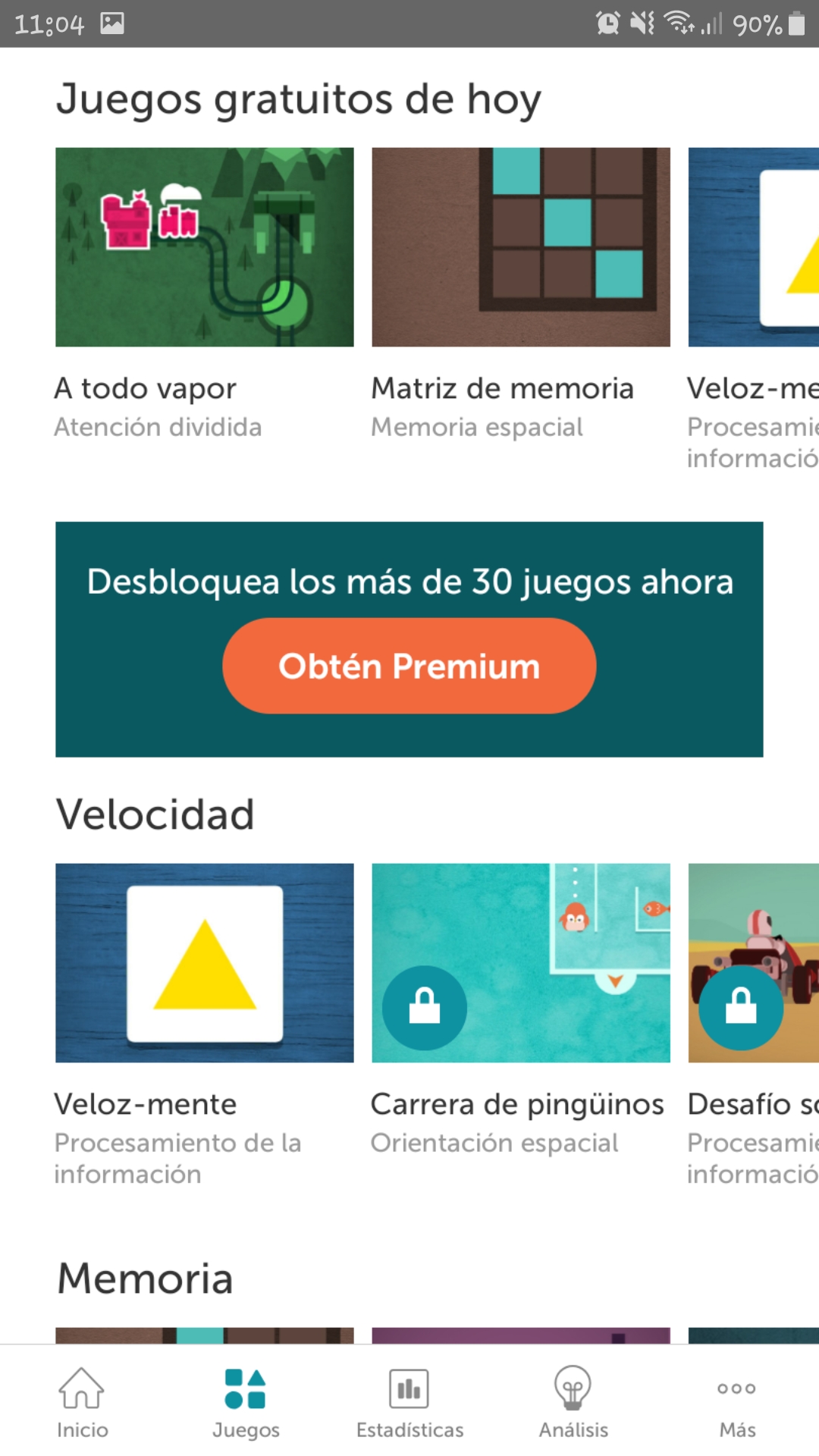
– Statistics. Within this section, the statistics and average scores of the games in each of the areas are shown. These scores are represented by the Lumosity Performance Index (LPI) which is a standardized scale calculated from all game scores.
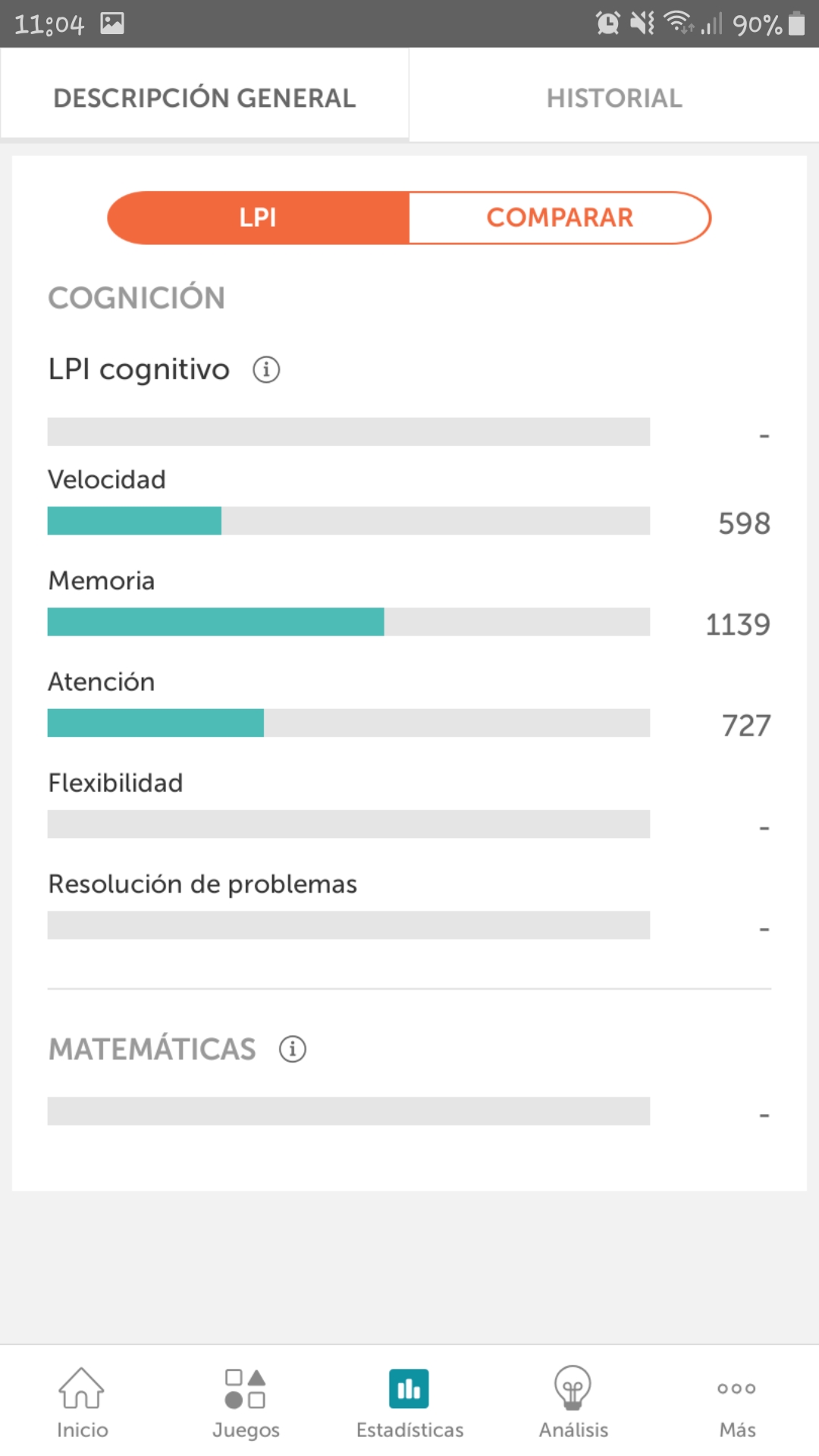
- Analysis. This section provides up to 8 different analyses. In order to access them, it is necessary to have the premium version of the application and to have played a specific number of games to unlock them.
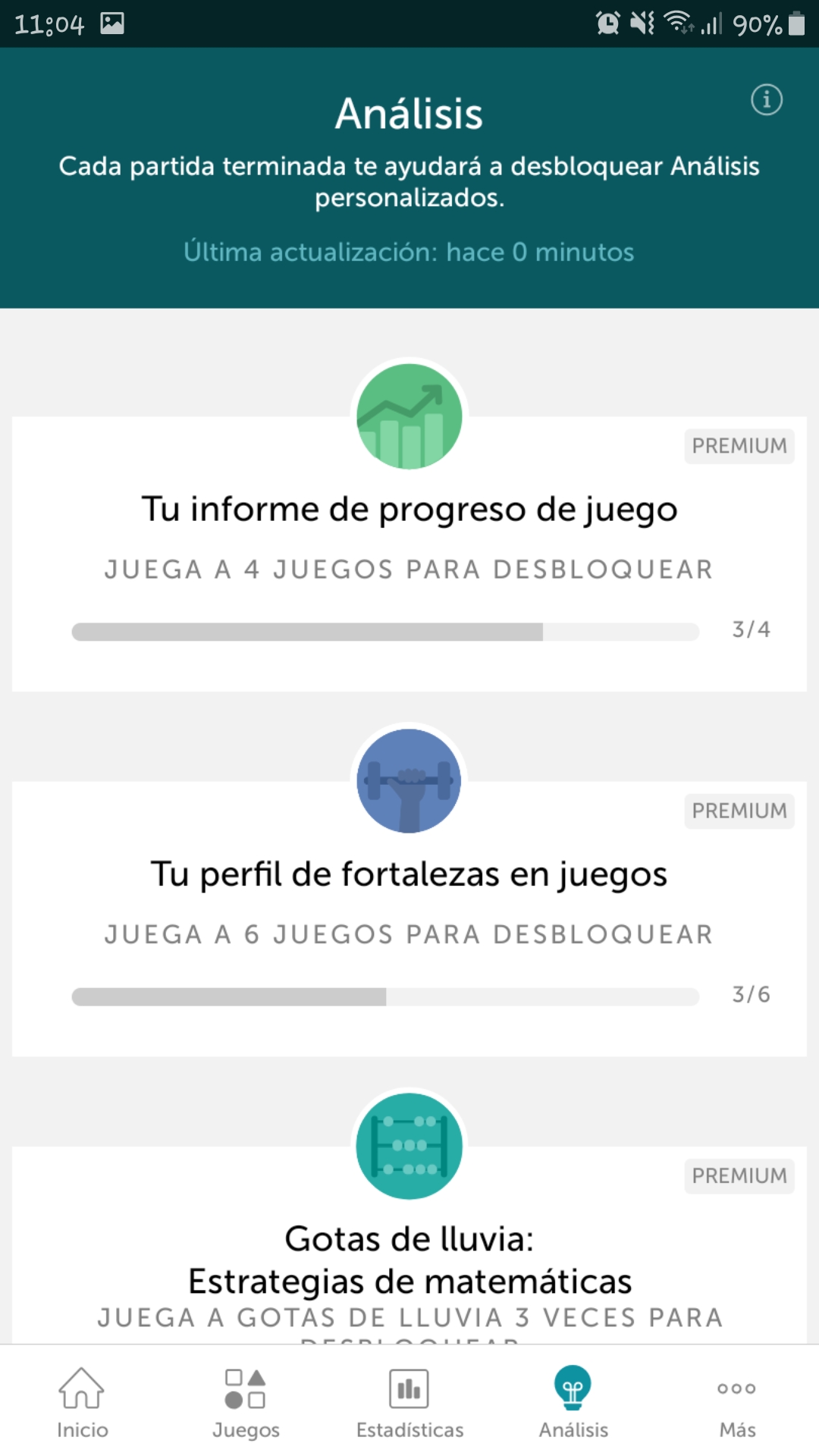
– More. This is the section most commonly known as options or settings, in it you can program reminders that notify you when you want to receive the training, change the language, adjust notifications and configure the account that has been linked to Lumosity.
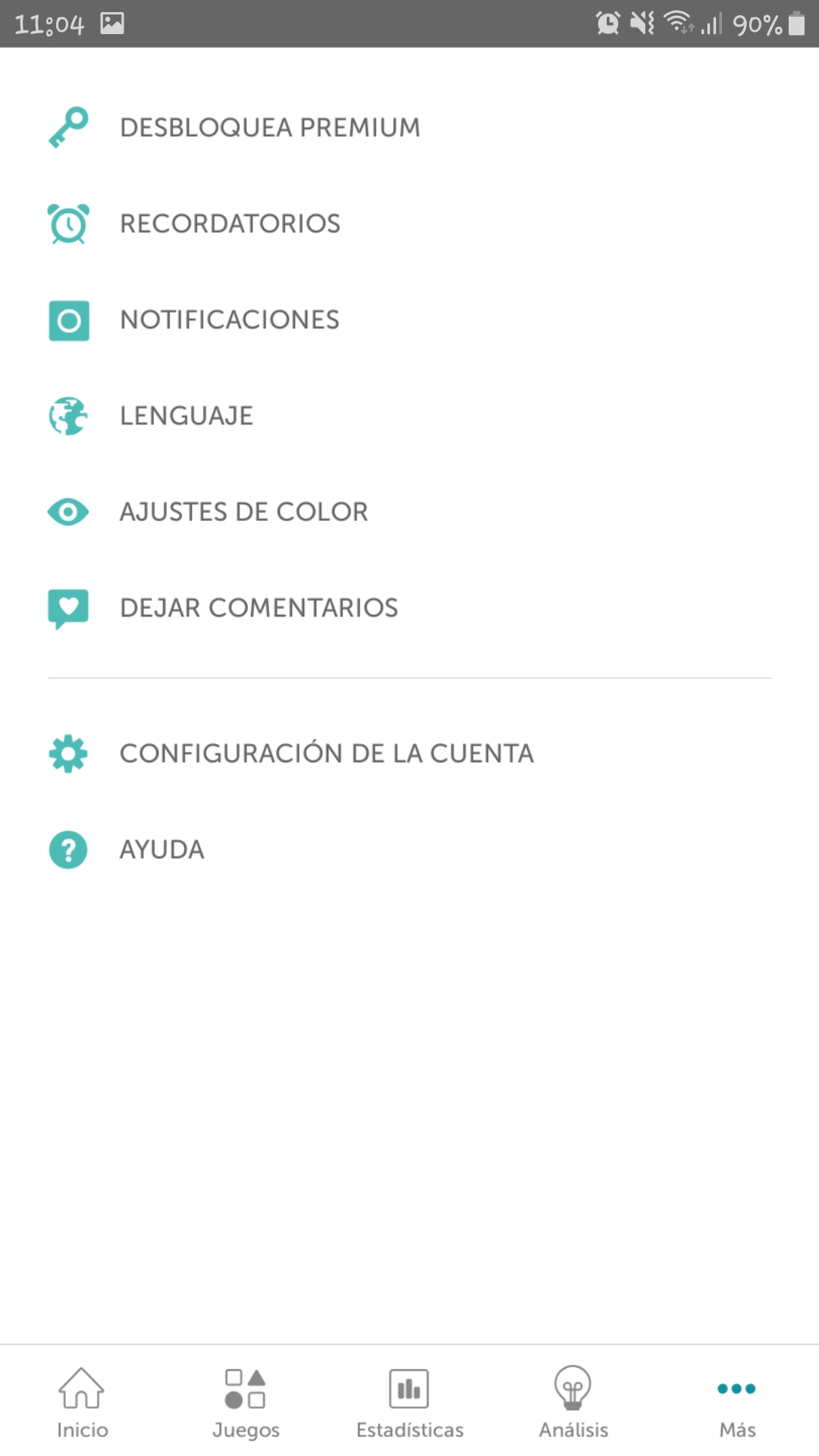
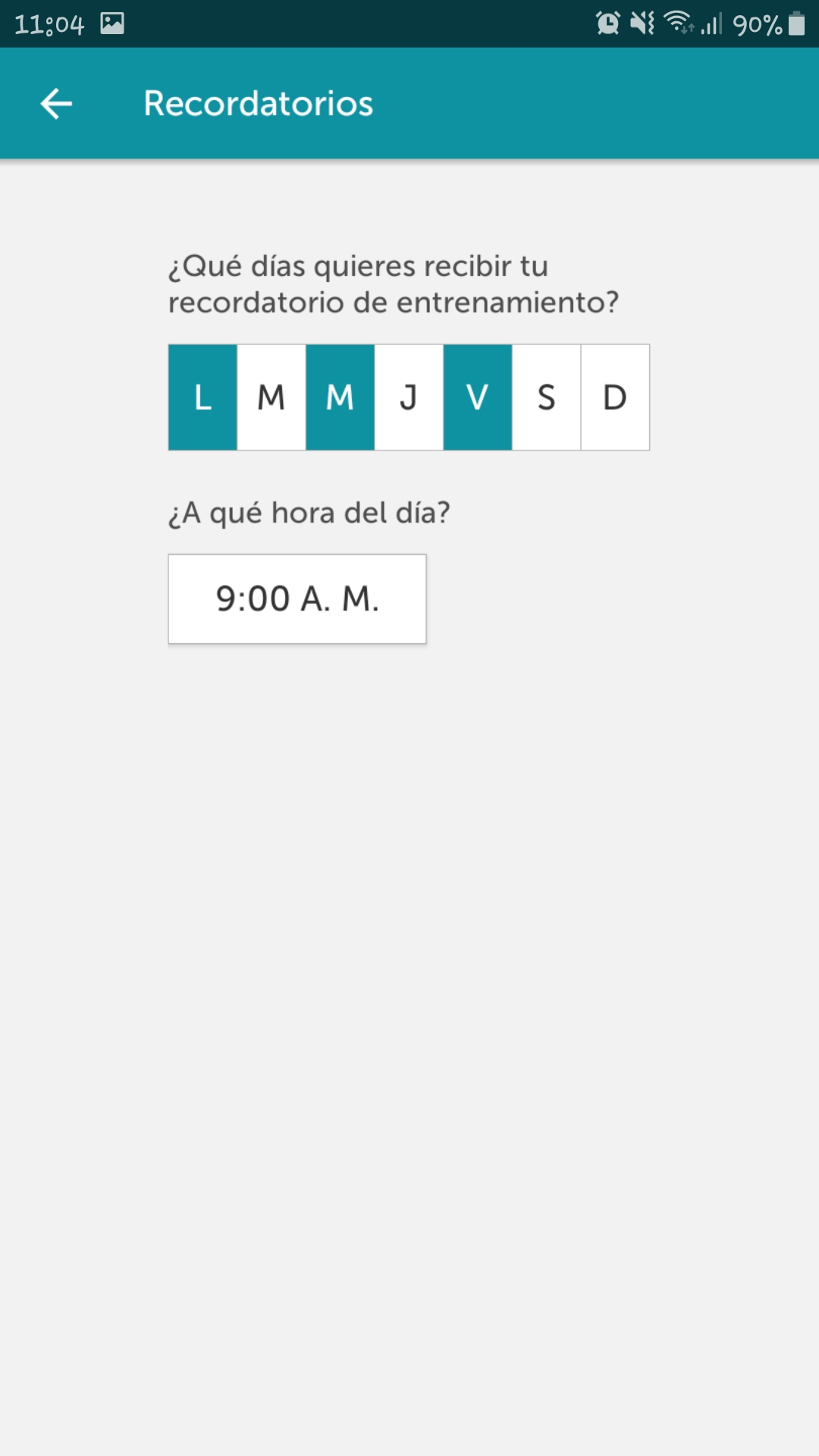
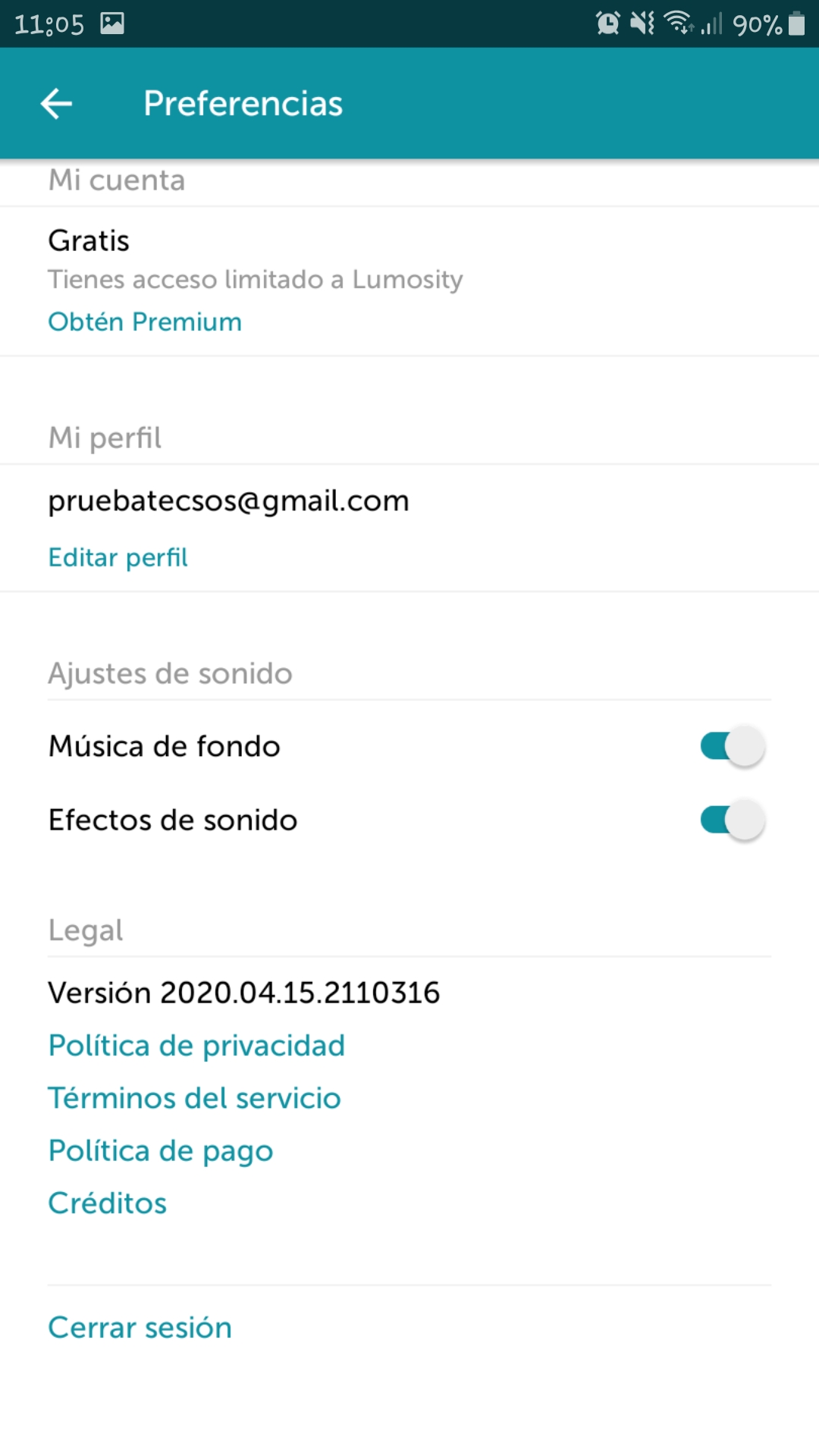
Tests performed
In order to analyze and evaluate the application, a series of tests have been carried out to verify its operation. The tests have been carried out on a Samsung Galaxy J7 (Android 9 Pie) device with version 2020.04.15.2110316 and an iPhone 6S (IOS 13.4.1) with version 2020.04.15.2110316
Functionality tests
In order to use the application on both devices, it has been necessary to install it through the respective application stores of each operating system.
Once the application is installed, the moment it is started for the first time, it indicates that it is necessary to register with an email in order to start using it; You can use any email or log in with a Google or Facebook account. After selecting the account that is going to be used, the app will ask for some personal information, such as date of birth, sex, educational level or occupational situation, the only one that is mandatory to fill in is the date of birth.

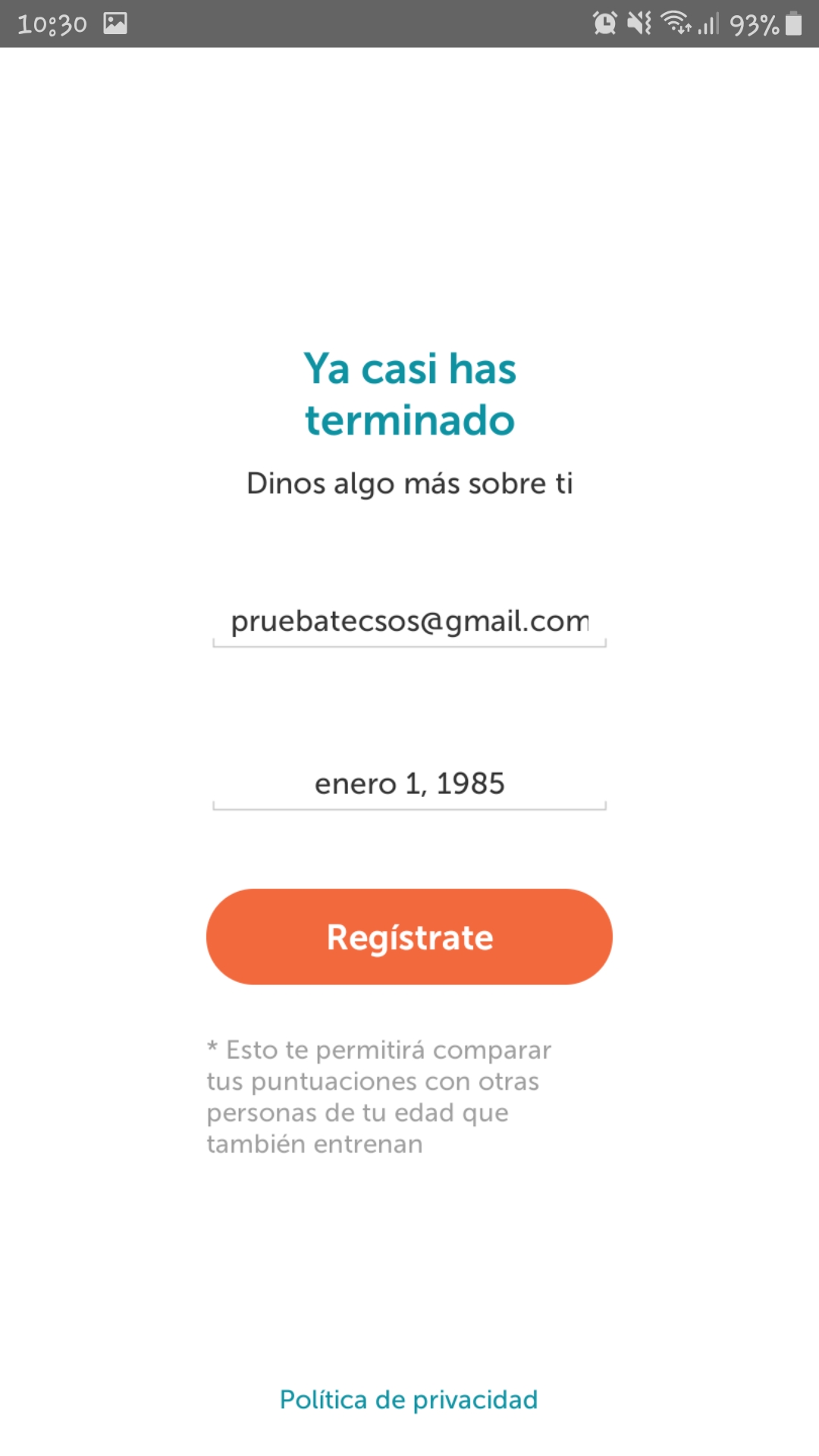
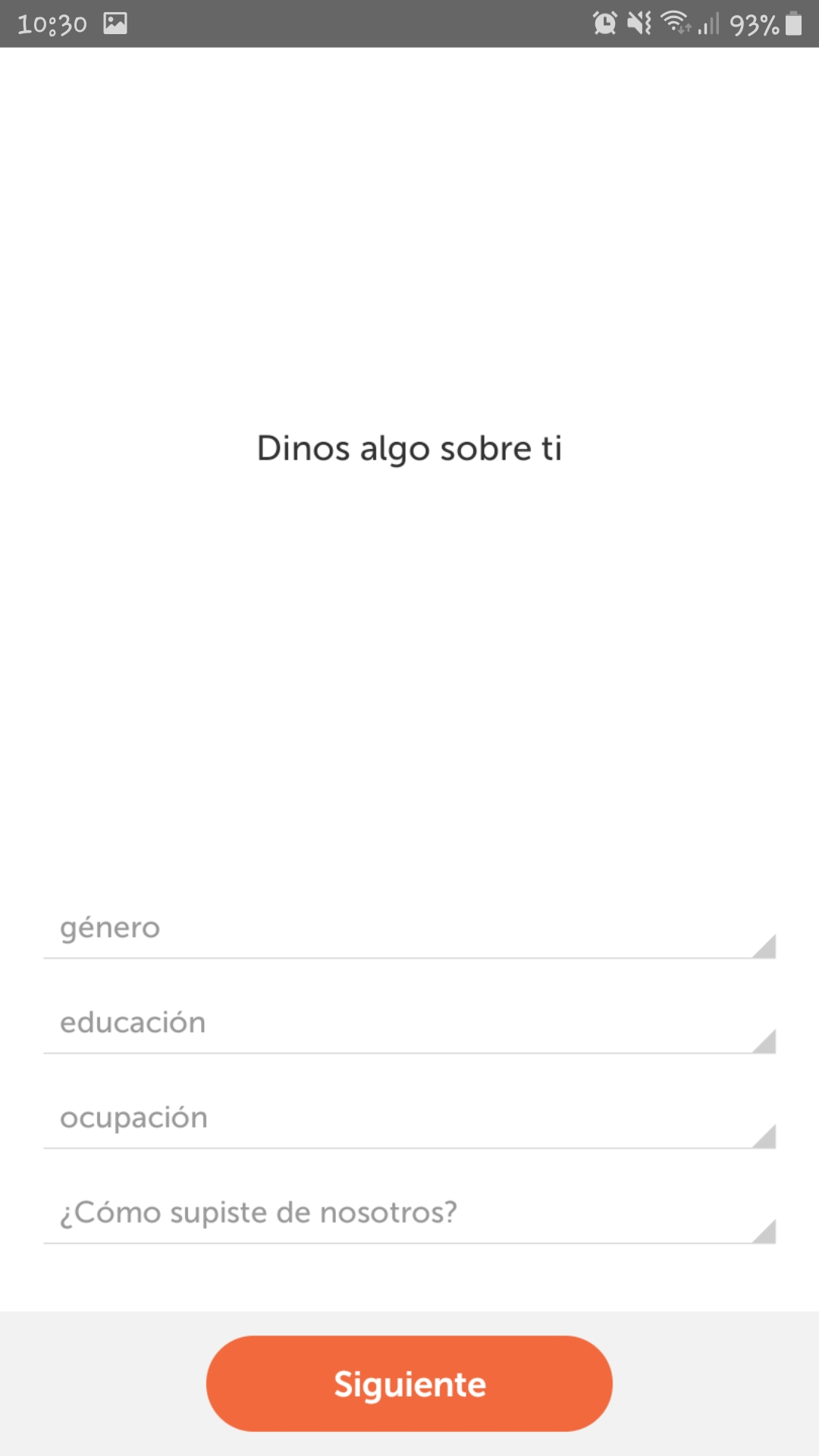
After entering these data, it is asked which areas of the brain are most interested in working, at that time the areas that have been mentioned above in the "Games" section will be marked. At this time, you will have to take a level test that will consist of 3 of the available games, which coincide with the free games of that day, this evaluation will help the application to assess the user's cognitive level and to assign a program that suits him.
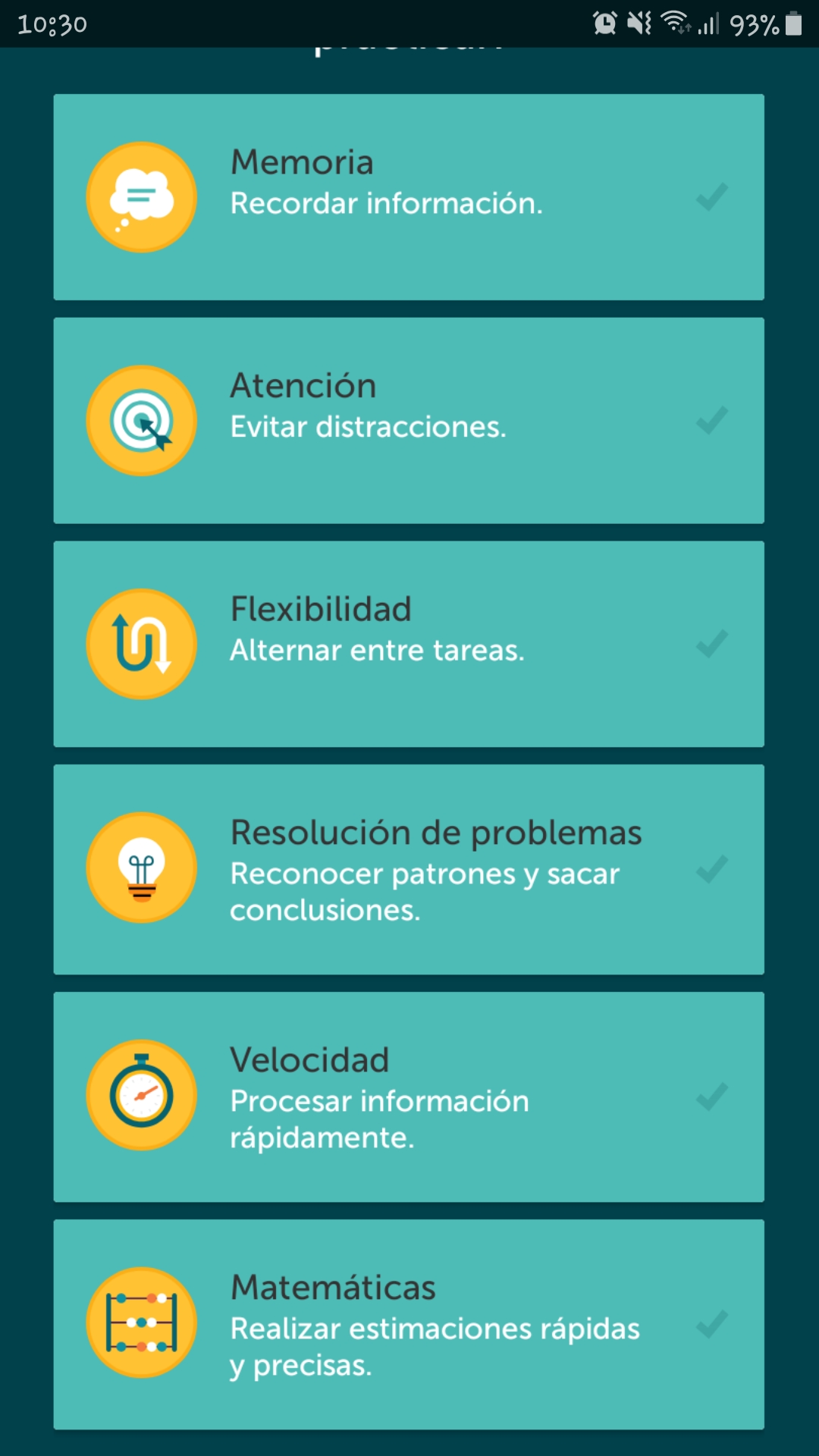
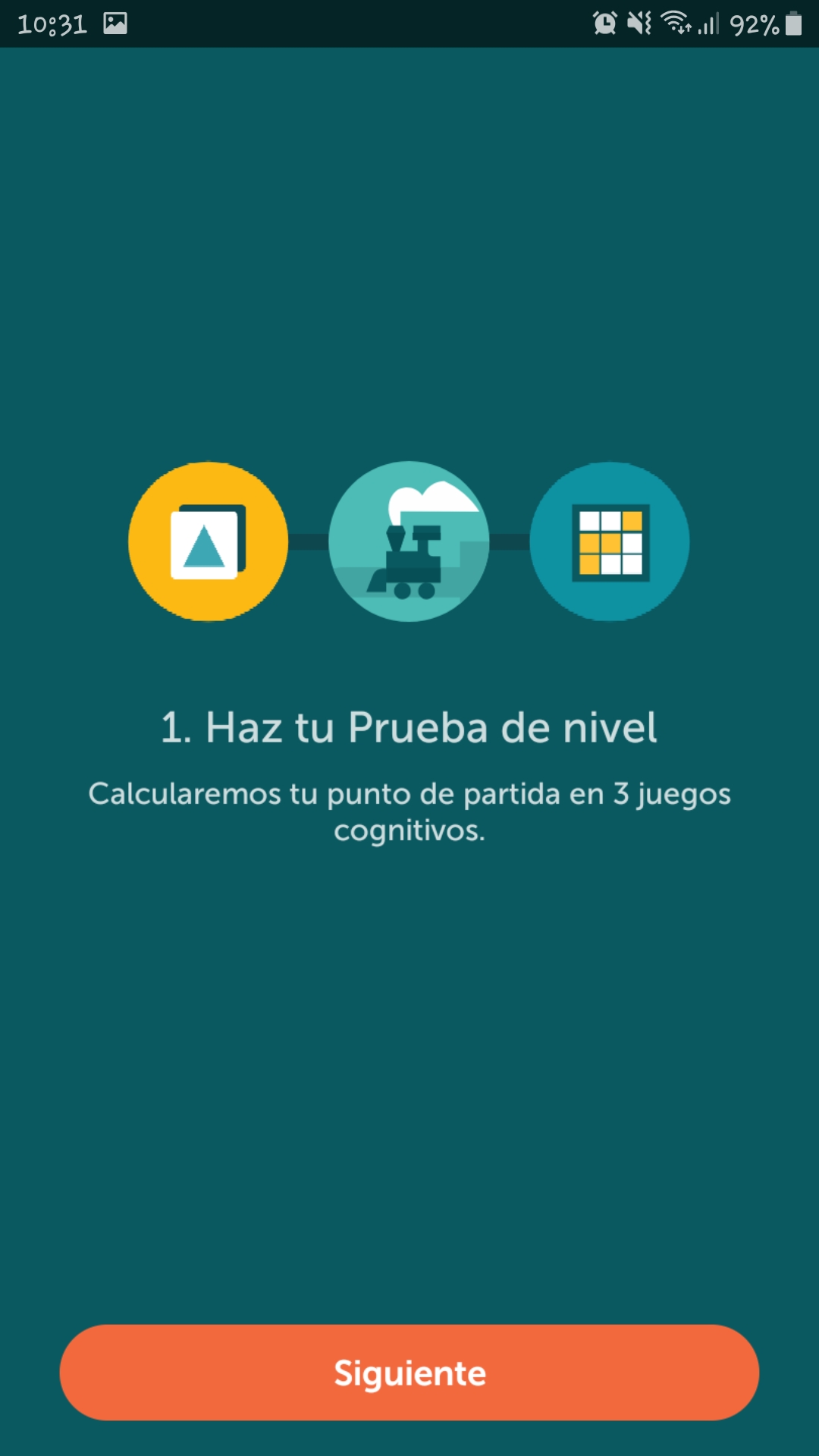

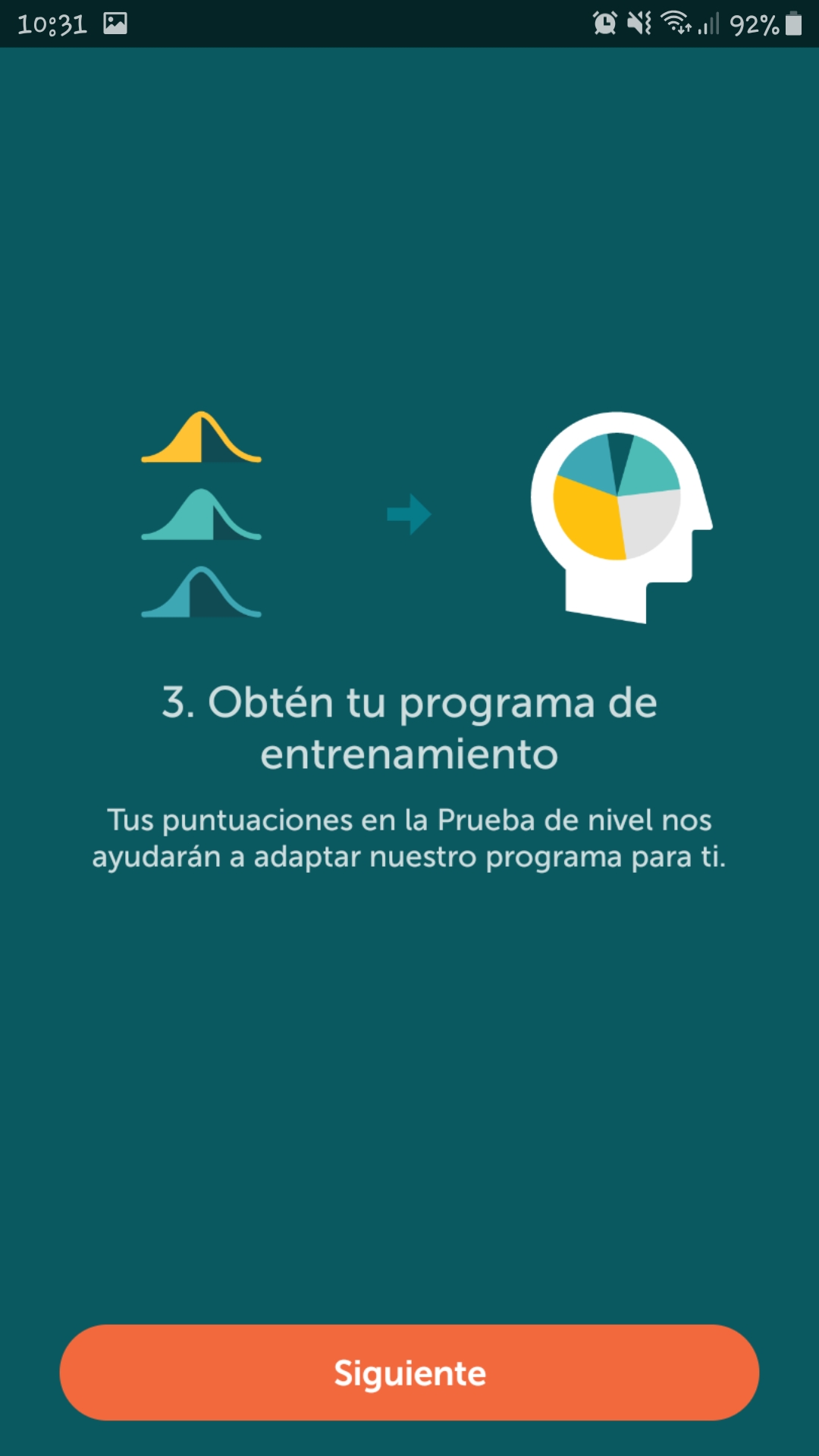
Usability testing
This section will measure the ease with which the user can use the application to achieve a specific goal, in this case it is that an elderly person can exercise their brain quickly.
The application is very easy to use, it has a simple and friendly interface, it consists of a menu at the bottom with five buttons that are very simple to recognize, either by their icon or their description, so that older people who want to use the application will have no difficulty understanding how the app works.
All this means that it takes very little effort for the user to start using the application, since each day the app is started, a large message is displayed on the home screen indicating that the training of the day can be started. This ease of learning to use it also translates to the ease of remembering how to use it if the application is uninstalled at some point.
Regarding its effectiveness, it must be said that the app is extremely effective since, you get to the desired goal as soon as you start the application since it forces you to perform three of the games, in the form of an evaluation, before accessing the entire app. In addition, taking into account that, as previously said, it does not require a great effort to learn to use it, it can be said that the product has a high efficiency in terms of achieving training of the mind.
Regarding portability, Lumosity works on any type of Smartphone, whether Android or iOS, and it also works from its website.
Taking into account the analysis of each of the previous criteria, it can be said that the product has a considerably good usability in terms of achieving the objective, taking into account the use that the elderly will give it.
Accessibility tests
In this section, different criteria will be applied to assess whether the application can be used regardless of the capabilities of the user.
Cognitive accessibility - As for the images and icons, all of them have a description that facilitates their understanding and, in addition, they have a reasonable size so that they can be correctly identified. It should be noted that the description is the same size as the button icon.
Accessibility for people with reduced vision - The app does not have a settings section where the theme can be changed, but the user is sent to the general settings of the phone so that we can do it. The size of the letter cannot be changed so depending on the size of the screen that the device being used has, it is possible that the words may be difficult to read, although it is possible to increase the size of the font in the settings. general of the device, causing that in turn to increase in the app. To complete this accessibility section, it has been decided to carry out some tests with the screen reader systems that Android and IOS devices have. These tests have focused on checking the correct labeling of the icons and buttons that Lumosity has. In all the devices in which the screen reader has been used, the buttons have been well labeled, both with Voice Assistant for Android and Voice Over for IOS.
It should be noted that for most of the games it offers it is necessary to interact or identify certain visual elements such as shapes and colors, so it is possible that Lumosity is not very accessible for blind people or people with some type of color blindness.
Accessibility for people with hearing difficulties - People with hearing difficulties can use the application without any problem since, although some sounds are emitted, they only serve to complement the game or exercise.
Reliability tests
In this section we are going to study if the application works correctly and does not have critical faults that affect the functions of the app.
In the days that the application has been tested, it has not presented any notable or critical failure in its operation.
Privacy & Security
Regarding privacy and security, the application, when starting it for the first time, under the selection of the email or the account to be used, the conditions and the privacy policy are highlighted to be able to click on them and consult them. It is also possible to access them through the account configuration section in the "More" section and entering their official website,
Conclusion
In general terms, the application works properly, there has not been any failure that has impaired its operation. This application can greatly help people, and especially older people, stay active by training different areas of the brain.
One of the most positive points of this application is that, although only three games can be accessed for free per day, these are changing every day and all of them can be tested without having to purchase the premium version. This makes it a fairly strong competitor with respect to other applications such as Cognifit, since it only provided four games of all that it had. Another point to highlight is that an internet connection is not necessary to use it, so it is not necessary to be connected to a Wi-Fi network or mobile data.
Highlights
- Free games change daily.
- It is available in 7 different languages.
- The explanatory icons are correctly sized to facilitate viewing and understanding.
- All games have a playable description and tutorial explaining how it works.
Improvement points
- It would be interesting to be able to change the contrast of the background from the application itself.
- It would be interesting if the font size could be changed from the settings section.
- The possibility of giving access to at least one of the analyzes for free could be studied.