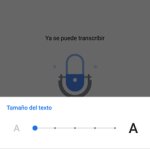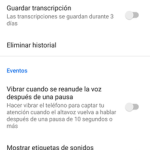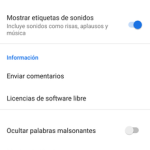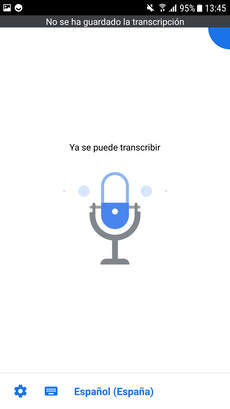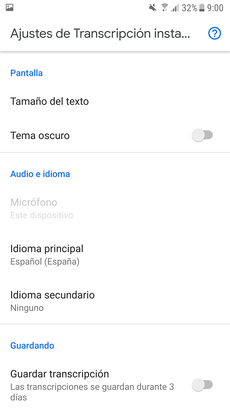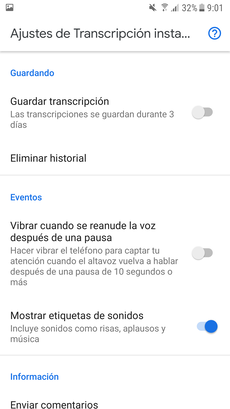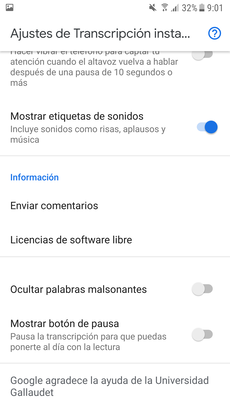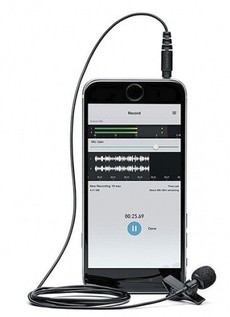February 2020
Android Instant Transcription is an application that allows people with hearing difficulties or also people with speech difficulties to communicate with the people around them. For this, it has two forms of text input:
Speech - converts speech into written text.
Keypad - allows you to answer or speak without using your voice.
Features
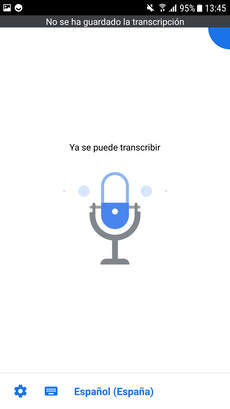

The application has two functions, voice transcription and some sounds to text and text input via keyboard.
Together, these two functions allow you to have a conversation by typing text or transforming your voice into written text.
Voice transcription is automatically activated when entering the application itself, that is, once it is accessed, the microphone begins to hear and transcribe. However, to access the keyboard, click on the icon that represents it in the bar at the bottom of the screen.
Configuration
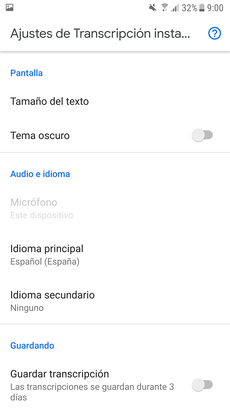
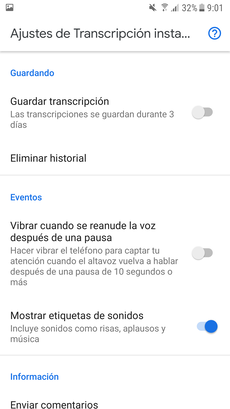
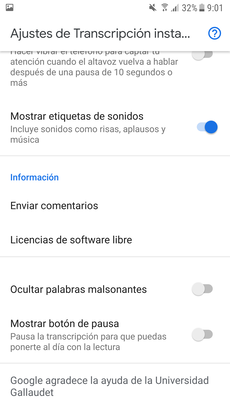
The application allows you to configure different aspects grouped into 5 sections:
- Screen. It allows changing the size of the text and the activation of the dark theme of the application.
– Audio and language. Allows you to select the microphone you want to use for voice recognition (the device's own or an external microphone if one is connected) and allows you to select two languages, one primary and one secondary, between which you can switch while speaking.
- Saved. Allows you to save the transcriptions made for 3 days and clear the history of those saved transcriptions.
– Events. It gives us the option to have our phone vibrate when there is a pause of more than 10 seconds between transcriptions along with an option to show labels for sounds around.
– Advanced settings. It allows us to select if we want to hide profanity and show us a pause button to control the transcription.
Tests performed
In order to analyze and be able to carry out an evaluation of the application, a series of tests have been carried out to verify the behavior of the application. These tests have been carried out in 2 different environments.
– Conversation in a quiet environment. During the tests carried out in this environment, the application has worked perfectly since there is no noise, the sound is captured very well, however, if the people who are participating in the conversation are very far from the mobile device, it is possible that there are words that it does not get to capture or writes them in an erroneous way.
– Conversation in a noisy environment. During the tests carried out in this environment, the application has responded remarkably, although its operation has depended a lot on the place where it is being used and, above all, on the amount of background noise, so it is necessary to speak near the microphone of the user. mobile or use an external one, which is the most recommended, even when we are not in a noisy place.
The external microphones that have been used for the development of these tests have been two: one integrated into headphones that are connected by cable and another integrated into headphones that are connected via Bluetooth, in the cases the audio and the level have been collected transcription improves considerably in noisy environments so its use is highly recommended.
It should also be noted that the transcriber tends to have some failures when converting the audio to text, mainly when a conversation is being held with several people and they all speak at the same time, so to facilitate a correct reading it is recommended that the participants talk about one in one.
On the other hand, the recognition of non-verbal sounds presents some drawbacks since there are times that it cannot fully identify the sounds that are generated, for example, clapping or snapping fingers, although there are others that identify quite well how the touches are at the door, music or laughter.
Conclusion
In general, the application works well, helping people with hearing functional diversity or who have speech difficulties to carry on a conversation.
The strong point of this application is undoubtedly that the transcription system is quite good and is even capable of identifying the intonation that a person gives to the sentences, that is, it is able to identify if a person is asking a question or if he is speaking in a neutral way, he is also able to use punctuation marks in a correct way.
The less positive aspects of the application are related to the recognition of non-verbal sounds, which could be improved and refined a little more since it is difficult to identify those sounds in some cases and in others a label is shown that does not represent the ones that really it's happening.
Finally, it should be noted that since it is a free application, it can be considered as a communication system for people who have hearing problems, although being available only for Android devices reduces the scope of people who can use it a bit.
Highlights
- It enables people who are hearing impaired to have a reliable conversation in quiet surroundings.
- Possibility to choose between 70 languages.
- Allows quick access from the accessibility icon.
- Simple and minimalist interface.
- There is keyboard input as an alternative to the microphone.
- Is free.
Improvement points
- It would be interesting if the entered text could be converted to speech.
- It would be interesting if an interface was developed in the form of a chat to better differentiate the interlocutors.
- The possibility of developing a version for IOS could be studied.