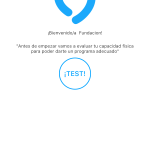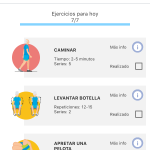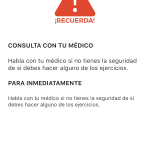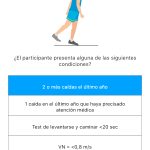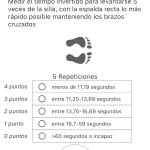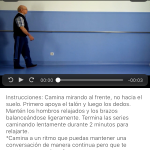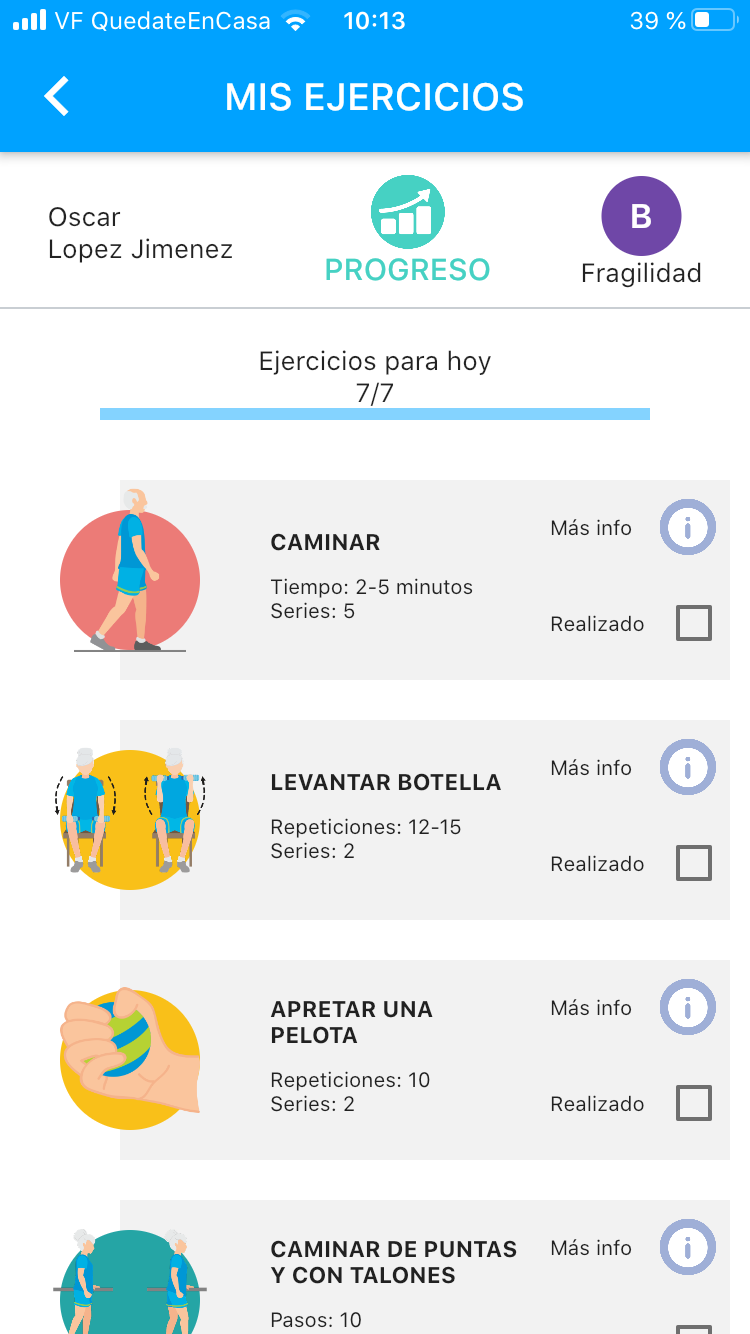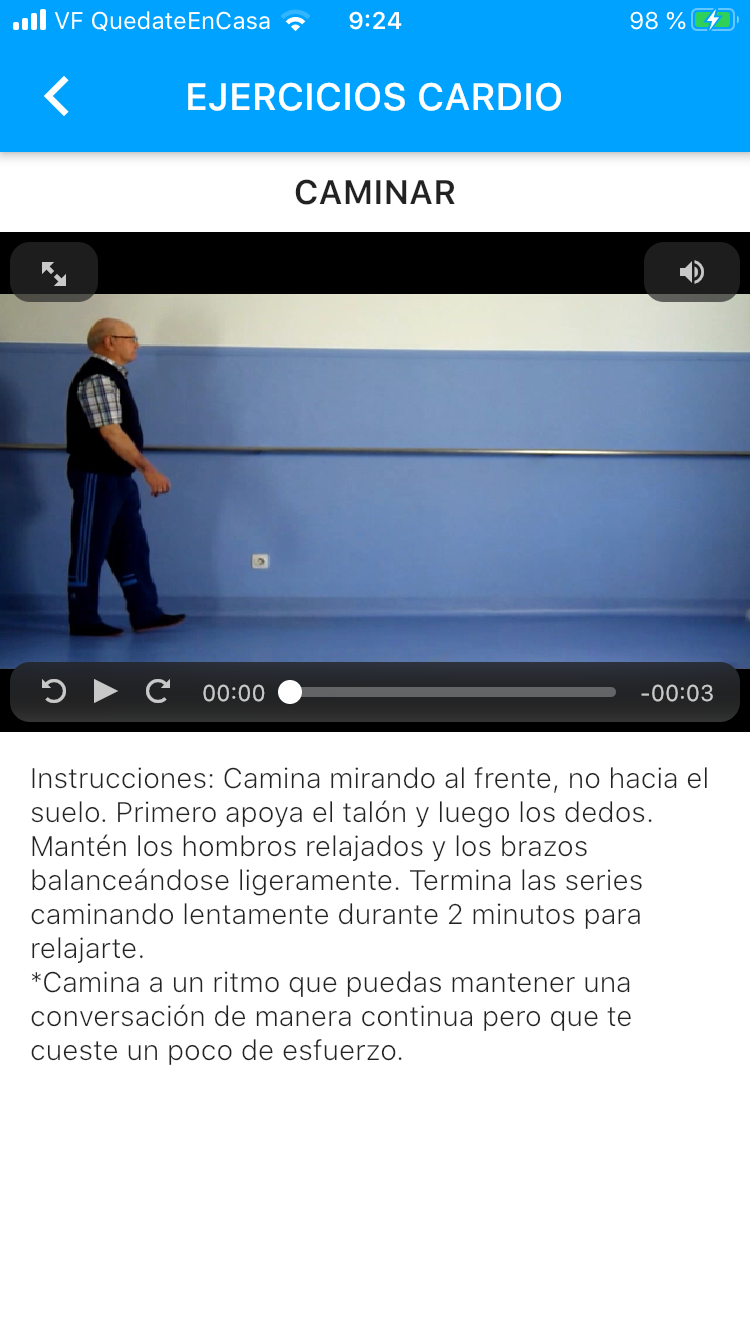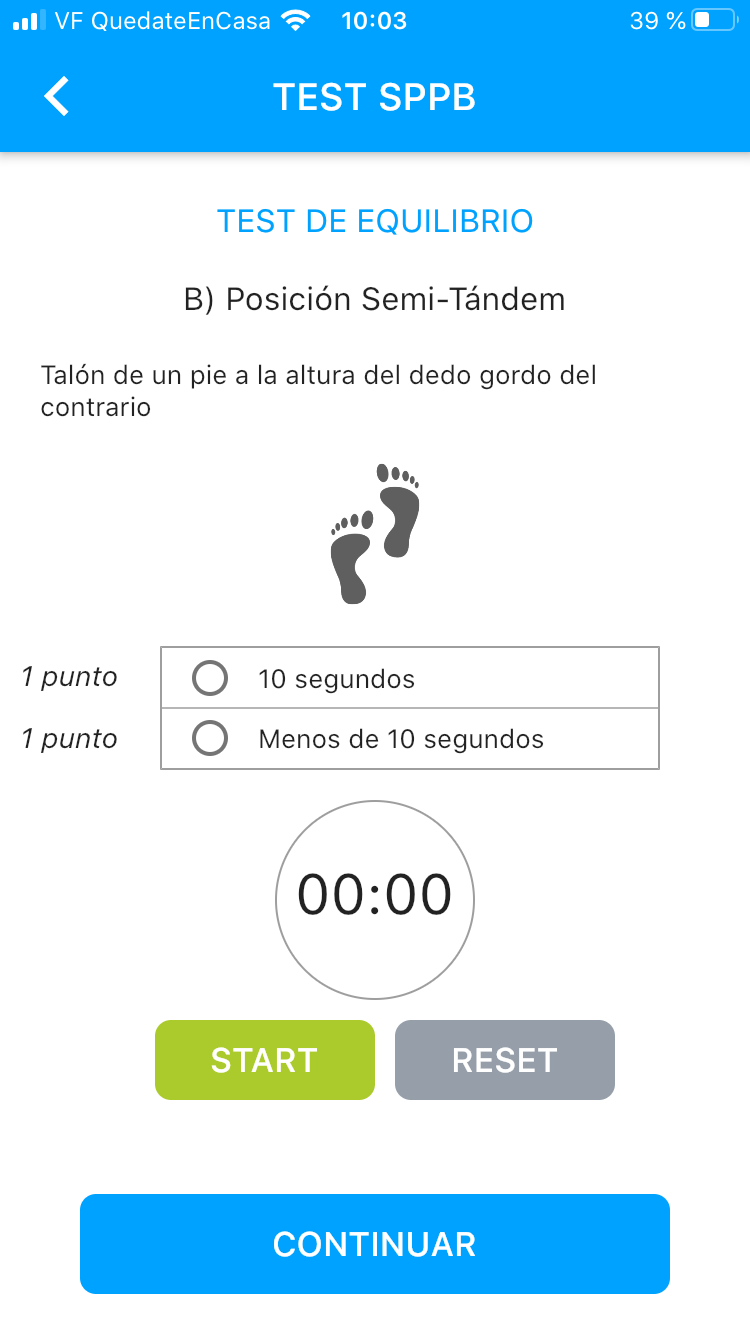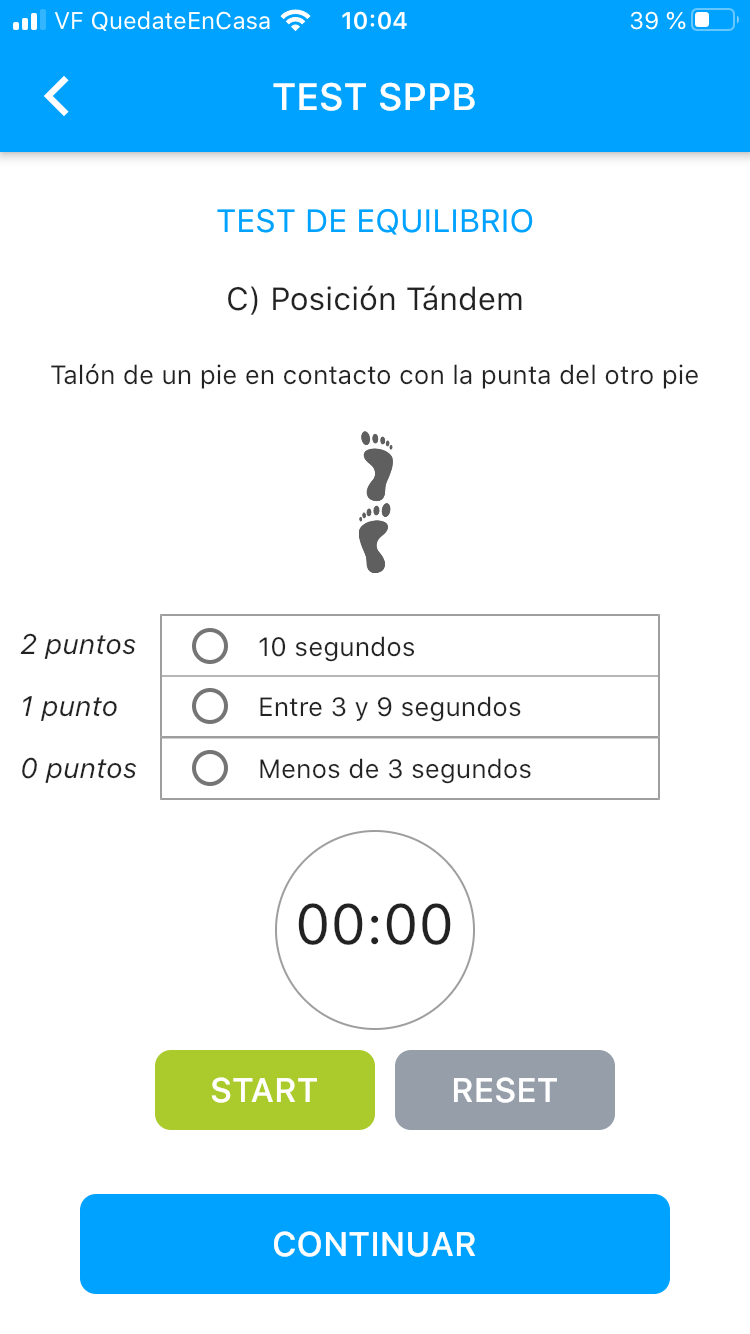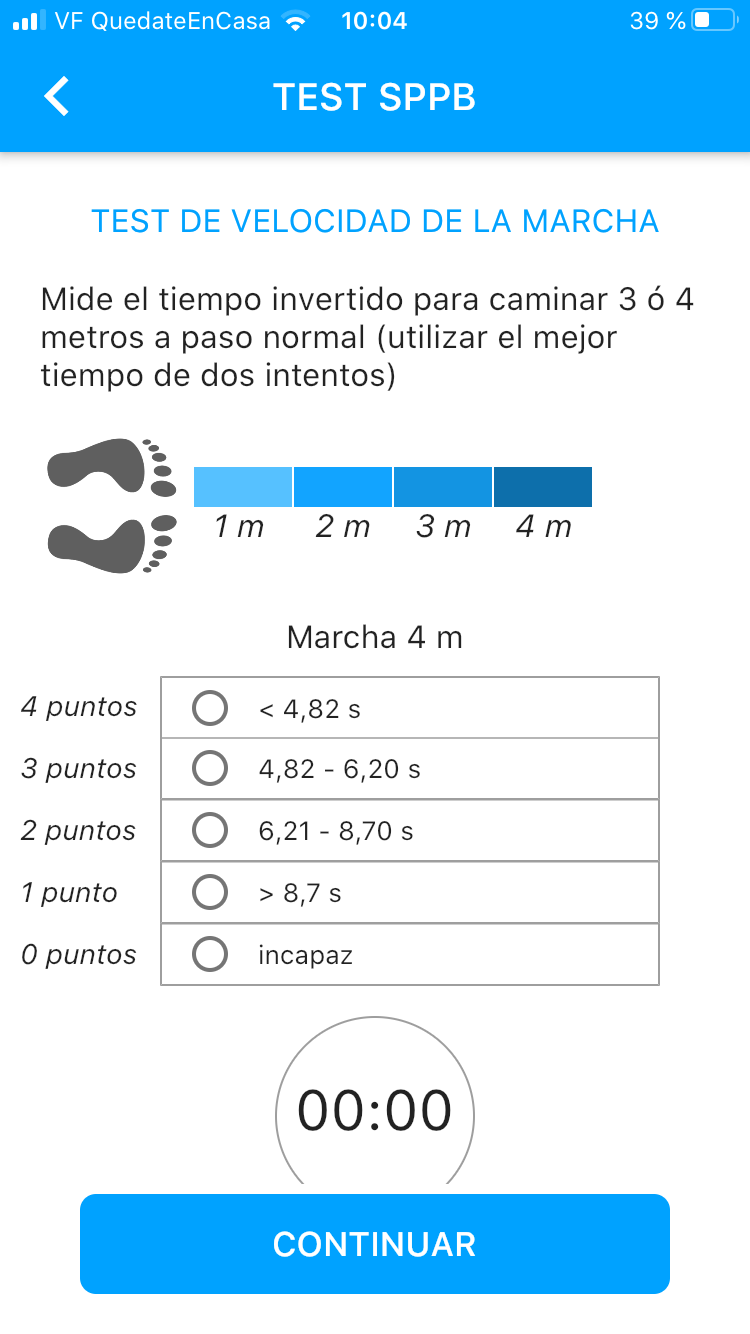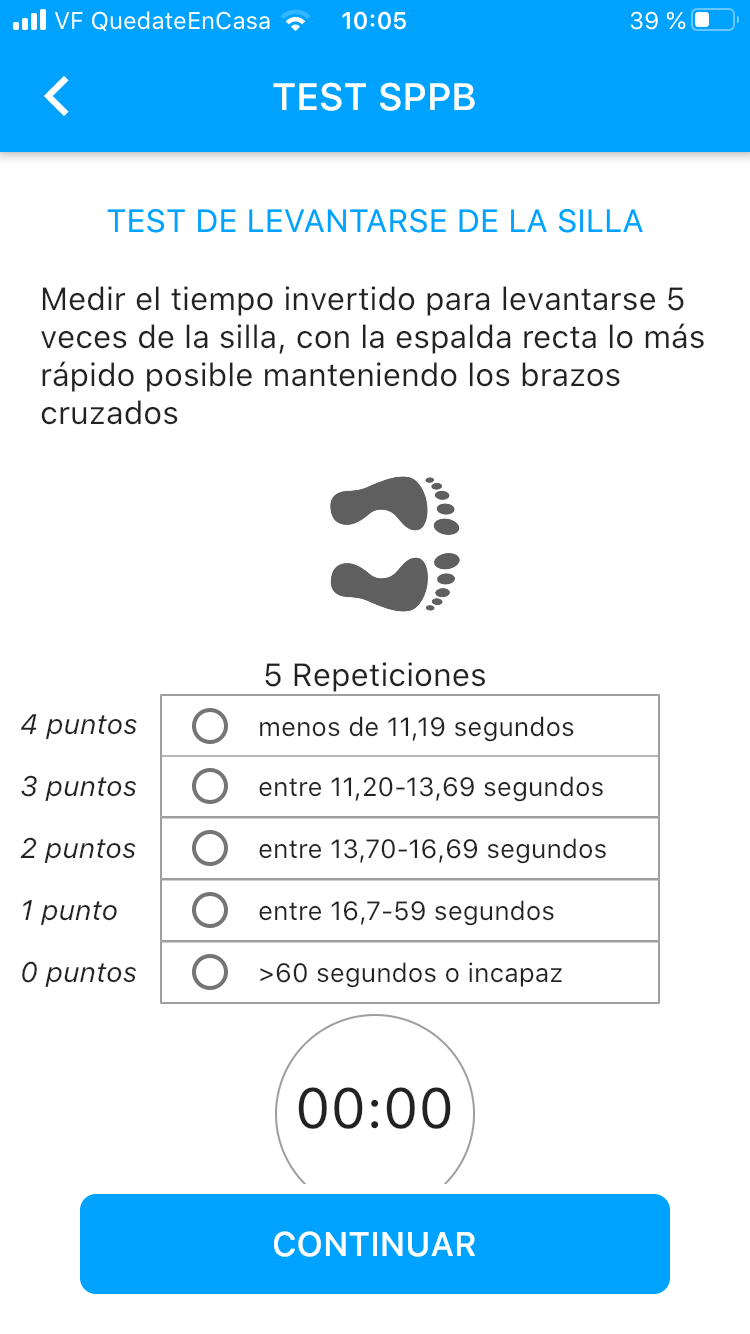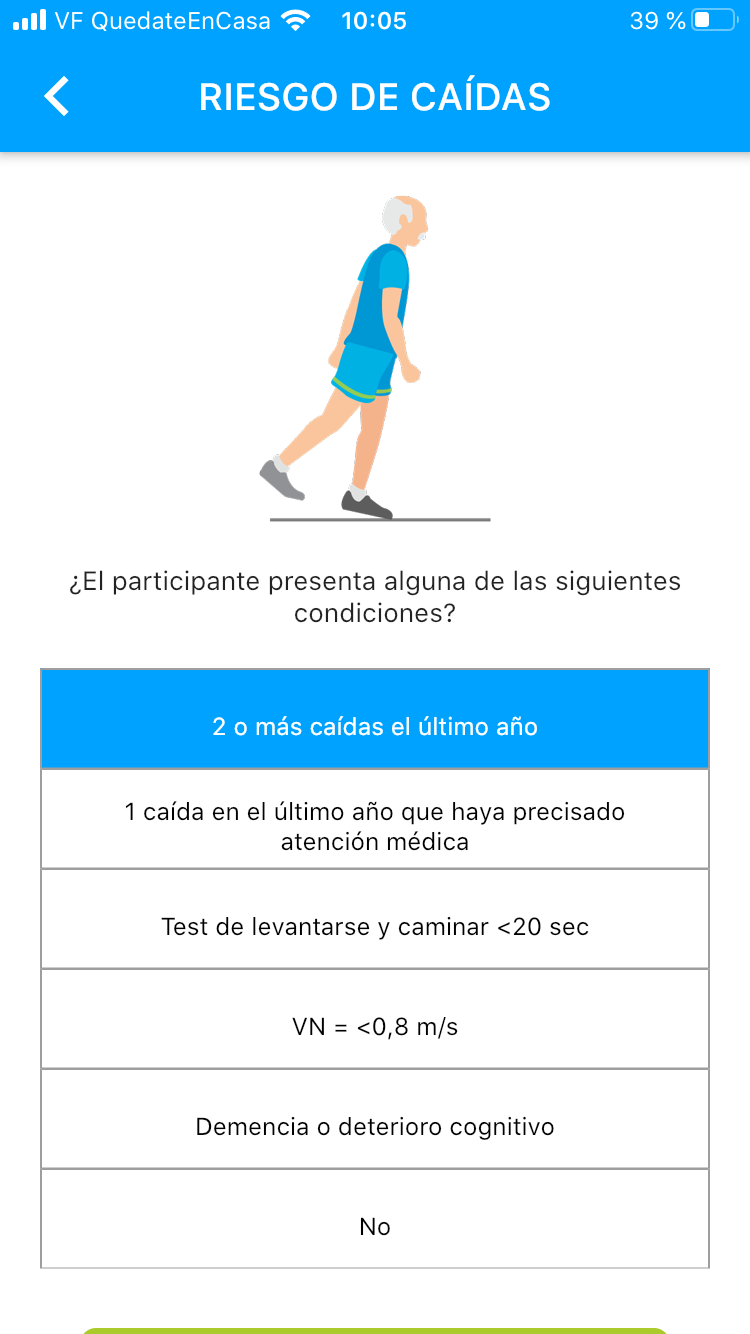April 2020
Vivifrail is an application aimed specifically at the elderly or the people who are in their care that, by carrying out a previous test consisting of 6 tests, makes an assessment of the physical aptitudes of the person and provides a series of physical exercises customized. The exercises performed in this test will be shown in the "Tests performed" section.
Features
This application has 3 main categories: My exercises, My progress and Information. All of them can be accessed through the main screen.

- My exercises. This section shows all the exercises that are recommended to be performed throughout the day. Each of these exercises has an information button in which a video and a short description of what to do is presented.
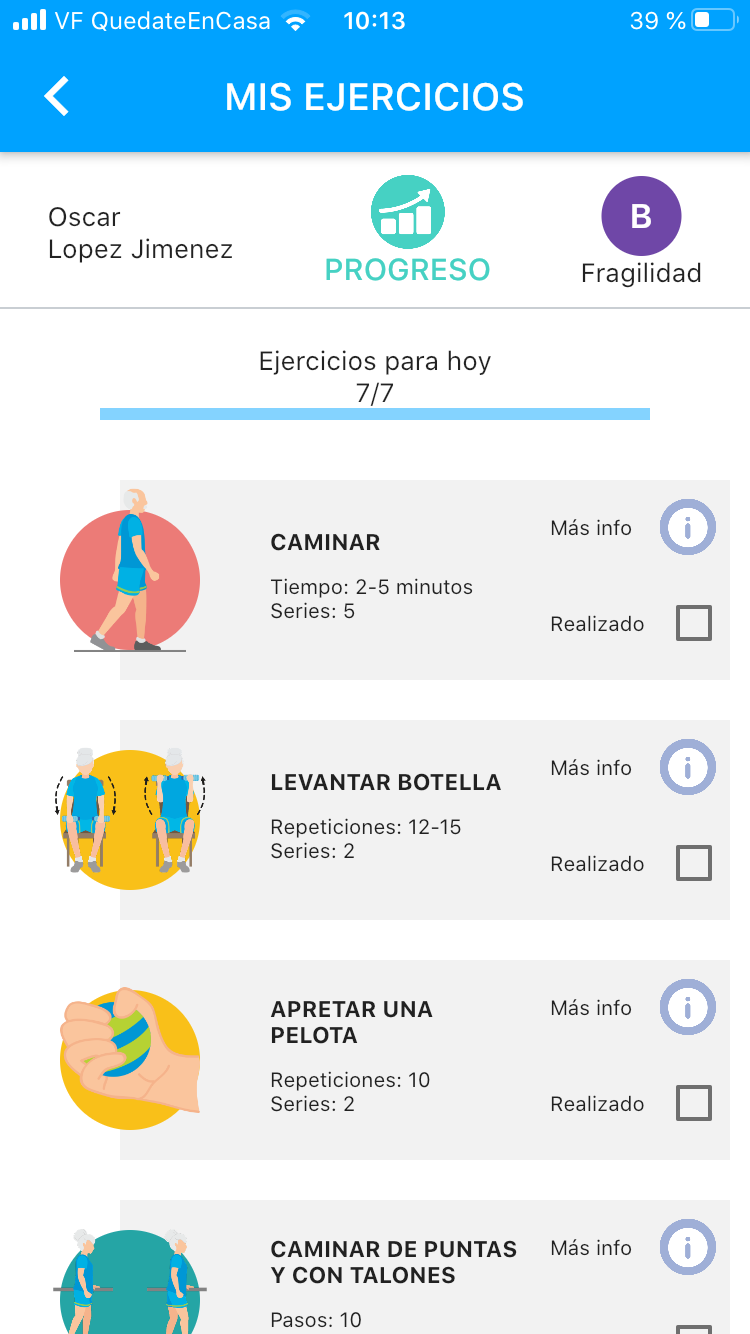
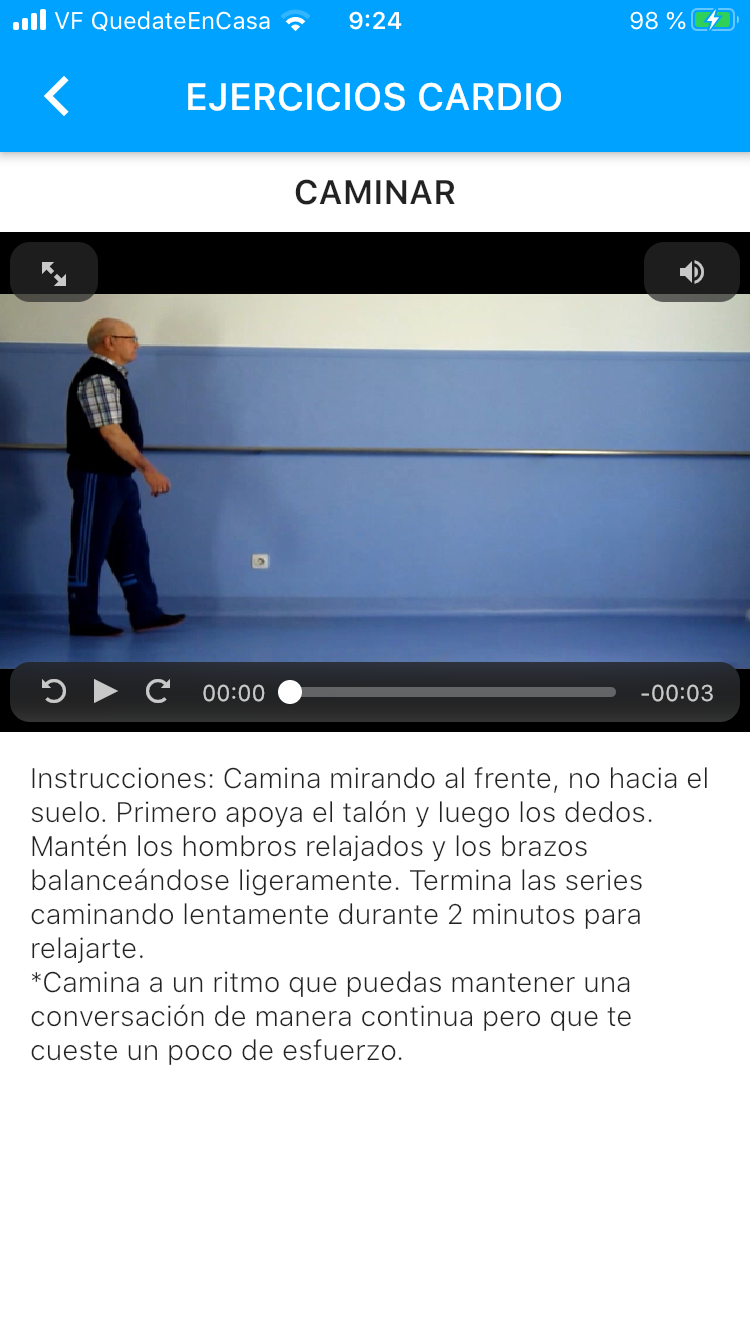
– My progress. In this section, the application shows a progress bar at the top that will fill in as the weeks go by. It also shows the initial score achieved in the test, the duration of the exercise program and the time that this plan has been carried out. Finally, you can also see a calendar that indicates the days that you have to do the exercises and the days of rest.
- Information. This section is divided into 4 other subsections, these are the following:
- Vivifrail Project. It presents information about what the project is and what its objective is.
- Provides a series of documents in PDF format that explain and recommend the exercises that older people should do to improve these aspects (Disability + Risk of falls, Frailty, Frailty + risk of falls, Pre-frailty, Pre-frailty + Risk of falls , Robustness). This section is primarily intended for the people who care for them.
- SPPB test. Give an explanation of what the initial test consists of.
- Healthy life style. Provides some tips for maintaining a healthy lifestyle.
Tests performed
In order to analyze and evaluate the application, a series of tests have been carried out to verify its operation. The tests have been carried out on both an Android mobile device (Samsung Galaxy J7) and an IOS (iPhone 6 S), the version of the product that has been tested on both devices has been 1.0.2.
Functionality tests
To start the tests, it has been decided to use two different accounts to be able to identify if there is any change in the proposed exercises and in the duration of the training. In the first account, it has been decided to answer the questions of the initial test with the options that provide only one point, pretending to be a profile of a person who has many balance and movement difficulties, finishing the test with a score of 5 out of 12. In the other, the initial test questions were answered until a score of 8 out of 12 was achieved, pretending to be a profile of a person who has moderate difficulties in balance and movement. All the tests in this test are correctly explained as can be seen in the images provided below, however, it does not make any recommendation as to whether it is advisable to be accompanied by the development of these tests.

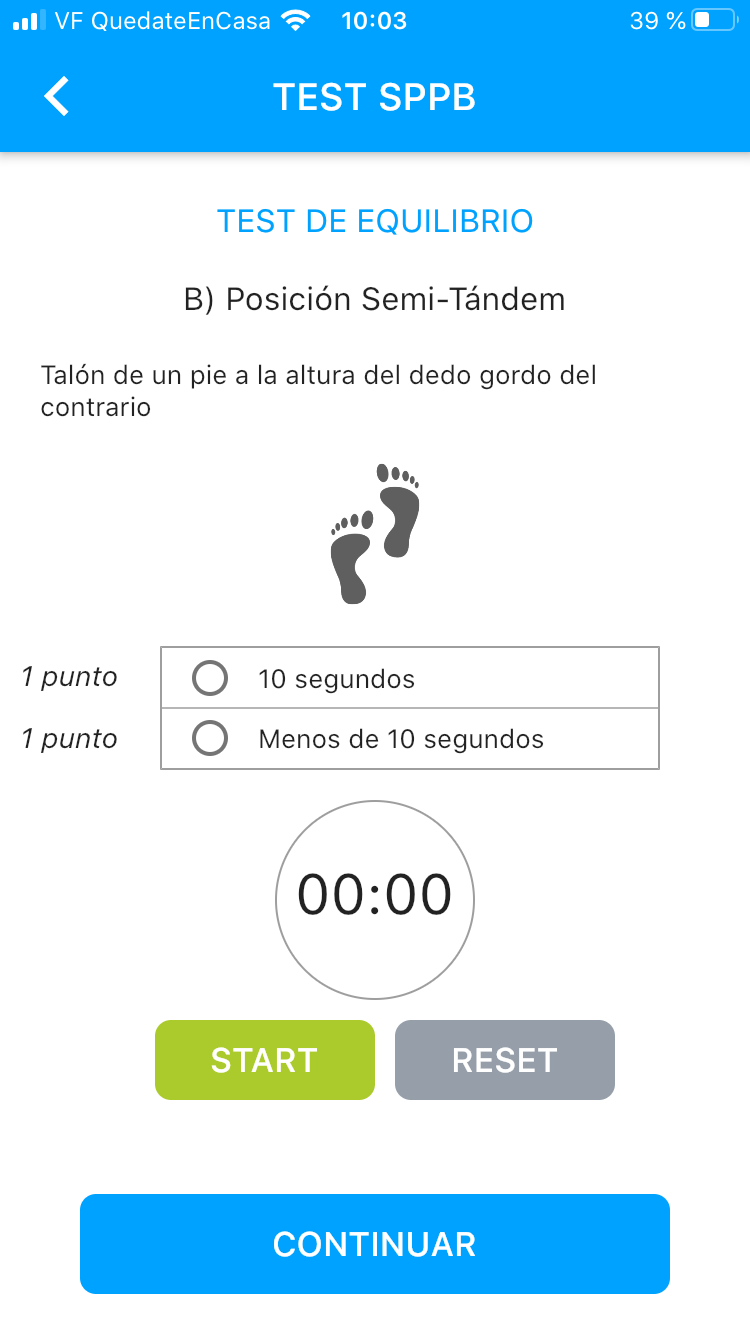
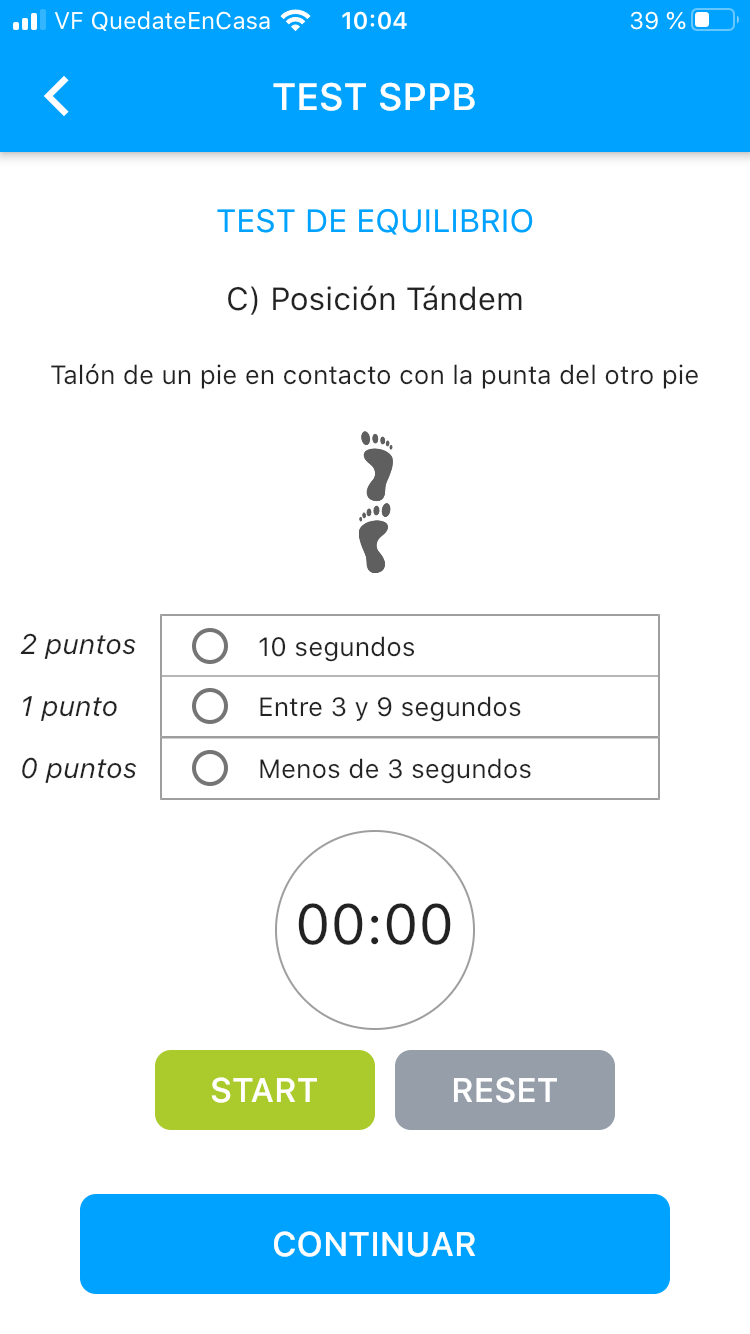
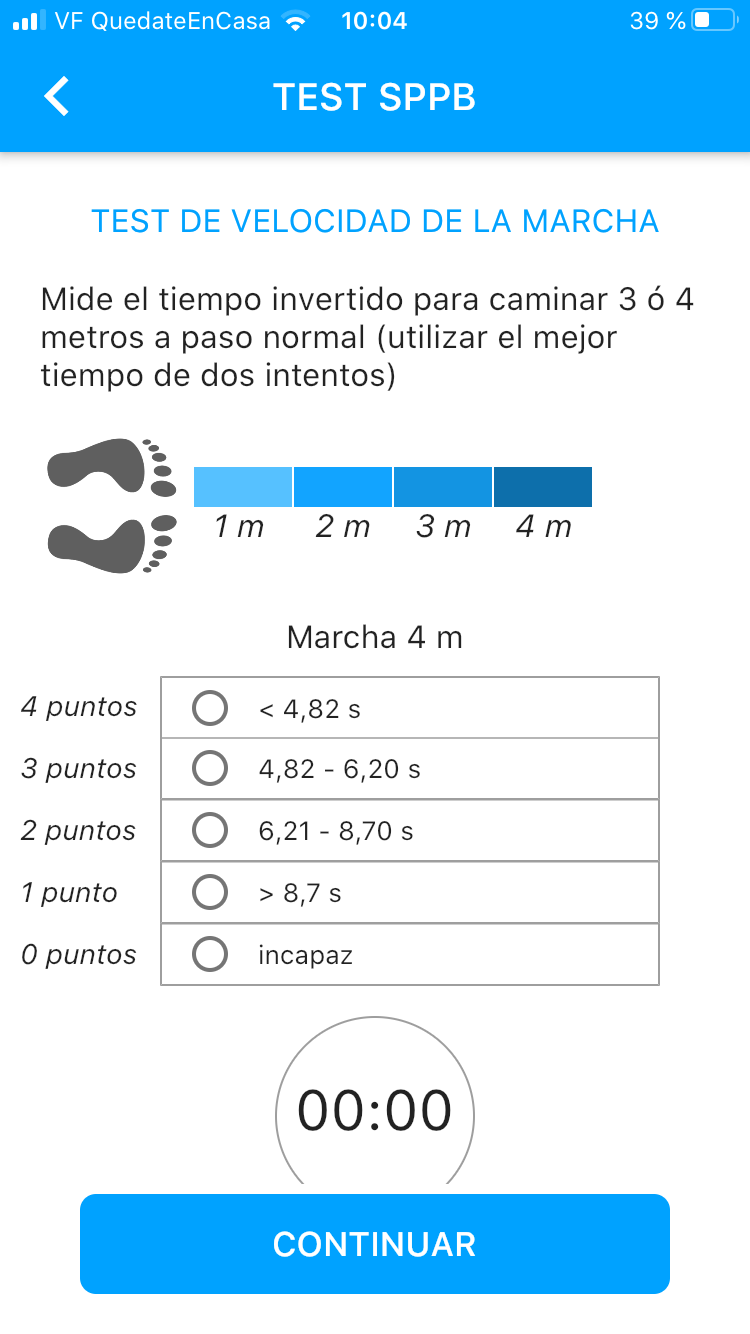
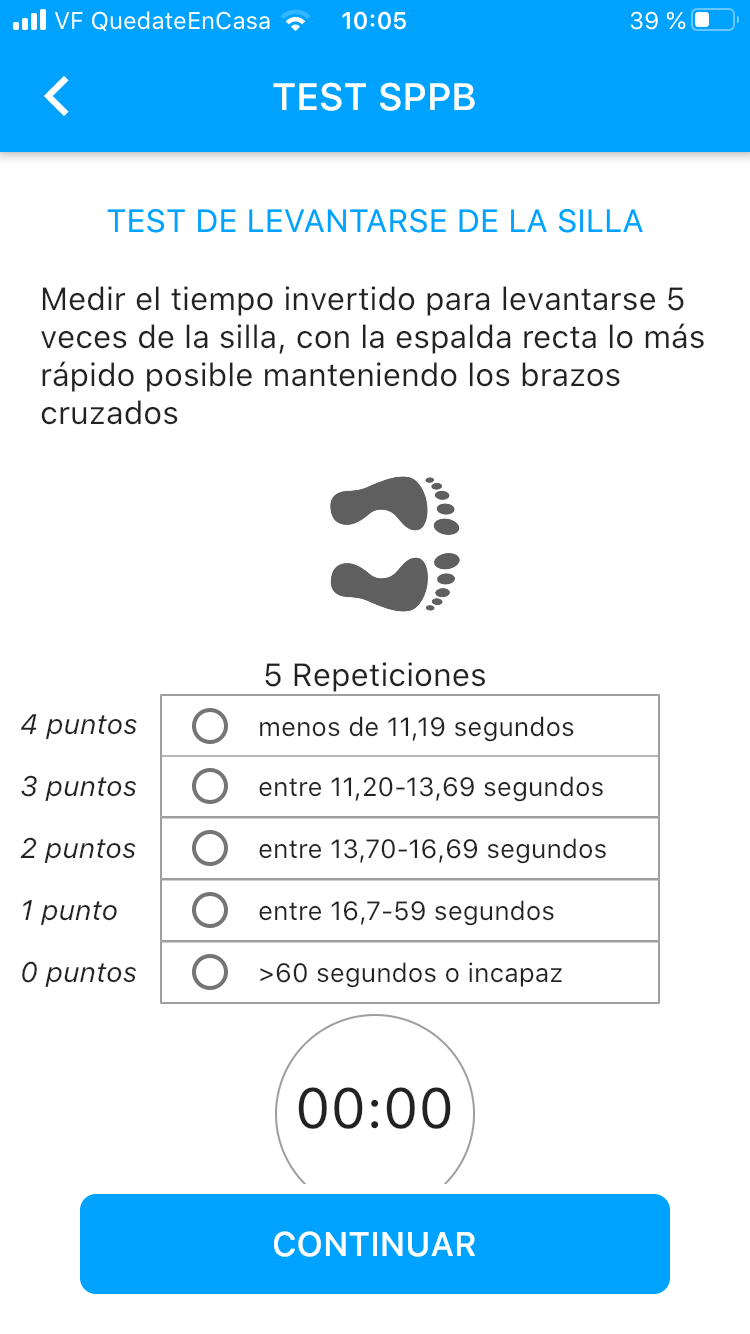
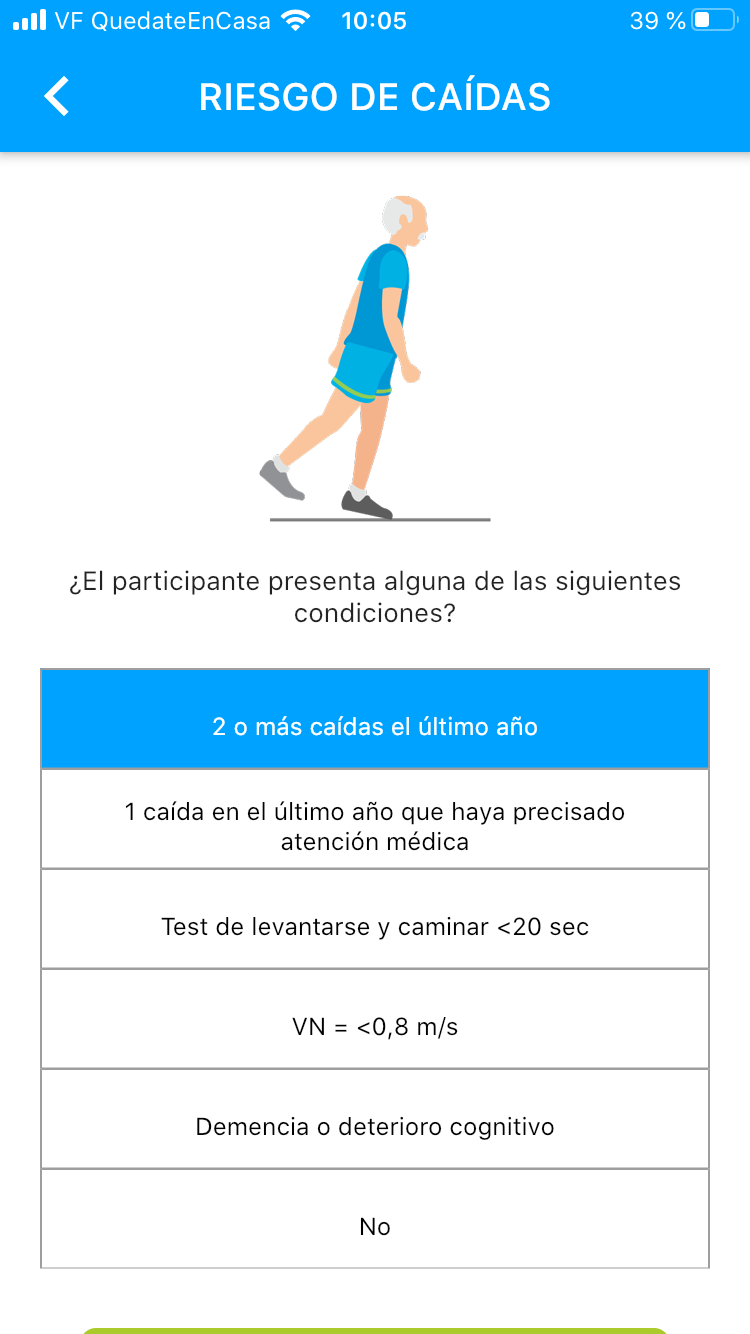
Once all the tests of the test have been completed and answered, the application warns that before starting to perform the exercises that it is going to propose it is advisable to consult a doctor whether or not we can perform them. So, although it is not necessary to be under medical supervision while performing the exercises, it is strongly recommended that you consult the exercises with a physician.
– My exercises section. Both accounts show 7 simple exercises that will work on a specific aspect that is shown in the upper right part. Each of the accounts presents different exercises with different durations and number of series.
– Section My Progress. This section is completely identical in the two accounts, the only thing that varies is the information of the initial score, since both the duration of the exercise plan is the same for both accounts (12 weeks) and the same are shown in the calendar days of exercise (Monday to Friday) and rest (Saturdays and Sundays). However, it is not possible to see the exercises that are planned for each of the days since the application itself does not allow it.
– Information section. This section is completely identical in both accounts and, as previously explained, provides certain information of interest to the project. In the passport section, it has not been possible to access any of the documents in PDF format that are provided.
It should also be noted that if the registration is not made in the application on a Monday, you will not be able to start doing the exercises until the following Monday, since the app indicates this when entering the My exercises section and after pressing the continue button Go back to the principal screen.
Usability testing
This section will measure the ease with which the user can use the application to achieve a specific goal, in this case it is to exercise.
The application is very easy to use, it has a simple and friendly interface, it consists of three large buttons that are easily identifiable and understandable, so it will not take much effort to learn how to use it, in addition, being so simple if the user decides to leave to use it and to return to it after a while it would not be difficult for him to remember how it is used.
It is a highly effective app, since it is possible to reach the desired objective as soon as the application is started, also taking into account that, as previously said, it does not require a great effort to learn to use it, it can be said that the product has high efficiency regarding the achievement of the objective.
With regard to portability, as mentioned above, this application works on any mobile device, whether on a Smartphone or a Tablet, maintaining at all times a design that adapts to the device that is being used, it is also available for Android and IOS devices.
Taking into account the assigned scores and the analysis of each of the criteria, it can be said that the product has a good enough usability in terms of performing most of the exercises.
Accessibility tests
In this section, different criteria will be applied to assess whether the application can be used regardless of the capabilities of the user.
Cognitive accessibility - Regarding the images and icons, all of them have a description that facilitates their understanding and, in addition, they are large enough so that they can be correctly identified, in addition all the videos that it includes are accompanied by a complete description of the exercise to be carried out .
Accessibility for people with reduced vision - The app does not contain any configuration section so that both the letter and the contrasts cannot be modified, making it difficult for people with vision difficulties to use the application. Above all, in the "My exercises" section, since the font size is considerably small. In addition, some tests have been carried out with the screen reader systems that Android and IOS devices have to verify the correct operation of the application. These tests have been specifically based on checking the labeling of all the icons and images that the product has. On the main screen, the buttons that correspond to each of the main features are well labeled, however, the button that corresponds to the function of exiting the app has no description. Among the main features of the application, such as the "My exercises" and "Information" sections are well labeled, the same does not happen in the "My progress" section where the progress bar is not well identified and it is difficult to identify the calendar at the bottom.
Accessibility for people with hearing difficulties - People with hearing difficulties can use the application without any problem since it does not emit any alert sound and in the demonstration videos there is only a visual explanation, the description of the exercise is written below the video.
Reliability tests
In this section we will study whether the application is working correctly and does not have critical faults that prevent it from working properly.
After having tested the product continuously, only two faults have been found, one minor, which only refers to the impossibility of being able to download the documents in PDF format that provide information on the so-called passports. The other is much more critical since there are times when the application crashes and the only solution that has been found to resolve this failure is to restart it, this failure only occurs on IOS devices when any of the explanatory videos of the exercises is finished playing .
Privacy & Security
Regarding privacy and security, the application does not provide any section within the application that shows privacy policies, so they cannot be accessed at any time the user wishes. The only time when you can read the privacy policies, terms and conditions of use is when the application is downloaded and launched for the first time and on the application download screen in the App Store.
Conclusion
In general terms, the application works in an adequate way, with the exception of some bugs that, although they have been scarce, are very significant, mentioned above. The application contributes greatly to the elderly to stay in shape and to maintain a healthy lifestyle in the physical realm.
The strong point of the application is that, within a great market survey that has been carried out, it is one of the few, if not the only one that proposes physical exercise specifically for the elderly and that it is also in Spanish, since there are very few available on application download portals. Another of the positive points that it has very much in its favor compared to other options on the market is to include explanatory videos so that the explanation of the exercise is more visual and also this can also be used to check if the exercise is really being done correctly and, although not there is no explanation by voice, the videos are accompanied by an explanatory text that describes how to perform the exercise.
Another very positive point is that the application is available for both Android devices and IOS devices, and being free makes this an application to take into account so that all older people can exercise.
Highlights
- It is one of the few applications on the market specifically aimed at older people.
- The exercises they propose are very easy to perform and do not involve extreme effort for older people.
- The series and repetitions of the exercises are adapted to the score obtained in the initial test.
- The images and icons have a description that helps their understanding.
- The explanatory icons are correctly sized to facilitate viewing and understanding.
- The application is totally free.
Improvement points
- It would be interesting to review the playback of the videos in IOS to find the error that causes the application to crash.
- It would be interesting if some basic settings were added to, for example, be able to change the size and type of font or the contrast of the background.
- It would be interesting to be able to click on a day on the calendar and see the exercises that are planned for that day.
- It would be interesting to be able to see the total number of exercises that the application can provide.
- Reviewing icon and image labels could be explored to improve performance with screen readers.
- It would be interesting to provide users with a document that informs how their data will be treated.