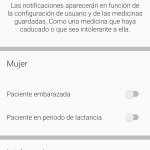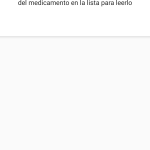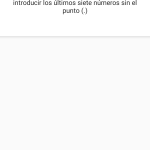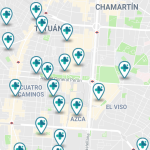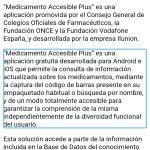Accessible Medicine Plus is a free application promoted by the General Council of the Official College of Pharmacists, the Vodafone Spain Foundation and the ONCE Foundation, and developed by the company Ilunion. The application proposes the consultation of updated information on medicines, by capturing the barcode present in its usual packaging, and in an accessible way to improve the understanding of it regardless of the functional diversity of the user. This solution accesses part of the information included in the Database of health knowledge (hereinafter, BDM) belonging to the General Council of Official Associations of Pharmacists of Spain and incorporates search options, wizard for reading information directed to patients and other services of interest to users. The latest version includes services such as a personalized alert system based on the user's profile and the medications stored in the "My medications" section.
Accessible Medicine Plus App
Accessible Medicine Plus App

Categories assigned to this product within the main category Technology.
Categories assigned to this product within the main category Needs.

Swissvoice S510-M

Panasonic KX-TU 155 EXRN

Coomets
Celia

Park4dis App
Below is the video of the review.
Technical assessment:
July 2019
The functionality included in Accessible Medicines Plus allows people with some type of visual functional diversity to access the information contained in the medicine leaflets in a fully accessible way, as well as the location of the pharmacies closest to the user's location.
In this case, we do an analysis of the functionalities that this application has for people with reduced or no vision.
Buscar
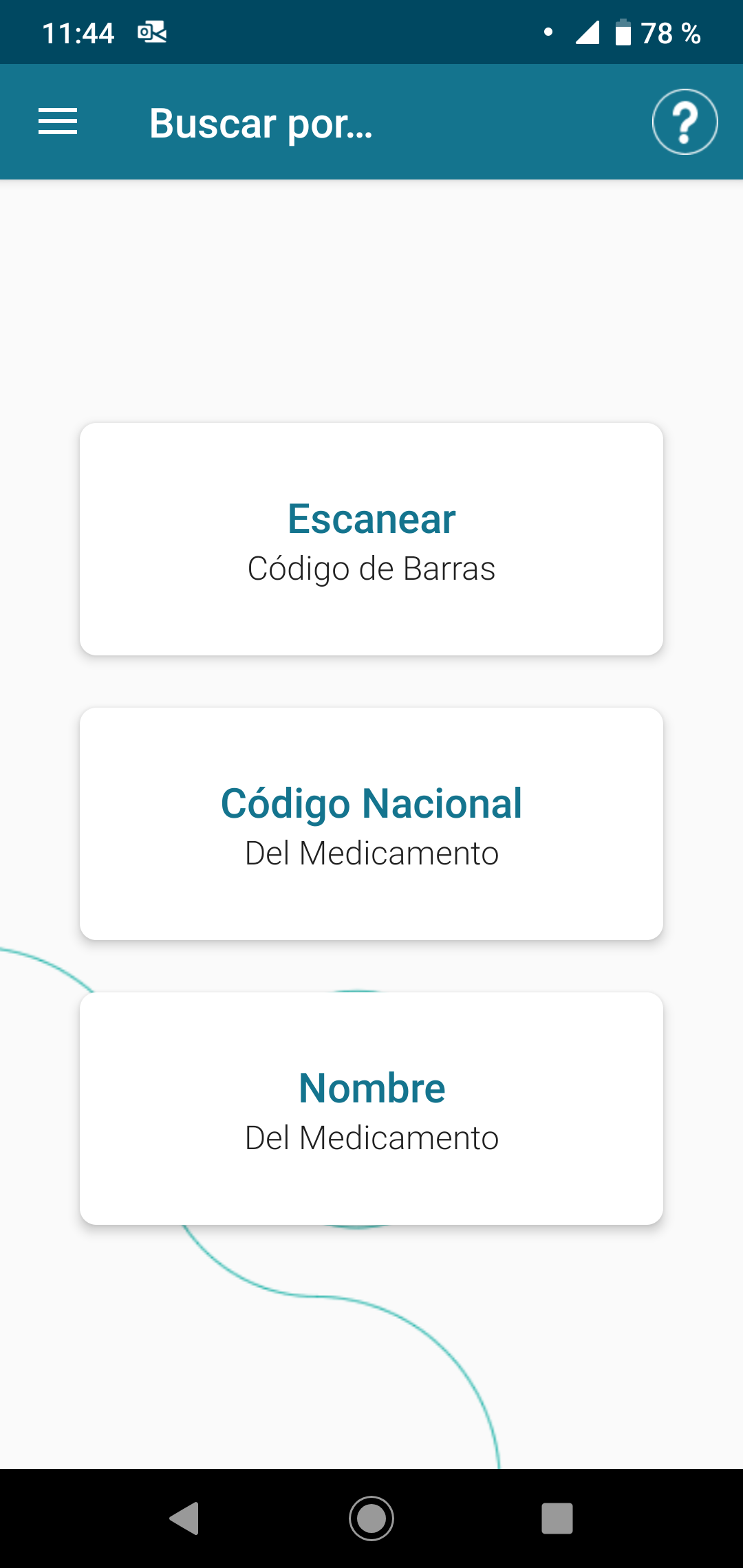
The Accessible Medicines Plus application has several methods to obtain the medicine leaflet:
Scan drug code
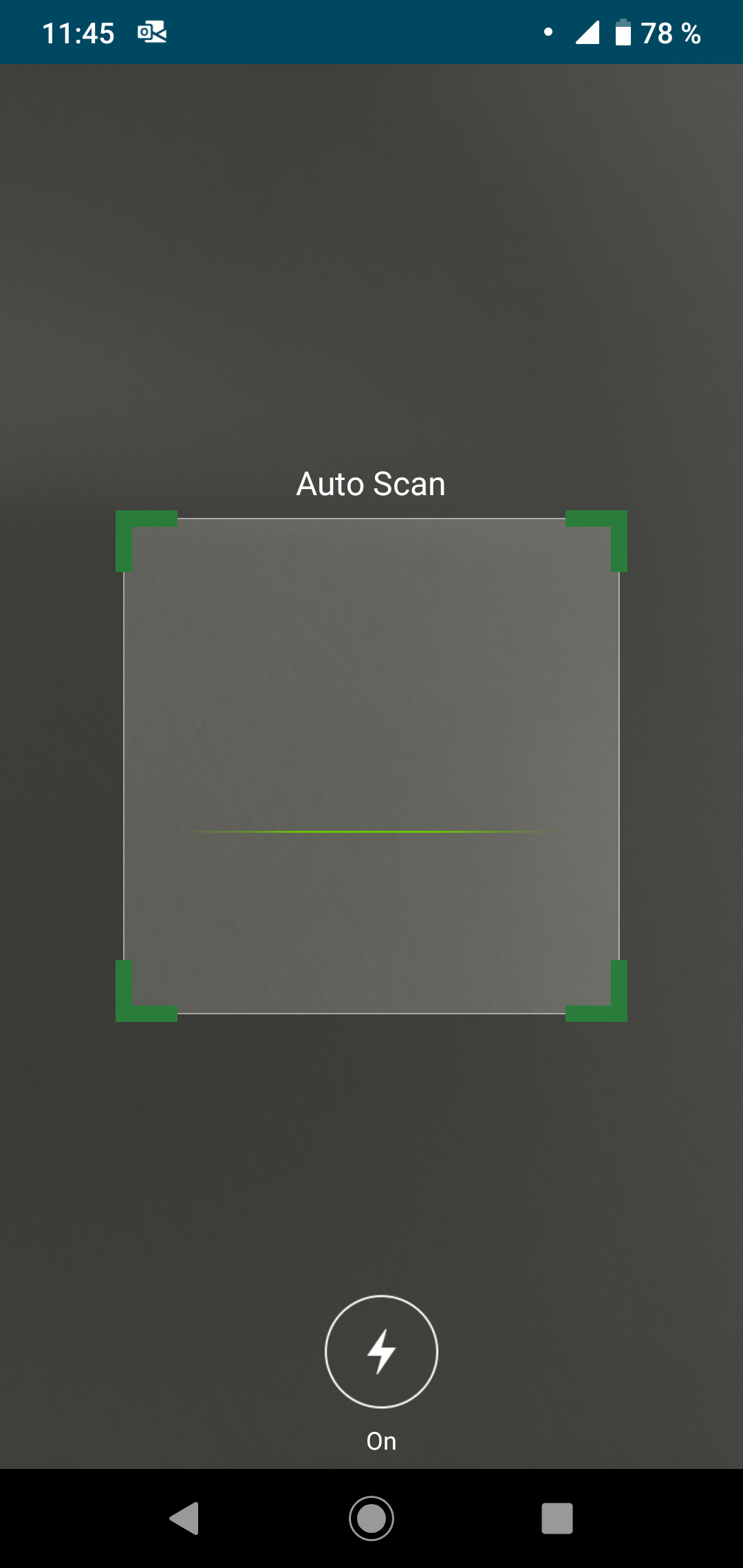
For this functionality the rear camera of the smartphone is used. The barcode of the medicine can be scanned in real time. Once the barcode is detected, a button is displayed on the screen that allows access to drug information.
National drug code
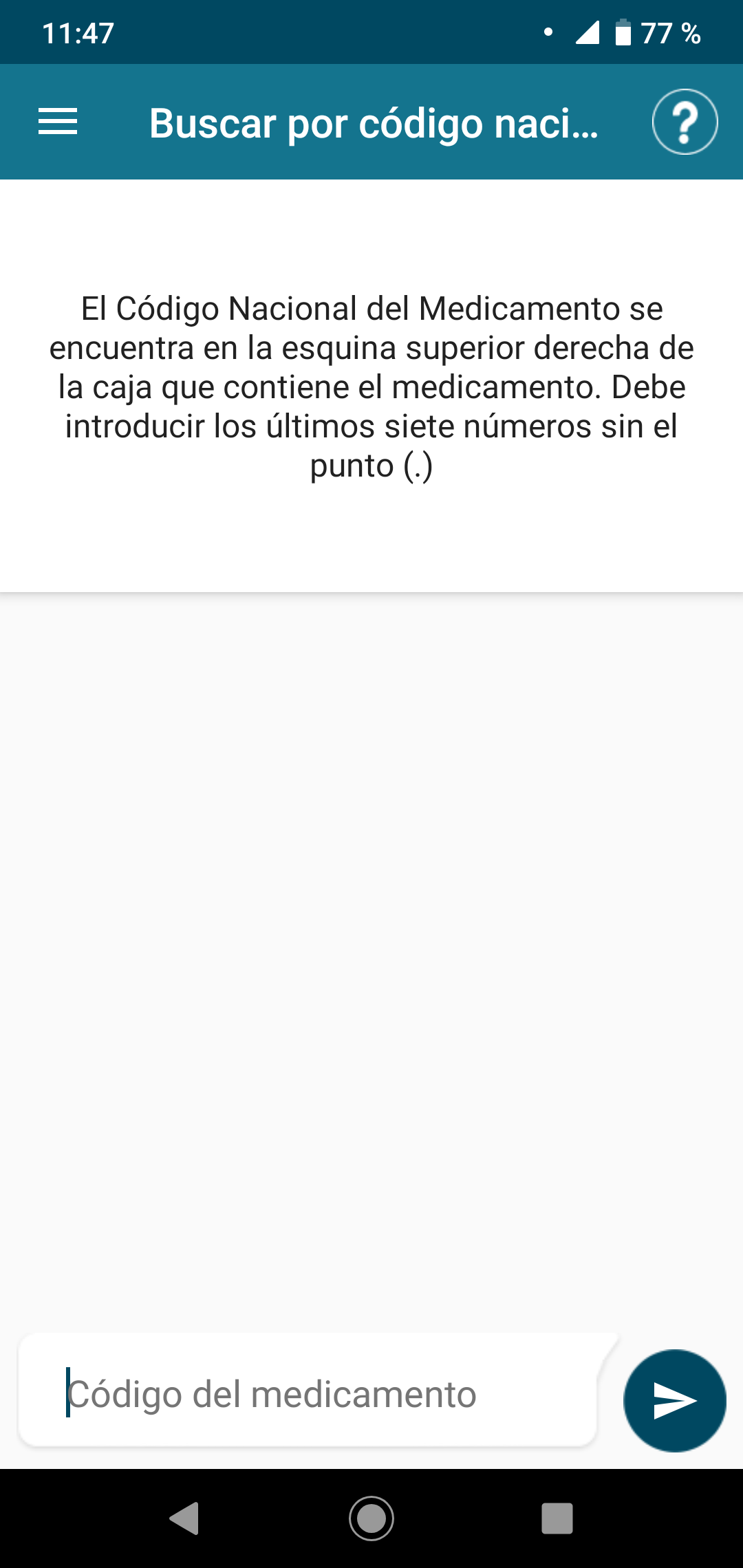
In this option, the 7-digit code that identifies the drug can be entered in a text field, which is located at the top of the box. After pressing the search button, the name of the drug is displayed, and clicking on it gives access to its information.
Medication name
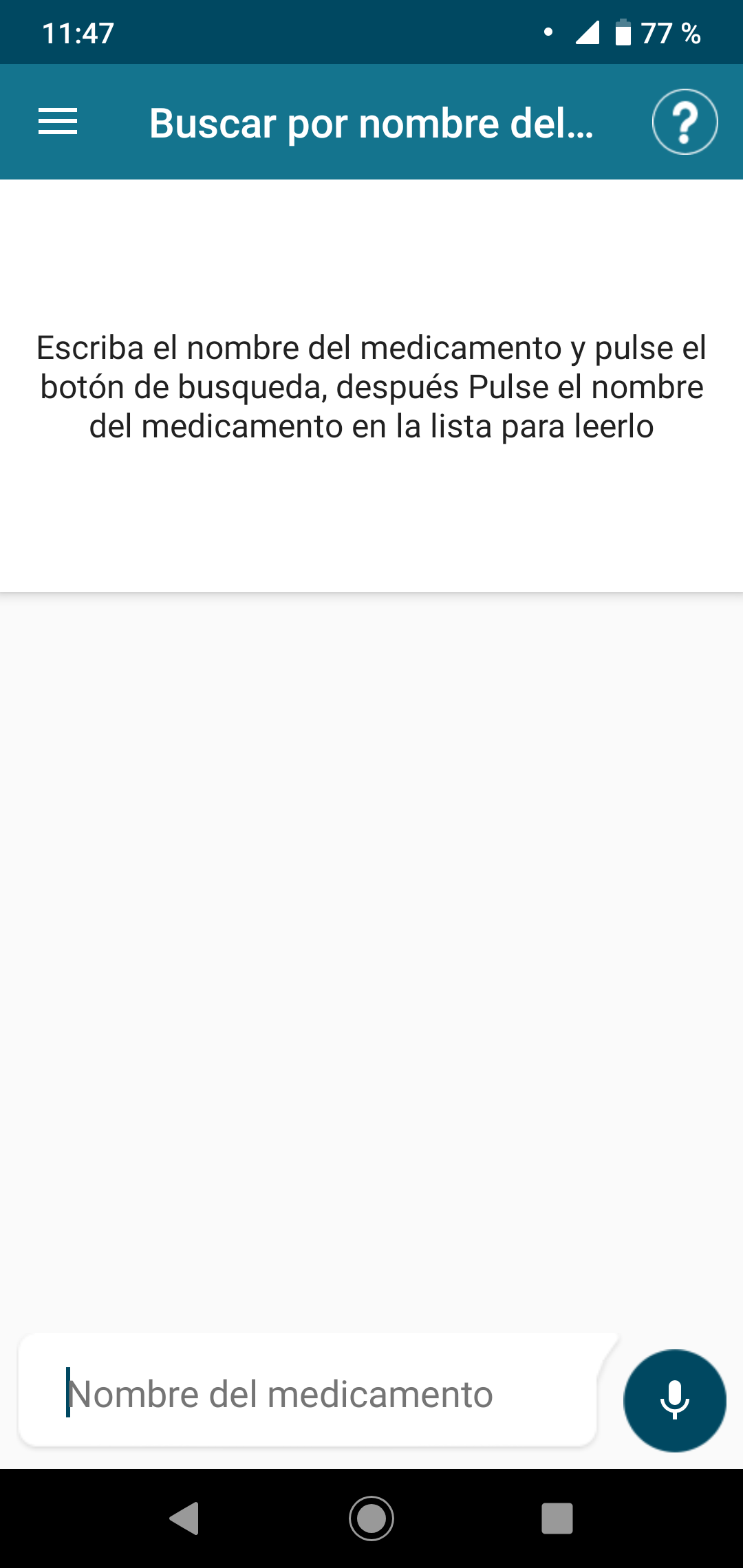
In this option you can enter the name of the drug in a text box. After pressing the search button, a list of the drugs that match that name is displayed. Selecting the name of the drug from the list gives access to its information.
My medicines
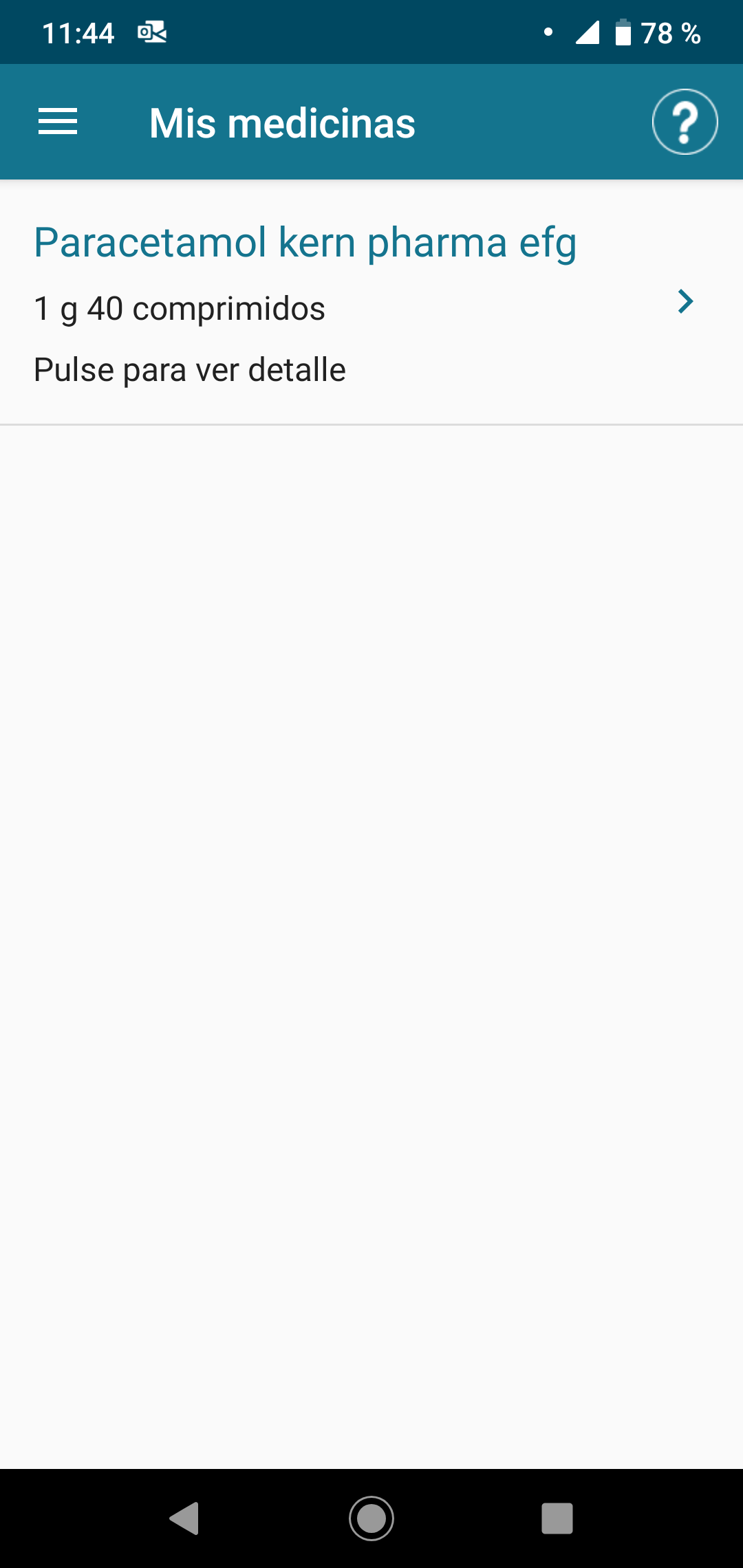
This menu option shows a list of the drugs that the user has previously added to the drug list. If you click on the name of a drug, the information of that drug is displayed.
Pharmacies
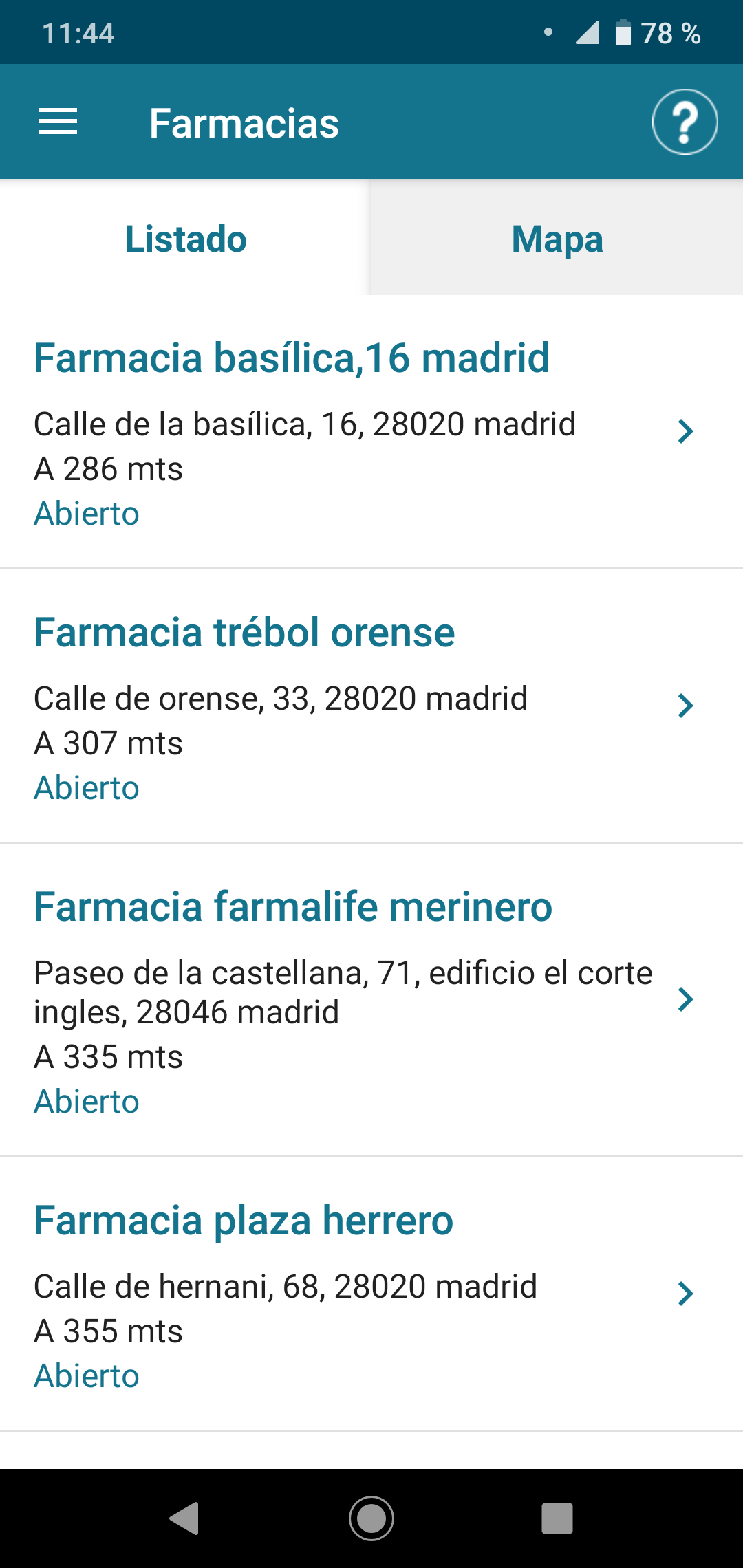
This function allows the user to locate the pharmacies closest to their current location. The first time it is accessed, permission is requested to access the user's location. Once accessed, a list of the closest pharmacies is displayed, sorted by their proximity. If you click on the name of a pharmacy, the location of the pharmacy is shown in the Google Maps application on Android or Maps on Ios.
My profile
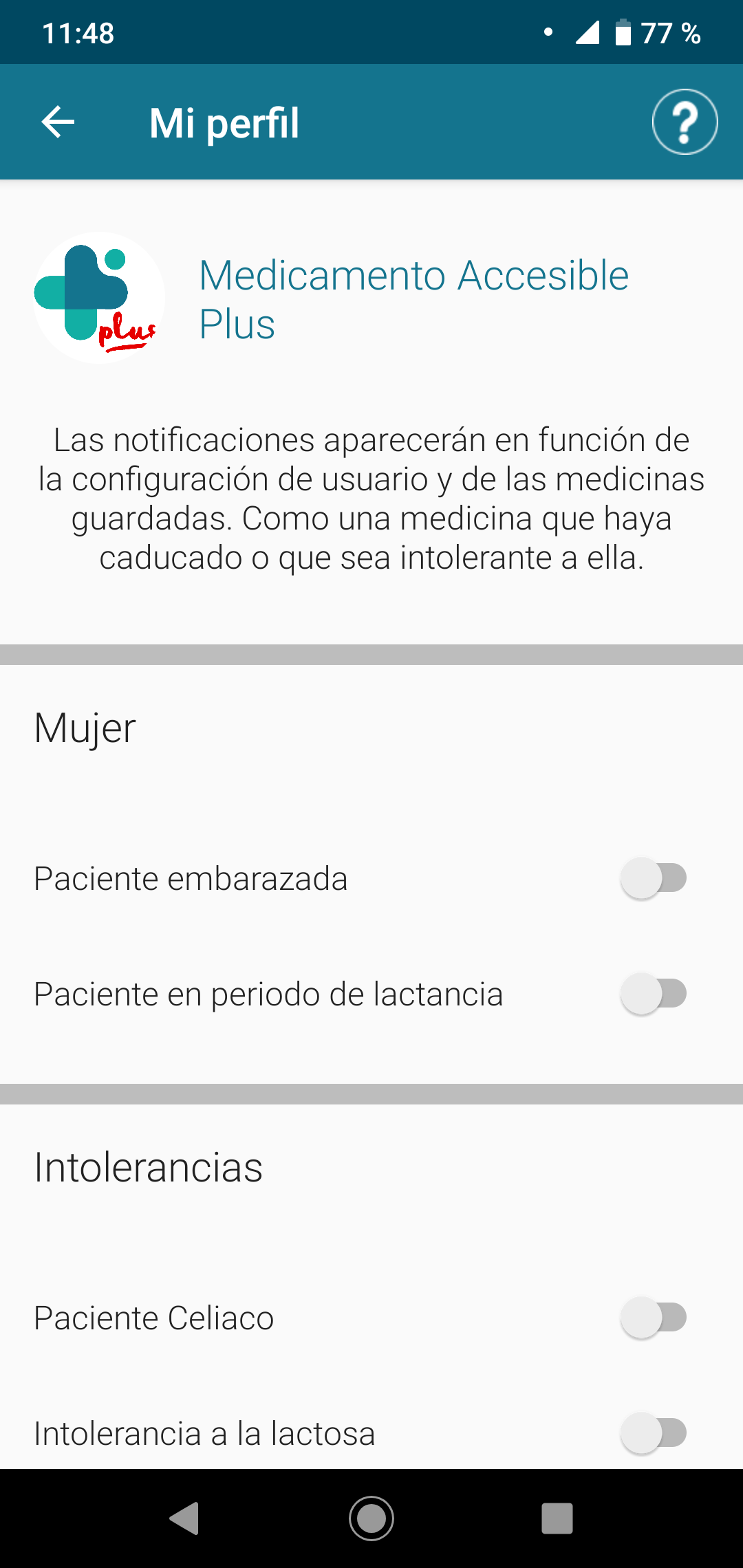
In this option the user can indicate some conditions that may interfere with the use of certain medications that are consulted or have stored in My medicines, such as, in the case of being a woman, that she is pregnant or breastfeeding, or certain food intolerances. The user can check the boxes corresponding to these conditions. When the user consults the medicines stored in My Medicines or performs a search for a medicine, the application warns of interferences with these conditions.
Settings
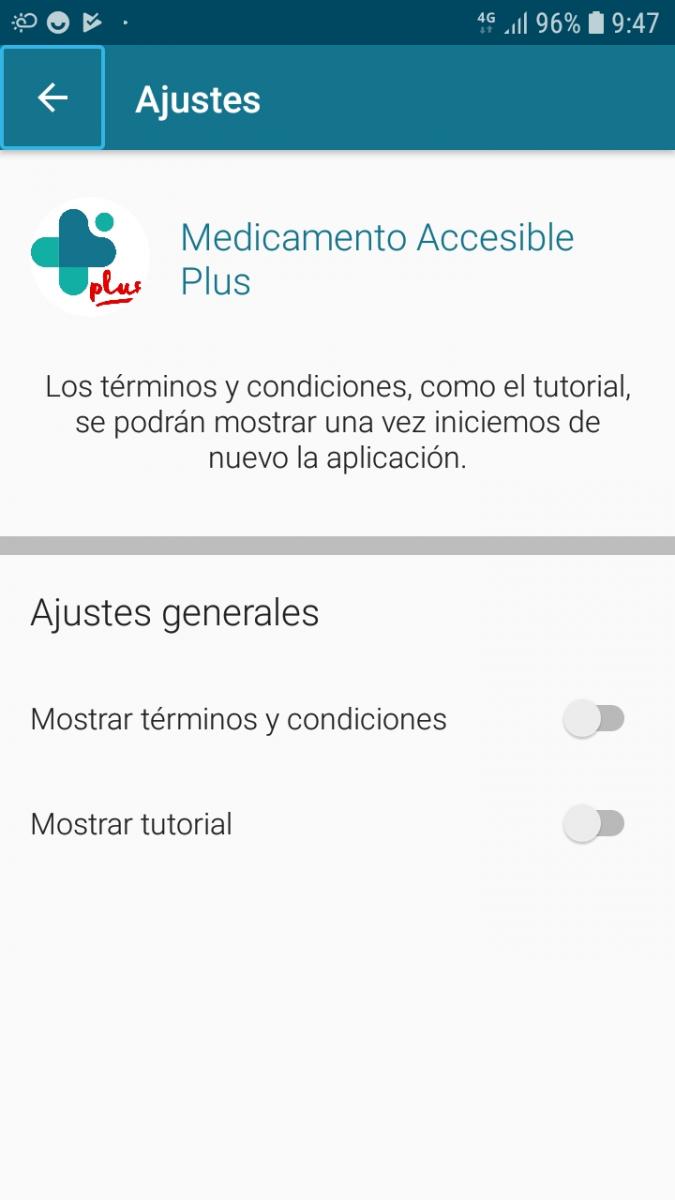
This option allows the user to indicate to the application if they want the legal conditions screen and the help screen to be displayed each time they open it, by checking or unchecking the corresponding box.
About
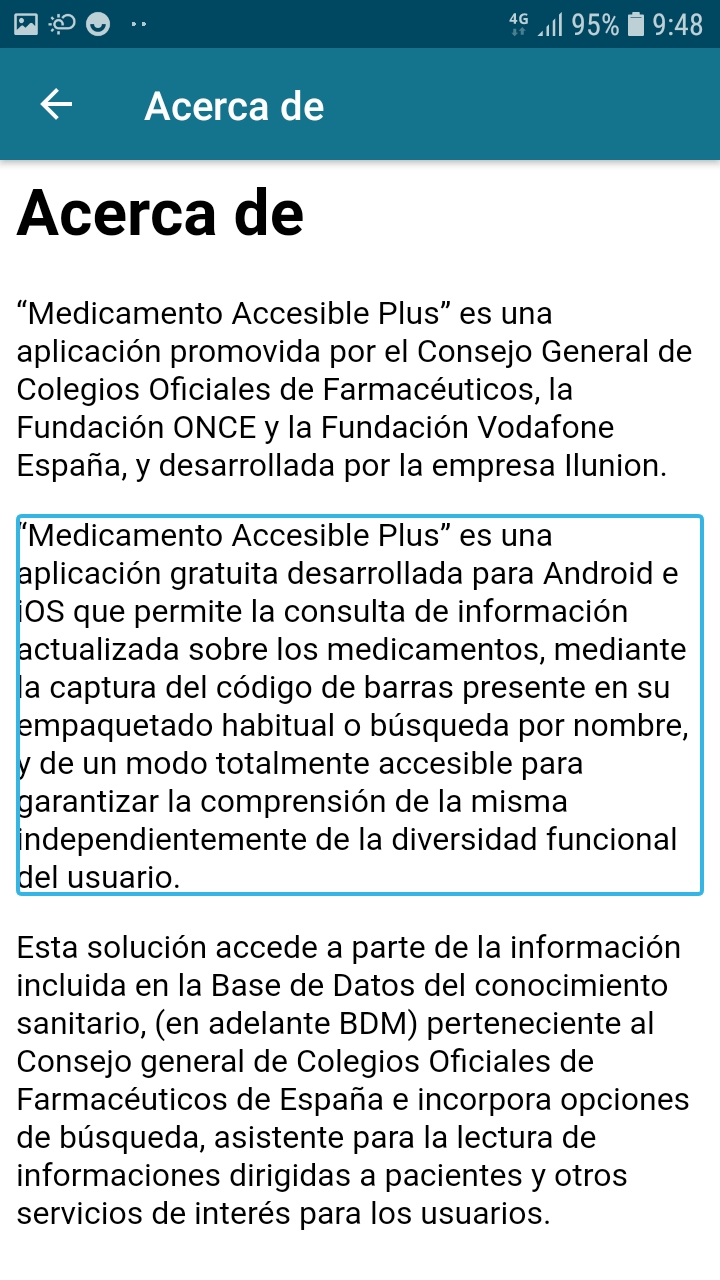
This option shows the user general information about the application.
Conclusion
The interest shown by the General Council of Official Associations of Pharmacists, the ONCE Foundation and the Vodafone Spain Foundation for the development of applications that contribute to the accessibility of people with special needs is evident. The Accessible Medicine Plus application is a great tool for people with reduced or null vision, allowing them to access information on drug leaflets in a fast, simple and accessible way, as well as the location of the pharmacies closest to the location. of the user. The possibility of indicating certain conditions of the user that may affect the use of the medicines consulted or stored in the application is also very useful.
Highlights
- Information on medications, as well as pharmacies and other options is displayed clearly and easily.
- All elements of the application have clear and concise names.
- Presents different drug search methods.
- Allows you to locate the nearest pharmacies.
- It warns of interferences with own conditions of the user.
- There is a version for both Android and IOS.
- Is free.
Improvement points
- The accessibility of the application is fantastic with screen readers, and it presents a straightforward and simple design, although the inclusion of a high contrast option for people using amplification systems may be proposed in future versions.
- The menu is simple and fast, being well structured, although the inclusion of quick access tabs for certain menu options could be suggested for future versions.
- The pronunciation of the different elements of the application is great on both Android and IOS, although the possibility that Talkback pronounces the word “menu” better could be investigated.
- Future versions could include an alternative system to scanning the barcode that allows identifying the drug when it is missing from the package, such as when the seal coupon is removed at the pharmacy, as well as reading the one included on the flap of the drug. .
- It would be interesting in future versions to include a section that allows indicating the dose of the drug that is prescribed as well as a notification system for taking the drug.
- The camera correctly detects the barcode in low light conditions, although the possibility of including a button on the camera to activate the flash can be studied to improve detection in the IOS version.
- Talkback has a gesture to go back to the previous screen, but it would be interesting to include a cancel button on the camera in the Android version.
Technical evaluation scores.
Social valuation:
Andrés, our volunteer, has been testing the app with us. The first thing he tells us is that blind people who know Braille can read the name of the drug in this system since the Law requires the Braille labeling of these products. However, the application offers much more information: recipe, how to use it, what it is used for or possible adverse effects. What Andrés is missing, since neither the Braille labeling nor the application provide, is knowing the expiration date of the medicine.
Regarding the different search methods, Andrés tells us that both the search by name and by national code of the drug work correctly, although the first method is preferable since, unless you are instructed to do so, the national code of the drug is a number which is unknown. Regarding the barcode scan, Andrés comments that the application reads QR codes and seal coupons, but that the latter are withdrawn in most cases by pharmacists for drugs prescribed by Social Security. In addition, it indicates that the codes on the flap are not read correctly.
Regarding the handling of the application, Andrés comments that it is perfectly labeled for screen readers and that the interaction with the menus and buttons is correct. To this he adds that the application is very clear and simple.

Social valuation scores.
Are you interested in us doing a more in-depth analysis of this product?
You can send us your request by entering an email and clicking Request analysis.