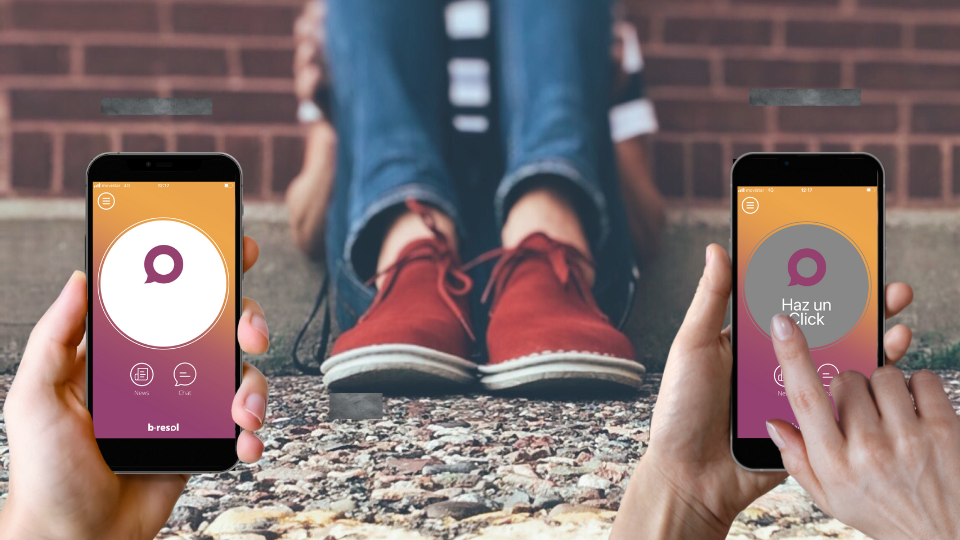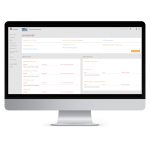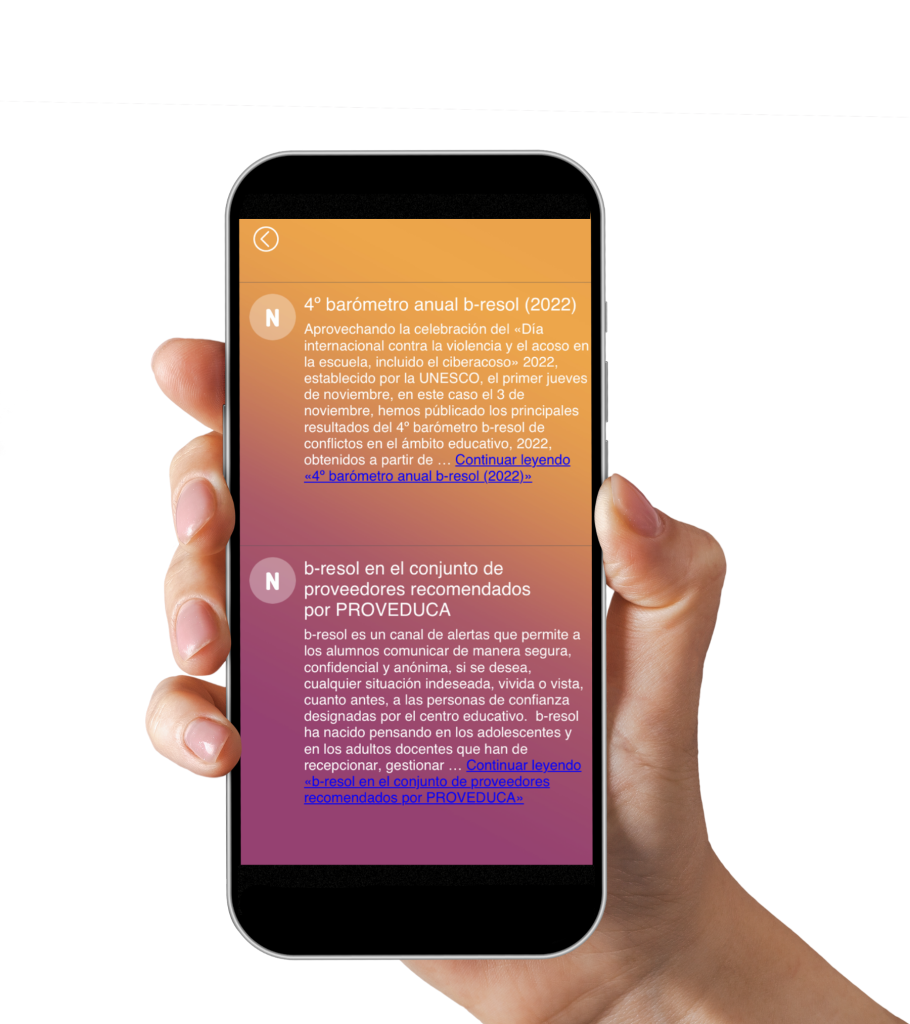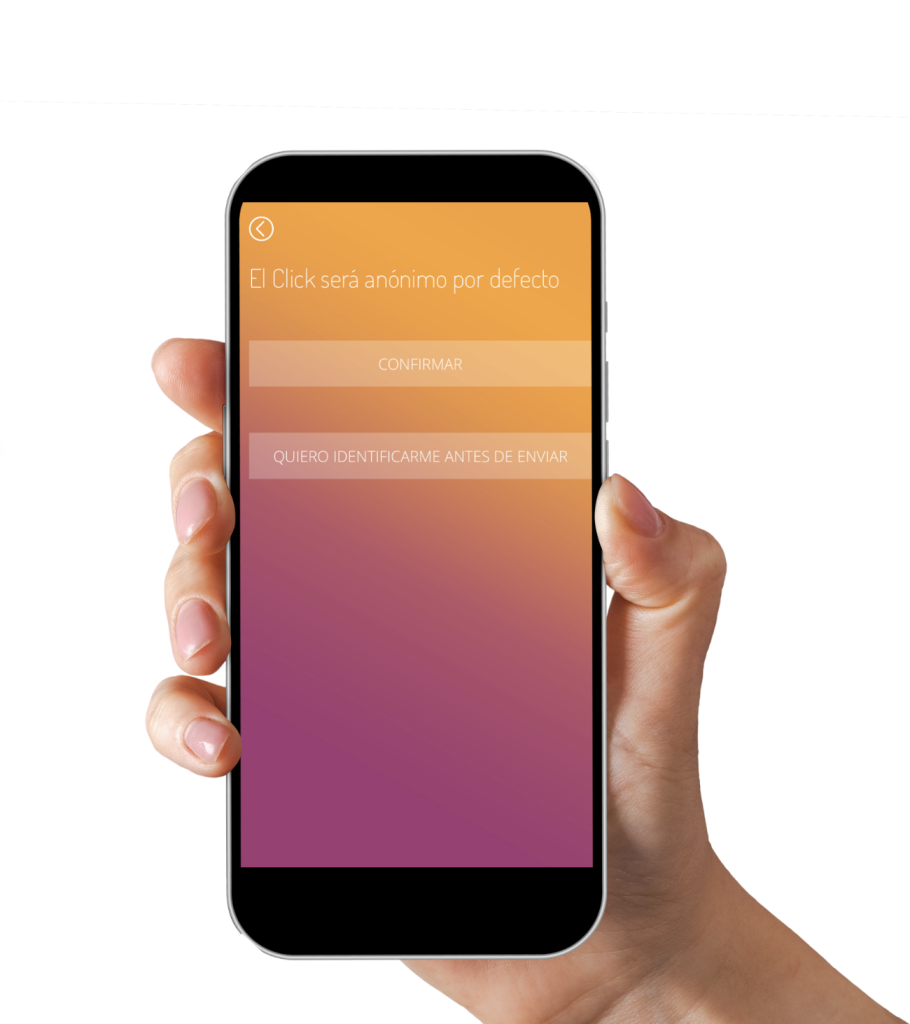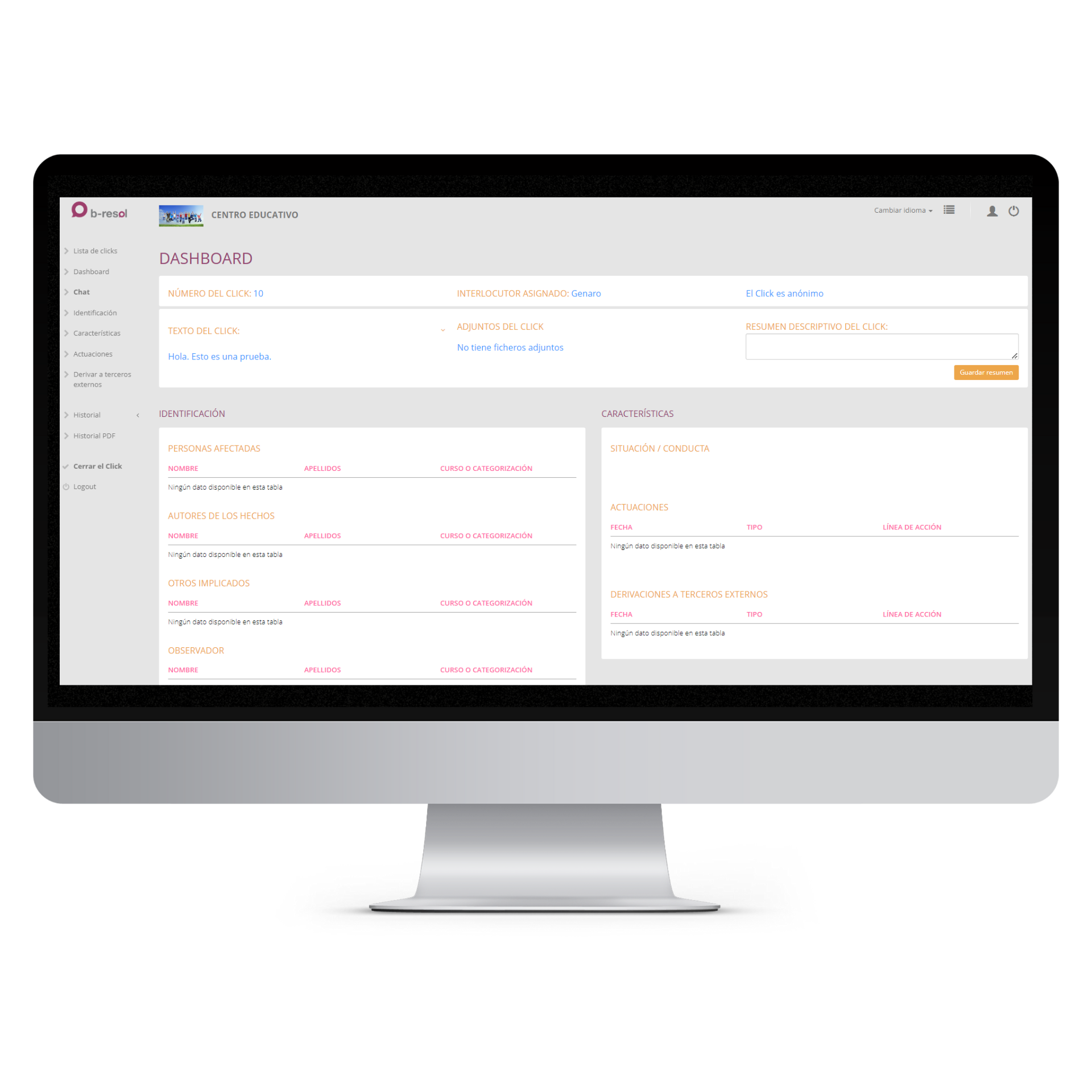Usability
- The accesses to the different functionalities are well organized, making the app intuitive, comfortable and safe for the user to use, the main objective of B-Resol. He visual aspect of the app for users is not fully accessible due to the contrastes of the texts with the background. Bearing in mind that the app has the specific objective of putting a victim or observer in contact with someone from the entity, the use of icons It is appropriate since, in addition to the main circle to “click”, other icons are used, such as an alert bell or icons with profile photos for each teacher, which transmits security when contacting. The typography Some titles could improve because it is not the most legible with the chosen background.
- There is no need for more icons in the menu since the application has 3 specific useful uses on the same screen: "click" (the icon is bigger than the rest because it is the most important action), read the chats and see news. Perhaps more importance could be given to the access of active chats by enlarging its icon, since for users it may be more important than news regarding B-Resol.
- For the entity or center, the dashboard has an icon for guidance and is well schematized, organizing the displays in different accesses.
Accessibility
Accessibility for people with reduced or no vision:
iPhone screen readers have been tested (VoiceOver) and Android (TalkBack) and both read the different application displays correctly. In general, everything is well labeled in detail: in the messages, the date and time of issue are named within the current chat, for example. In addition, the large occupation on the screen of the "one-click" button to contact also improves accessibility.
The contrasts could improve being taller, since there are titles and some white and thin icons on an orange background. Within the chat this does not happen and the contrasts are adequate. As there is plenty of space on the screen, they could be made larger, but in general the size is adequate.
Accessibility for people with communication difficulties:
Contact with the entity's help people is also made by text, with the option of anonymity and from a quiet and safe place, which helps people with communication difficulties when transmitting a problem.
Accessibility for people with hearing difficulties:
The application provides all the information on the screen, by visual means or text, so there are no accessibility problems in this regard. Contact with the entity's help people is also made by text.
Cognitive accessibility:
For victim or observer users, the application is very well focused on the objective and simplifies the steps to contact, which are properly guided. 01: One click», 02: Enter the code of the center and at point 03, ask who you want to contact. At any point, the user is explained what he can do and how to do it.
For the entity, the dashboard is somewhat less intuitive in this sense, but the promoters of B-Resol have infographics and video tutorials as support for any adult who uses the web platform.
Handling difficulty
VoiceAccess
Highlights:
- The basic idea and the objective that the B-Resol environment fulfills is, apart from a original and unique proposal, very beneficial for youth and for various centers in the fight against bullying, harassment and mental health problems.
- Victims can find a safe space to tell anonymous problems that in many cases do not come to light. In addition, it allows the same for observers, giving them their corresponding responsibility to speak up and act on a bullying or mental health issue. It also promotes contact with professionals in the sector.
- It is an idea that covers a complex subject, but that provides a solution platform, simple and effective, without distracting from the main objective.
- They have expanded their support environment for mental health problems to adults, creating CO-Resol, whose functionality is the same as that of B-Resol, but the environment is focused on adults instead of youth
Improvement points:
- Improve the contrast, typography or enlarge the guide titles of steps 01,02,03 of the application.
- Enlarge the chat icon to improve its accessibility. No more icons are missing, but those already present could be more representative, contrasting better with the titles, since they are the same white color.
- Adapt the acceptance of security conditions to young users by summarizing the document a little better, changing its visual appearance or ensuring that there is an adult person to resolve doubts when accepting.
Conclusion:
For people who are part of a center or entity in any field in which there is interaction between adults and young people, or between adults, using the B-Resol environment will provide security and peace of mind to the members. In addition, it can prevent or help manage bullying, harassment or mental health problems effectively, with respectful and safe treatment for the victim. The centers do not lose anything by using the environment and, if they use the system and there are no alerts, it may mean that the objective is being met in the best way: reducing the number of cases of harassment or inappropriate situations.