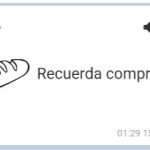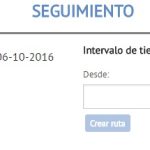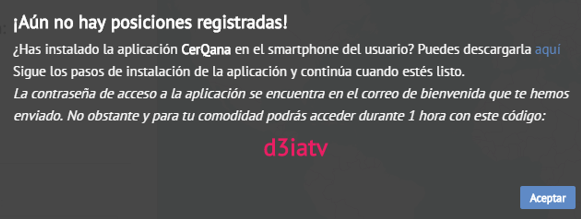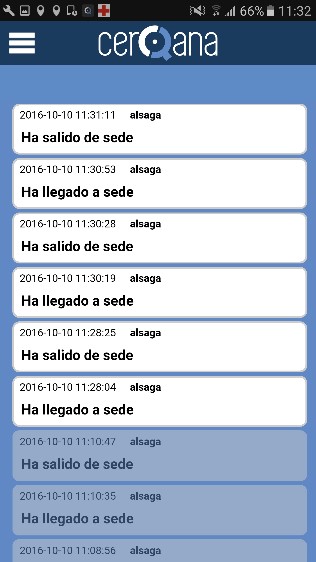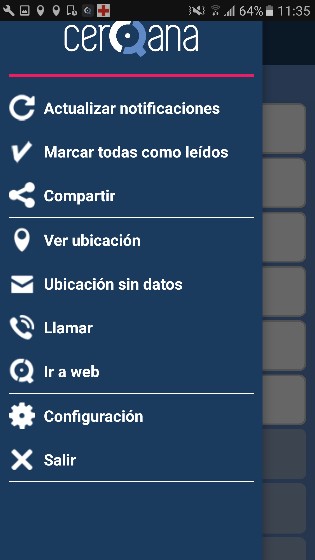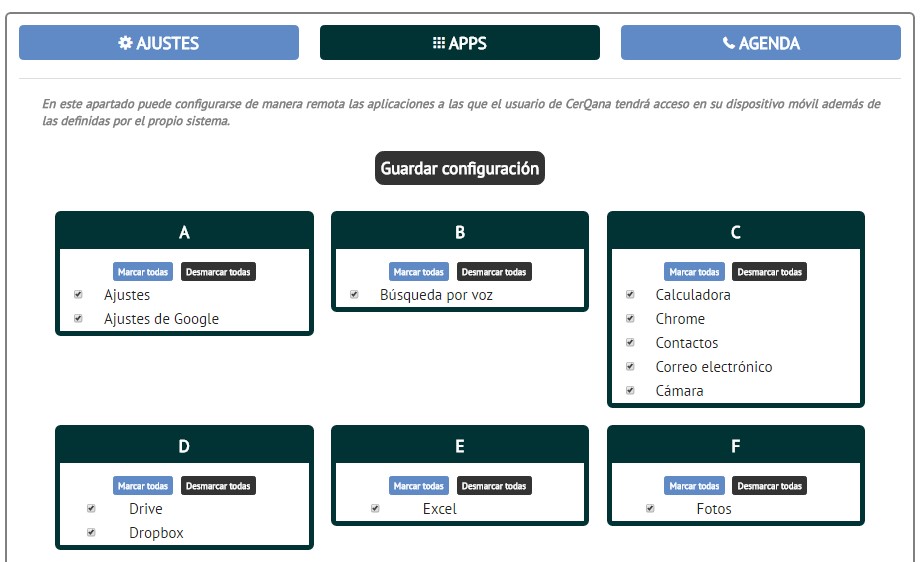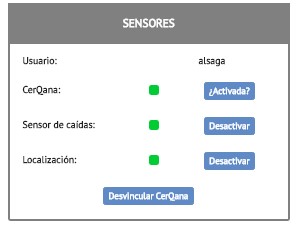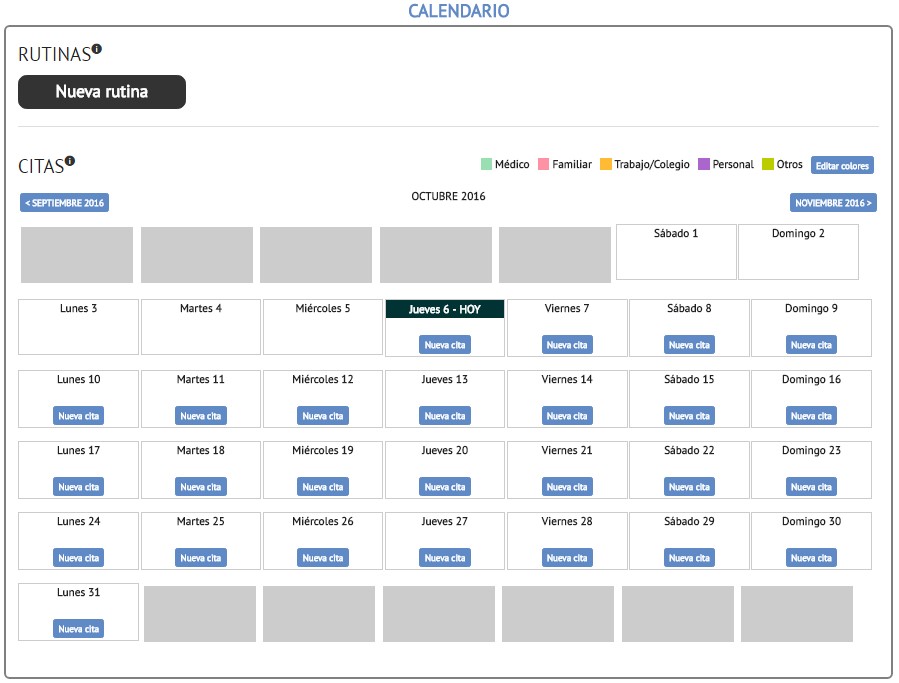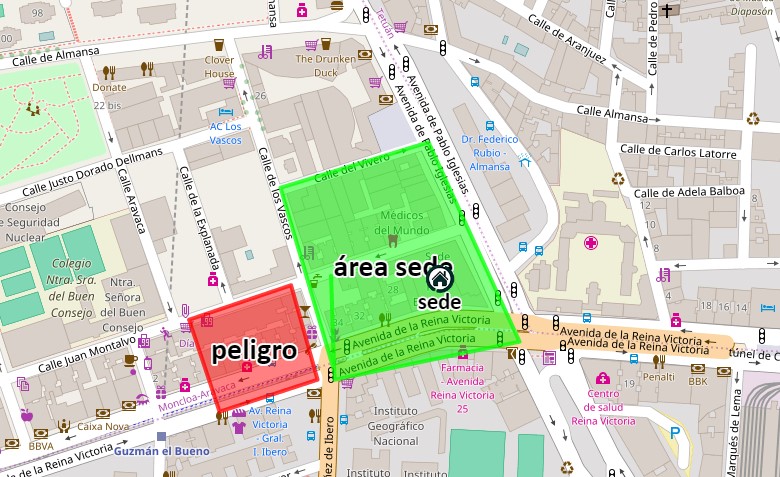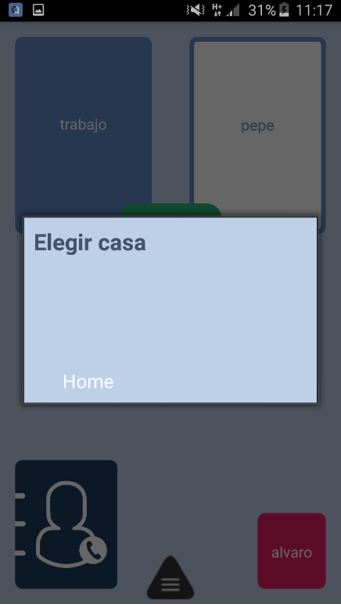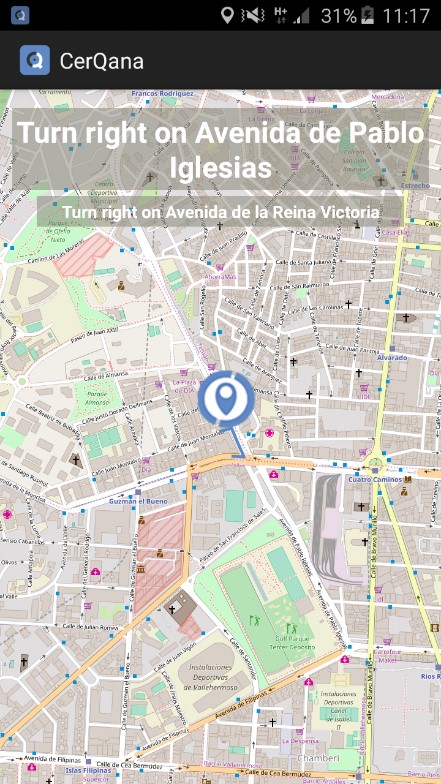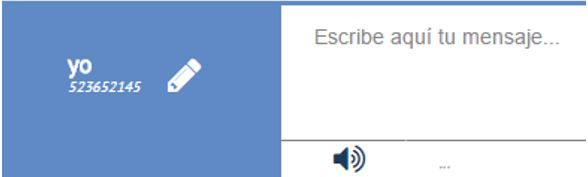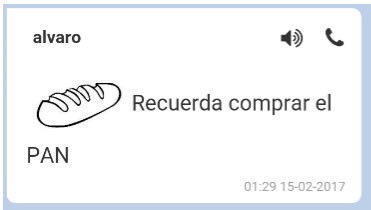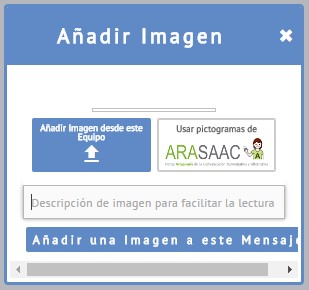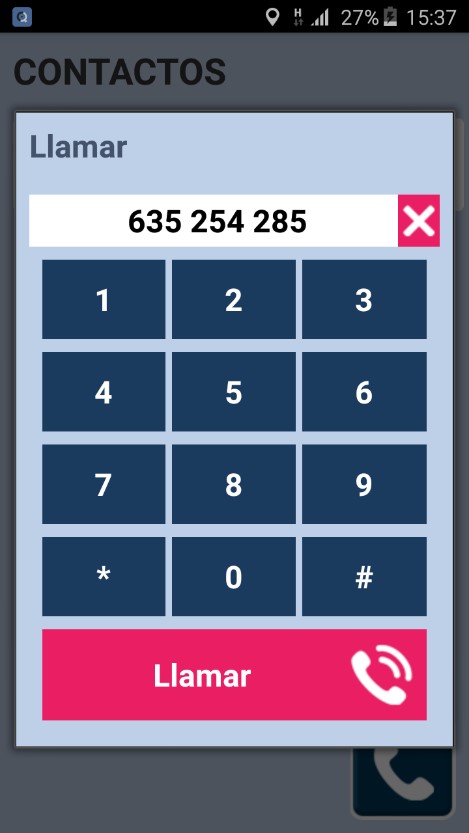The Orientatech test team has analyzed the CerQana application to verify its functionalities.
Our analysis begins with the installation of the user and family version apps on Samsung S6 and J5 terminals, the application is easily locatable in Google Playstore, its version is light and therefore the installation process did not involve complications.
In any case, the installation of the user app needs to be done by the family member or caregiver in many cases as it is not intuitive for people with cognitive impairment.

"Installation process"
In the installation process it will be necessary to accept all the permissions so as not to encounter problems in certain functionalities of use.
NOTE: At this point it is important to note that the user application takes device administrator permissions.
The purpose of asking for this permission is to prevent it from being easily uninstalled. It is designed so that you can only uninstall it when you click on the deactivate button from the website. When you press this button, an automatic message is sent to the phone that deactivates that permission, closes CerQana, and deactivates it as the default launcher, returning to the usual Android state.
In any case, if you are testing the application and want to uninstall it, it is necessary to access the menu (Lock screen and security / other security settings / device administrator) and deactivate the application as administrator in said menu.
To start using the applications, it is necessary to obtain codes generated in the web portal after registering as users or entering the user account generated on the web, in this case we can use the Premium version for a 10-day trial, after that period the version it will go to Basic automatically at no cost.
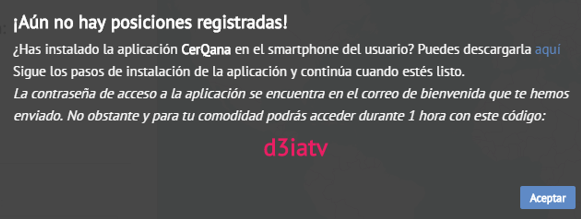
"Obtaining the user code on the web"
After registering on the web portal, we enter the code in our application and a user identifier is generated that identifies our terminal from the portal.

"User log in"
The user application runs automatically once installed and displays a simple and easy-to-understand environment where complex functions are removed from any Android screen. In this version of the launcher, large icons prevail, giving direct access to family and emergency contacts, as well as the menu back home, a feature that shows the route to return to the usual home or other locations configured by the family member.


"User application"
At the bottom there is a button that allows access to the agenda that can be controlled from the web portal by the family member, similarly, another button allows access to the application menu with large icons. The list of executable applications can also be configured by family members from the web portal.
The user is restricted from uninstalling the application by traditional methods, which prevents the family member from losing control unless the family member wishes to unlink the user from the portal.
There is an emergency icon that allows you to make an immediate call to the number identified as an emergency contact and displays your keystroke both in the family terminal and the web portal, we have tested this functionality successfully on several occasions.
The application for family use has very limited functionalities compared to the web portal, in this case the application is used only to receive status messages sent by the user terminal such as: entry and exit in the secure area, calls carried out, etc ...
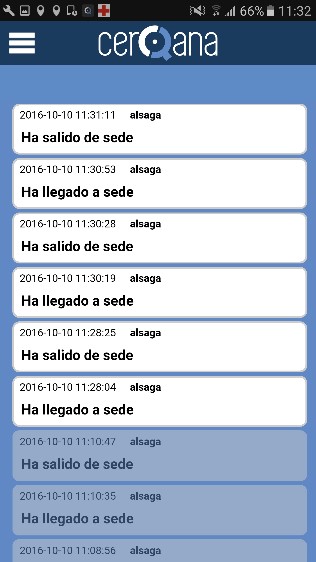
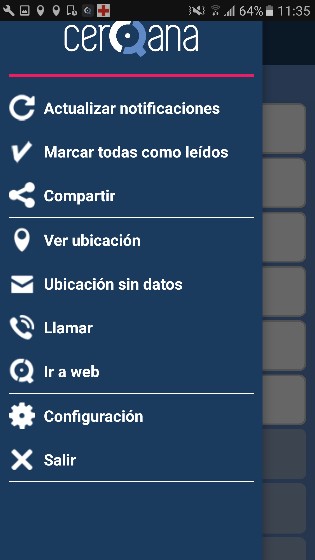
"Family App"
The application allows you to view the position of the terminal, but when we tested this functionality some errors occurred when displaying the map and we could not guarantee its operation, the application in turn allows you to define a time slot for audible notifications, except for the emergency push whose sound warning cannot be disabled. * 1
The web portal is designed as a control center for the entire system, and it is where all aspects related to its correct operation can be configured.
Among the functionalities, the constant monitoring of the battery and terminal coverage, as well as the GPS position stand out, from the portal you can also access a calendar that allows the user to remember tasks such as going to the doctor, going to school, etc ...

"Terminal status data"
There is total control over the user terminal, through a menu for managing applications and contacts in the user's agenda.
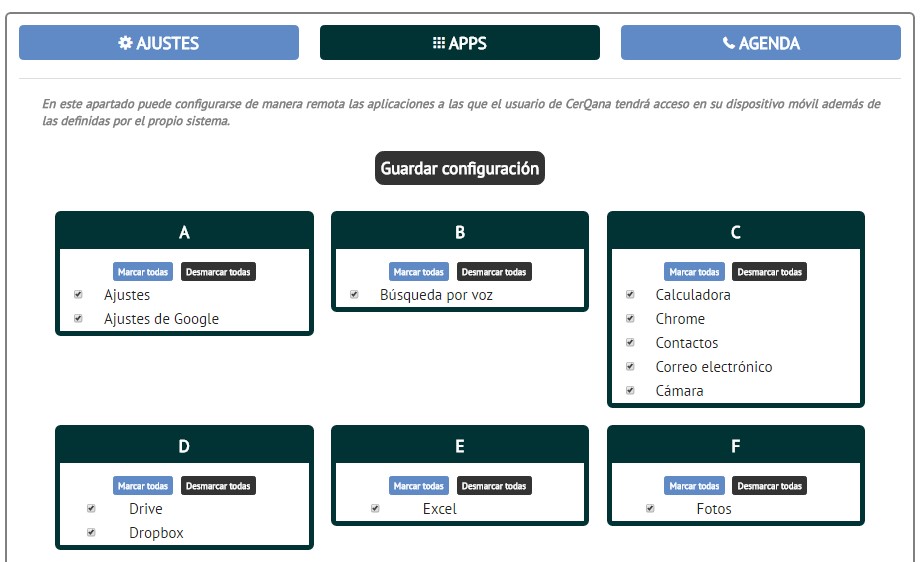
"Apps and agenda management window"
There is a fall sensor activation functionality implemented in the accelerometer of the user terminal that triggers an emergency call in the event of a fall, this functionality has been tested without much success, the CerQana developers report that they are working to integrate precision external drop sensors.
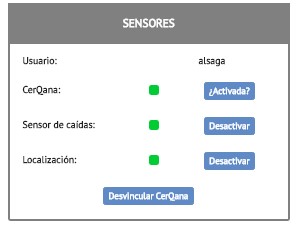
"Sensor status data"
Tasks and calendar
The web portal in turn allows the assignment of tasks by the family member to the user, in such a way that it activates an alarm with a programmed advance and with a map of location of the destination, this map display functionality has not been shown in a correct in the user application during our tests. *1
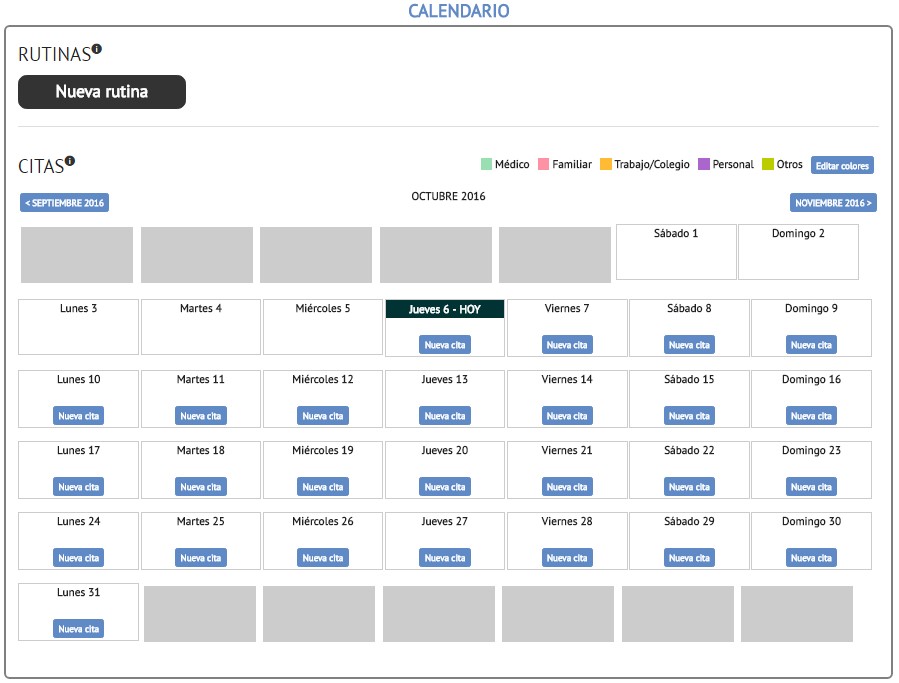
"Calendar window"
Management of safe and dangerous areas
As the main resource, the web portal has a detailed configuration map of safe and dangerous areas in such a way that an alert is received the moment the user enters or leaves one of these areas.
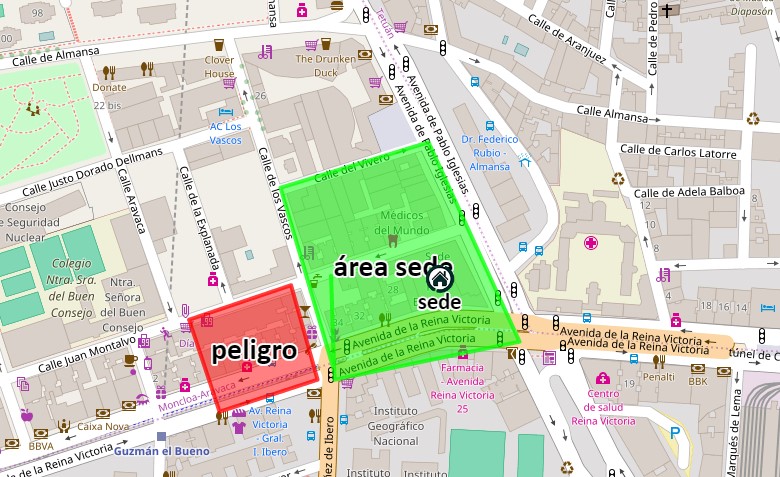
"Area management window"
The accuracy of the location data has generated some erroneous messages in and out of areas in indoor locations, but it reaches greater accuracy once the user walks in outdoor locations.
Route creation and guidance
The application allows you to select a location for a home or other point of interest and guides the user from the point where they are to the home or point of interest selected, this functionality was successfully tested, although, in one of the first tests appeared in English, it was solved for the rest of the tests, and it is a very useful feature for users with some cognitive impairment.
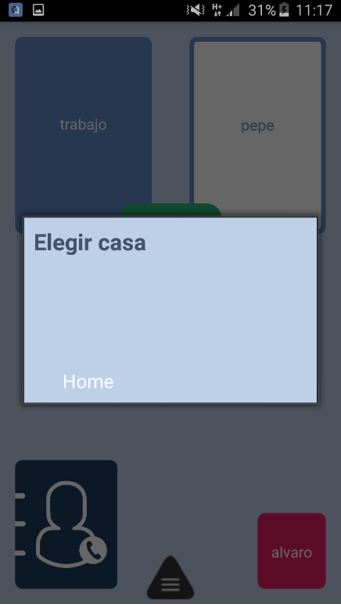
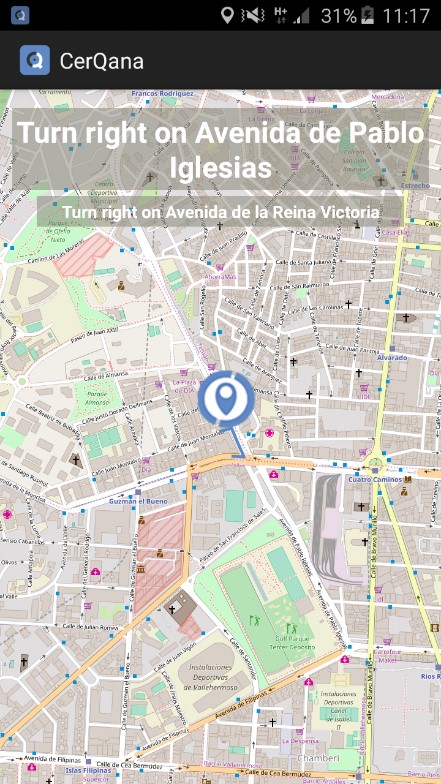
"Routes and guided"
Messages
The message delivery system is easy and intuitive in both parts, the web version and the user application.
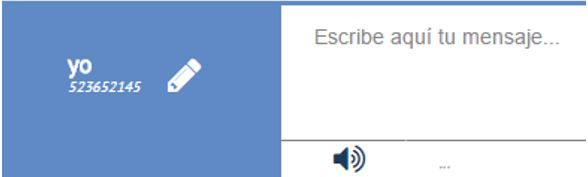
"Sending a message on the web"
The family member or caregiver can send reminder messages that include text, voice and pictograms, which facilitates correct understanding.
The messages have confirmation that they have been read by means of a double check in the web application.

"Read confirmation
In the case of the user application, the messages are reproduced automatically when the user has the application active.
The messages can be read and heard on a recurring basis by the user.
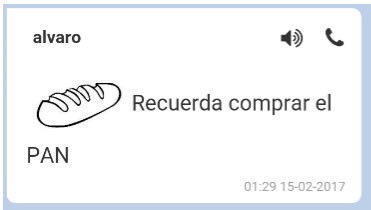
"Message in the App"
The ARASAAC pictograms database of the Aragon government is already taken as a reference at the state level, in this case CerQana allows their inclusion in messages and icons for appointments on the calendar, which facilitates understanding for people with some type of deterioration or cognitive impairment.
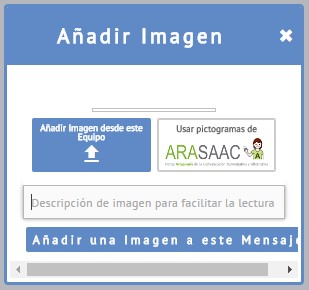
"Messages with images

"Bank of pictograms"
Simplified calls
We consider that the call interface simplification function like the rest of the graphical interface simplification, is intuitive and achieves its purpose.
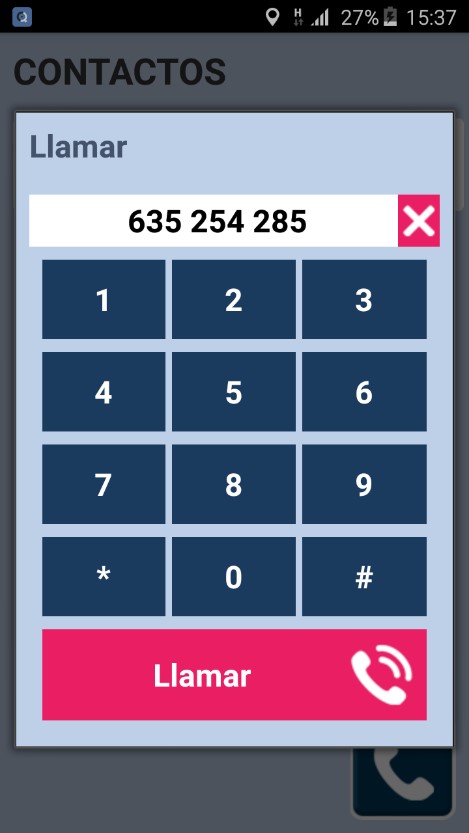
"Simplified call screen"
In turn, the auto answer call functionality, which activates voice communication automatically when the user receives a call from the family member or caregiver, facilitates communication in emergency cases in which the user is not able to activate the call.
The attention service
The chat and telephone service has answered all our questions during the testing procedure.
Highlights
USER APP
- The ease of use and simplicity with a very successful graphical interface, which allow understanding to users with comprehension difficulties.
- The messaging system through text, voice and pictograms that allows correct understanding even for users with great cognitive impairment.
FAMILY APP
- The specification and usefulness of the messages received about the activity in the user's terminal.
WEB POTAL
- The easy-to-configure safety and danger zone definition tool.
- The functionality for managing tasks, apps and calendar contacts that allow total control over the user's device.
- Organized, aesthetic and complete.
- Good customer service and resolution of doubts by phone and chat.
Improvement points
USER APP
- It is recommended to resolve the error in the calendar task location sample (the map is not currently displayed, therefore it cannot be associated with a geographical position). *1
- The drop sensor is not working effectively.
- Some sporadic crashes and blank screens that are solved by restarting the terminal.
- Lack of precision in the battery level display on some occasions. *4
FAMILY APP
- It could include a battery display menu and coverage of the user terminal and other functionalities that are contemplated in the web portal.
WEB POTAL
- Reduce or simplify the notification menu as it is somewhat annoying at times. *two