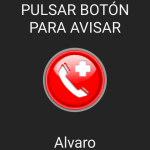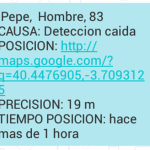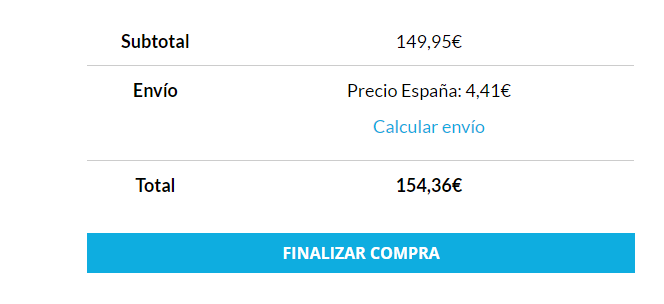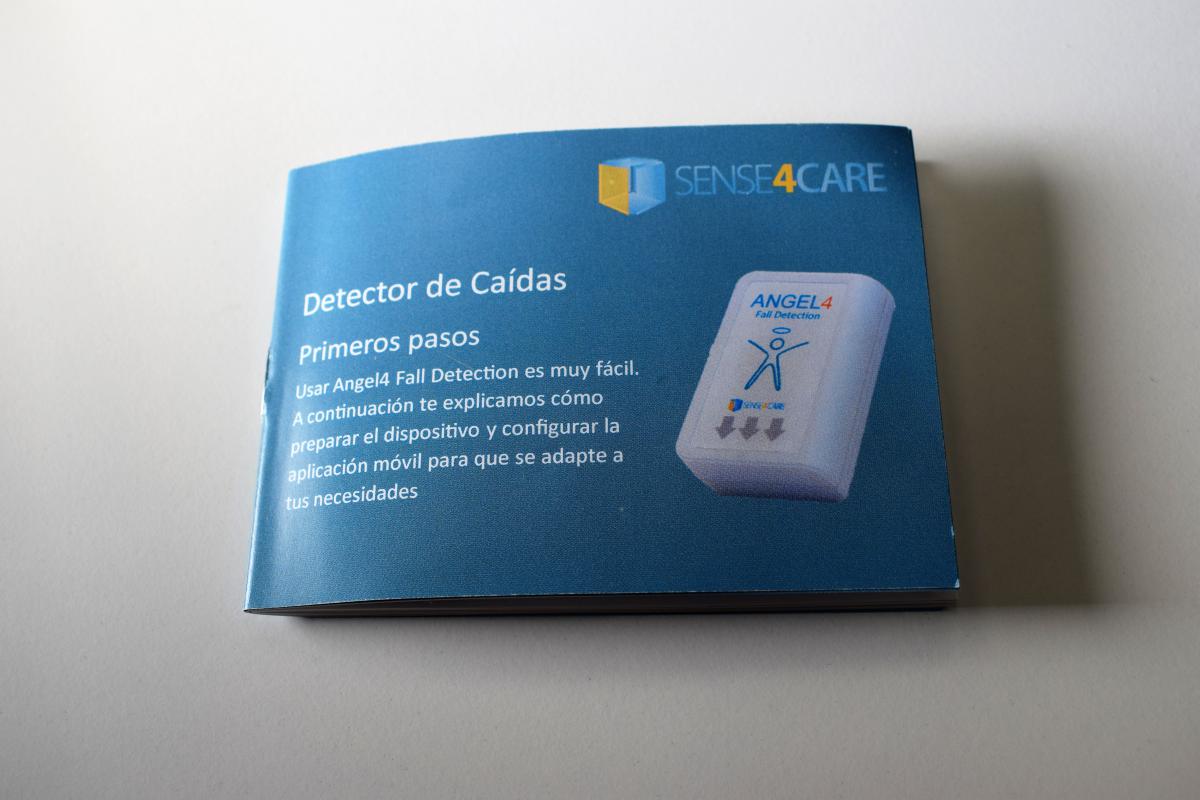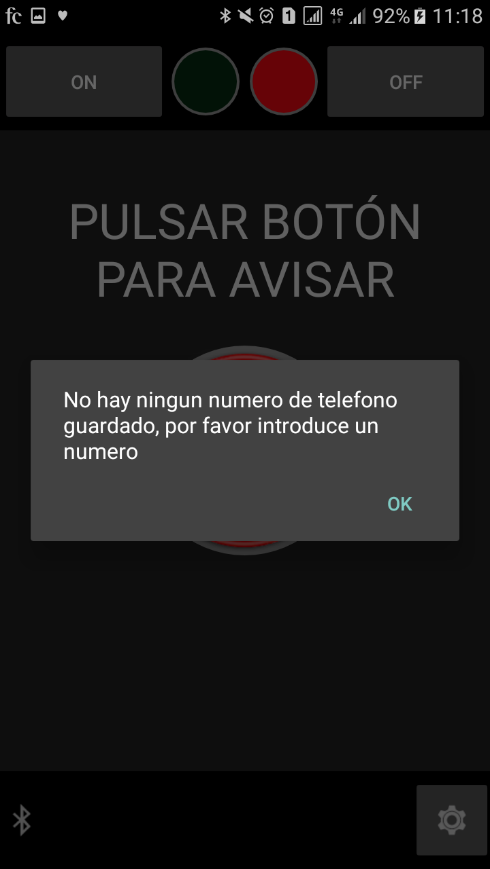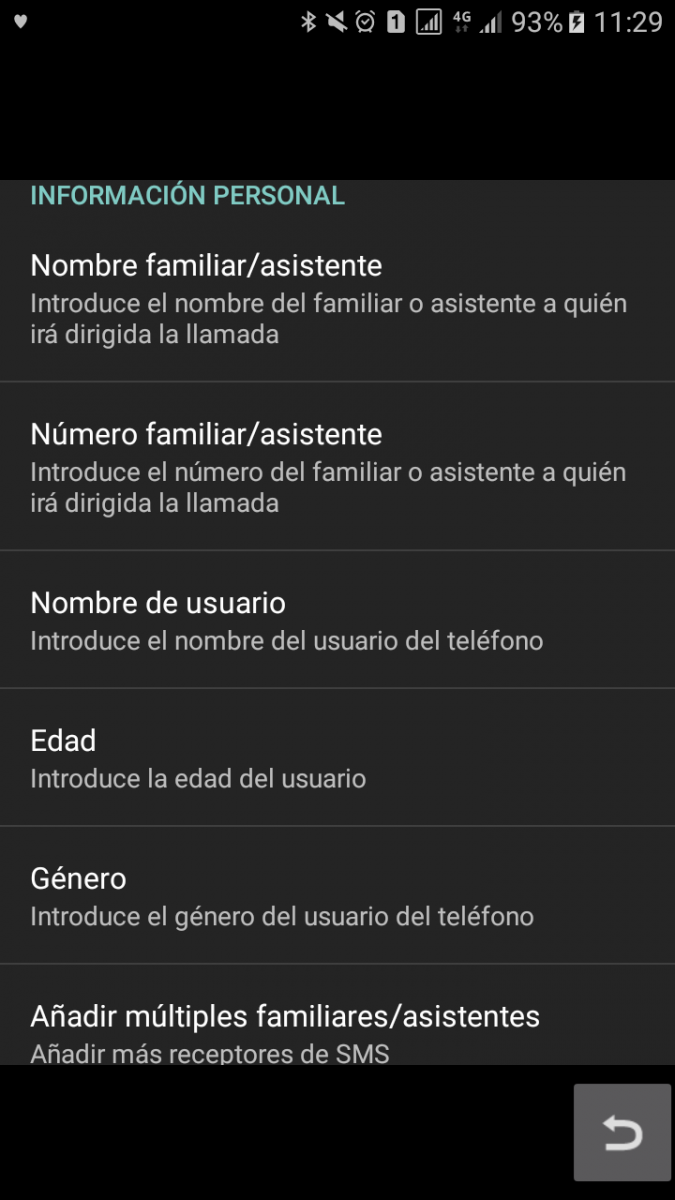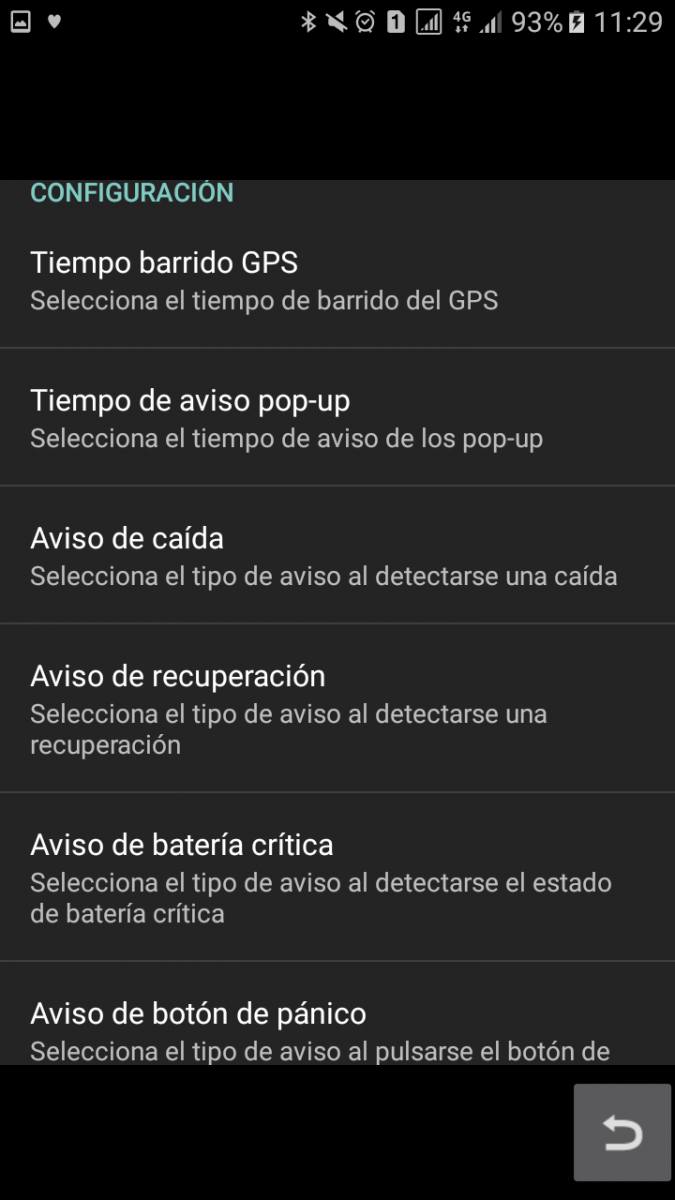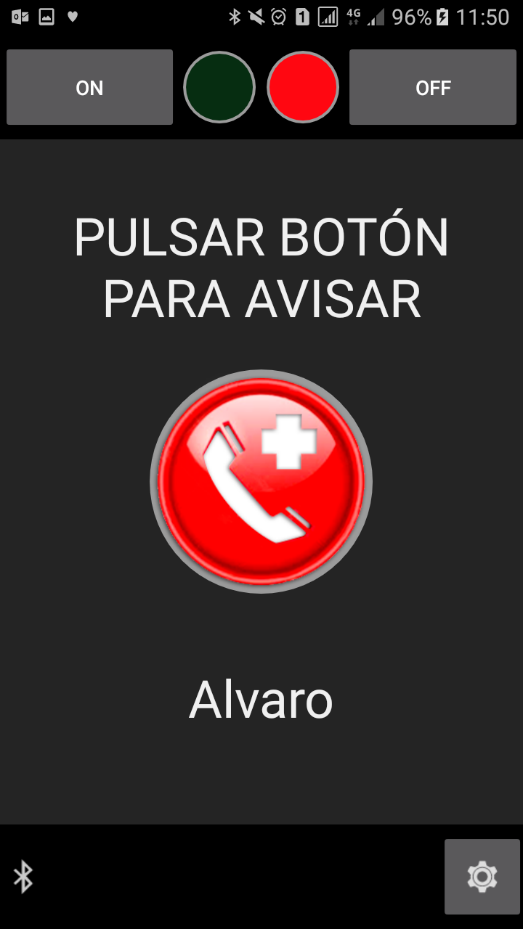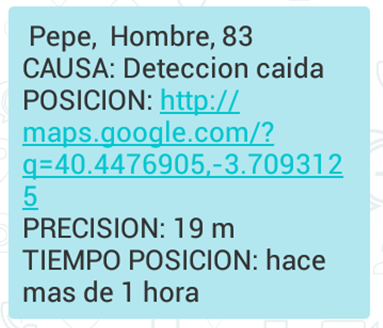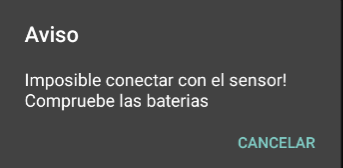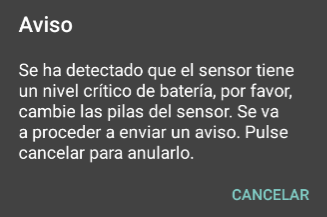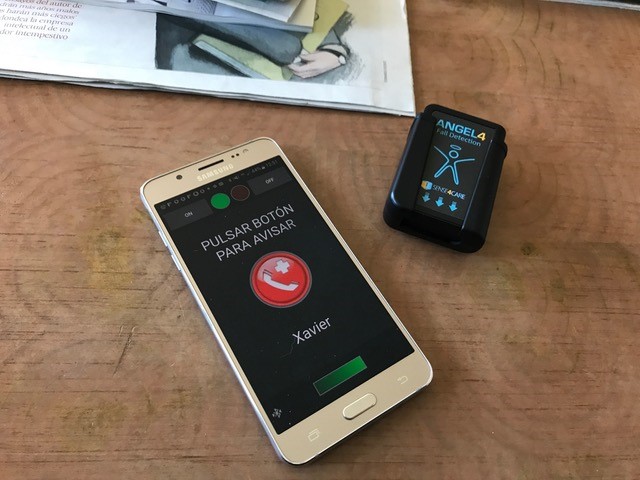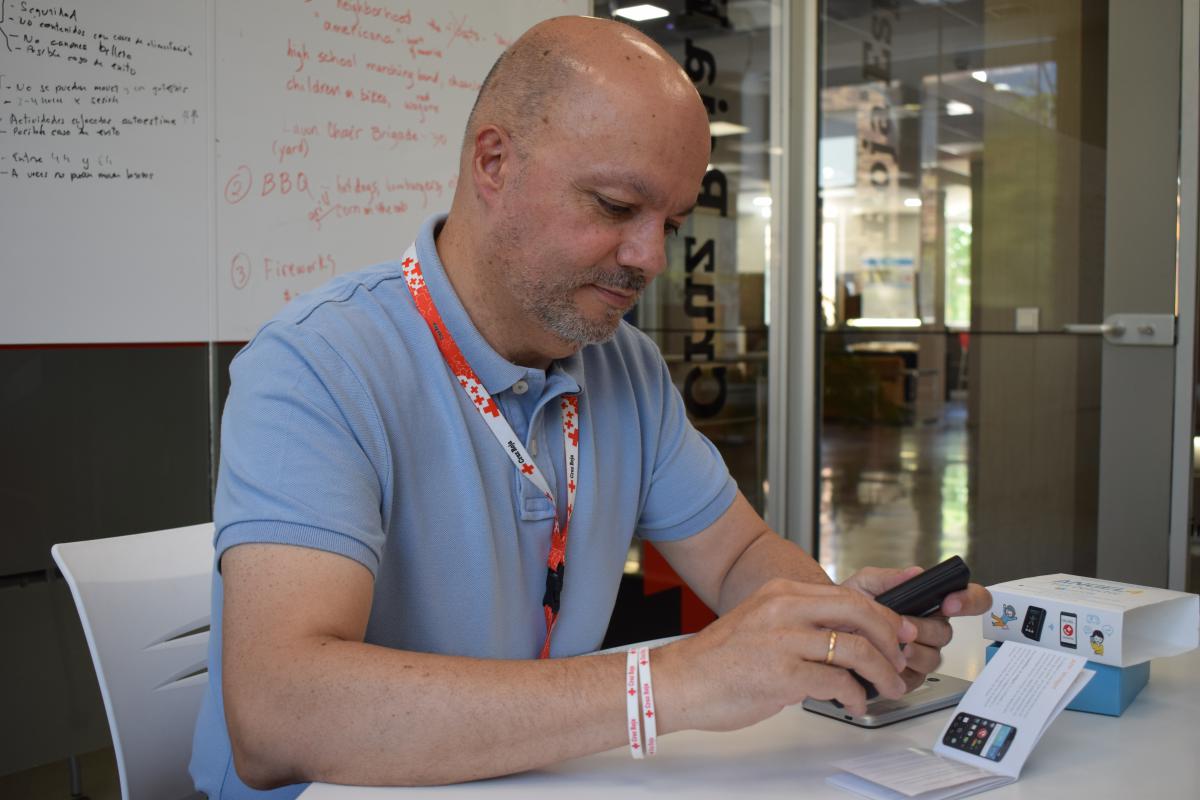The first thing we do when we receive the drop detector box is determine the contents. In the box we can find the sensor, a belt holder or other types of clothing, 2 AAA batteries and a user manual.

The sensor has a medium size and weight and is moderately robust, although we would recommend trying to reduce its size in later versions, and offer a version without removable elements such as batteries, covers or supports, this would facilitate the concealment of the sensor and its integration in different garments To wear.
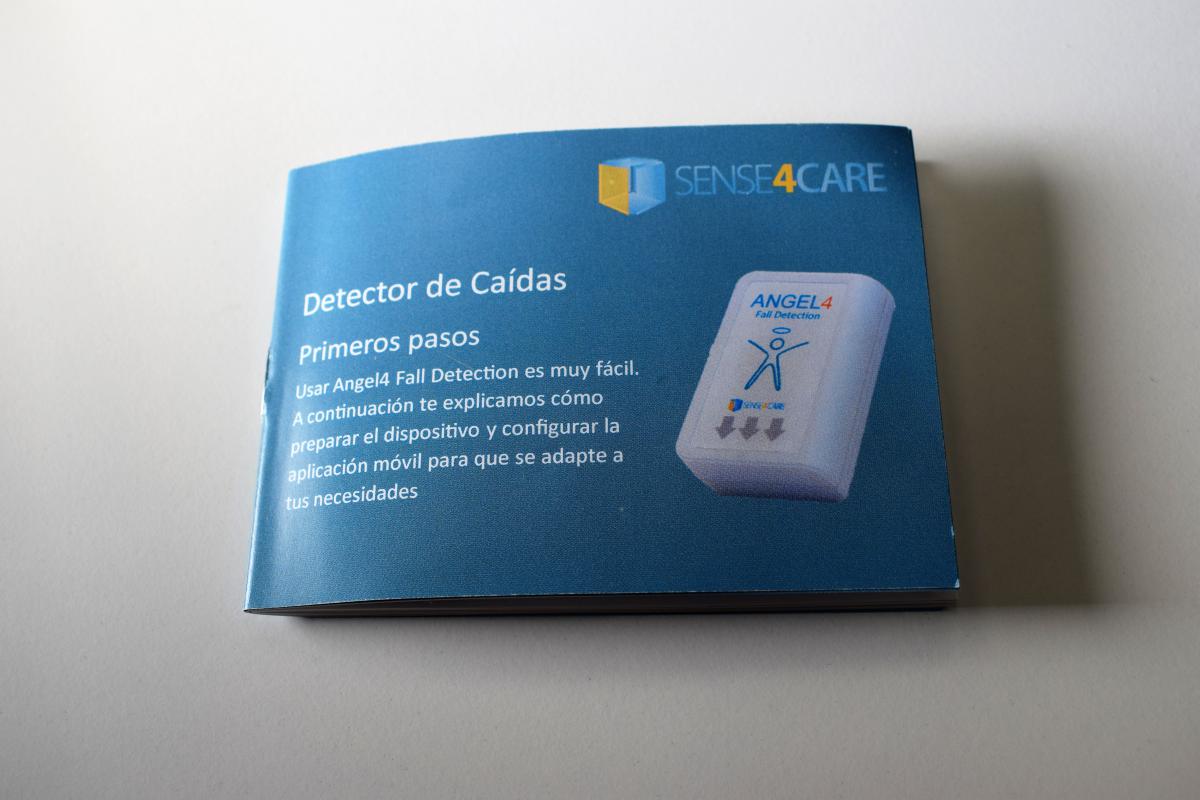
We are going to carry out the steps indicated in the manual, analyzing how the different functionalities offered by the sensor and its associated application behave.
First, we put the batteries in the sensor. The device does not have any power button so once the batteries are inserted we go to the installation phase of the application.

The application is easily locatable in the Google play store under the name “Angel4 Fall Detector”.

The installation process is easy. After installation, Android asks us to accept certain permissions for the correct use of the application, after which the application must show the configuration screen of the receiver number.
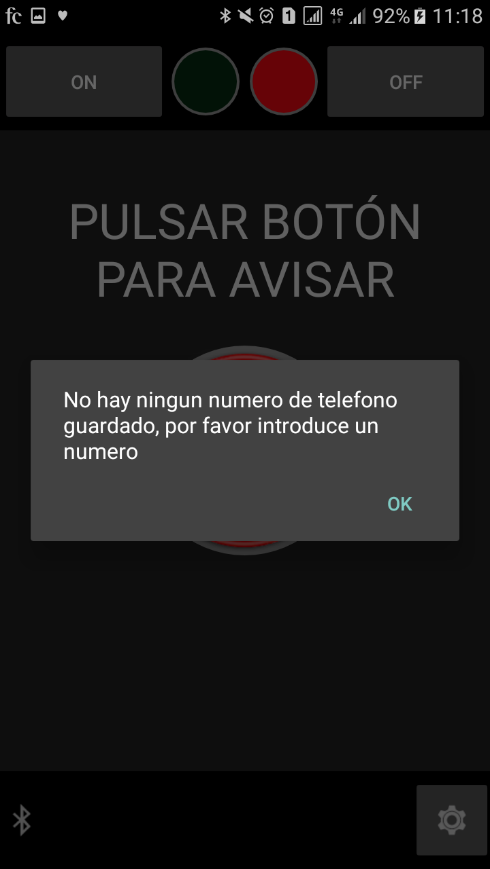
In this configuration menu we enter the name and phone number of the family member or caregiver in charge of managing the alerts, and in turn we enter the name, age and gender of the user who is the user of the fall sensor.
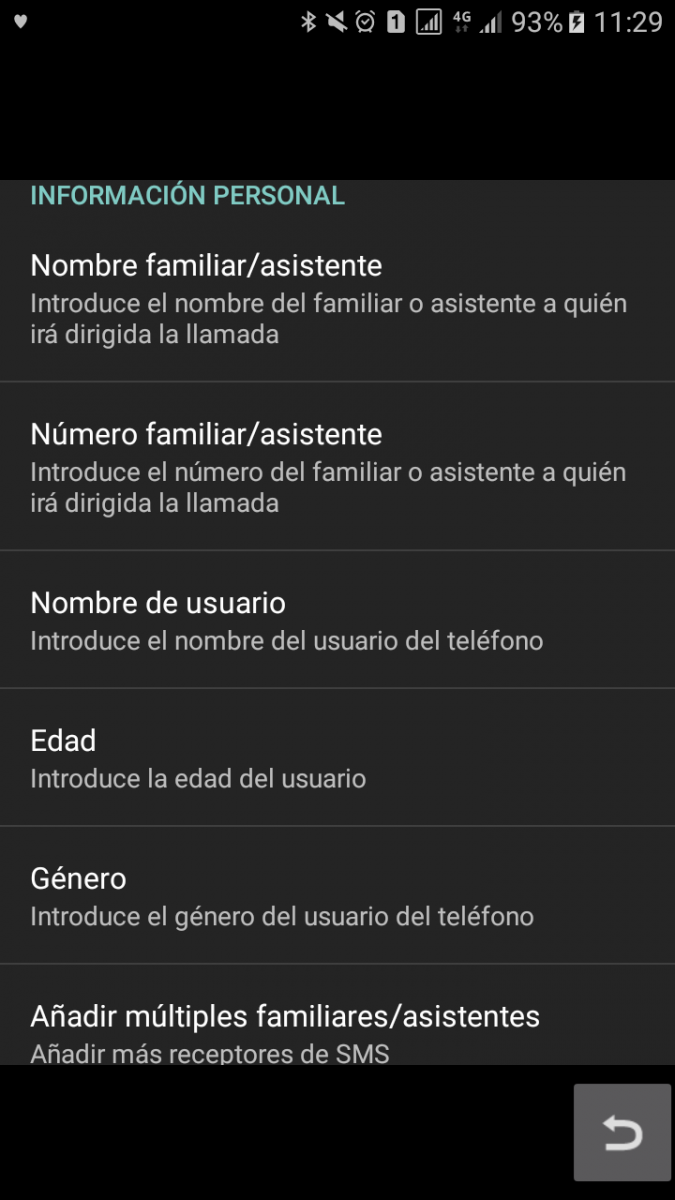
The application also allows adding other recipients of the alerts in SMS mode in case other family members or caregivers wish to be informed.
Once the personal data of the user and caregiver have been configured, it is necessary to configure certain operating data of the alert system.
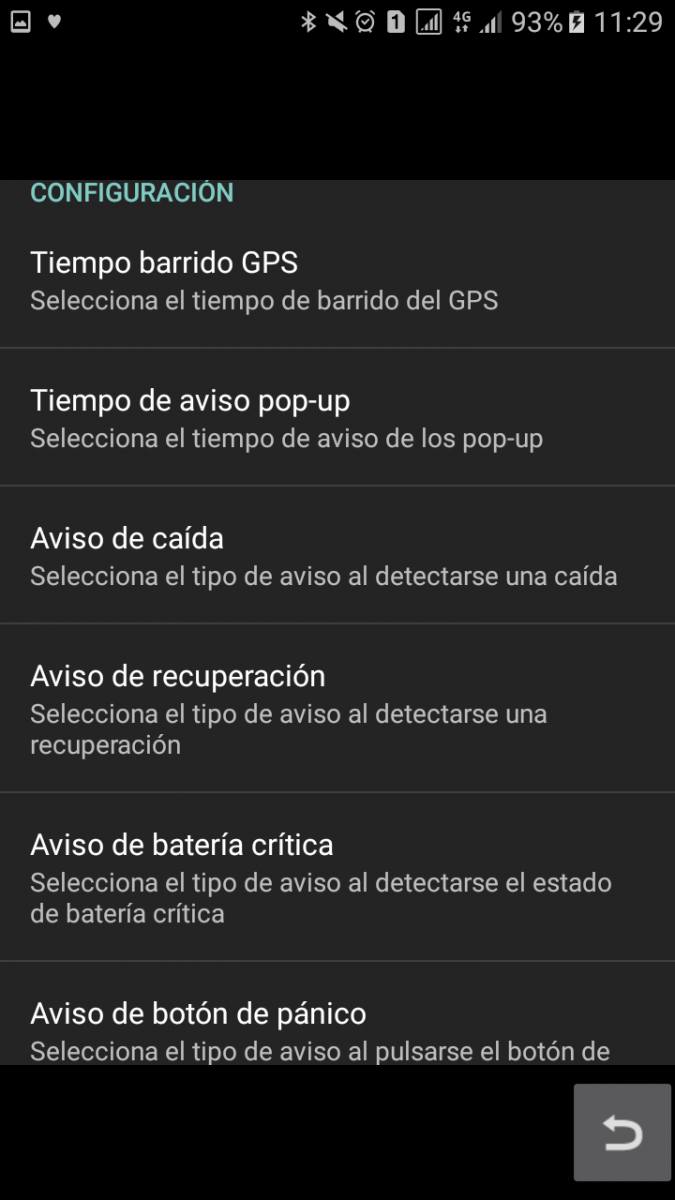
The "GPS sweep time" configures the time interval in which the GPS takes the user's position, in our case we select the minimum of one minute, but it is important to note that the shorter this time, the greater the battery consumption. of the Smartphone so it is advisable to set it to an average value of about 5 minutes in the case of not having a phone with good battery performance, longer periods may not be accurate in locating a fall.
The "pop-up warning time" configures the time in which notifications are displayed on the screen, in our case we choose the minimum of 1 minute.
The "fall warning" menu configures the method of warning the caregiver in the event of a fall, allowing between text message, call, both or neither. In our case we select call + message. The time of this warning is configured in the menu "warning time after fall" which in our case we set at 0 minutes for instant warning.
The "recovery notice" menu configures the method of warning the caregiver in case of recovery after a fall, allowing between text message, call, both or neither. In our case we also select call + message.
The "critical battery warning" menu configures the method of warning the caregiver in case the battery level in the user's terminal is critical, allowing between text message, call, both or neither. In our case we also select call + message.
The "panic button warning" menu configures the method of warning the caregiver in case the user presses the panic button available in the application, allowing a text message, call, both or neither. In our case we also select call + message.
The "sensor no detection warning" menu configures the method of warning the caregiver in case the mobile terminal does not detect the sensor connected via Bluetooth, allowing between text message, call, both or neither. In our case we also select call + message. The time after which this warning occurs is configured in the menu "warning time without sensor" that we set it to the minimum allowed of 15 minutes, at this point we consider it useful to include a shorter time.
There are 3 more options in the menu that allow you to activate or deactivate the sensor, the application widget and an access password.
It is important to note that the entry and exit buttons of the configuration menu require a long press of 1 second, this is a good option to avoid involuntary access by the user.
Once all the parameters have been configured, we must find a screen like the one in the following image that indicates the status of the sensor, the panic button and the name of the caregiver who is the recipient of the messages and calls.
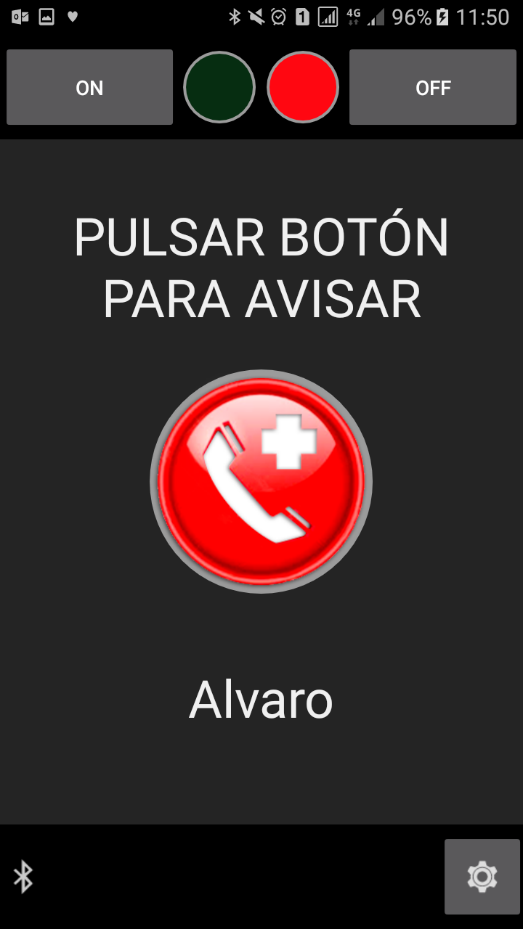
At this point we proceed to press the ON button to connect the sensor.
In case of not having the Bluetooth of the active phone, a message is shown which causes the activation of the bluetooth, once activated it may be necessary if it is the first time that it is used, access the Bluetooth menu and pair the device that appears with the identifier ANGEL4.
If the sensor device has been successfully paired with the terminal it will be displayed with the green indicator at the top of the screen as in the following image.
The battery level indicator is displayed at the bottom.

At this point, the entire system is considered to be configured and active for proper operation.

We tested the panic button successfully and we liked that an audible warning is activated even with the volume of the terminal deactivated. This functionality is even useful to alert people in the environment.
There is a menu to cancel this notice in case the user considers that it has been pressed accidentally, therefore, in the event that in the course of 1 minute this notice has not been canceled, the family member or caregiver is called and send an alert message.
The message contains the information of the action: PANIC BUTTON, the user's GPS position and temporal and spatial margin of error data of the offered GPS position.
We tested the fall detection functionality. Initially, we make a small impact of the sensor against the table and when we observe that the fall is detected, we cancel the notice to the family member to simulate that the user has noticed the fall of the sensor on the table and has decided to cancel the notice to the family member.
The fact of using batteries instead of battery has caused that in one of the impacts the batteries have moved slightly from their place, giving rise to a sensor detection failure.
The application cannot be disabled and is always active even in the background. This is a successful feature. In any case, we would recommend that it even always appear in the foreground for users who wish to do so.
Despite the fact that 100% of the fall simulations carried out have not led to positive detection by the sensor, the detection algorithm has good precision and does not usually fail in those simulations in which the fall path is long from the start. waist, or the upper part of the thorax to the ground, a case very close to a real fall.
It is important to highlight, as indicated by the manufacturer and the arrows printed on the sensor itself, that for the sensor to function correctly it must be placed with the arrows pointing to the ground.
Alert calls and messages have occurred successfully after the configured 1 minute period.
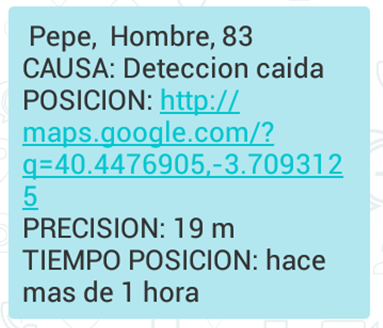
The GPS positioning on the map corresponds to the precision of the phone used for the user app, which is why it is considered quite accurate given the performance of current smartphones and the high quality of the GoogleMaps system that is used for this functionality.

We have tested the sensor disconnection detection with automatic notification to the family member, for this we remove one of the 2 batteries from the sensor and wait a period of 15 minutes, the minimum time allowed for this functionality.
After this period, a message appears on the user's terminal that allows us to cancel the notice if the user does not consider it necessary to notify the caregiver and proceed to change the batteries.
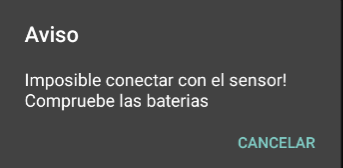
After not canceling the warning, the corresponding call and message is sent correctly to the caregiver's terminal.
Regarding the critical battery level warning, we have observed that the sensor stops working accurately below certain battery thresholds, so it is not convenient to wait for a very critical battery level to change the batteries. In any case, the critical battery level warning is done correctly.
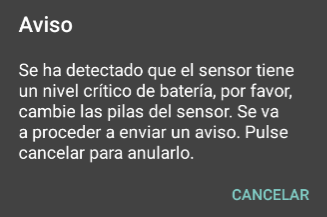
Highlights
- The geolocation system supported by GoogleMaps is precise and very useful
- The detection algorithm is far more accomplished than any detection app built into the phone.
- Sound warnings are very useful to alert people in the environment.
- In general, the features that are included are the right ones for a product of this type.
- The menus are simple and easy to understand and the functionalities are clearly identified.
- The emergency button functionality is reliable and adds value to the application.
Improvement points
- The battery power system could be replaced by a battery built into the device in future versions to provide more robustness and reliability avoiding all kinds of removable elements.
- Although all the functionalities are clearly labeled visually, it would be convenient to improve the labeling of icons and messages for screen readers in order to facilitate accessibility for blind or partially sighted people.
- It would be wise to reduce the dimensions and weight of the sensor to facilitate its concealment among clothing and its better integration into women's clothing.