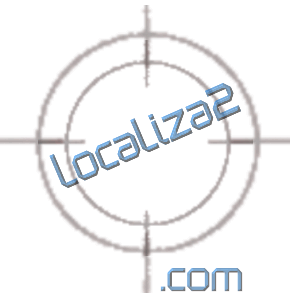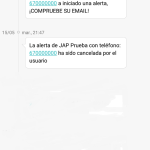June 2018
Localiza2 is an app for emergencies, threats, mistreatment, bullying, harassment, theft, assault, kidnapping, etc. that connects the user with their friends, family, protectors in these cases and in real time. By pressing an alarm button, the app begins to record the audio and send it along with the location to the mobile number that you configure.
The website where all the information can be found is www.localiza2.es and it is a development of the Technical Department of the Andalusian Study Center.
Warranty and support
Through websites there is a contact form, a user manual and a frequently asked questions section.
Price
Free download