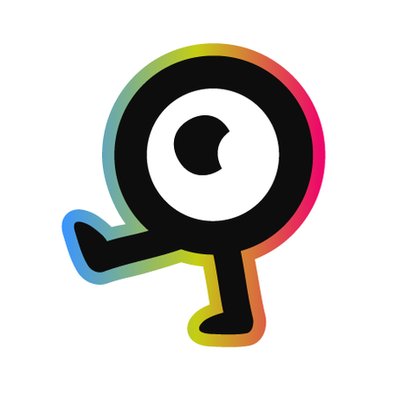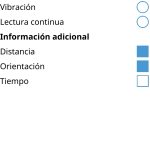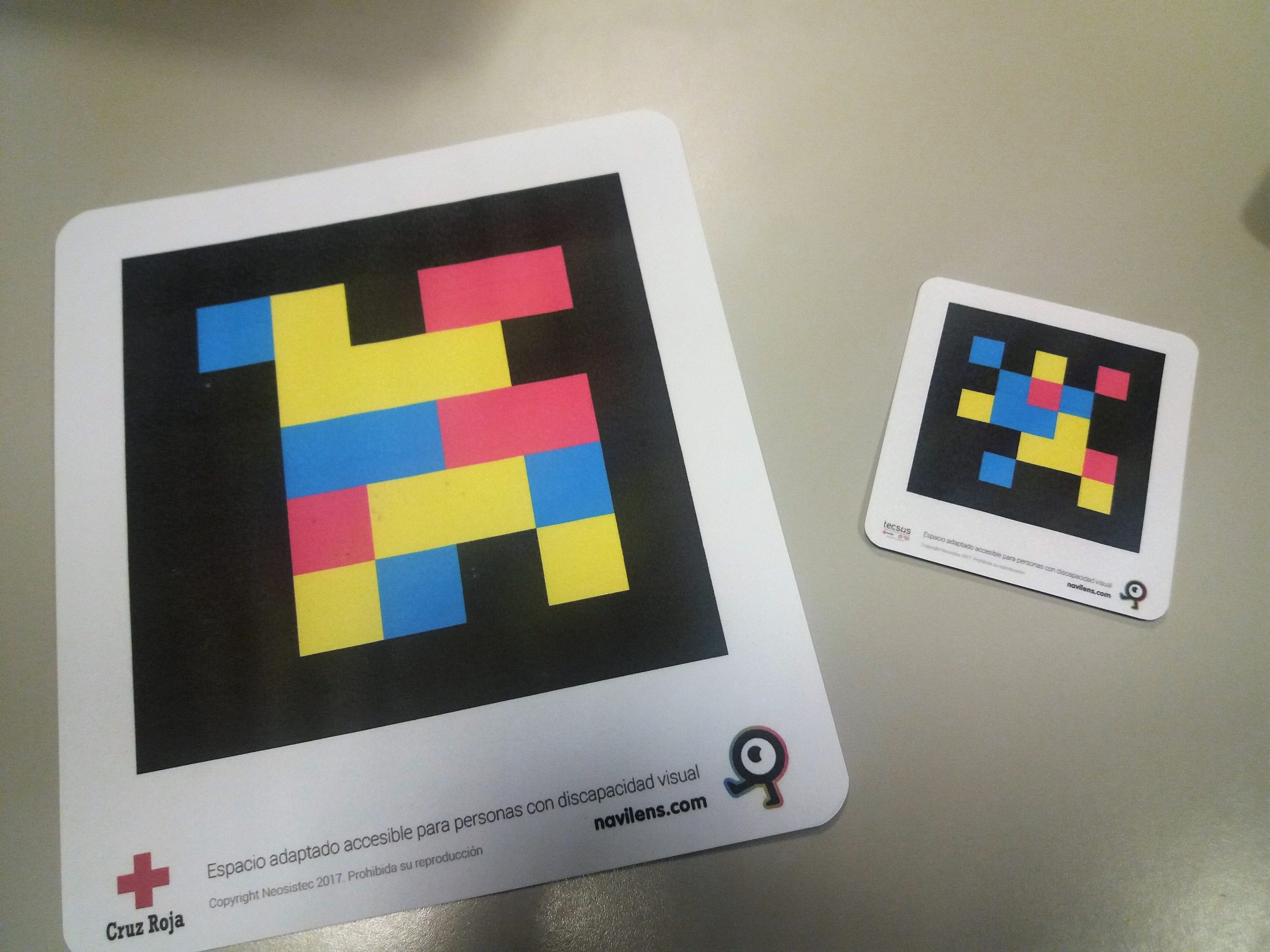We have tested the Navilens accessible label system in our facilities and we will tell you about the experience in the following lines.
The first step to be able to use the labels is to download the application in its Android or IOS version, which is easily found in both application stores and is free to download.
It is important to remember that for a better user experience it is recommended to activate the screen reader, although the application uses voice reading automatically, activating the screen reader facilitates interaction with the application.

Once all these steps have been carried out and without obstructing the rear camera of the phone, we proceed to read a series of labels that we have placed in our facilities that contain pre-loaded information specifically for each location.
The labels are identified by walking around the environment with the camera. The reading of the labels depends a lot on the camera of the mobile used, with a mid-range IPhone 6 or Samsung terminal the reading distance is effective enough to identify the labels in the environment, being an average of 4 meters, and having achieved readings at distances of up to 10 meters. However, this correct reading also depends to a great extent on the printing size of these labels.
As the camera identifies new tags in the environment, the application reports its position to better orient the camera and know its exact location (right, left, center, very close...). Once a label has been identified, the application reads the information associated with said label when we shake the phone. The information on each label can be modified by the company or entity in charge of the space through a web portal in real time with a cost associated with the service, although it is important to note that the reading application is free to download and has no associated cost for the end user.
The application is easy to use and in a short time we can become familiar with the main functionalities. It is possible to read the information on the labels in different languages depending on the language in which we have configured our phone.

In terms of accessibility there is little to say, the application is correctly labeled and allows its full use with screen readers on both Android and IOS. In addition, the graphical menus present a high contrast for those users with partial vision who do not use the screen reader.
The quality of the information associated with each label depends on the time it takes the facility manager to update the content of each label so that they reflect the reality of the space and provide clear and concise information. In any case, as users of the application, we are not responsible for the management of this information and we can only read it.
In general, the reading of labels has been satisfactory in the tests, taking into account, as mentioned above, that the better the quality of the camera and the larger the size of the labels, the better results are achieved. The addressing indications have allowed us to focus the phone until we detect the centered location of each label, walking towards them until we receive the indication that we are close to it.

Battery consumption is high if the application is used continuously since it uses, among others, the processing, internet connection and camera functions. Consumption increases if the flash functionality is used, which allows the areas to be identified by the camera to be illuminated with the flash light if the environment does not have good lighting conditions.
There is one thing that it would be advisable to indicate more clearly, it is the indication of when we have the camera on and when not, for this it is important to make sure that the application is not running in the foreground and has been closed. Although in this aspect it is good to comment that the images of the camera are not shared externally, but that the image treatment is carried out internally in the terminal.
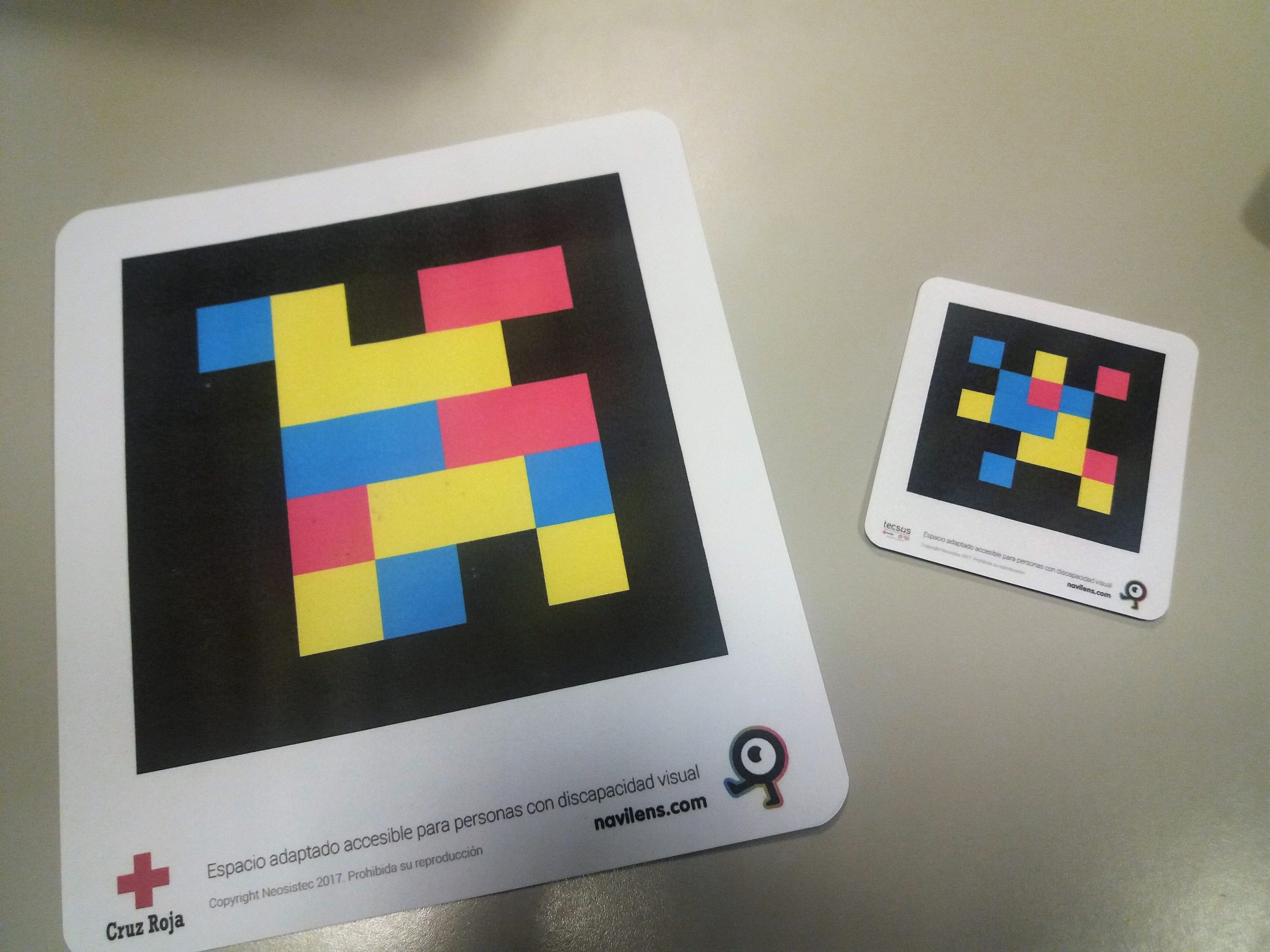
It is important to note that the application is capable of working without an internet connection as it has memory, as long as we use it to recognize labels that we had previously identified with connection.
In summary, the label system and its associated application facilitate the obtaining of information in different languages to facilitate the guidance and identification of the environment for people with vision difficulties. The application is easy to use and as long as this system is widely spread
Highlights
- The innovation of a system that allows reading codes at a greater distance than other systems and orienting the phone to guide itself through them
- The great usability and accessibility of the application
- The free cost to the end user
Improvement points
- The fact of depending on the manager of the facilities and having a cost for this, means that the system for the moment is not implemented in many spaces
- The fact that the application does not have a list of facilities identified with these tags in which to use the app
- Battery consumption is high with continuous use