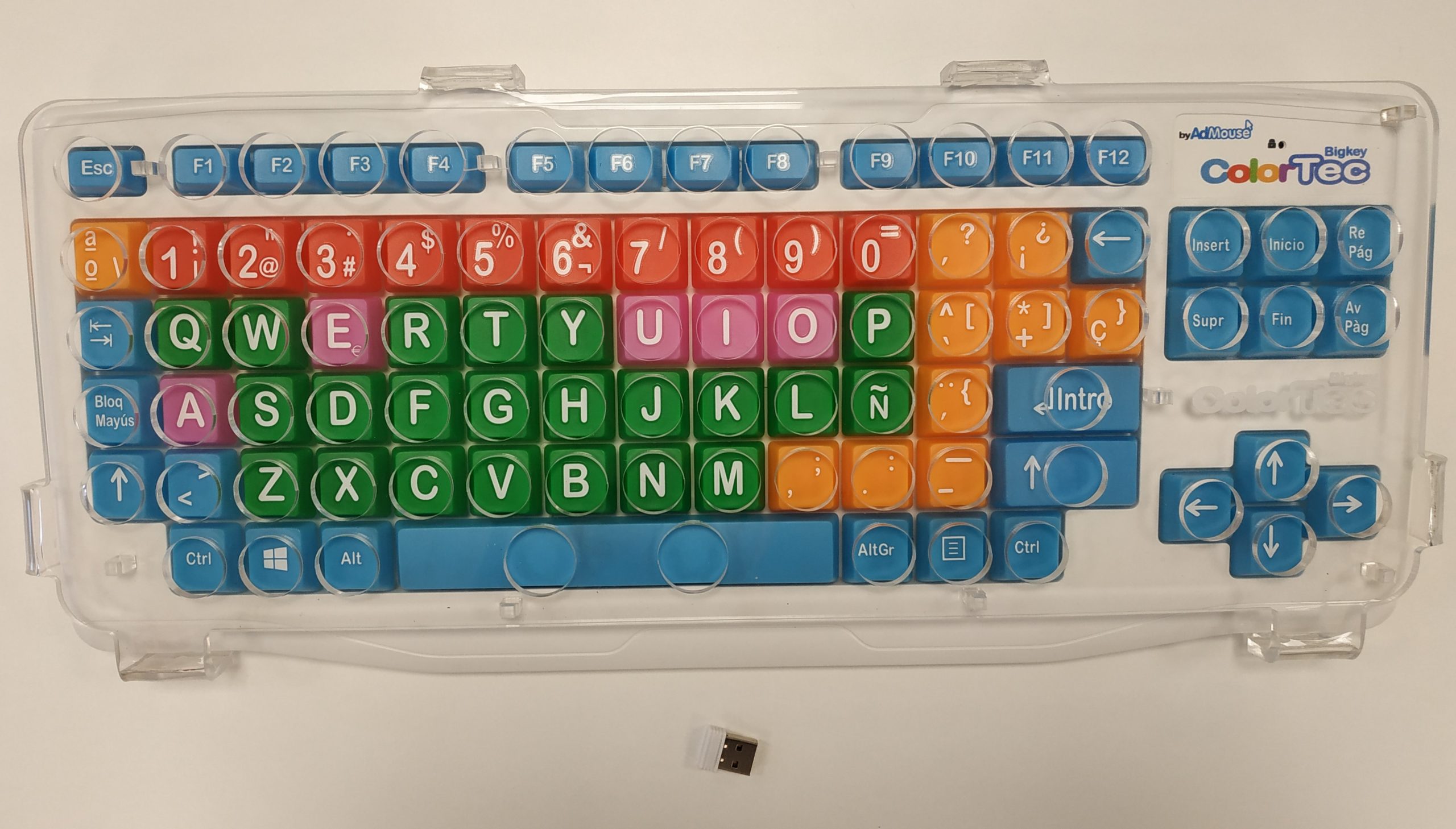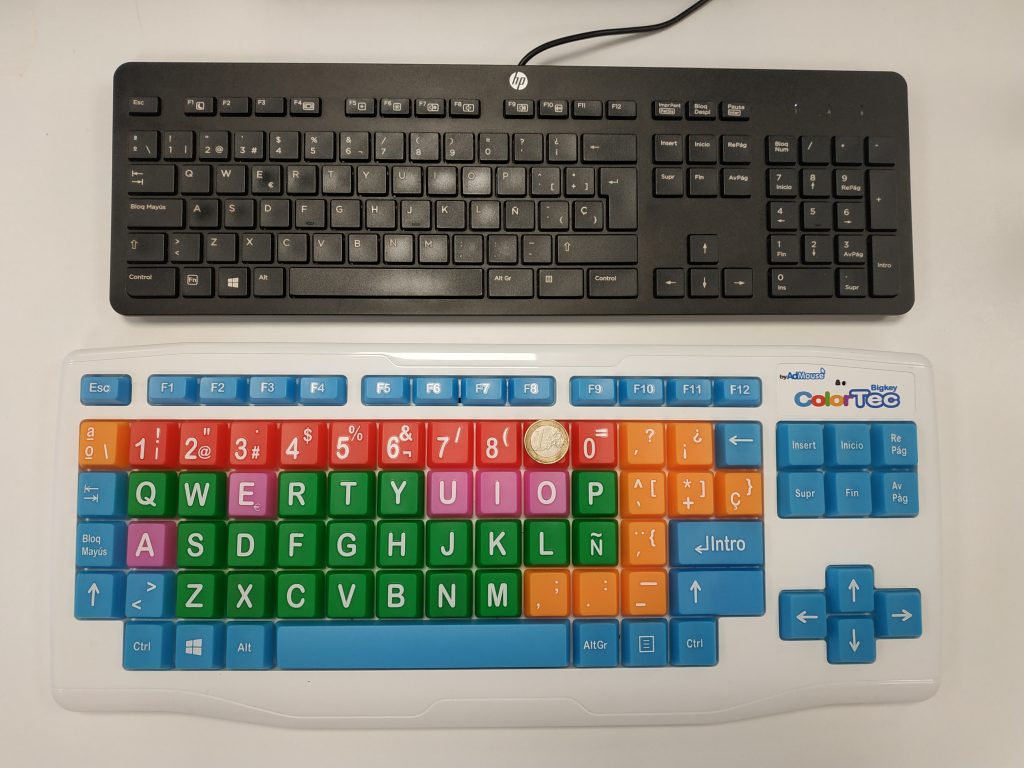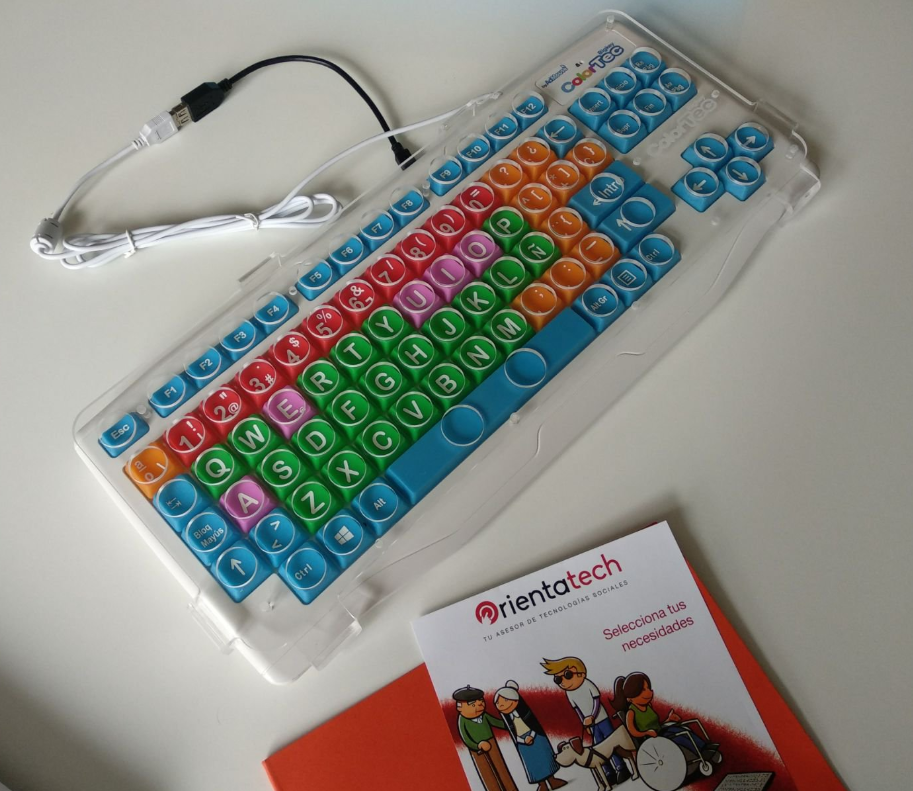The reverse also has two small folding tabs for tilt the keyboard slightly. also has two non-slip rubbers that ensures the immobilization of the keyboard before small movements.
Usability
The increase in the size of the keyboard implies a variation in its use with respect to the conventional keyboard, since there is a greater separation between the keys and requires a more open position of the hands. If you are in the habit of using a QWERTY keyboard of standard dimensions, it will be necessary to adapt to this enlargement in size.
The keys have a soft touch, but the pressure is significant due to the high relief of the keys.
The CanalTec, which is responsible for channeling the keystroke, gives the user the ability to avoid pressing unwanted keys while typing, but it can also present certain difficulties. The thickness of the CanalTec is excessive, which makes it difficult to press in a horizontal position of the hand on the keyboard, as well as to insert the fingers into the holes. To achieve efficient keystroke, vertical finger movement is required, which negatively affects the goal of supporting the arm and results in an awkward hand posture.
Accessibility
Accessibility for people with reduced vision:
Chromatic differentiation offers an advantage for people with reduced vision by making it easier to identify and locate the different keys.
However, the distinction between the white lettering and the different colors of the keys is not quite clear enough in terms of contrast. Likewise, there are cases of contiguous keys of two colors that have such a chromatic similarity that it makes it difficult to distinguish them visually.
Accessibility for people with reduced mobility:
If the user does not have control of fine manipulation, this keyboard facilitates typing and handling due to its large font size and the help of the channelizer prevents the pressing of several keys simultaneously.
Cognitive accessibility:
Associating character types with a color makes keyboard interpretation much easier for people with cognitive difficulties.
The connection of the keyboard to the device is also very simple, since it does not require the installation of any software, and does not require great capacities for people with cognitive difficulties.
Accessibility for people with hearing difficulties:
This keyboard is fully accessible for people with hearing difficulties since it does not emit any type of sound during use.
Conclusion
The ColorTec Bigkey keyboard offers a facility for people with impaired vision or motor difficulties to be able to type on a computer or other device. The large size of its letters is what makes it possible, as well as the differentiation by colors of the different groups of characters.
Additionally, this keyboard could also be used by children who are learning to read or use computers, due to its ease of use and attractive design.
Highlights
- It is an accessible keyboard that offers a simple way to access communication technologies.
- The design makes it very attractive and friendly.
- The CanalTec channel helps not to press unwanted keys for people who do not easily handle this type of product.
- Simple connection due to the fact that it is a plug and play product.
Improvement points
- Incorporate the embossing of the dashes in J, f for quick access to the physical keyboard.
- Incorporate relief on some keys, for example, arrows or symbols.
- The keystroke channel that complements the keyboard is excessively thick, making it difficult to insert the fingers without having to adopt inappropriate positions, therefore its thickness should be reduced.