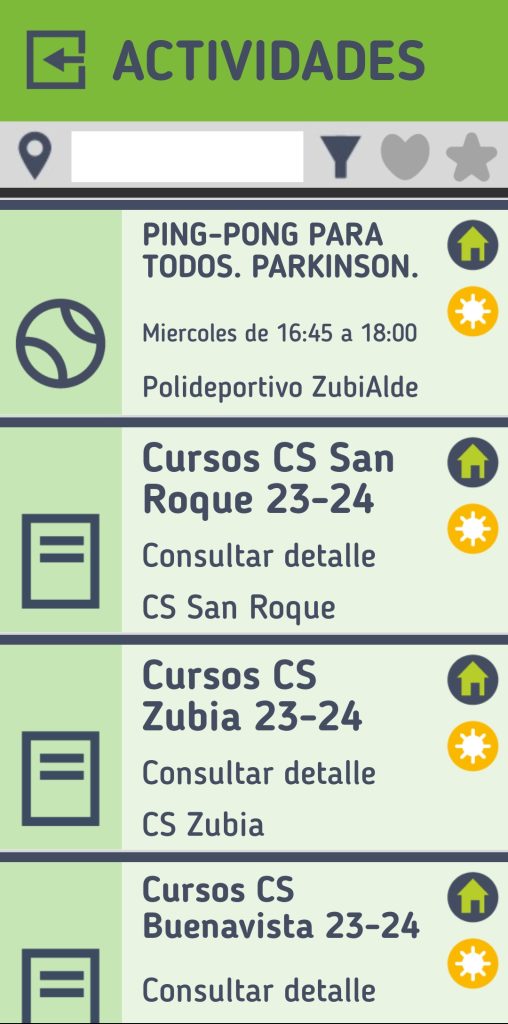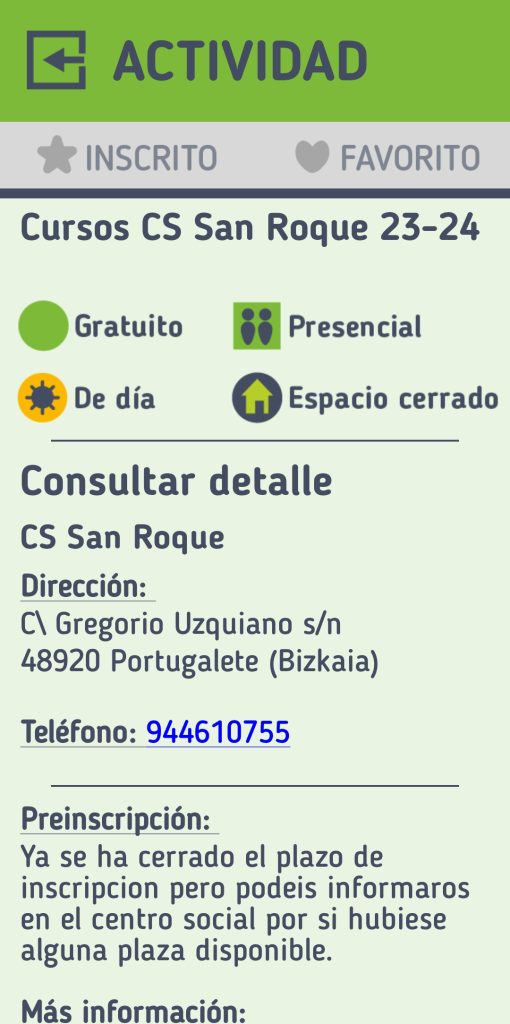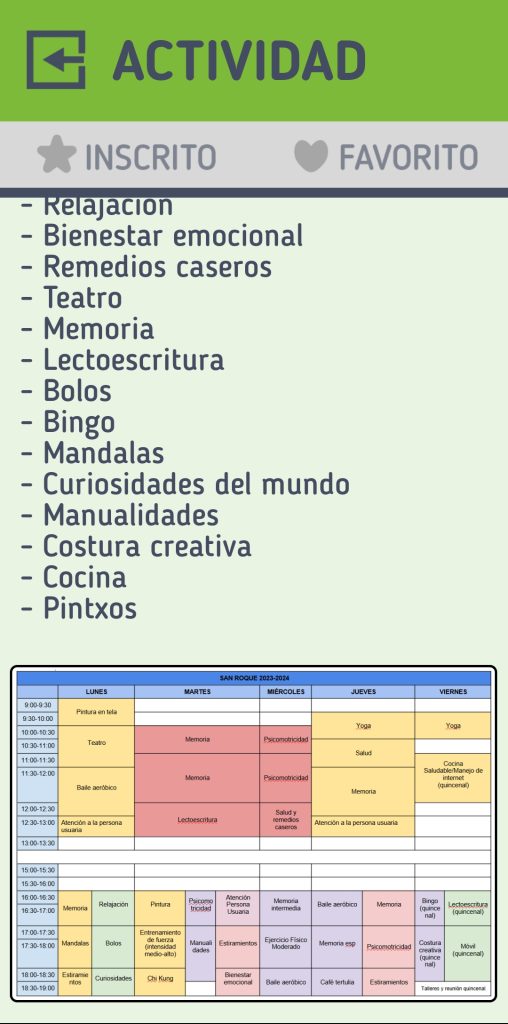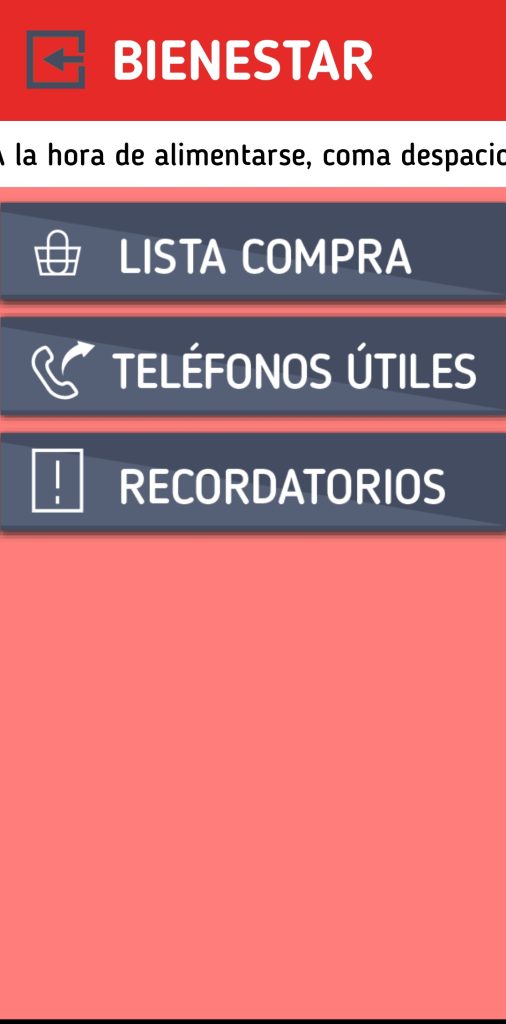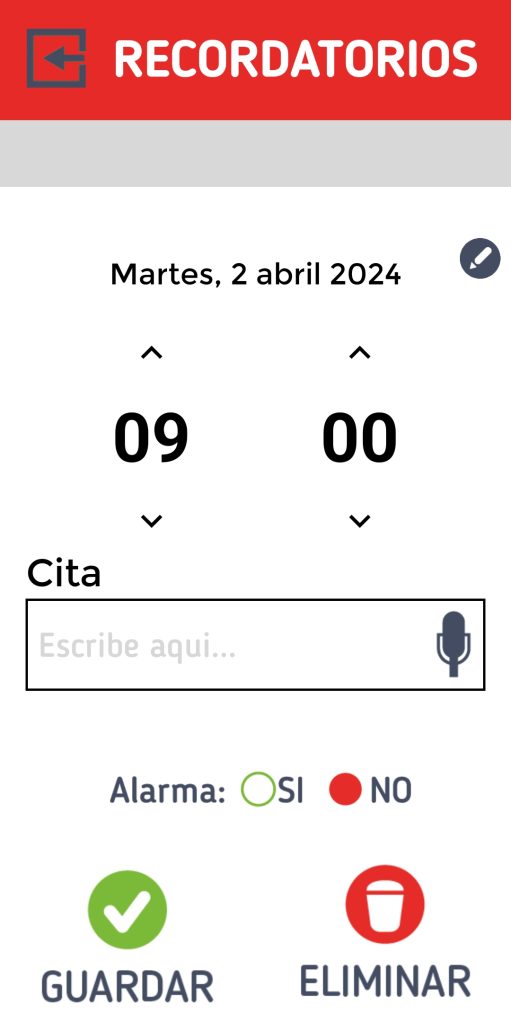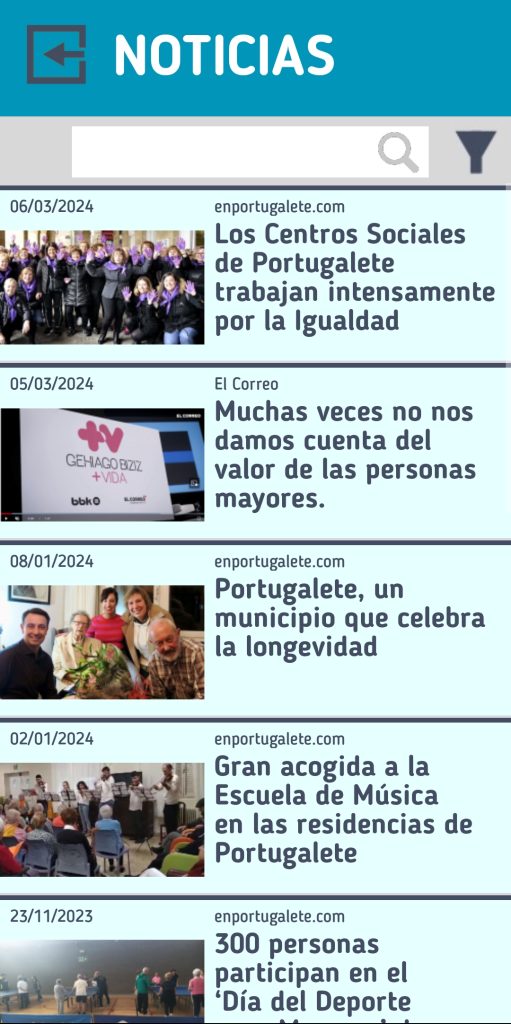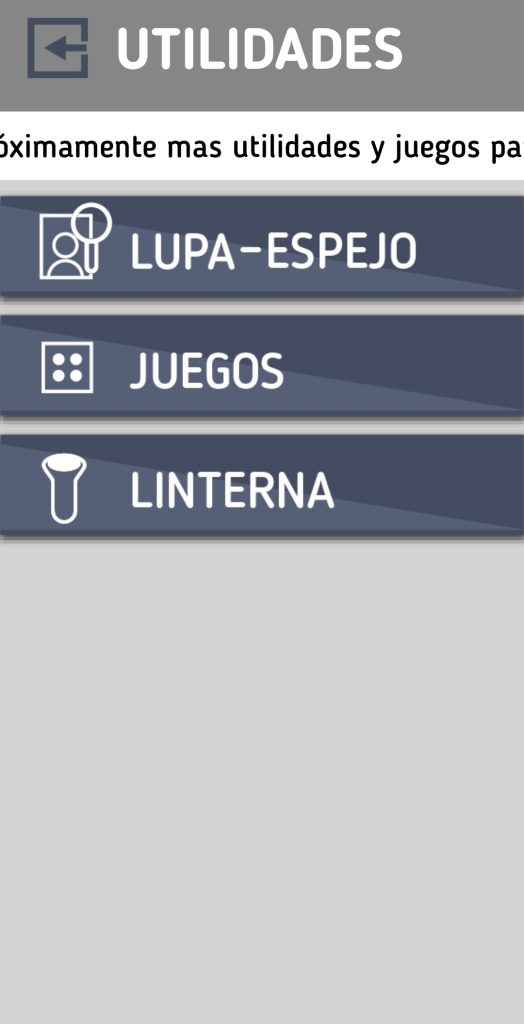Usability:
The user interface is distinguished by its simplicity and ease of use. Several features stand out:
- Users can access all features quickly and easily, making it easy to navigate the app.
- The app features large font and offers the ability to enlarge it further if necessary, improving accessibility for visually impaired users.
- The interface is highly visual and is not overloaded with information. Pictograms are also included for each of the functionalities, which facilitates understanding and the user experience.
Accessibility:
The application is distinguished by being very accessible for people with hearing problems, people with cognitive difficulties and people with physical difficulties, thanks to its intuitive and clear design, as well as large buttons, which eliminates any barrier to understanding for users.
Accessibility for people with reduced or no vision:
In the case of people with zero vision, the application lacks extensive adaptation, such as the buttons on the main menu or the favorites section and entries in the activities menu, which limits its accessibility. But it is true that the application company has informed us that it will undertake them soon. For those with low vision, the application is appropriate, as it offers the option to increase the font size, in addition to having a large initial letter. This feature ensures that users with different levels of visual ability can fully enjoy the application and its functionalities without difficulties.
Accessibility for people with hearing difficulties:
The application offers specific benefits for people with hearing difficulties, since it does not include functions that require the use of the sense of hearing, as everything is labeled with texts and icons. In addition, as it is an application for smartphones, it is compatible with hearing aids, allowing users with hearing difficulties to enjoy the application and all its features without problems. This ensures that the app is accessible to a wide range of users, regardless of their hearing accessibility needs.
Accessibility for people with cognitive difficulties:
The language used in the app is simple and uncomplicated, making it accessible to people with cognitive difficulties. The application interface is distinguished by its simplicity and efficient organization, making it an easy-to-use tool for all users. This ensures that the app is hassle-free as it is designed to be intuitive and easy to understand.
Accessibility for people with physical difficulties:
The application is accessible for people with physical difficulties. Its interface is extremely simple and easy to use, making it suitable for those with mobility limitations. For example, instead of using sliders that may be difficult for some people to manipulate, the app employs buttons, making navigation and interaction easier. This feature benefits people with physical difficulties, as it reduces the need for precise and delicate movements, allowing more comfortable and fluid access to the application's functions.
Conclusion:
It is evident that this application is a valuable tool with enormous potential. It would be very beneficial to increase the number of active users to give it greater visibility and provide greater support to both older people and society as a whole. As a platform that shows a wide range of activities available in the municipality, a greater number of active users would allow for a broader reach and benefit more people by promoting participation in activities in the community. This would not only enrich the lives of seniors by providing them with options for entertainment and social participation, but would also contribute to the overall well-being of society by encouraging interaction and involvement in local activities.
Improvement proposals:
- Scaling of the interface, depending on the screen resolution.
- Include a section within the sections tab where you can combat misinformation, as well as highlight possible fraud or scams on the internet.
- Add alternative text so that it can be accessible to all groups and can be navigated by people with zero visibility.
Activity locations and future steps:
Currently, the app is only accessible and active for members of Portugalete and partially for those in Karrantza, a more rural area within the province of Bizkaia.
However, the company is interested in expanding its reach to the rest of Spain. To this end, interested municipalities are invited to adopt the application to reach the elderly in their municipalities.
In the future, given that this project has a strong social component, the company hopes that the main interest groups, such as older people, will be responsible for feeding the information into the application within their territories.
To facilitate this collaboration, the company contact is provided, in case any city council is interested: b.baquer@vamosacuidarnos.org