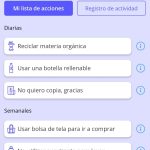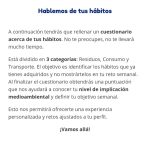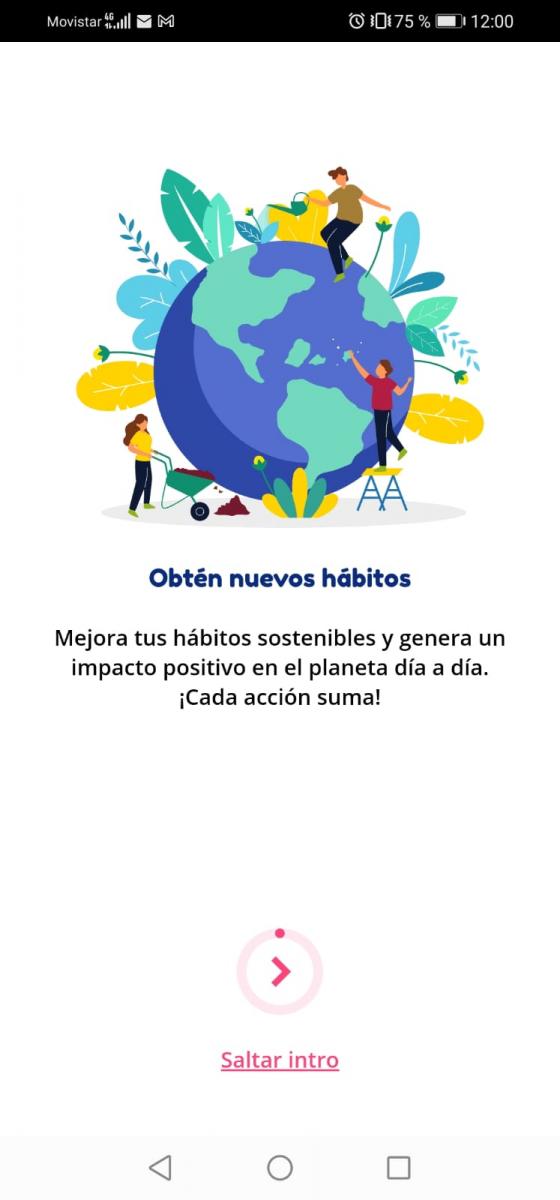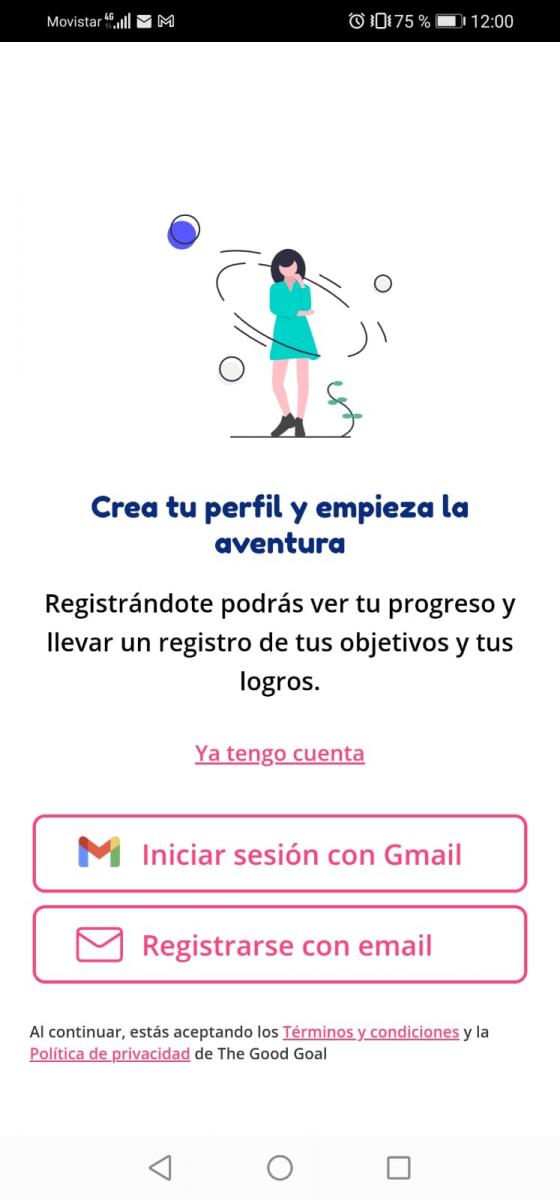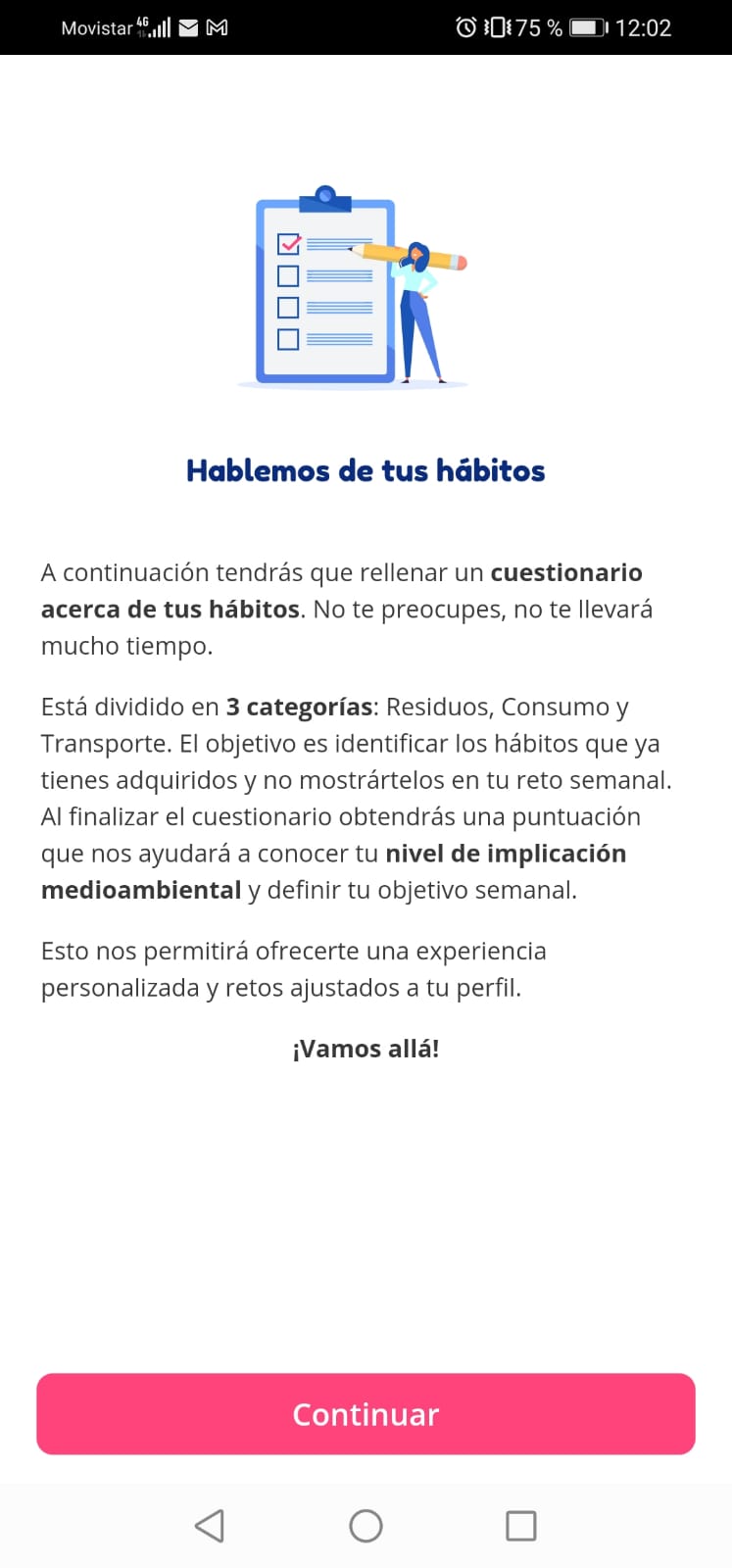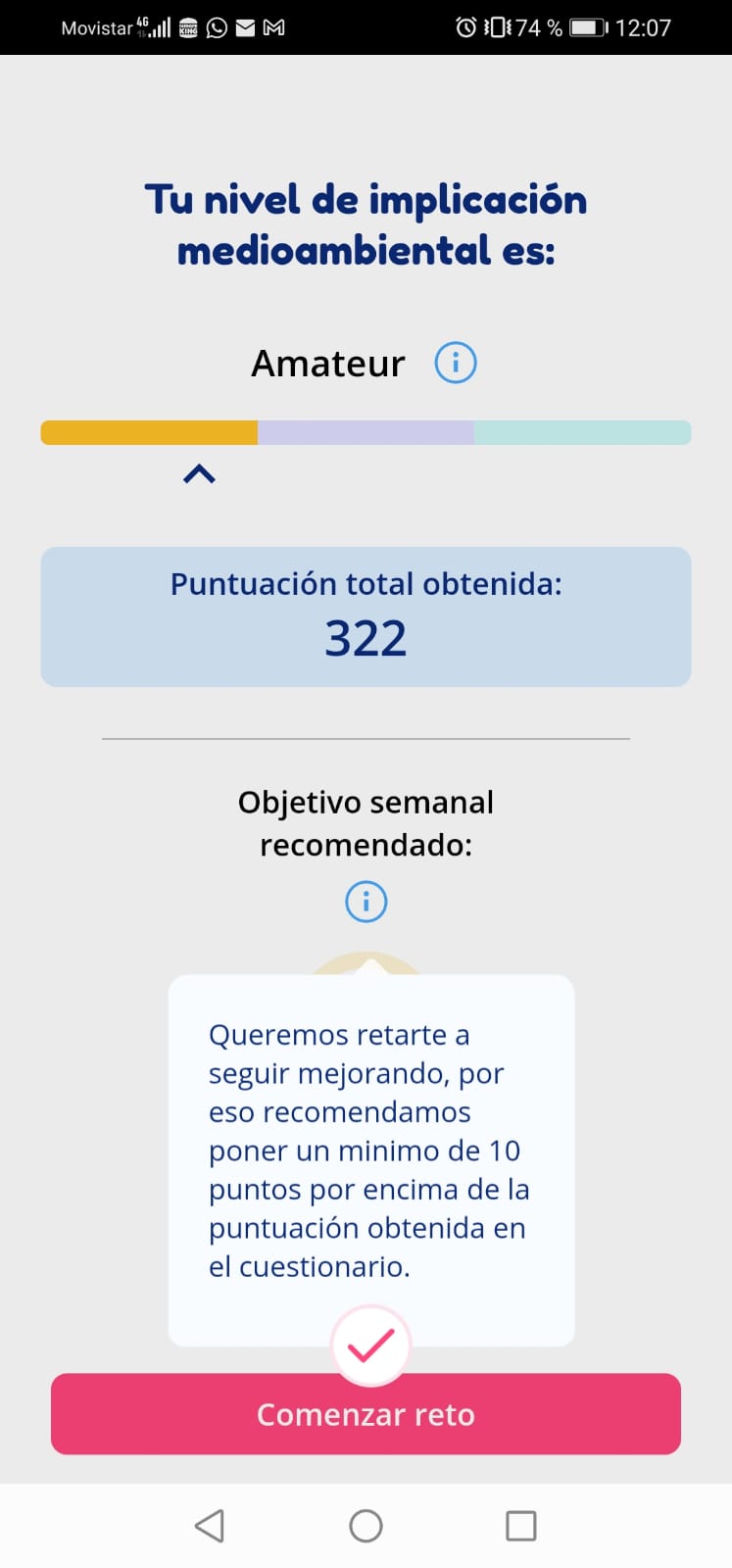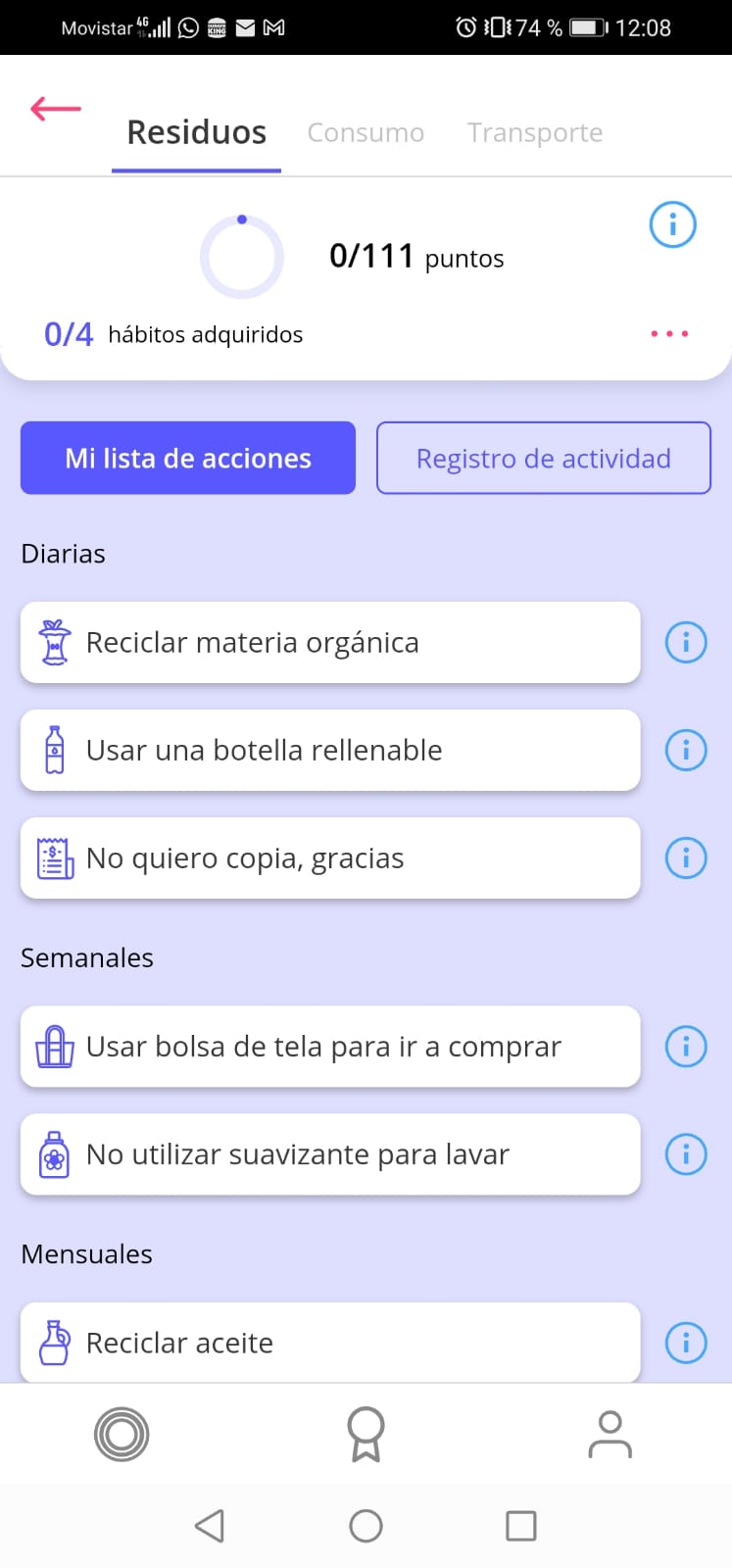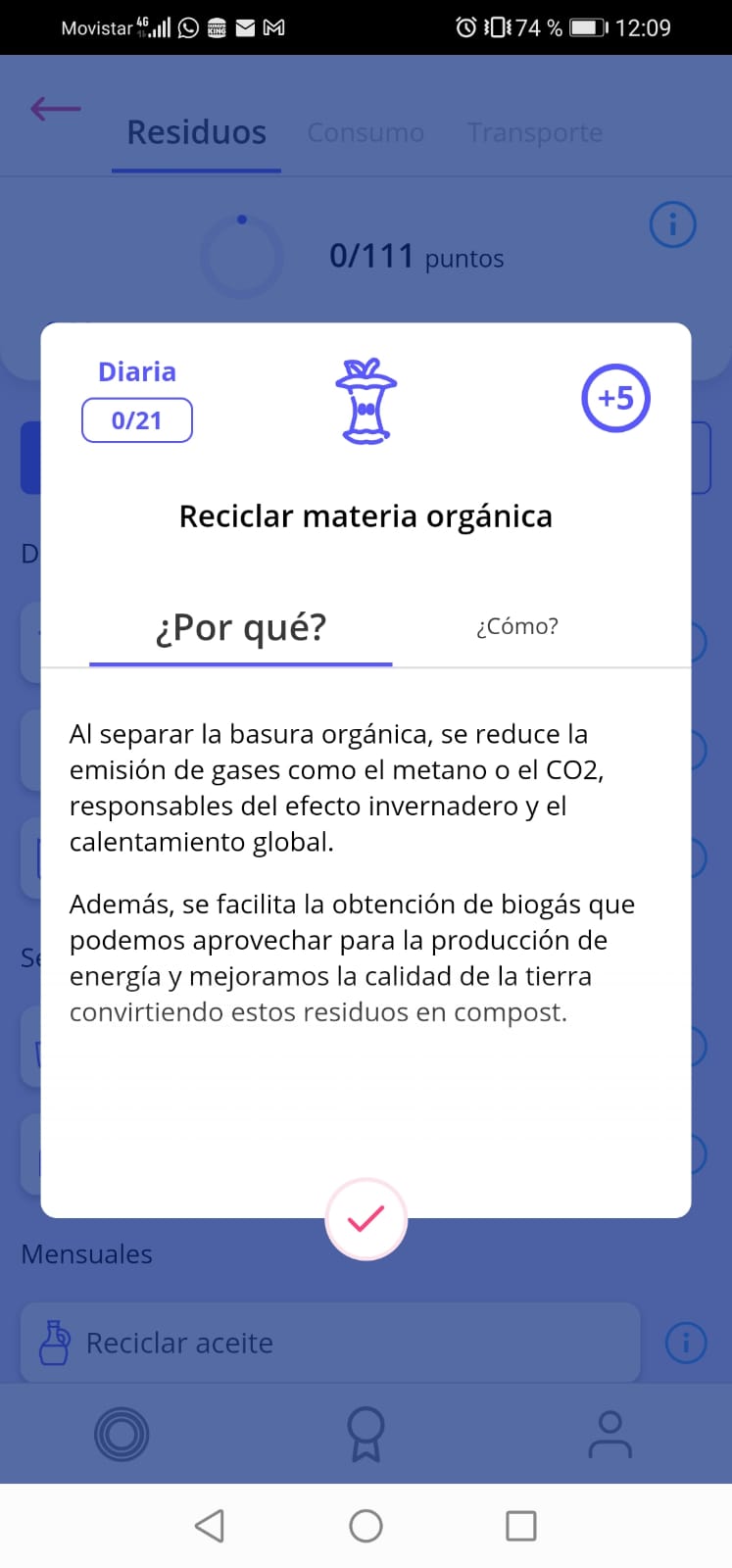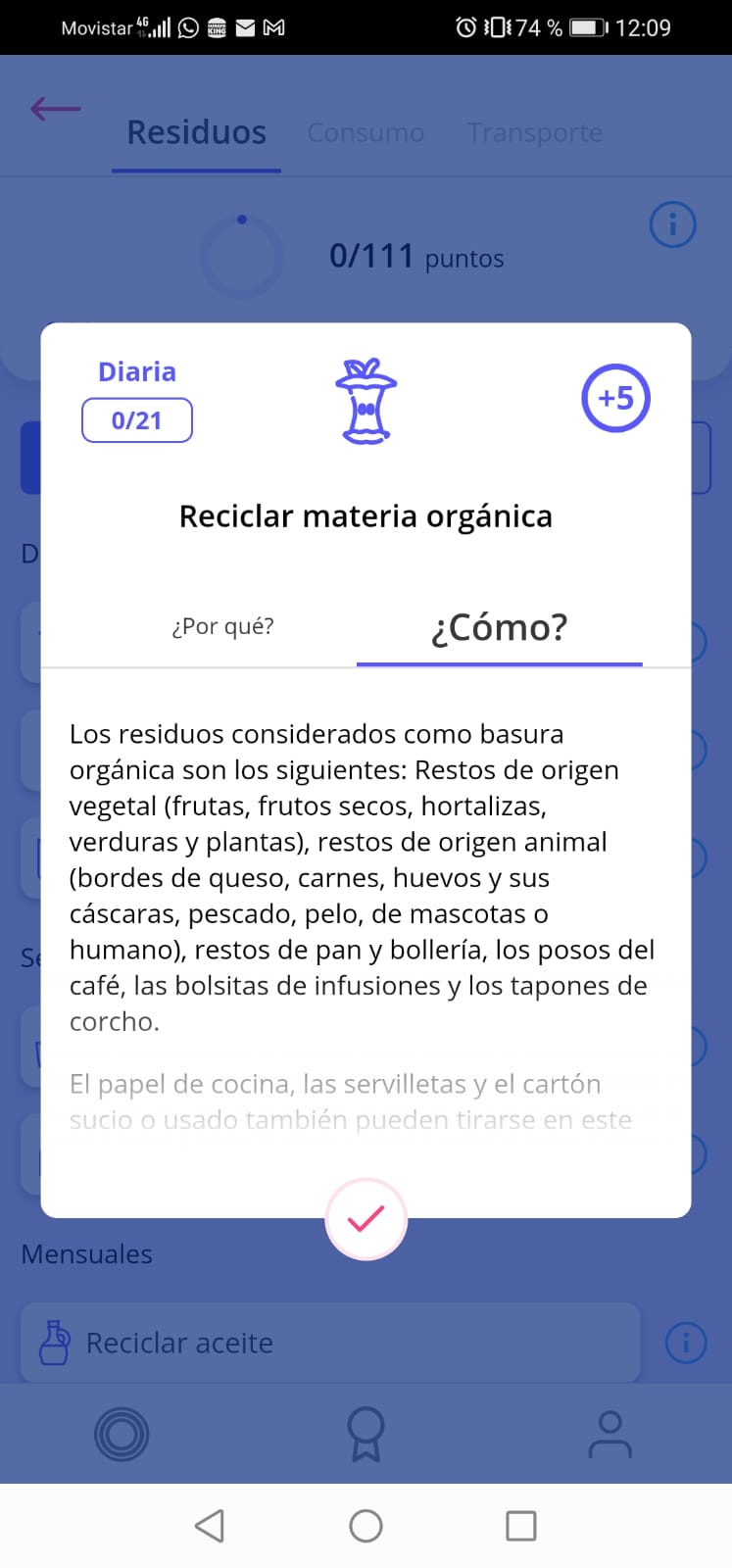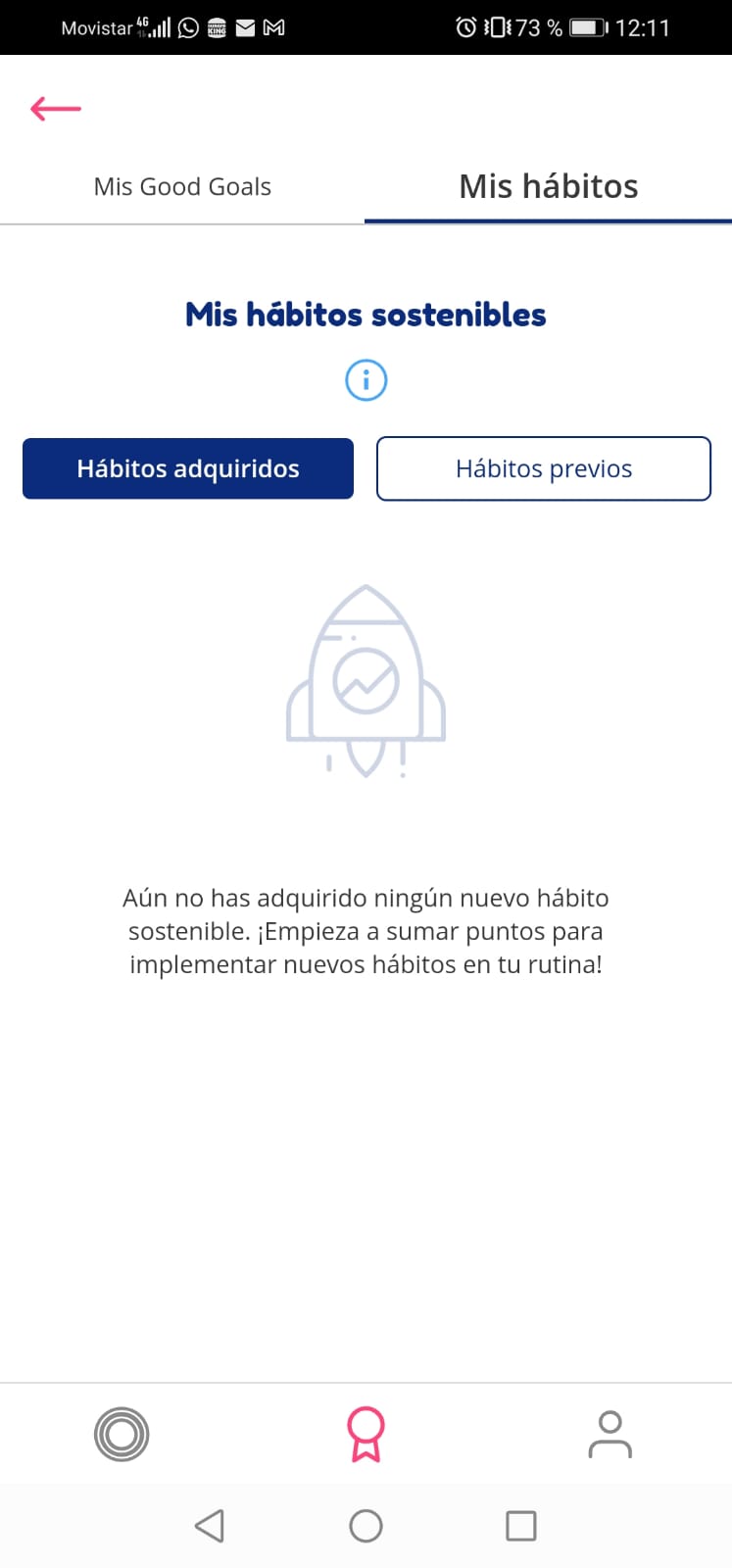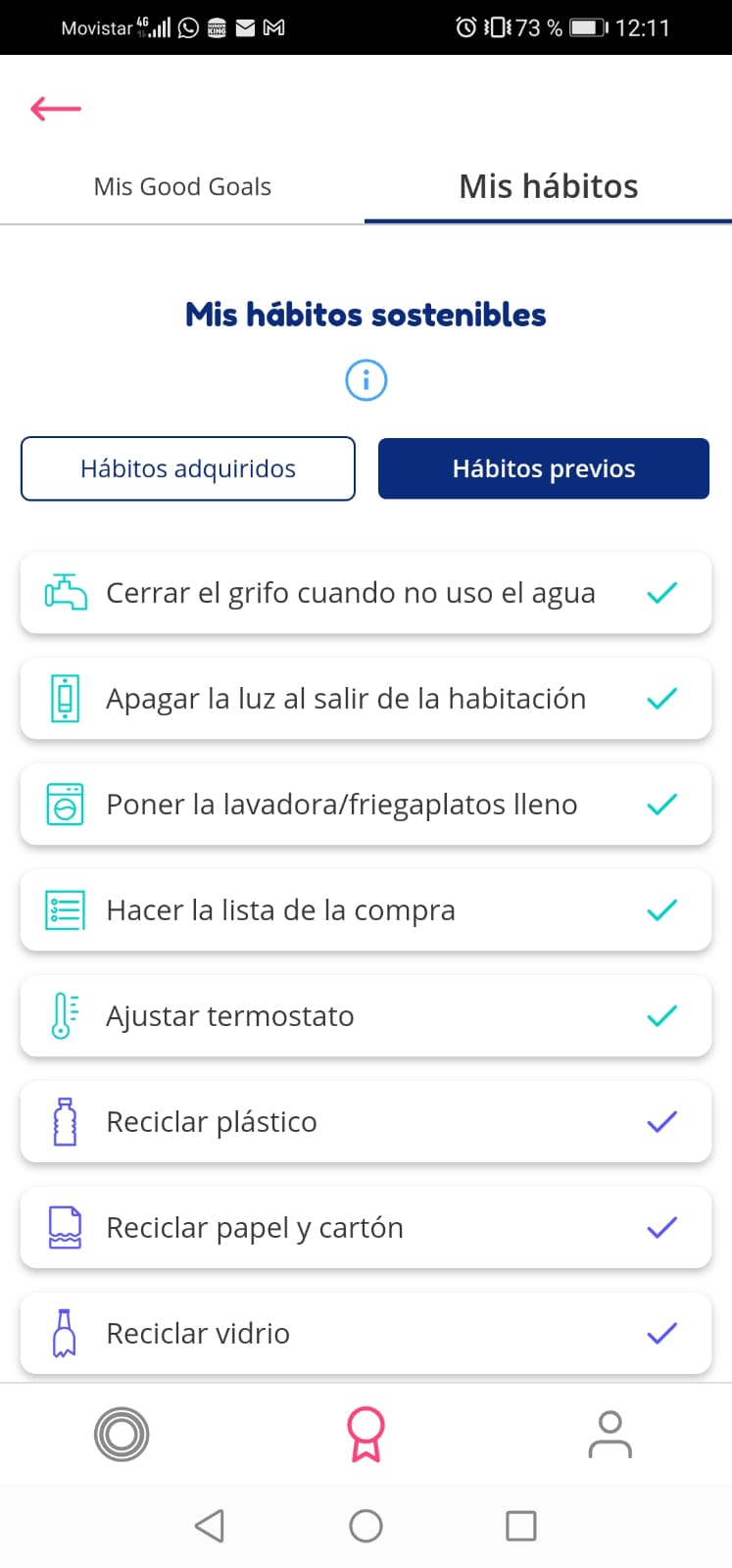Date: January 2022.
We will now proceed to a deeper analysis.
When accessing the application we will find a small introduction in which the operation of the application and some of the functionalities that are offered are explained. After that we can create an account with an email or, failing that, log in with an existing one or through Gmail.
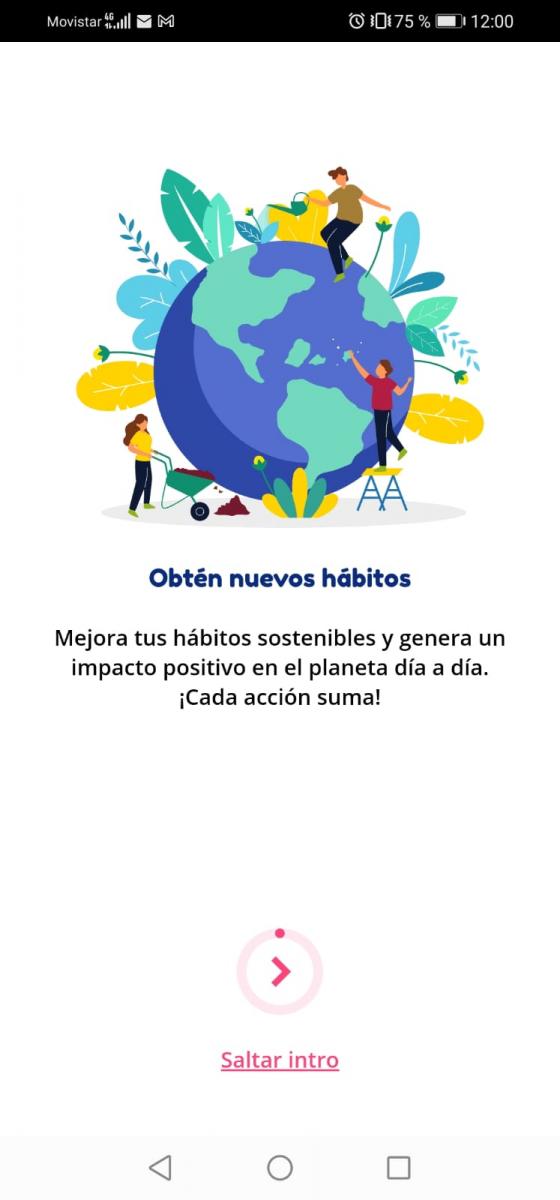
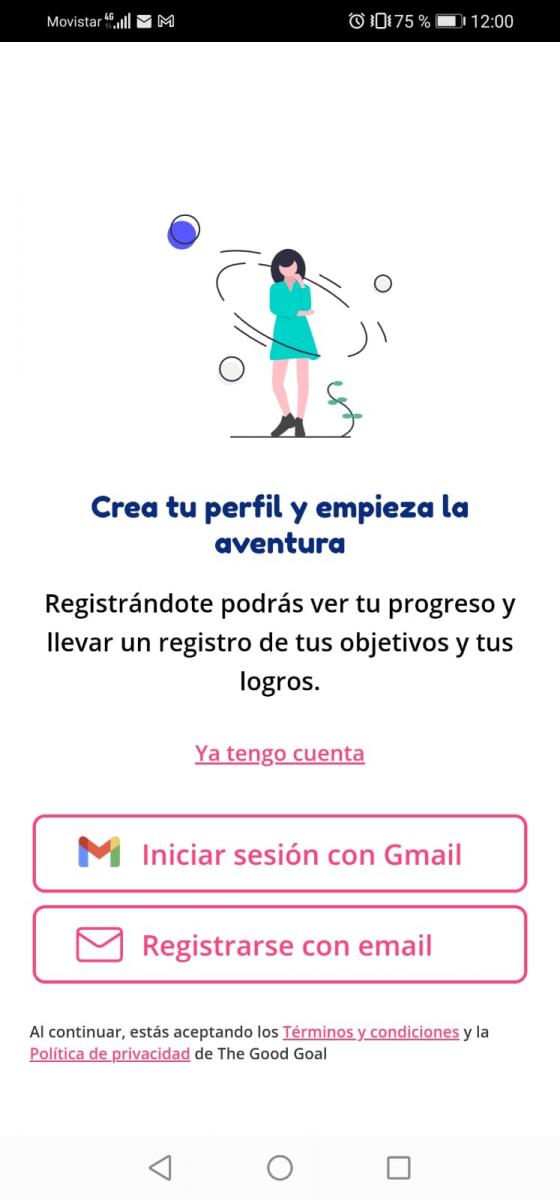
Once we have an account, the app will provide us with a questionnaire regarding our habits in which 3 categories are taken into account: transport, waste and consumption.
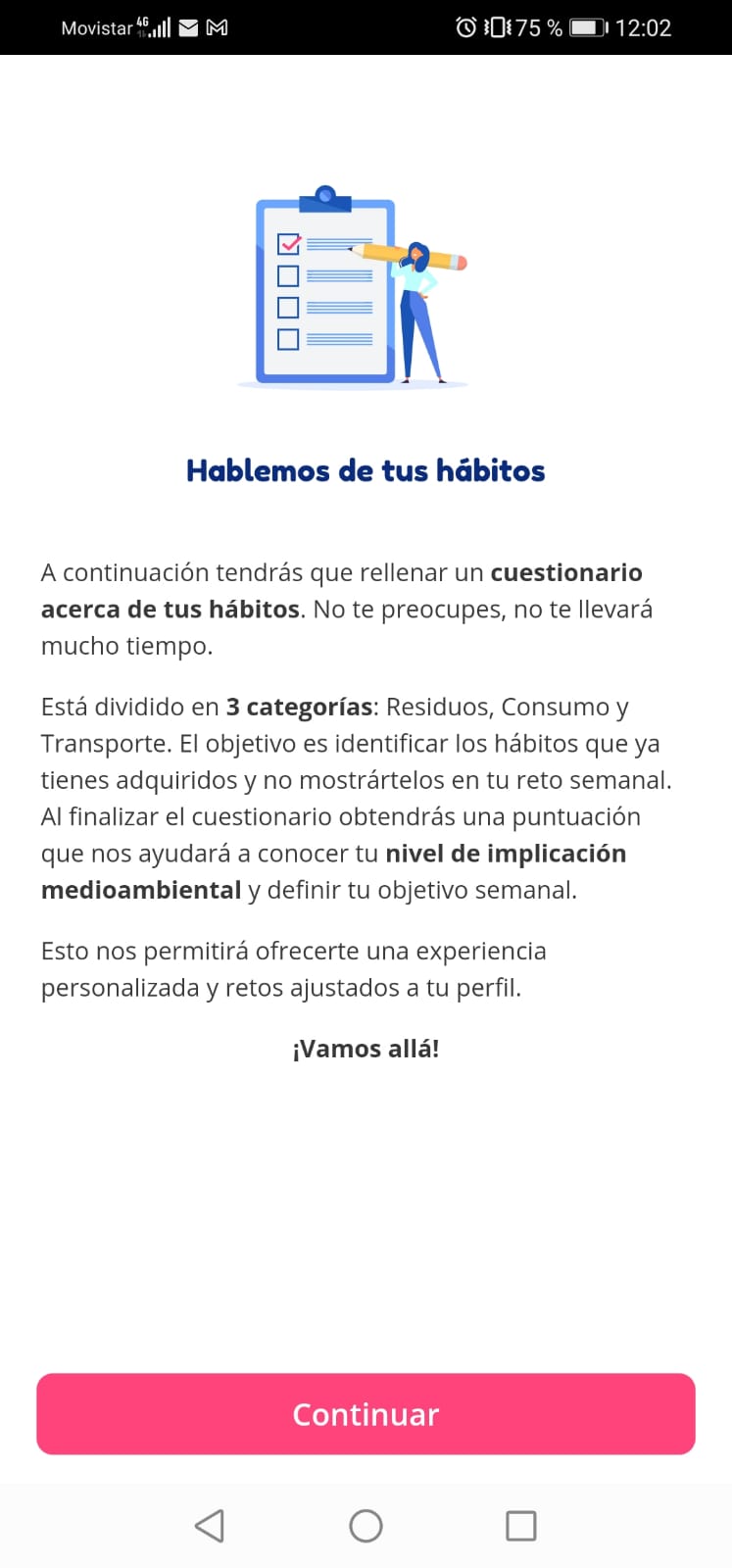
It is interesting that the app takes into account people's responses to establish personalized challenge routines, since it is understood that each person is different and allows the habits of each one of them to be worked on differently depending on the conditions of each one .
This helps people perceive the app as a medium that really tries to help them improve and not as an app that establishes fixed challenges independent of their situations.
In this way, after completing the questionnaire, a level of environmental involvement is assigned.
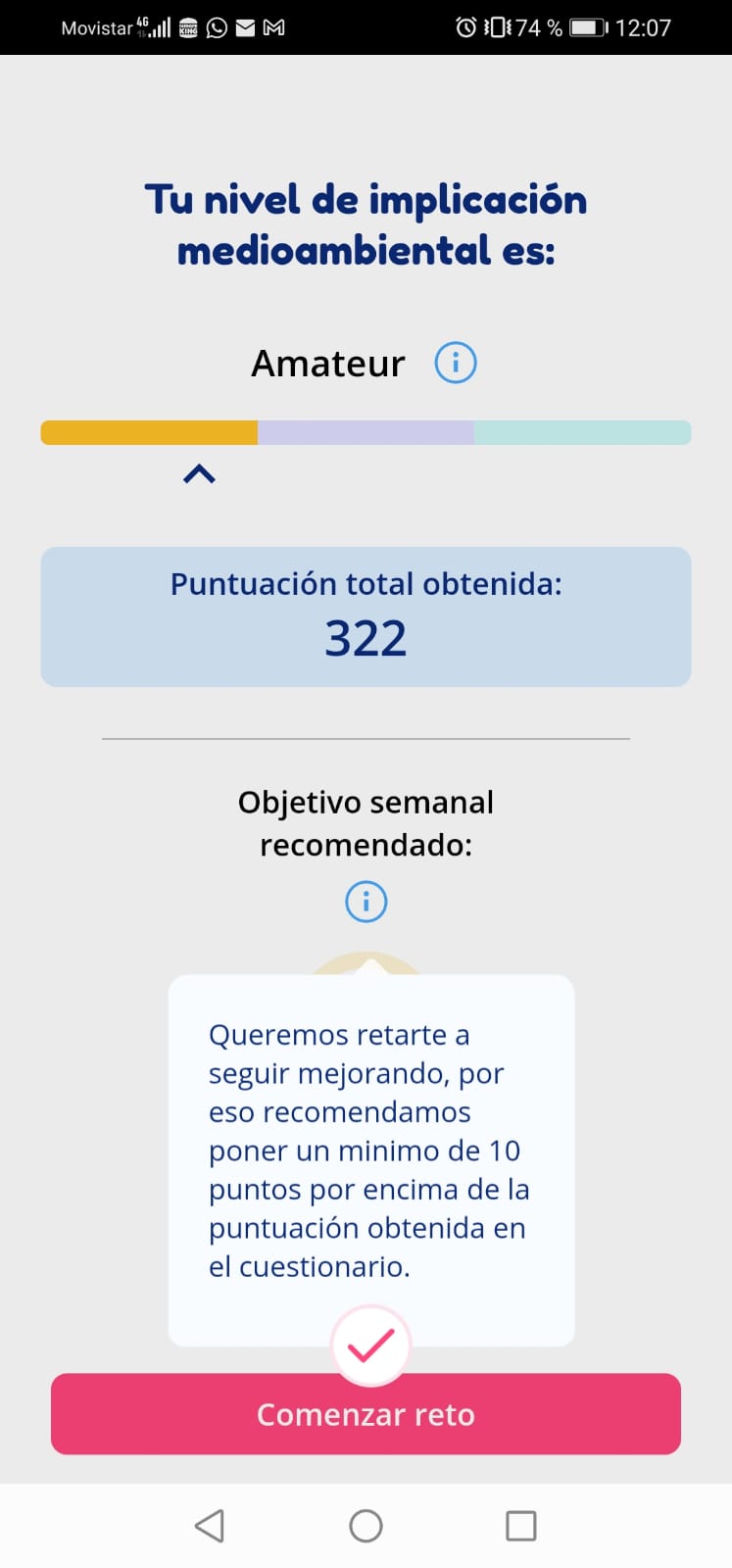
Later we will go to the main page.

In it we will find the percentage and the points that we get by completing the weekly challenges corresponding to the waste, consumption and transport categories, as well as some rings so that the progress is more visible.
It should be noted that the progress we achieve has several ways of viewing and are distinguished by colors depending on the categories. This makes interaction with the environment friendlier and makes it easier to understand it.
Likewise, depending on the progress achieved, the number will increase proportionally.
As for the challenges that the app prepares, we can access them by clicking on the corresponding category found in the boxes in the lower half of the page.
Once we access any of the categories, we will find the following:
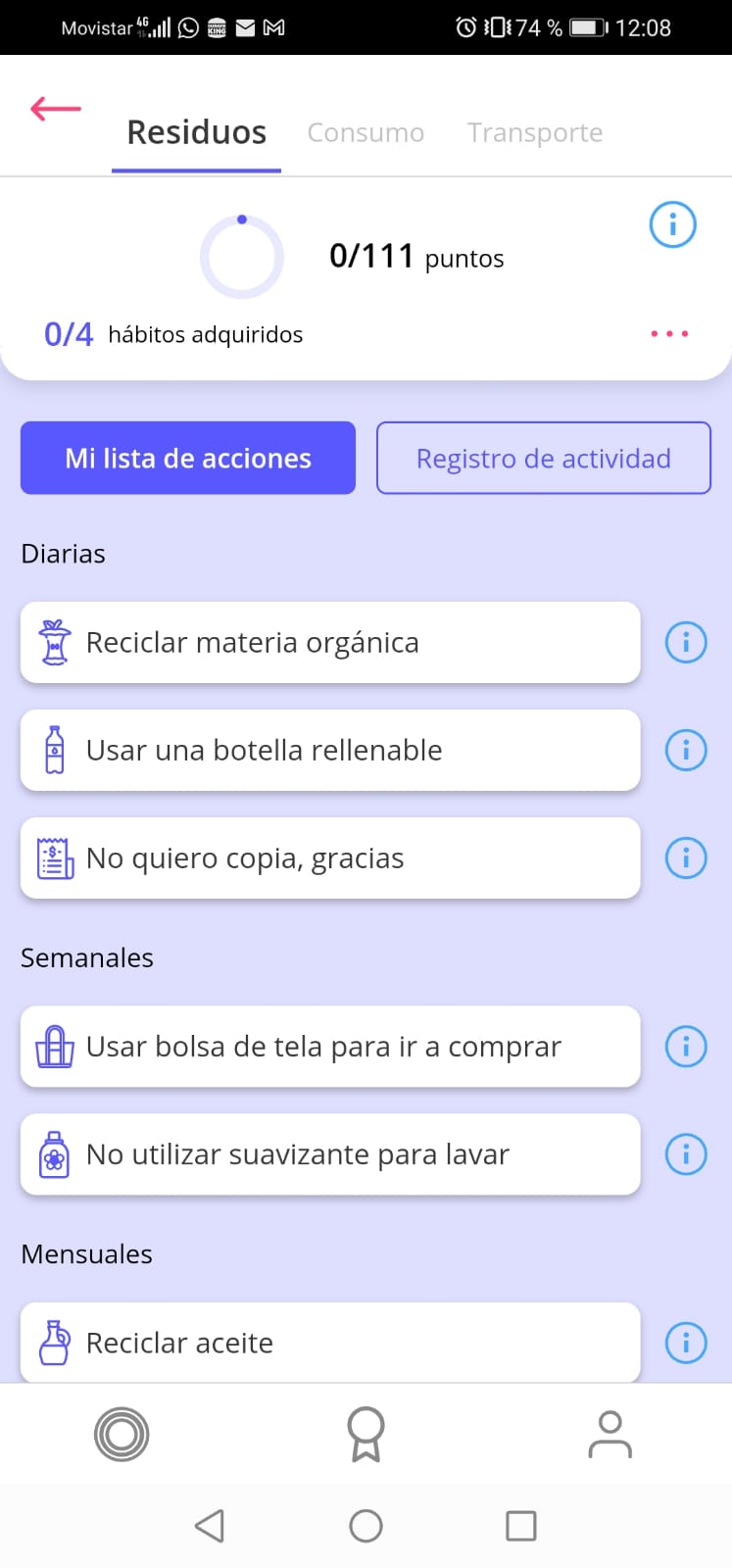
Each time we complete any of the actions, the points corresponding to each of them will be added. In other words, depending on the difficulty of the action, different amounts of points are obtained.
Each action contains a series of informative message boxes explaining why it should be done and how.
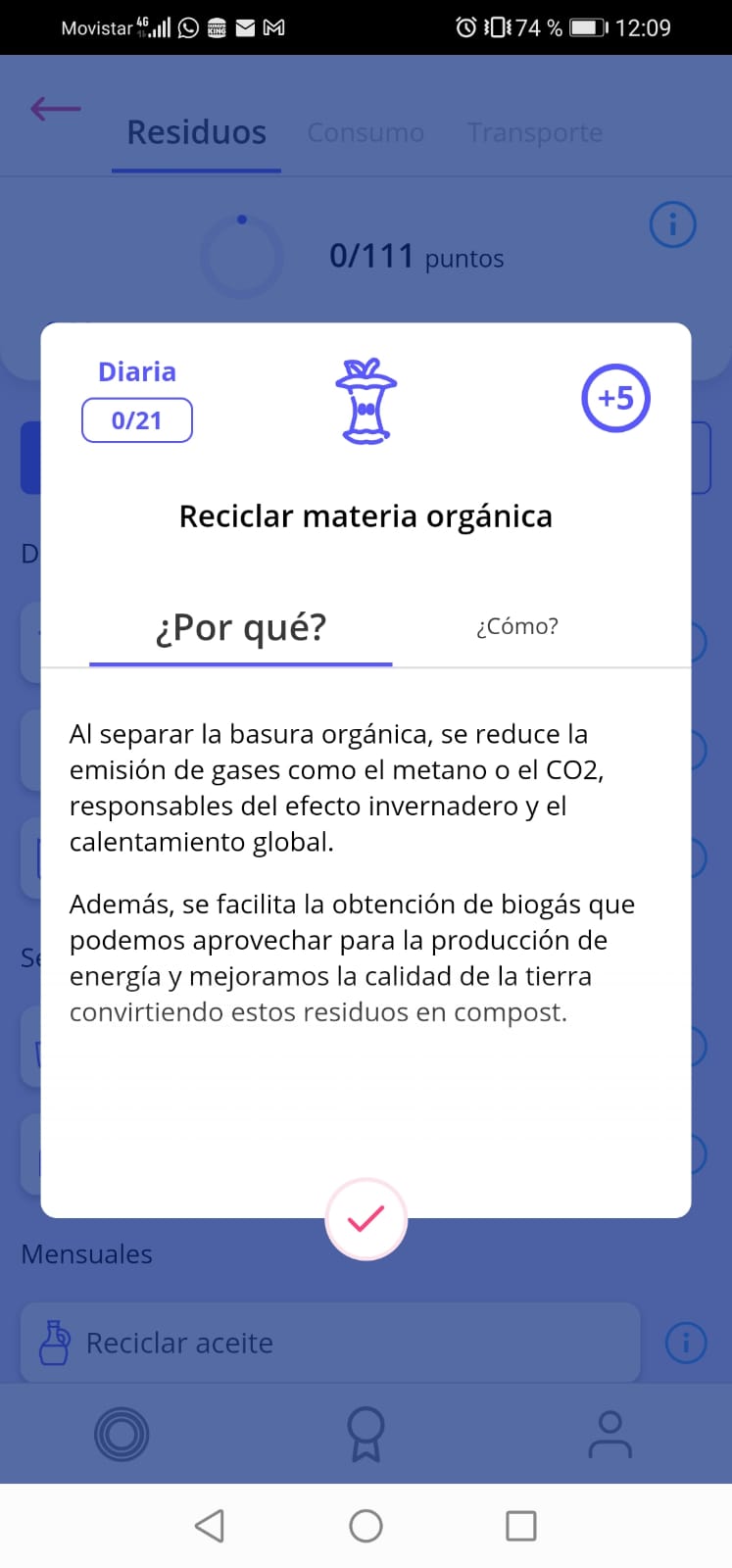
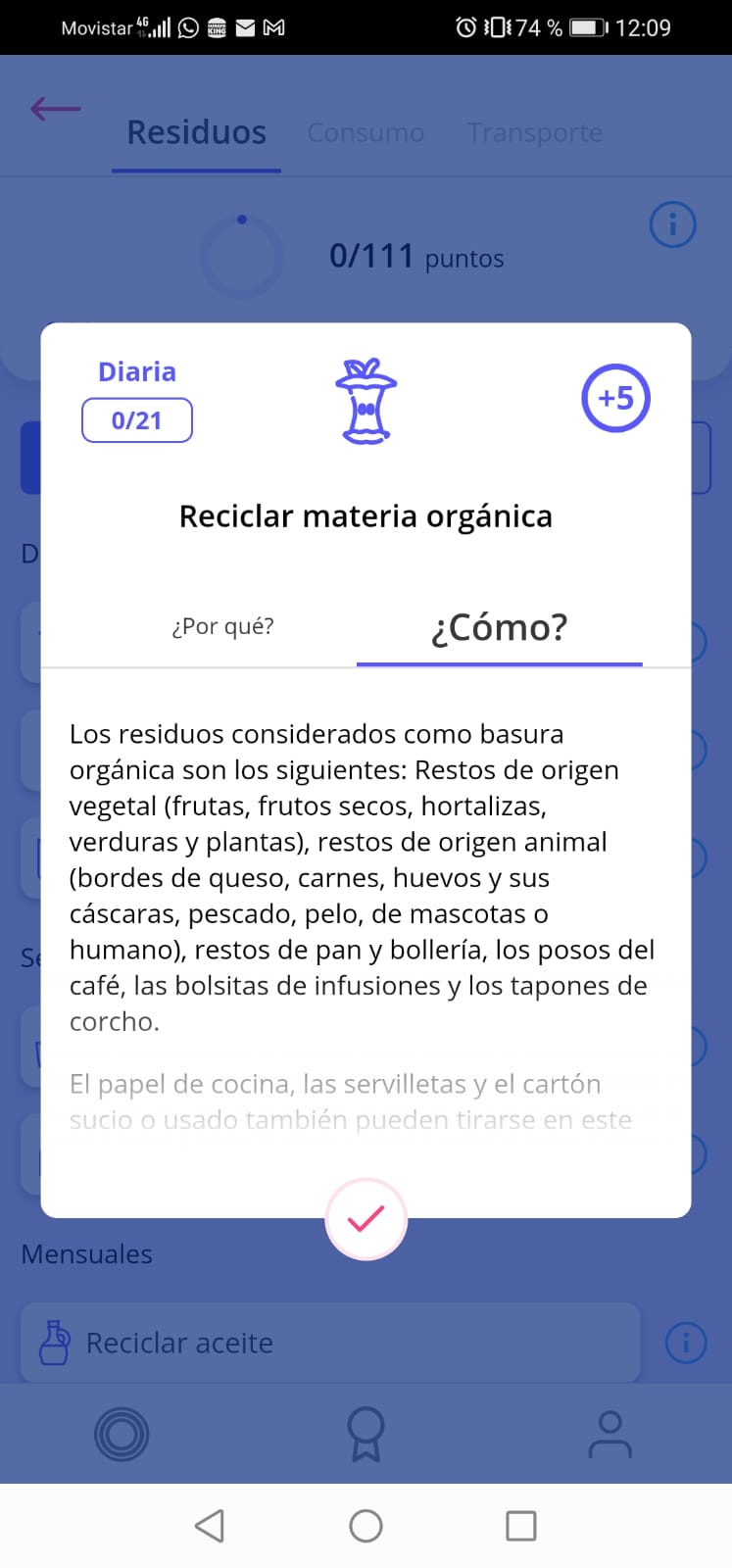
The points system makes the use of the app more attractive by taking into account the difficulty of the actions so that users are proportionally rewarded for their efforts.
It should be noted that the points obtained are not redeemable for any type of prize, it is rather something symbolic to show the feats.
In the same way, it is interesting that the app includes didactic information about the activities that they establish since they promote awareness and knowledge of the impact they produce on the environment. Likewise, it provides a tool to execute the activities in case you don't know how to start, which makes the user experience pleasant, enriching and inclusive.
We can access these informative messages or those with other characteristics through the icon the following icon  .
.
Also interesting is the appearance of different explanatory messages about the functionalities and their execution when using the app for the first time.
At the bottom of the screen we can see different icons:

We can access what was previously mentioned through the first icon. If we press the badge icon, it will take us to the following page:

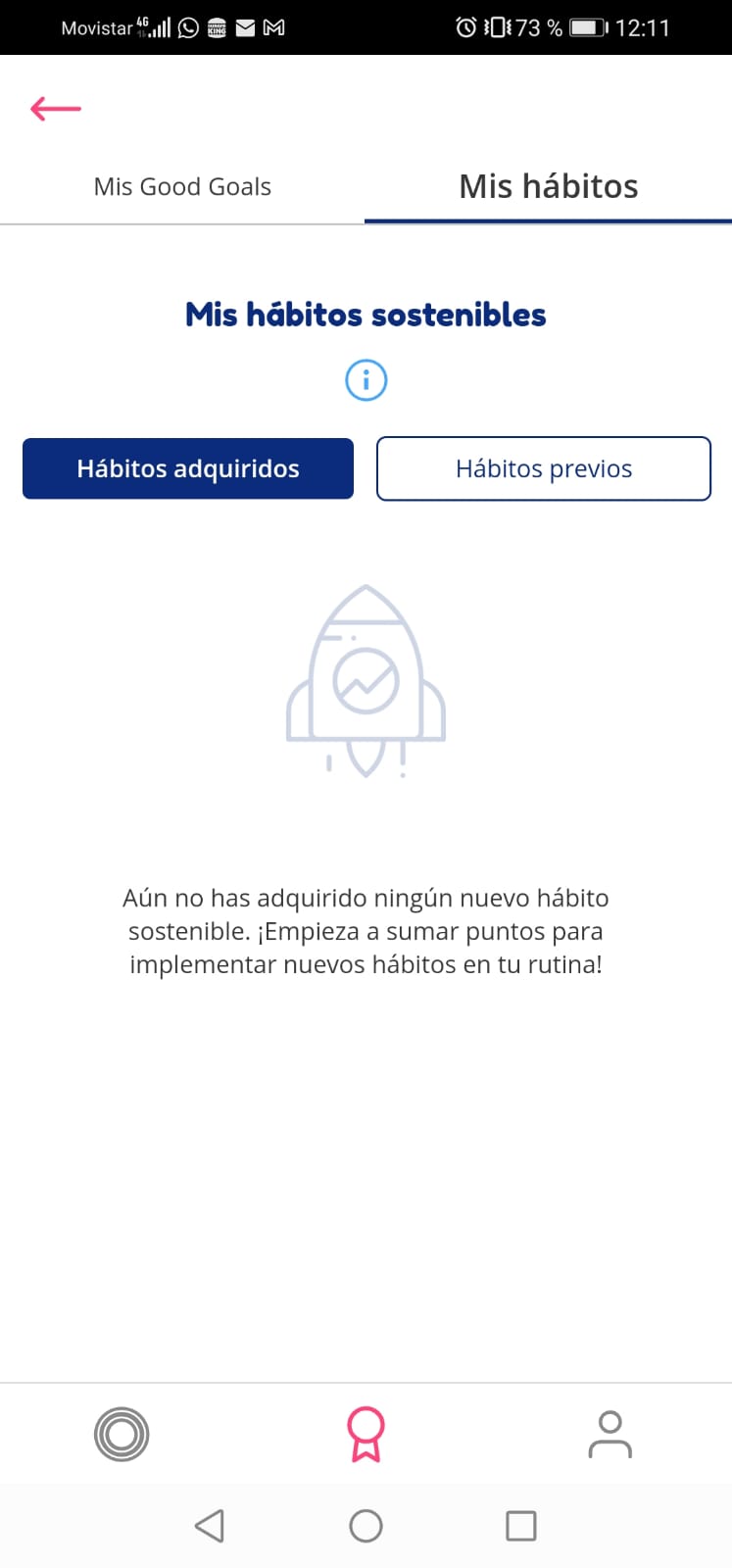
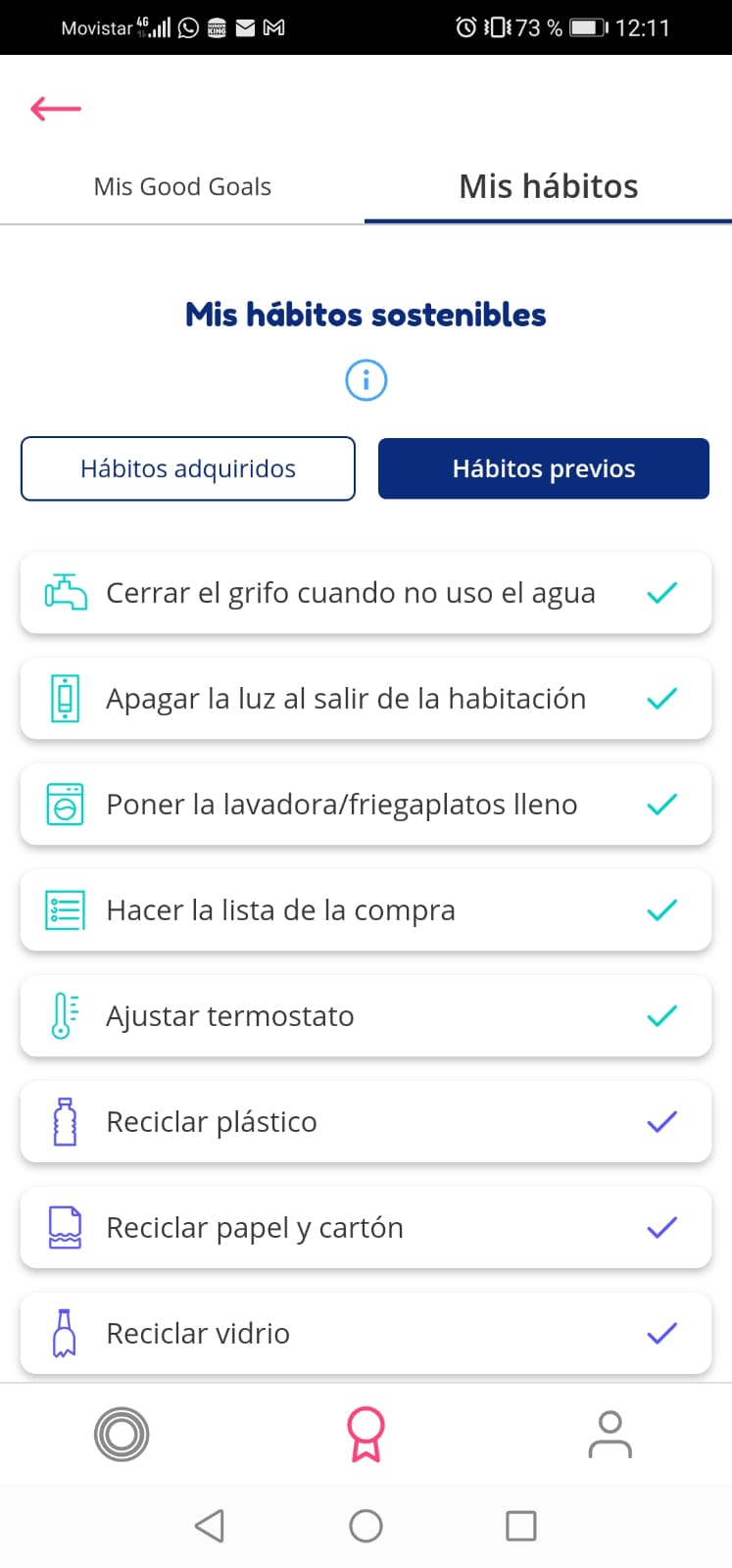
In it we will be able to consult the impact that our actions have on the environment, the new habits that we have been acquiring and those habits that we already had.
With this we see reflected the importance of the actions carried out and it can be perceived that the effort is not in vain. Similarly, it can be encouraging to observe the new habits that are acquired and see personal development achieved.
Finally, if we press the person icon, it will take us to the settings related to the user's profile.
iPhone user experience.
After having tested the app on iPhone, no relevant change was found with respect to its Android version. They have the same interface and the same features.
Accessibility
The application is not aimed at a specific audience and the functionalities they offer are of a general nature, so we can comment on the following:
- It has a simple and friendly interface, in which we can consult information about some characteristics or functionalities. This makes it easier to understand the environment and makes interaction easier.
- The size of the letters is adapted to the configuration of the device, which makes it easier for the elderly or people with visibility problems to use the app.
- Talkback is inefficient to use as it has several unlabeled buttons, making it difficult for blind people to use the app.
- In some cases, text with light tones on a light background can make it difficult to read.
Conclusion.
In general terms, it is a quite striking app for all the features it includes and above all for working based on the habits of each person.
The effort of the developers to explain, as much as possible, the characteristics of the app, in order to approach a large number of people, is also attractive. To which it also provides information on the habits that are prepared for them.
Highlights.
- It takes into account the initial habits of people and develops a different plan based on the answers to the questionnaire.
- It has a large amount of information related to the app and the habits with which it works, which makes it easy for users to understand.
- It is possible to visualize the effort made in different ways and with this it shows that the actions are not in vain, which can drive people in other challenges.
- It has a wide variety of habits that can be acquired in different categories that also differ in color.
Improvement points.
- Light-toned words on a white background may be difficult to read in some cases.
- During the use of the Talkback and VoiceOver screen readers, unlabeled buttons are found, which complicates the use of the app for people with visual difficulties or no visibility.