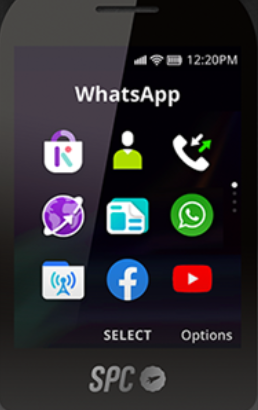The Jasper 2 4G phone was designed to meet the needs of some seniors, with practical features that make it simple and comfortable to use. Its extra-large keys make dialing easy, making it an ideal choice for those with poor vision or limited dexterity. In addition, it has a high conversation volume to improve audibility, ensuring that each call is clear and understandable. In addition, it has shortcut buttons that greatly simplify the user experience.
It includes a charging base that allows it to be used as a landline phone, ensuring that it is always ready to use and that the battery is charged. A notable feature is its ability to connect with hearing aids, which benefits people with hearing problems.
The Jasper 2 4G offers a complete and comfortable experience for those looking for a phone focused on calls and emergencies and internet connectivity, allowing the use of instant messaging applications such as WhatsApp.


Technical Specifications:
- Main screen: 2.8 inches and resolution 320x240 pixels
- External screen 1.44 inches and resolution 128x128 pixels
- Network Connection 2,3,4 G WIFI 802.11b/g/n
- GPS
- FM RADIO
- Audio output 3.5 mm Jack
- Internal memory 8GB
- Micro SD up to 32 GB
- 1600mAh lithium battery
- Charging base
- 5MPx rear camera
- Flash
- Keyboard with large buttons
- SOS button with 5 SOS numbers. SOS messages
- Hearing Aid Compatibility –HAC (M3/T3)
- Agenda 1000 contacts
- Call features->audio calls WhatsApp
- Features - Camera. Browser. Calculator. Calendar. Alarm. Flashlight. Many languages. Music and video player.
- Pre-installed apps - WhatsApp, Facebook, Google, Google Maps, YouTube, KaiOS Store, etc.
- Dimensions: 57x20x108 mm
- Weight - 127.5 gr.
- Phone. Charging base. Feeder. Battery. User manual.
Support and warranty:
Information on the warranty conditions of SPC products is detailed in the specific manuals that accompany each device. These manuals are available in physical format along with the product, as well as in PDF format on the manufacturer's official website, through the following link: SPC FORTUNE 2
In addition, SPC offers three ways to contact its customer service in Spain. The first option is by phone call to the contact number provided on your website, 944580178. Another alternative is to contact via email support@spc.es. Finally, it is also possible to make a contact request using the following link: Submit a request – SPC Support Center . In addition, SPC is present on social networks such as Instagram, Facebook and Twitter.
In the event of manufacturing faults, material or design defects, SPC undertakes to collect the device and inspect it completely free of charge for the customer. If the necessary repair is not covered by the warranty or if its validity period has expired, the customer may accept or reject the quote provided. In case of acceptance, the customer will be responsible for the cost of the repair and return of the device. If the quote is not accepted, only the costs of returning the device will be paid. In no case will there be a charge for managing the review of the device and preparing the budget.
In addition, the warranty offered is 24 months for devices purchased before 01/01/2022. But, devices purchased later have a 36-month warranty. Repaired parts or replacement product provided will be warranted for the remainder of the initial warranty period or for 1 year from the date of replacement or repair.
For detailed information on warranty coverage, it is recommended to consult the Warranty section on the official SPC website, Guarantee – SPC .