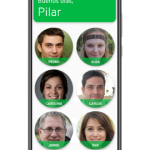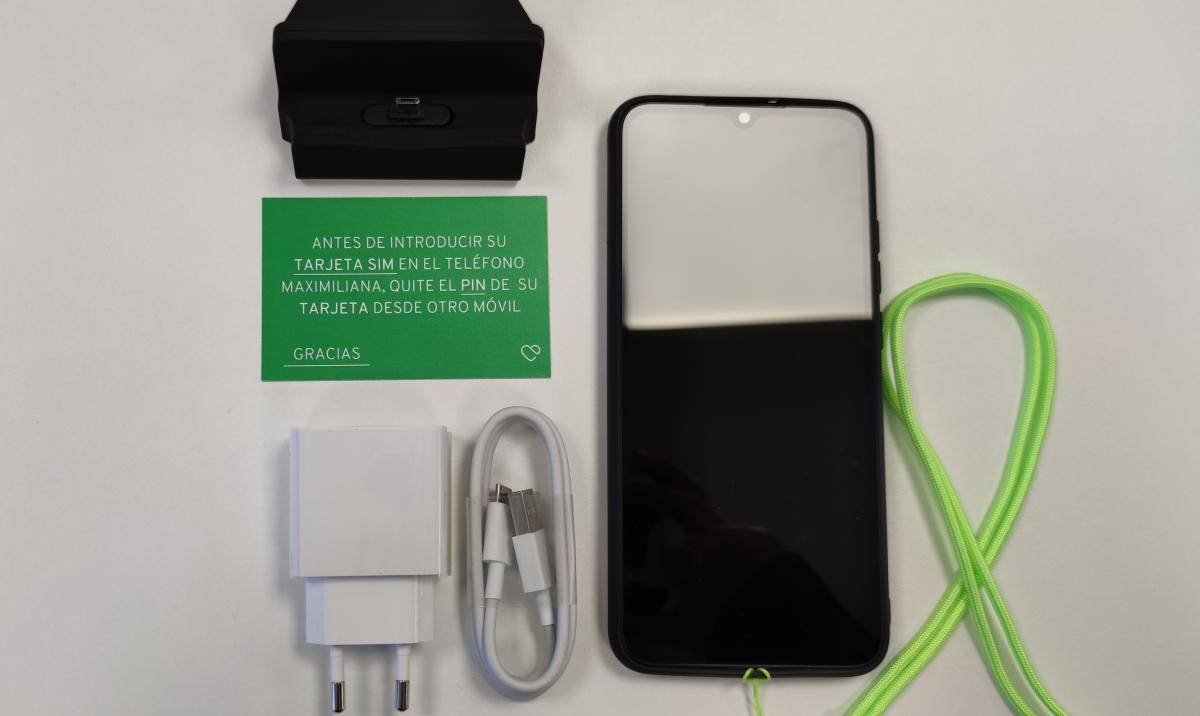January 2022
Next, we will proceed to a more detailed analysis of the functionalities.
Maximiliana mobile user interface (User profile)
Who can be a "user"?
Although it is true that this solution was designed for the elderly, with technological difficulties or people who, due to illness or disability, require the attention of another person (dependency situation), anyone can use Maximiliana.
What can the user do?
- Make calls or video calls (through WhatsApp) to your contacts.
- Shake the mobile to ask the emergency contact for help.
- Use the apps configured by the person in charge.
In the following image we can see the main page of Maximiliana divided into 4 sections.

- At the top of the screen, we observe the time and the battery level.
- Personalized greeting with the user's name.
- In this section we will find all the applications that have been selected by the person in charge in the control panel. At most, only 5 applications can appear.
If the user wants to open any of the applications, he only has to click on the icon of said application. When the application opens, the user will be able to interact with the application in the normal way (as other users do on other devices), and at the bottom a single button will appear in the navigation bar, the back button.
- In this section, 6 user contacts will appear and if there are more than 6, 5 contacts will appear and the "More contacts" button where we can view the rest. It is recommended that the contacts be represented with a photograph of their face and their real name or nickname that can facilitate the user to recognize each of their contacts.
If the user wishes to call any of his contacts, he only has to press the photo of said contact twice (at the first press he will get a message "Call MyContact"), then a screen will appear with the message "Connecting with MyContact", your photo and the hang up button.
It is important to mention that the user does not need to configure anything, all this must be done by the person in charge through the control panel.
Dashboard interface (Responsible profile)
We can access the control panel from any browser either from any mobile device or computer. For this we must enter the secret name of the user on the page my.maximiliana.es
This panel allows the person in charge to configure the user's device and have at their disposal certain functionalities that allow them to communicate with the user.
Who can be the "responsible"?
The "responsible" can be any family member, friend or caregiver of the "user".
What can the person in charge do?
The person in charge is the one who has all the control of the device, he is the one who must carry out the initial configuration of Maximiliana from another device, scanning the qr code that appears on Maximiliana's screen when turning it on for the first time.
Once the initial configuration has been completed, the manager can do the following through the control panel:
- Make video calls with the user. Maximiliana will ring if the person in charge does not deactivate the loudspeaker option next to the "Video call" button. Then the user will see a screen with the message "Receiving video call, Smile!", The camera will be active and the video call will be answered automatically (previously configured from the control panel).
- See how much battery the phone has left, in addition, it is possible to know if the phone is charging or not at that moment.
- Know the location of the user.
- Send messages. These messages appear at the top of the screen and will be read aloud (Number 2 in the image above).

In the previous image we see the "Help" button, this allows us to contact the creators of Maximiliana, if we click on this button a WhatsApp chat will open with a predetermined message that we must not delete and just below we must write our question or problem.
In addition, we see another button with a gear drawing, if we click on it, a screen will appear where the person in charge can modify the current configuration.
What can the person in charge configure?
Either in the initial configuration, as in the subsequent ones, the person in charge may modify the following fields:
- Legal name
- Secret name: this will be used as if it were a password to enter the control panel (maximiliana.es). This name must be secret, it should only be known by the person in charge.
- Call settings
- Blocking unknown numbers: the person in charge can choose if any phone number can call the user or if only their contacts can do it (calls made by unknown numbers will be blocked).
- Automatic response: the person in charge must choose between 3 options:
- Any number: Maximiliana will automatically answer all calls.
- Contacts only: Maximiliana will only automatically answer calls from contacts.
- Nobody: the user will have to manually pick up all calls.
- Loudspeaker in calls: if we activate this option, calls will be answered without a loudspeaker.
- Automatic answer delay: calls will be picked up automatically after a wait between 3 and 15 seconds, this time must be chosen at the discretion of the person in charge and according to the user's needs. This option will not be available if the person in charge has chosen that the user manually answer the calls.
- Easy contacts: the manager can add contacts by entering the photo, number and name of the contact. These contacts will appear on the main screen (maximum 6, in case of having more than 6, 5 contacts will appear and a button that allows you to view the rest of the contacts), in the order in which they were added or you can move the contacts from the panel so that they appear in the order that the person in charge considers necessary.
- Emergency call: the person in charge must enter a number of an emergency contact. The user must shake the phone until the emergency mode is activated and Maximiliana will automatically call said emergency contact after a 10 second countdown.
- Extra apps: Among the applications that the person in charge can choose, we have: camera, gallery, numeric keypad, WhatsApp, SMS mailbox and additional contact list.
It is relevant to mention that among these 6 applications you can only choose a maximum of 4. In addition, it is possible to contact the creators of Maximiliana and request an application that is not included in the list. Even so, the maximum number that can appear on Maximiliana's main screen is 5 and the number of applications that we can select from the “Extra Apps” list will also be modified when adding an application outside the list.
Design and manufacturing
Robustness
The good quality of the materials with which the smartphone make this product have the possibility of lasting with use over time.
Packaging
The package is a cardboard box measuring approximately 23x10x8cm, well labeled and protected, which contains another box and a charging base.

The inner box contains a Redmi 9A smartphone with its respective power adapter and microUSB cable, charging base with built-in USB cable, protective case with the Maximiliana logo, SIM eject tool, pendant and a card with instructions.

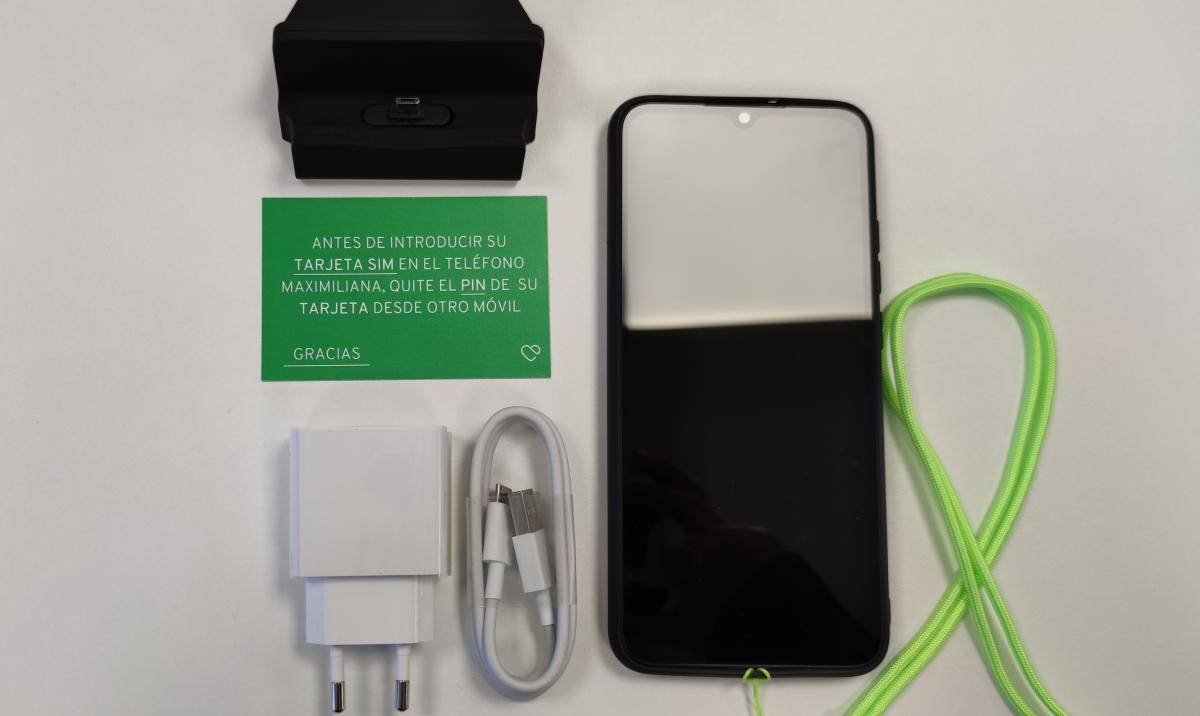
Technical characteristics of the device
The smartphone is a Redmi 9A and has the following features:
- Android operating system.
- Processor: MediaTek Helio G25.
- Dimensions: 164.90 x 77.07 x 9.0mm.
- Weight: 194 grams.
- Screen: IPS TFT 16M colors 720 x 1600 HD+ (6.53″).
- RAM memory: 2GB.
- Storage: 32GB.
- 13MP rear camera and 5MP front camera.
- Micro-USB charging port.
- 3,5mm headphone port.
- Supports dual nano-SIM card and micro-SD card
- Supports 4G / 3G / 2G
For more technical information visit this page: Redmi 9A丨Xiaomi Spain丨Mi.com – Xiaomi Spain
Technical support
We can contact the developers of Maximiliana through the phone number (+34) 644667947, the mail info@maximiliana.es, by filling in the form at the following link https://maximiliana.es/contacto/ or by pressing the "Help" button on the control panel.
User experience
All tests were carried out by two members of the Orientatech technical team. Here are some highlights from the tests and some recommendations they provided.
- Emergency calls: the user had to vigorously shake the device for the emergency call to be made. This can be complicated for certain users, there should be other alternatives to be able to activate the emergency call.
- Regarding the silent mode and do not disturb mode, the following was observed:
- When clicking on any application or contact and the silent or do not disturb mode is not activated, the user will receive an auditory response and the application will immediately open (Normal operation).
- When you click on any application or contact and the silent mode is activated, it will be deactivated automatically. Then, the operation will be the same as the previous point.
- When do not disturb mode is activated and you want to open an application or call a contact, this is impossible because when clicking on the icons you do not receive an auditory response or open the application. In order for everything to function normally again, it is necessary to deactivate do not disturb mode.
- The creators of Maximiliana were asked to add 3 applications not included in the "Extra Apps" list of the control panel. Two of the icons of these applications followed the same design as the "Extra Apps" application icons but one of them was shown as a white square without an icon, which made it difficult to recognize.
- In one of the tests, the technician members switched SIMs and a message appeared saying that mobile data was disabled (“No connection” message at the top of the screen).
- By having mobile data disabled, the person in charge (from the control panel) could not send messages or make video calls to the user.
- The user could only access the applications that did not depend on the Internet connection.
- To solve the problem of the connection to mobile data, a message was sent explaining the situation to the mail info@maximiliana.es, The message was answered two hours later and the members of the technical team were able to solve this problem easily thanks to a video tutorial by the creators of Maximiliana.
Technical performance
Reliability
Maximiliana worked properly, but failed the following tests with do not disturb mode enabled:
- If we clicked on any of the contacts, it was impossible to make calls
- If we clicked on the icon of an application, it would not open.
- We tried to send a message from the control panel and the message never arrived.
- We tried to make a video call from the control panel, but it never happened.
In addition, if you do not have a mobile data connection, the functionalities that depend on an Internet connection will not work.
Performance
The response time when clicking on any application or contact is immediate.
It is important to mention that the waiting time for the automatic answering of calls is affected by the time that the person in charge has configured in the control panel.
Consumer goods
According to manufacturer of the device, the battery is long lasting and could last up to 38h of calls.
Also, the Maximiliana launcher has been found not to consume much battery.
Versatility and compatibility
The Maximiliana interface is only available on smartphones.
Security
Regarding security, it is recommended that the secret name (password) to enter the control panel should only be known by the person in charge. Once the secret name is saved, we will no longer be able to modify the password on our own. If we want to change the secret name, we must request it from the creators of Maximiliana.
On data protection, when starting the contract, the client must sign a document that reflects information on the protection of their data, we recommend that you read this document carefully.
Accessibility
As we know, Maximiliana uses a smartphone with Android operating system that has a built-in launcher. Due to this, the accessibility settings such as announcing selection, color correction, accessibility with switches, among others, included in Android devices are not visible as there is no direct access to the settings menu. If you want to access the settings menu, there is a way to do it, for this you must contact the creators of Maximiliana and they will tell you how to do it.
Next, we mention the most relevant points about accessibility that this solution presents by default (without having to access the settings menu and make changes).
- Everything the user needs such as access to an application, time display, contacts, is found on a single screen (main screen). If the user has more than 6 contacts, they will have to slide their finger from right to left or press the "More contacts" button.
- The messages sent by the person in charge through the control panel are displayed in text format on Maximiliana's main screen and are read aloud.
- The user can call any of their contacts by double-tapping their photo.
- The size of the buttons for each contact and buttons on the dial pad are large (Default setting, not modifiable).
- The sound of calls and video calls is quite loud.
Conclusions
Without a doubt, Maximiliana is an innovative idea that tries to bring older people or people with technological difficulties closer to the new communication technologies and in this way reduce the digital divide that affects these groups.
Regarding the smartphone that Maximiliana uses, we see that it has technical characteristics that are essential in any device that can be used by older people, such as a good screen size, good sound and microphone quality, light weight, long battery life and cameras of acceptable quality. .
Thanks to its simple interface, it is easy to use for people who are not very skilled with smartphones.
Next, we mention the highlights of this solution and the points to improve.
Highlights
- Distress calls can be made just by shaking the mobile.
- The control panel allows the person in charge to configure some characteristics of the device, such as the emergency contact, the applications and contacts that appear on the screen of the device.
- The person in charge can make video calls, write messages, know the battery level, among others, through the control panel.
- It is very useful and in some situations it is vitally important to know the user's location. Thanks to the control panel, the person in charge will be able to know where the person is in real time, even if the device is without battery or without an internet connection, the person in charge will be able to see the last registered location.
- The messages sent by the person in charge through the control panel are displayed in text format on Maximiliana's main screen and are read aloud.
- Easy identification of contacts on the main screen using photos. Contacts can be called by tapping their photo twice.
- It has a simple interface with quite visible icons and letters, in which the main functionalities used by the user can also be located.
- It is possible to request from the creators of Maximiliana (at no cost), applications not included in the "Extra Apps" list, for example, a browser, YouTube, etc. But remember that only up to 5 apps will be visible in the main menu.
- The cover with the pendant (included in the kit), allow users to carry the mobile hanging from the neck, thanks to this the user will always have the mobile at their fingertips, avoid losing it and reduce the possibility of falls (from mobile).
- The mobile is automatically updated whenever the creators of Maximiliana launch a novelty or functionality. There is no need for the user to do anything.
- There is no permanence or bonds. Users can have their Maximiliana for as long as they want and when they no longer need it, they must return it and the creators of Maximiliana will cancel the fee.
Improvement points
- Only up to 5 applications can be located on the main screen and only 4 of 6 applications can be selected from the “Extra Apps” list on the control panel.
- We have seen that it is possible that the icon of some application cannot be identified, such as "Train your Brain" (requested application, not included in the "Extra Apps" list).
- On the main screen it is possible to view the time but not the date.
- The manager will not be able to modify the secret name after initial setup. If you wish to modify it, you should contact Maximiliana's technical team.
- If you do not have a mobile data connection from Maximiliana, any changes made in the control panel will not be made until such connection exists. In the same way, the video calls and sending messages will not be available from the control panel, since these functionalities depend on the Internet connection.
- When activating the do not disturb mode, we found errors in accessing the applications and it was impossible to call a contact.
It is true that activating the Do Not Disturb mode requires the user to have some more advanced knowledge of the use of the device. However, it could happen that a user activates it inadvertently and we must be prepared for this situation.