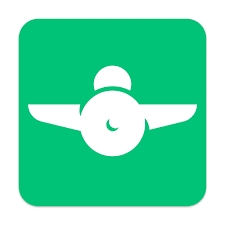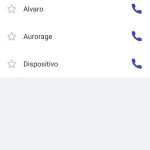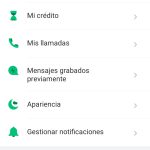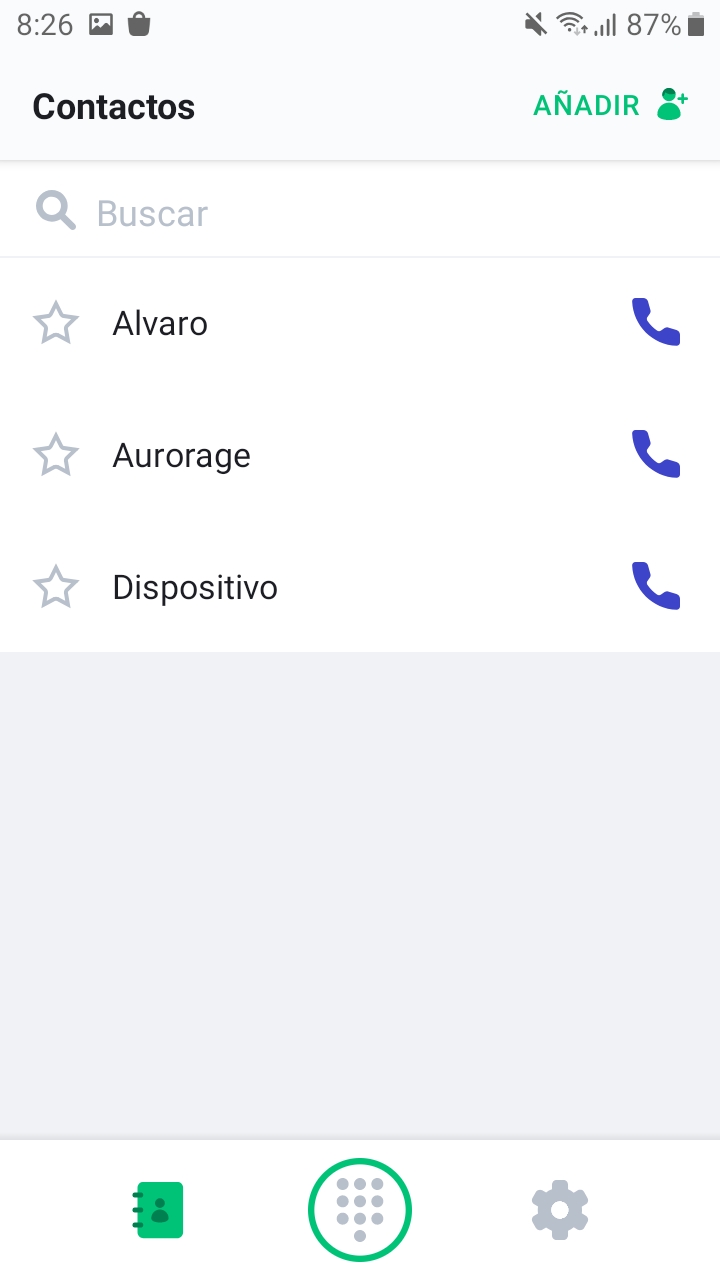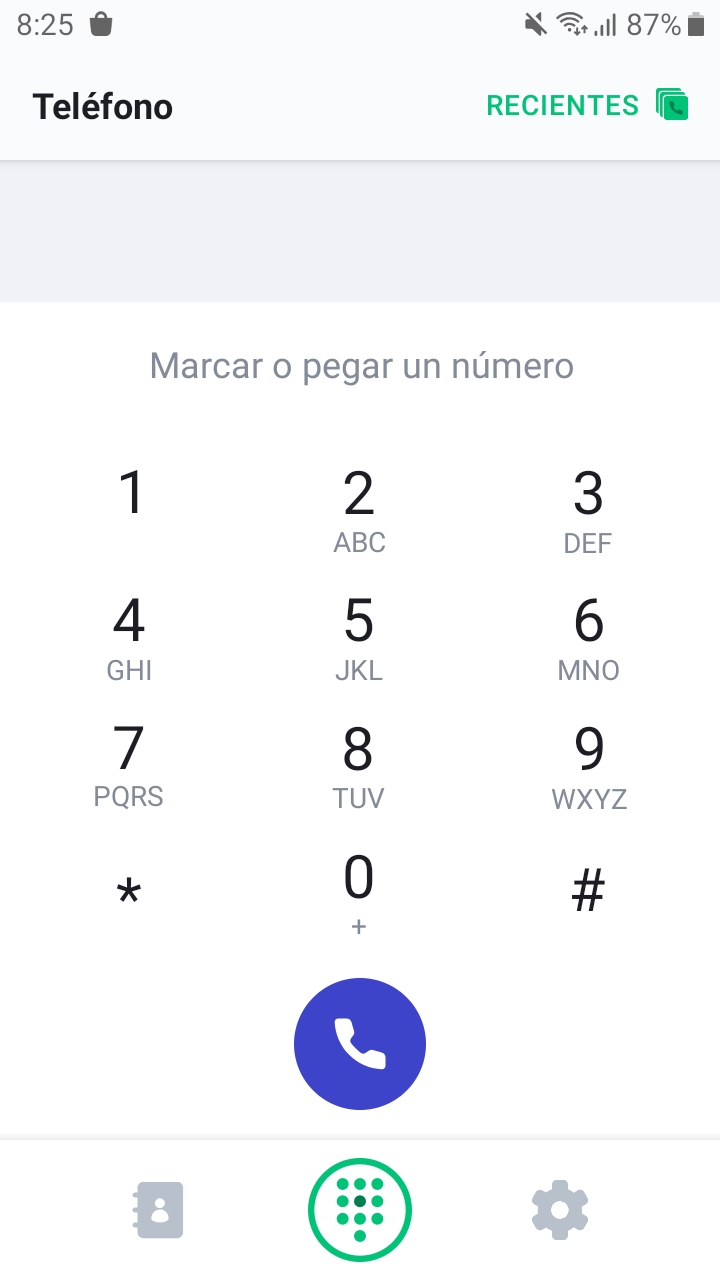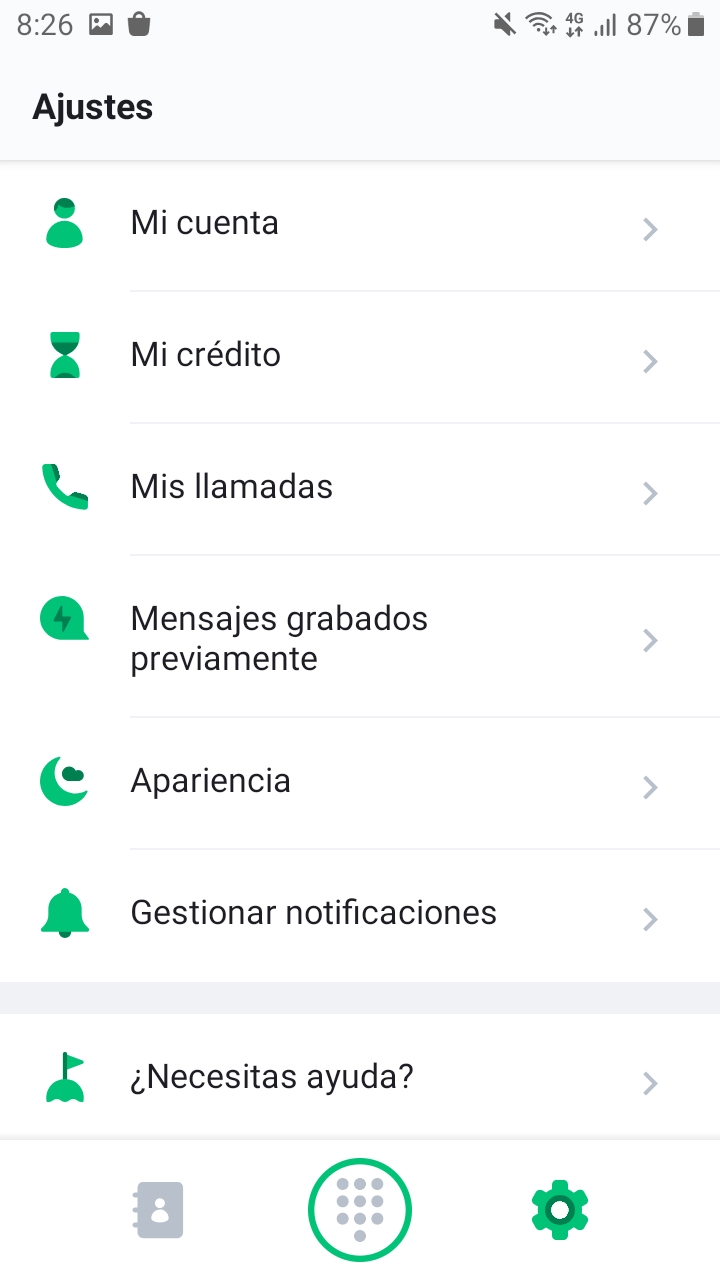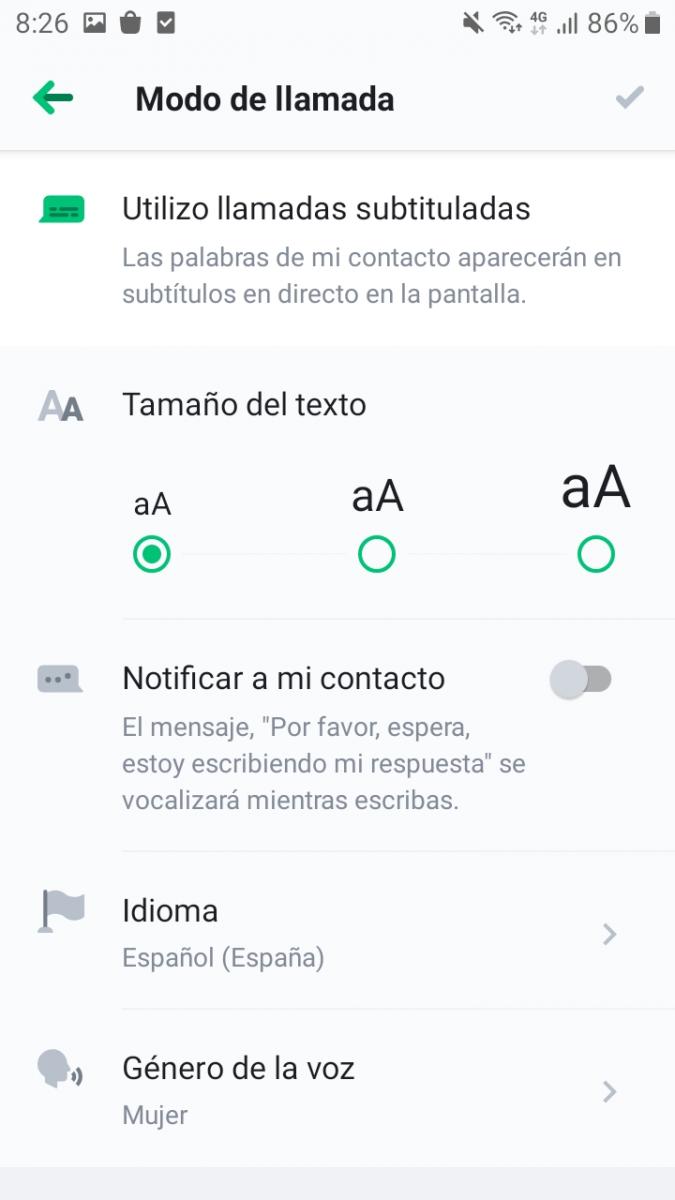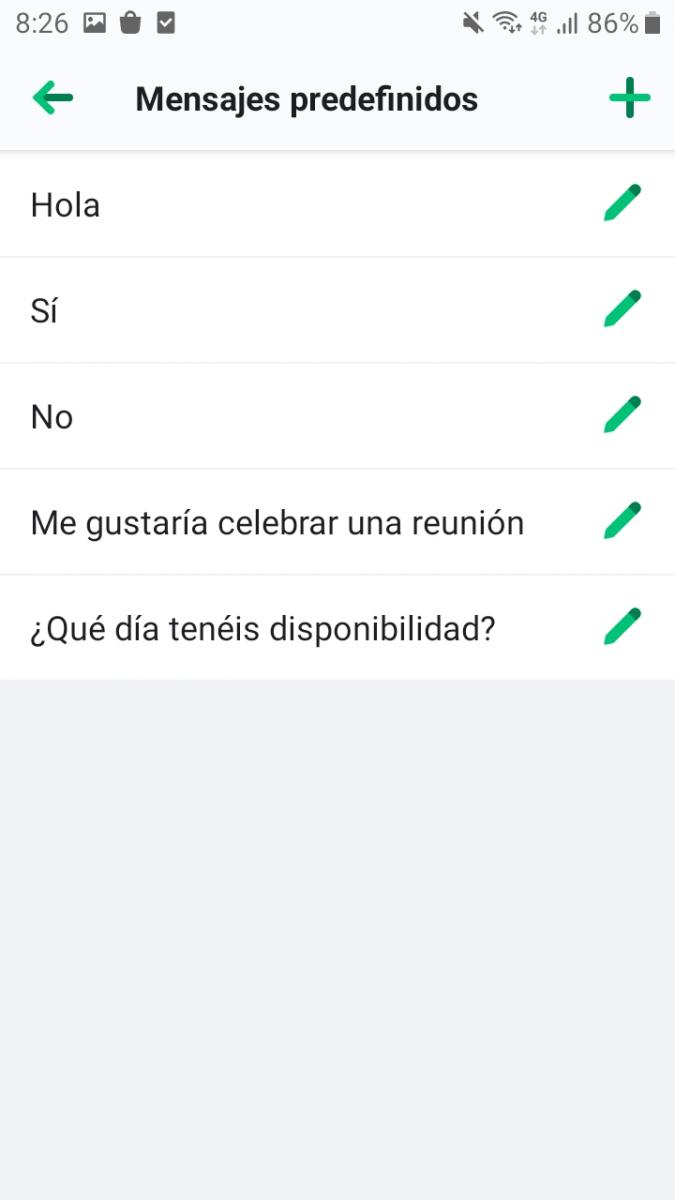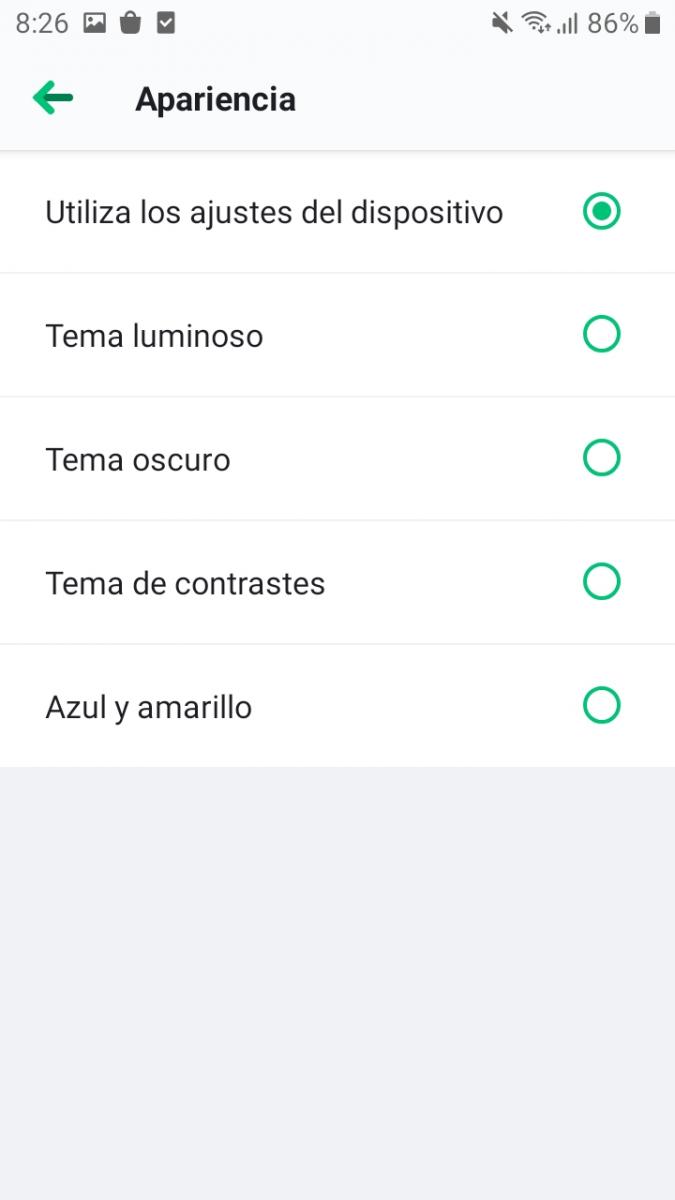Author: Julian Maria Morejon Carmona
Date: March 2021
RogerVoice allows us to call landlines and mobile numbers from the same app, either by entering the phone number or by selecting one of our contacts stored in the same app. To access our contacts stored on the phone, we must first give the application permission to access them.
Once a contact has been selected or a number has been dialed, the call begins and therefore, the transcription of the conversation to text also begins, so that the user can follow the topic of conversation without problem.
On the other hand, it also has the interesting addition of being able to follow the conversation by answering by writing and reproducing what is written by voice to the receiver, undoubtedly a very interesting complement in the case of people with speech difficulties.
RogerVoice has been developed by Olivier Jeannel, who had the initiative when he had communication difficulties through mobile devices, due to having a hearing loss of 80%, so he decided to promote the project in 2013 on KickStarter with a goal of $ 20.000 to launch the app, finally reaching a collection of $ 35.000, thanks to the large number of sponsors.
In this review we will do an analysis of the app for both Android devices and IOs, focused on Android mobile devices with version 9 and for IOs version 13.4.1.
Soil-structure
Next, we will analyze in depth the application and its different aspects.
Once the app is installed, starting to use it is quite fast, since when we open it for the first time we can start using it directly, because the interface shown when we open it for the first time shows us a numeric keyboard to enter a fixed or mobile number and start the call with transcription.
The interface has 3 main options: Contacts, Phone y Settings.
In the contacts option, it will ask us the first time we access it access to our stored contacts, once access is granted, it will show us all our contacts, being able to select the desired one to start a call, also in the upper right corner we are with the add option, which will allow us to enter a new contact and their data on the phone.
If we access the telephone option, we will have a numeric keypad to enter the desired number and make the call, we also have the recent option in the upper right corner, where we will see the numbers or contacts with whom we have had calls.
Finally, we find the settings option, which has some very interesting sections, to be highlighted: My calls, Previously recorded messages and appearance.
- Call mode: it allows us to adjust different settings on the transcriptions that are made in the communications, such as the size of the text, we have 3 sizes, very interesting if the person has vision difficulties, the possibility of notifying the contact that you are writing an answer by means of a warning message, as well as the language used by users in calls and the gender of the voice that will communicate the responses you write to the user with whom we are communicating.
- Predefined messages- Displays a collection of predefined messages to use when communicating with the recipient by writing. It only has 5 options initially, but it allows us to add personalized messages, as many as we want, being really very useful to facilitate the fluidity of communication, in addition to allowing us to edit existing messages or those that we add.
- Appearance: it has 5 options, the first one can be discarded since it consists of applying the device's default appearance settings and the other 4 provide the possibility of selecting different very interesting themes, since they can be light, dark, contrasting and yellow-blue, being able to Note that they have been designed to facilitate the differentiation of options for people with color blindness or low vision problems.
As extra adjustments we have complementary options that do not affect or vary the functionality of the application, such as viewing the account, evaluating the application, etc ...
In these options, the option of my credit stands out since it becomes something important if we want to make calls to numbers that do not have the app installed, since in that case we will have to make a payment of € 14,99 to obtain a 2-hour credit of conversation with transcription and in this option we will be able to visualize the available minutes of the credit that we have acquired.
In summary, the application has some truly useful features, which provide great versatility to the users of the app when making calls or communications, also thinking of people who may have other problems added to hearing, with a design care and extensive and well-designed complementary settings.
Accessibility
As we have previously commented, the application is designed for people with hearing problems, the accessibility for this group being quite careful and fully complying in this regard.
In this sense, it even includes a functionality such as being able to answer the telephone conversation by writing, which will reproduce the written text by voice to the receiver, thus adding an extra level of accessibility for those with hearing difficulties and who also have difficulty in speech
For other groups of people, the app can be used with the necessary adaptations if the user requires it, for people with vision difficulties, screen readers such as Talkback can be used, since it recognizes the different options available to the user. app, in the case of people with physical difficulties, if the case requires it, they can use screen buttons, so that both cases can use the app without complications.
Conclusions
After testing it exhaustively, it can be concluded that it is a very useful and practical application, which provides a high level of integration in the use of telephone conversations for people with hearing difficulties, since the service works properly, even in the case of transcripts in real time. All this together with its careful accessibility and added options complement this fantastic app.
We must also add that being available both for Android and IOs, it encompasses the entire user community, a very important aspect, as it guarantees that the app is available to any user regardless of their device.
Another very important aspect is to mention that in the event that the device with which we want to contact does not have the app or is a landline phone, the app is no longer free and has an additional cost, since we would have to pay a fee to have of a number of hours of transcription for these cases, which would already limit or be expensive to use the service.
Highlights
-
Accessibility: Take care of all the possible details for people belonging to the group of people with hearing difficulties, it includes some facilities also for people with speech difficulties.
-
Remarkable performance: We can communicate, through the application, with a very good real-time transcription, compared to other current transcription solutions, obtaining a satisfactory communication.
-
Interface: The interface is simple and attractive, handling through it is comfortable and makes any person able to function properly.
-
Good settings: It has numerous interesting adjustments that we can make in the app, which complete its functionality in a very interesting way, highlighting, for example, the functionality of adding personalized response messages, when we use written communication to follow the conversation.
Improvement points
- Rate optimization: The application has a cost if we want to talk with people who do not have the application installed on their device, thus encompassing all landline numbers, since the app cannot be installed on them, so an improvement in the price of this fee , it could benefit the community.