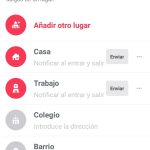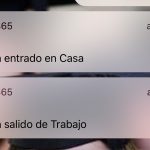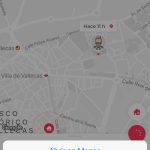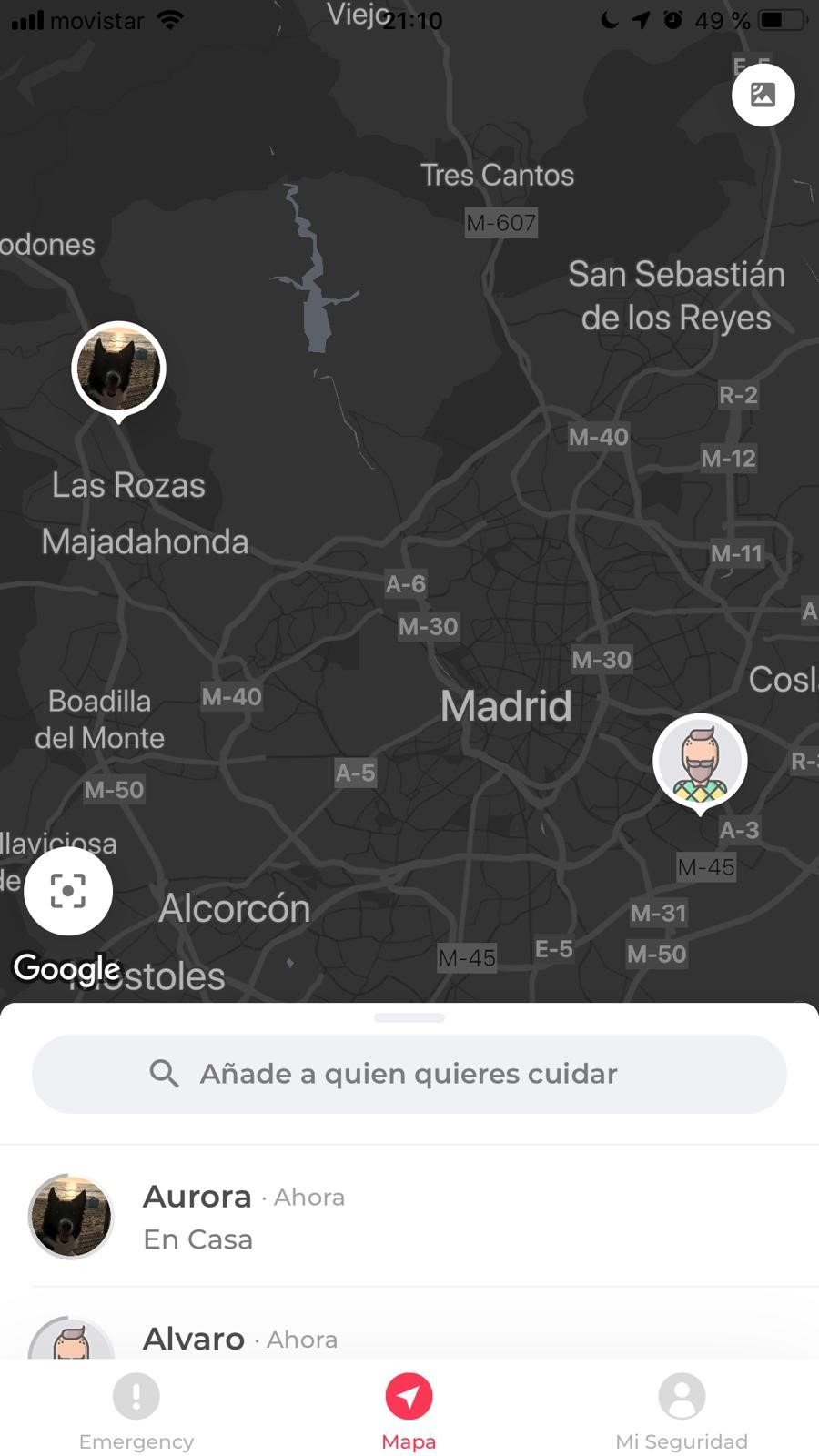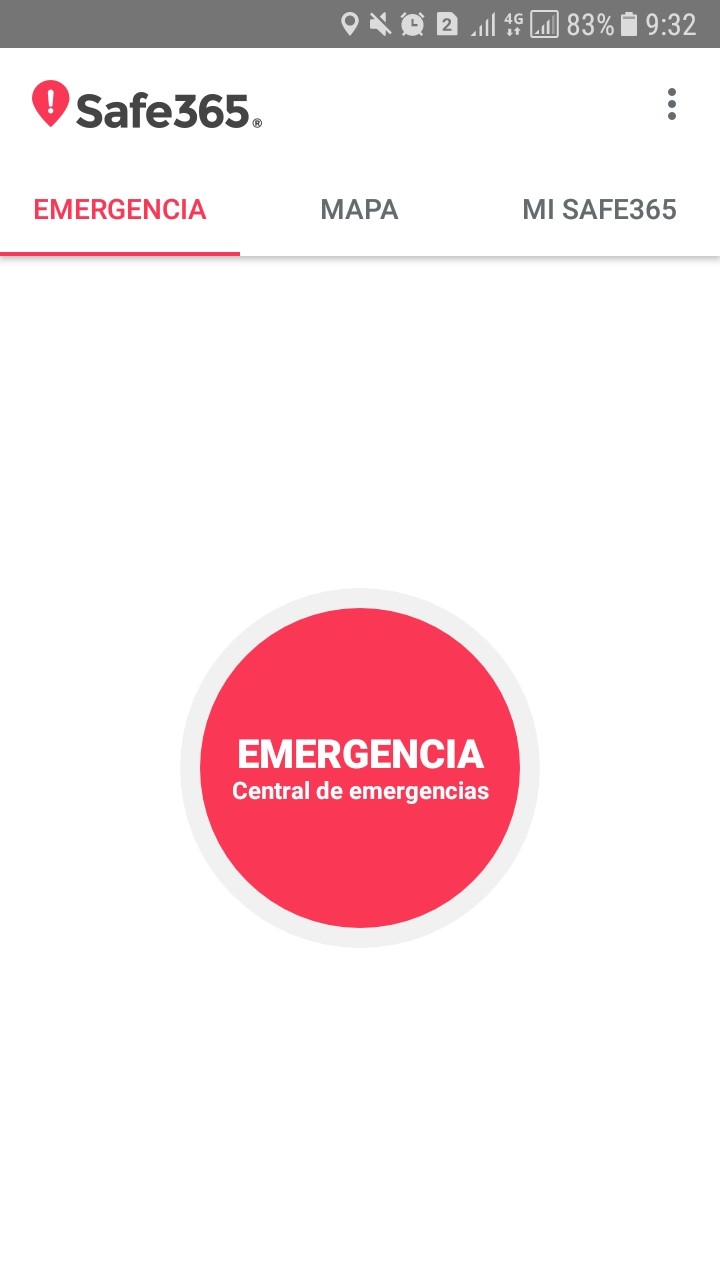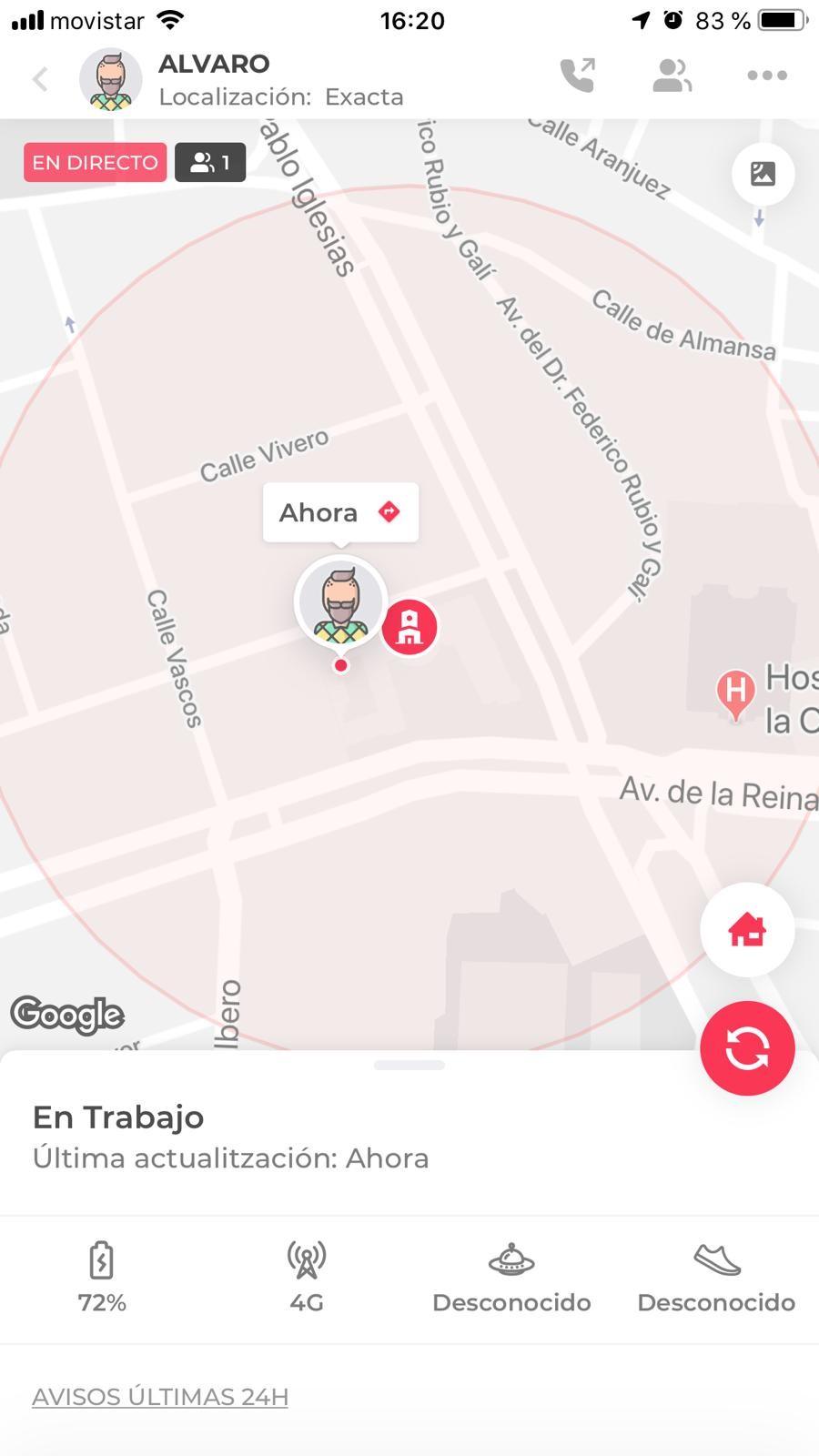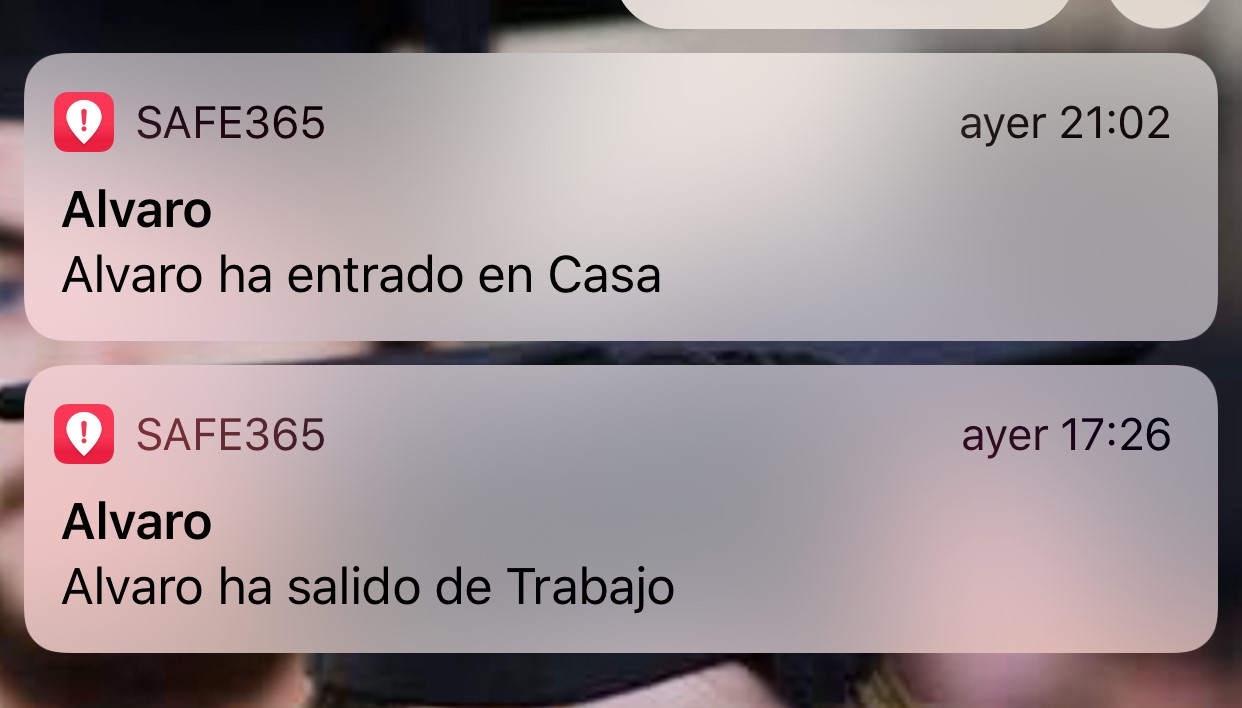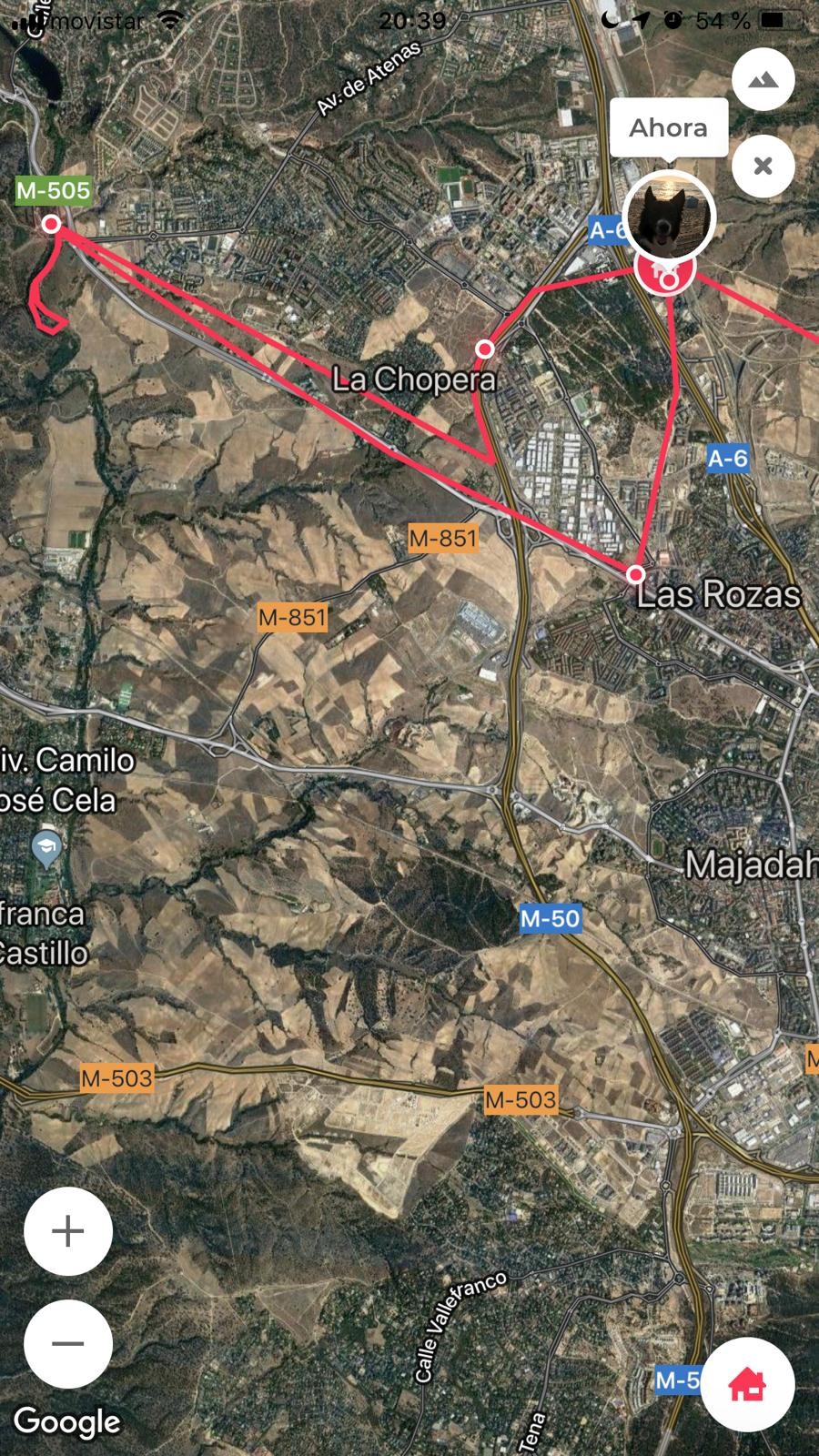We have tested version 3.8.12 of the Safe 365 application for a few days and in the following lines we tell you our assessment.
The tests of this application have been developed both with an Android terminal (Samsung J5) and with an Iphone 6 plus terminal.
Two people participated in the tests, Alvaro from the Tecsos Foundation and Aurora as a volunteer. First of all, it should be noted that the application is free to download in both its Android and IOS versions. Both are easily locatable and installable.
Initial use of the application
Once the application is downloaded, it is advisable to edit the user profile and later add the people you want to be on your localized team.
It is important to detail that unlike other location applications, in this one there is no caregiver role and a care role, rather everyone takes care of everyone and everyone is cared for by everyone. The application seems to be focused on family use, but it moves away from what parental control can be in a unidirectional way and is a more open model since everyone knows everyone's position. It is true that users can disable position submission, but in our understanding we believe that in future versions it would be good to be able to configure the roles of each user from the beginning through a guided process.
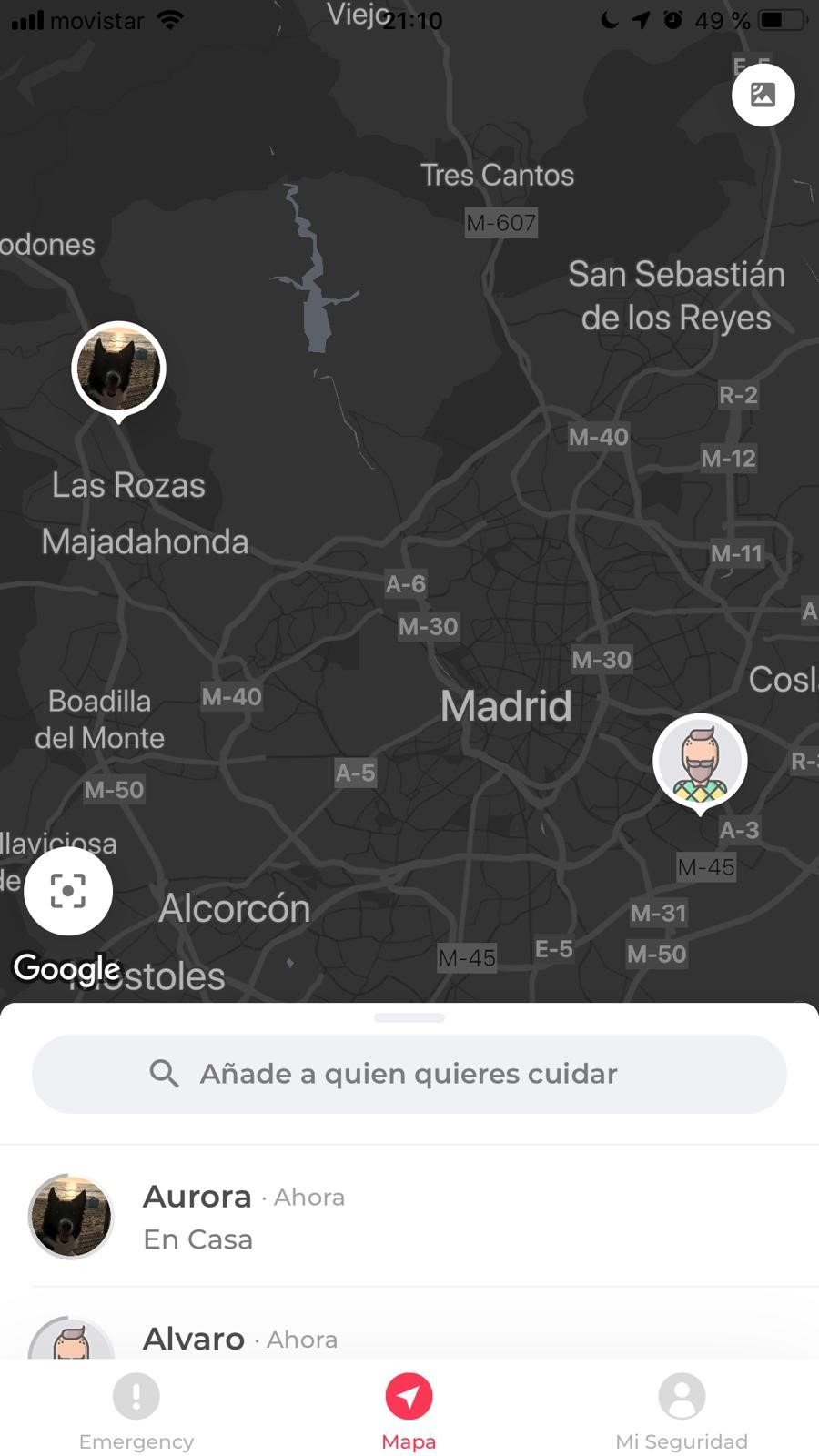
Design and usability
The design of the application is fresh and attractive and makes the visualizations of the positions on the map intuitive and clear. It should be noted that there is a blocking point in case the user touches the map to enlarge it, since they can no longer go back unless they select the icon of a user on the map. This should be fixed in future versions to allow a path back to the main menu.
Emergency button
The emergency button is one of the main options of the application, it is large and easy to use. After pressing it and confirming it, only one call is sent with the position sent to the emergency services associated with 112. From our point of view, this option is useful in critical situations, but it would be very useful to configure the recipient of that Call to notify family members or caregivers. (this appears as a possibility in the application tutorial, but we were unable to activate it during testing)
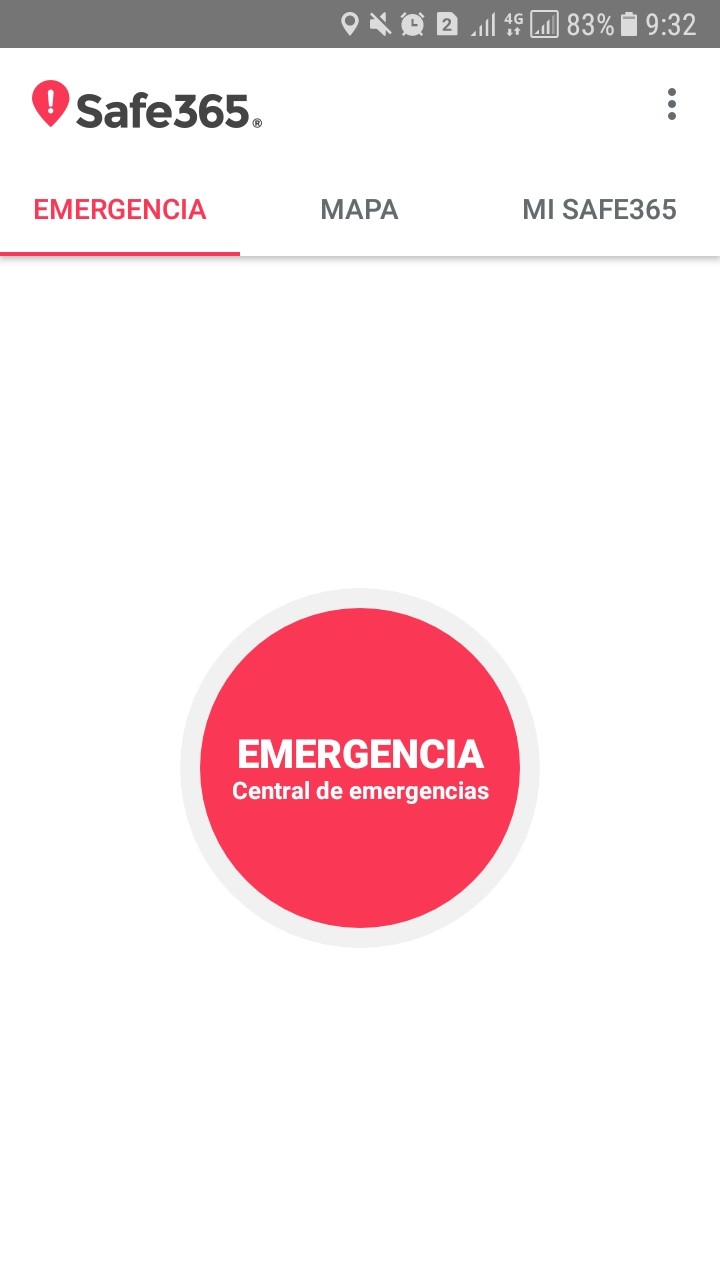
Battery, connectivity, activity and distance walked indications
There are certain indicators that are displayed on the profile screen of each member of the group that allow you to view the battery level, connectivity, activity and distance walked for that person.
The battery and connectivity indicator generally update correctly, although the activity and distance indicators have more problems when it comes to displaying the updated data. Regarding the distance traveled indicator, the data shown is the one accumulated since 00:00 on that same day.
GPS position
The visualization of the GPS position of each user in the group is the main value of the application. This is shown with a small icon of the profile of each user in the group. By clicking on each member of the group we can see other data associated with their profile and the status of their mobile terminal. In general, the position has been updated correctly during testing, however, there have been times when the position has not been updated and it would be advisable to continue working to improve the availability of the system so that these positions are always displayed in an updated way.
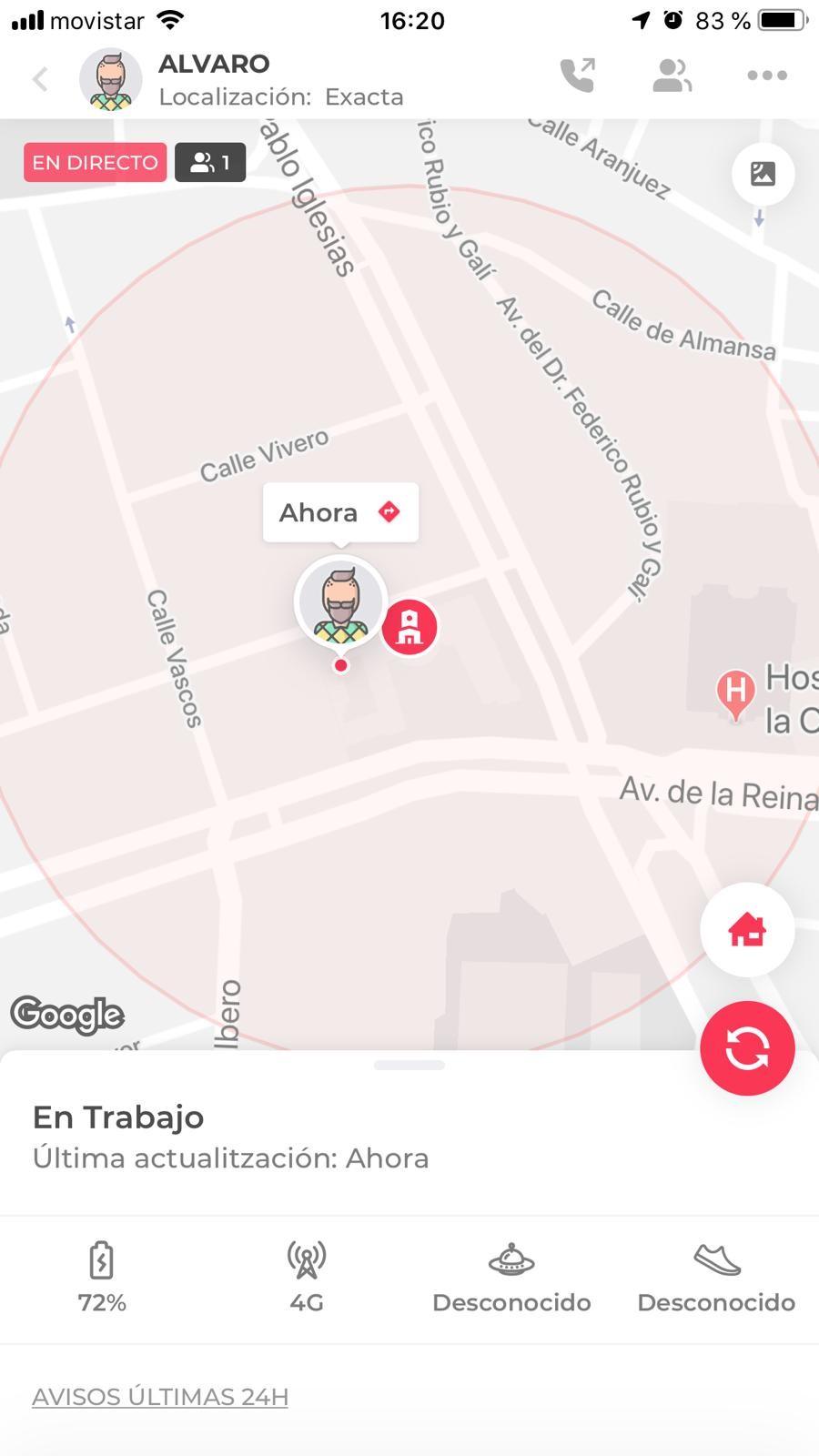
Notifications
The main notifications that are sent to the group are those of entry and exit of places of interest previously configured for each user such as home, work or school.
In addition, it is possible to configure a low battery level alert so that when this situation occurs, a notification is sent to the contacts in the group.
Regarding notifications in general, we must say that they need to improve in future versions of the application since during the test weeks only approximately 30% of the alerts from Android to IOS have been made, and no event has been notified from IOS to Android.
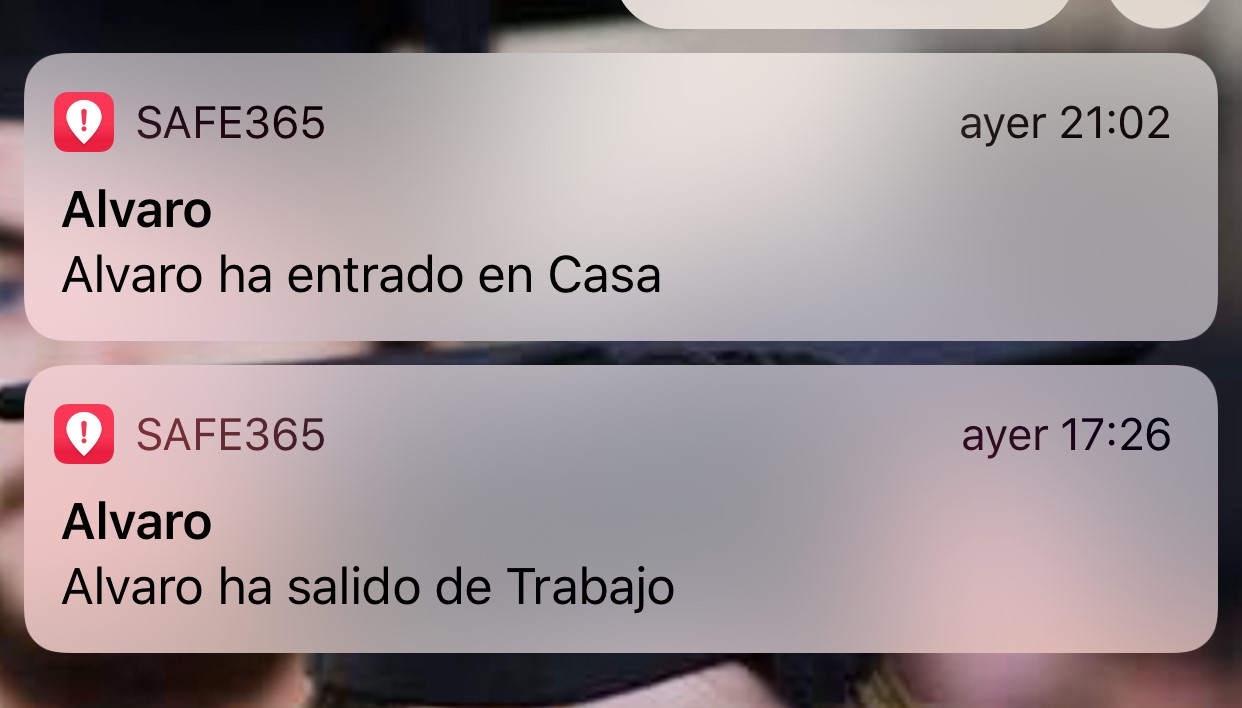
Routes
The routes functionality can be activated within the "My safe 365" menu by accessing "Sharing exact location" and activating the "Route" tab. The route functionality is in our opinion one of the best in this application since once activated it allows you to clearly visualize on the map the route followed by one of the members of the group. We think that this is a very useful functionality to be able to visualize the path of people suffering from cognitive impairment or Alzheimer's. The route has been shown correctly during the tests carried out.
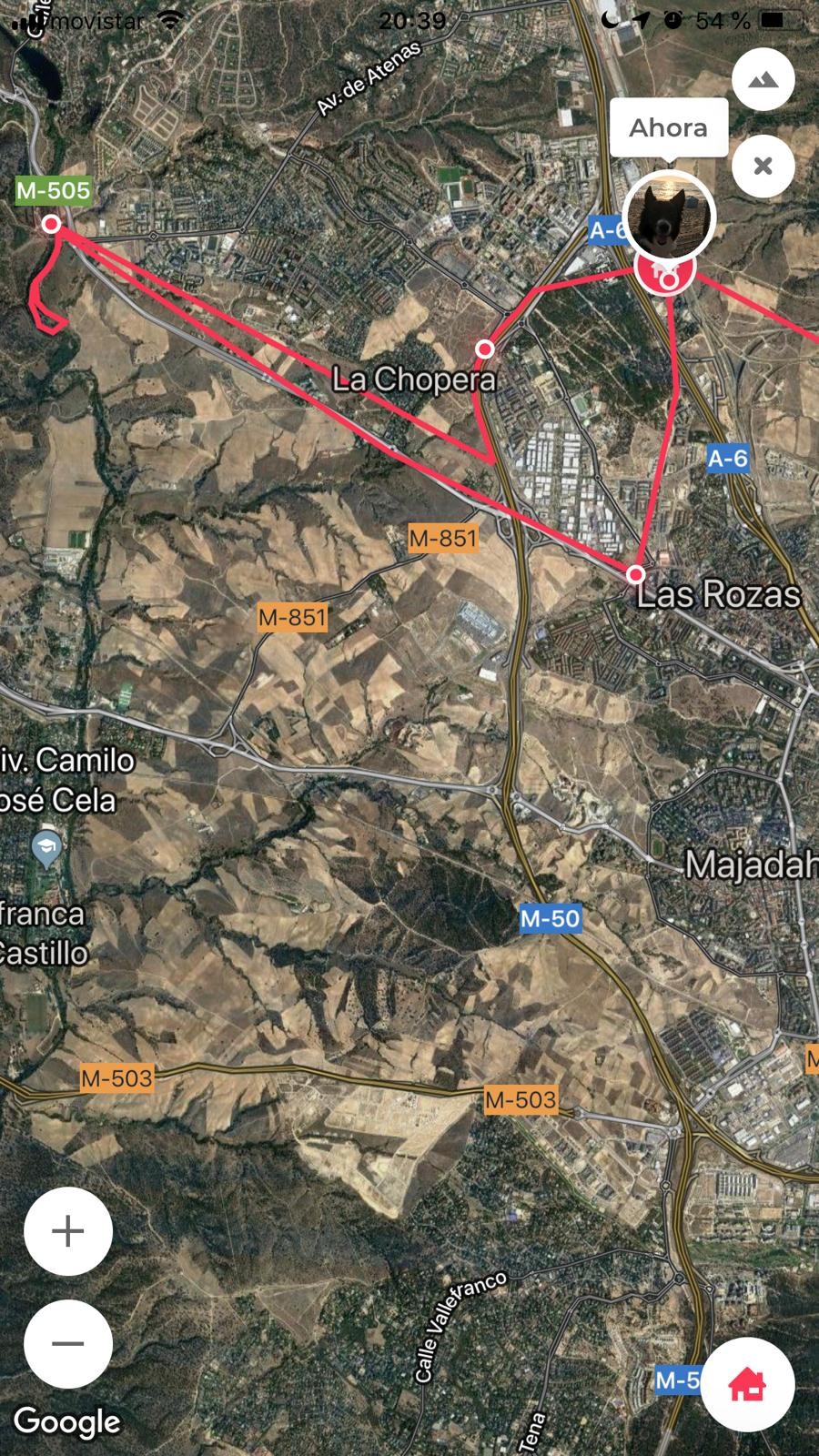
Accessibility
Regarding accessibility for people with vision difficulties, it should be said that the contrasts in the menus are generally acceptable and the labels for screen readers are identified. The positions on the map are given by coordinates,
Conclusion
Safe 365 is a friendly application, with good functionalities and a great future if some aspects are taken into account such as the improvement of availability so that the service is always active and the position of all users can be known almost in real time.
Highlights
- The aesthetics and functionalities of the application have been chosen with great success.
- The ability to view routes in real time adds a lot of value to caring for people.
- The possibility of enjoying free use of all the functionalities of the application.
Improvement points
- Notifications, position updates and other indicators
- Make it possible to call group contacts using the emergency button.
- The tutorials are very useful, but a simple steps guide would be better to accompany the initial process of using and configuring the app.